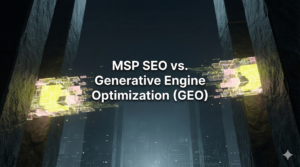اقرأ دليل NUOPTIMA حول تحسين محركات البحث على ووردبريس وحجز مكالمة استكشافية مجانية مع خبرائنا إذا كنت ترغب في استخدام خدمات تحسين محركات البحث ذات السمعة الطيبة.
النقاط الرئيسية
- ووردبريس هو فإن أشهر أنظمة إدارة المحتوى (CMS). فهو سهل الاستخدام، ومرن للغاية، ويوفر دعماً كاملاً. هذه ليست سوى بعض أسباب شعبيته العالية.
- يتمتع ووردبريس بسمعة قوية في توفير أساس قوي لتحسين محركات البحث، ويمكن الوصول إليه بسهولة، حتى لو لم تكن لديك معرفة كبيرة بتحسين محركات البحث. بينما يشتهر WordPress بمساعدتك على توفير الوقت والالتزام بأفضل الممارسات دون خبرة، لا يزال عليك أن تفهم أن هناك حاجة إلى بذل الكثير من الجهد تجاه تحسين محركات البحث من أجل ترتيب موقعك الإلكتروني بشكل جيد على جوجل.
- هناك العديد من الاستراتيجيات لإجراء تحسين محركات البحث في ووردبريس، بما في ذلك اختيار مزود استضافة حسن السمعة، وإرسال خريطة موقع، وإجراء بحث شامل عن الكلمات المفتاحية، وتحسين صورك، واستخدام الروابط الداخلية والخارجية.
- يمكن أن يكون تحسين محركات البحث في ووردبريس SEO صعباً للغاية ويستغرق وقتاً طويلاً. لهذا السبب، يوصى بشدة أن تستعين بخبير في هذا المجال. وكالة خبيرة ومؤهلة لتحسين محركات البحث لمساعدتك في جهود تحسين محركات البحث في ووردبريس
ما هو ووردبريس؟
ووردبريس هو فإن أكثر أنظمة إدارة المحتوى شيوعًا (CMS) ويشغل العديد من المواقع الإلكترونية المعروفة. وهذا يدل على أنه نظام إدارة المحتوى المفضل لدى العديد من مطوري المواقع الإلكترونية. بدأ WordPress في البداية كمنصة للتدوين ولكنه أصبح وسيلة شائعة وفعالة للغاية لتشغيل مواقع ويب كاملة. اعتبارًا من عام 2020، يمكن استخدامه أيضًا كحل للتجارة الإلكترونية. يحظى ووردبريس بشعبية كبيرة لعدة أسباب، أولاً وقبل كل شيء لأنه سهل الاستخدام ويحظى بالإشادة لكونه سهل الاستخدام للغاية. كما أنه نظام إدارة محتوى مرن للغاية. فهو يوفر الآلاف من القوالب المختلفة وأكثر من 50,000 مكون إضافي متاح أيضاً! يوفر WordPress أيضًا الكثير من الدعم لمستخدميه للمساعدة في أي مشكلة وهو مفتوح المصدر. كما هو الحال مع أي منصة، هناك بعض العيوب التي يمكن مناقشتها، مثل حاجتها إلى تحديثات منتظمة. ومع ذلك، فهي بلا شك منصة قوية للغاية ويمكنها أن تعمل مع جهود تحسين محركات البحث بشكل فعال.
ما هو تحسين محركات البحث في ووردبريس؟
تحسين محركات البحث - أو تحسين محركات البحث - هي عملية تحسين كمية ونوعية حركة المرور على الموقع الإلكتروني أو صفحة الويب من محركات البحث. وهو يستهدف حركة المرور غير المدفوعة مقابل حركة المرور المدفوعة أو المباشرة. يتمتع ووردبريس بسمعة قوية في توفير أساس متين لتحسين محركات البحث باعتباره نظام إدارة محتوى. في الواقع، تميل مواقع ووردبريس الإلكترونية إلى الحصول على ترتيب جيد نسبيًا على جوجل.
ومع ذلك، لا ينبغي أن يكون WordPress وحده بديلاً لاستراتيجية شاملة لتحسين محركات البحث. على الرغم من أن ووردبريس معروف بمساعدتك على الالتزام بأفضل الممارسات دون خبرة مسبقة ويُعتقد أنه يوفر الوقت، إلا أنك لا تزال بحاجة إلى فهم جيد أن هناك حاجة إلى بذل الكثير من الجهد لترتيب موقعك الإلكتروني بشكل جيد على جوجل. لا يعني استخدام ووردبريس تلقائياً أنك ستحصل على مرتبة جيدة، لذا يلزمك الكثير من العمل الشاق والوقت فيما يتعلق بتحسين محركات البحث. ولكن، يُنظر إلى ووردبريس على أنه سهل الوصول إليه، حتى لأولئك الذين ليسوا على دراية جيدة بتحسين محركات البحث. فهو يساعدك على إدارة العديد من أساسيات تحسين محركات البحث التي تساهم في ترتيب موقعك بشكل جيد. يقدم القسم التالي بعضًا من أفضل نصائح تحسين محركات البحث لـ WordPress لمساعدتك على زيادة ظهورك على صفحات نتائج محرك البحث (SERPs).
أهم النصائح لتحسين محركات البحث في ووردبريس
اختر قالب ووردبريس ملائم لتحسين محركات البحث
القالب الذي تختاره أمر أساسي لأنه يحدد مظهر موقعك الإلكتروني وتخطيطه، ويمكن أن يجلب وظائف جديدة، والأهم من ذلك أنه يلعب دوراً مهماً في تحسين محركات البحث. وذلك لأن الثيمات يمكن أن تؤثر على سرعة الموقع، وهو عامل رئيسي في ترتيب محركات البحث. علاوة على ذلك، فإن كيفية تطوير القالب مهم أيضاً، حيث أن الكود النظيف يوفر لموقعك الإلكتروني أفضل الفرص من حيث الترتيب. لذلك، من الحكمة للغاية أن تختار ثيمًا مع وضع تحسين محركات البحث في مقدمة اهتماماتك. ابحث عن قالب متوافق مع تحسين محركات البحث، وفكر في الميزات المصممة لتحسين جهود تحسين محركات البحث، مثل خيارات علامات العناوين. لحسن الحظ، هناك الآلاف من القوالب المجانية للاختيار من بينها. من الحكمة تشغيل عرض توضيحي للقوالب من خلال أداة web.dev من Google حيث يمكن أن تمنحك نظرة ثاقبة على أدائها المحتمل وأي مشكلات تتعلق بتحسين محركات البحث.
اختر مكونًا إضافيًا مجانيًا مخصصًا لتحسين محركات البحث
إذا كانت هذه هي المرة الأولى لك مع ووردبريس، فقد لا تعرف ما هي الإضافة على وجه التحديد. الإضافة هي جزء صغير من البرامج الإضافية التي يمكن تثبيتها والتي تضيف وظائف وميزات جديدة إلى موقعك الإلكتروني. هناك إضافات لمساعدتك في أي شيء تقريباً، بما في ذلك تحسين ترتيبك في محركات البحث، وبعضها مصمم لتحسين تحسين محركات البحث لموقعك. هذا لا يعني أن الإضافة ستعمل على تحسين موقعك بالنيابة عنك، ولكنها يمكن أن تجعل العملية أسهل. هناك خياران يوصى بهما عادةً لتحسين محركات البحث وهما مجانيان تماماً، وهما حزمة تحسين محركات البحث الكل في واحد SEO Pack و Yoast SEO. إحدى الطرق السهلة لتثبيت إضافة على ووردبريس هي من خلال لوحة التحكم:
- اختر "ملحقات"، ثم اختر "إضافة جديد".
- ابحث عن الإضافة التي تريدها في شريط البحث في الزاوية العلوية اليمنى العليا.
- بعد العثور على الإضافة ذات الصلة، انقر على "التثبيت الآن".
- عند انتهاء التثبيت، انقر على "تفعيل" لاستخدام الإضافة.
اختر مزوِّد خدمة استضافة حسن السمعة
لا تخطئ: مزود الاستضافة الذي تختاره ضروري لتحسين محركات البحث. عندما يصنف جوجل مواقع الويب، فإنه يأخذ في الاعتبار السرعة، وبالتالي فإن المضيف الجيد يمكن أن يساعدك على تحقيق أداء أفضل في SERPs. علاوة على ذلك، تشمل عوامل الترتيب الأخرى التي تتأثر بمزوِّد الاستضافة المسافة الفعلية بين الخوادم والزائرين، والأمان، ومقدار وقت التوقف الذي يمر به موقعك الإلكتروني. ونظراً لأن جوجل تمنح أيضاً مواقع HTTPS تفضيلاً طفيفاً للمواقع، فمن المنطقي أن تختار مزوِّد خدمة يوفر هذا الخيار. كما ترى، يمكن لمزود خدمة الاستضافة الذي تختاره أن يؤثر بشكل كبير على مدى جودة ترتيب موقعك الإلكتروني، لذا لا تستخف بهذا القرار. يوصي ووردبريس بالعديد من مزودي الاستضافة على موقعه على الويب، لذلك من المنطقي أن تنظر إلى هذه الخيارات إذا لم تكن متأكداً.
تعيين المجال الخاص بك
وسواء كان نطاقك المفضل هو "https://domain.com" أو "https://www.domain.com" فهذا أمر غير ذي صلة، ولكن يجب عليك التأكد من إمكانية الوصول إلى موقعك الإلكتروني على أحد هذين العنوانين فقط. وذلك لأن جوجل تعتبرها عناوين URL مختلفة.
للقيام بذلك، انتقل إلى لوحة تحكم WordPress الخاصة بك، وتوجه إلى "الإعدادات" ثم "الإعدادات العامة". ثم يمكنك تحديد نطاقك المفضل. سيعني هذا بعد ذلك إعادة توجيه إصدار النطاق الآخر إلى نطاقك المفضل. ضع في اعتبارك:
- إذا كنت تستبدل موقعًا إلكترونيًا موجودًا، فاستخدم نفس الإصدار الذي استخدمته في الماضي.
- إذا كنت تبدأ موقعاً إلكترونياً جديداً، يمكنك اختيار أي من الخيارين.
عندما تكون متسقًا مع تفضيلات نطاقك وترتبط به بانتظام، تميل محركات البحث إلى منحك سلطة متزايدة وفرصة أكبر في الترتيب الجيد. وغني عن القول أيضاً أنه يجعل كل شيء أكثر بساطة لزوار موقعك الإلكتروني.
فيما يتعلق بهذا، يجب عليك التأكد من حصولك على شهادة SSL وتشغيل موقعك الإلكتروني باستخدام HTTPS، كما ذكرنا في نصيحتنا السابقة.
تحقق من إعدادات رؤية محرك البحث الخاص بك
هناك خانة اختيار مهمة للغاية في ووردبريس. من الضروري أن تتأكد من عدم تحديده لأنه إذا تم تحديده، فسوف يعيق بشكل كبير أي جهود لتحسين محركات البحث التي تقوم بها. إذا كان هذا الزر محددًا، فهذا يعني أن جوجل ممنوع من فهرسة صفحاتك، وإذا لم يتمكن جوجل من فهرسة صفحاتك، فلن يتمكنوا من ترتيبك أيضًا. لإلقاء نظرة على رؤية محرك البحث الخاص بك، انتقل إلى "الإعدادات"، ثم "القراءة"، وأخيرًا "رؤية محرك البحث". تأكَّد من أن خانة الاختيار التي تقول "تثبيط محركات البحث عن فهرسة هذا الموقع" هي لا تم الفحص.
استخدم Google Search Console وأرسل خريطة الموقع
إذا لم تكن قد فعلت ذلك بالفعل، فتأكد من التحقق من موقعك الإلكتروني باستخدام Google Search Console. إذا كنت بحاجة إلى مساعدة في ذلك، فاتبع هذا الدليل من Google. هذا مهم لأنه يثبت أنك تملك الموقع الذي تدعي امتلاكه. بعد ذلك ستتمكن من الوصول إلى بيانات بحث جوجل الخاصة والتأثير على كيفية زحف بحث جوجل إلى الموقع الإلكتروني.
يجب عليك أيضًا التأكد من تقديم خريطة موقع. هذه قائمة بجميع الصفحات والمحتويات الأخرى على موقعك (عادةً ما تكون منظمة في تسلسل هرمي). إنها في الأساس طريقة سريعة لمعرفة كيفية عرض موقعك وكل ما يتضمنه. السبب الرئيسي لإرسال خريطة الموقع الآن هو إرسال المعلومات إلى برامج زحف محركات البحث، وليس فقط لمساعدة المستخدمين على التنقل في المواقع الإلكترونية بسهولة.
تُعد خريطة الموقع أداة قيّمة لتحسين محركات البحث لأنها تتيح لمحركات البحث رؤية جميع الصفحات على موقعك الإلكتروني وفهم كيفية ارتباطها ببعضها البعض. يساعد هذا محركات البحث في فهرسة المواقع الإلكترونية ويضمن تقديم محتوى قابل للتطبيق في عمليات بحث المستخدم. لإضافة خريطة موقع إلى ووردبريس، يمكنك استخدام إضافة مستهدفة، مثل خرائط مواقع Google XML Sitemap.
تفويض الروابط الثابتة الملائمة لتحسين محركات البحث
لديك العديد من الخيارات على ووردبريس لكيفية تنظيم عناوين URL، ويجب عليك التأكد من أنك تستخدم الخيار الأكثر ملاءمة لكبار المسئولين الاقتصاديين. بشكل افتراضي تمامًا، يستخدم ووردبريس عناوين URL مثل "https://domain.com/?p=123". هذه ليست ملائمة لمحركات البحث، ويفشل عنوان URL في الإشارة إلى موضوع الصفحة. هذا أمر إشكالي لأن عنوان URL هو ما يستخدمه الأشخاص للإشارة إلى موقعك والربط به، لذا فإن المظهر له أهمية كبيرة. هذا هو السبب في أن الروابط الواضحة والوصفية أسهل في فهم محركات البحث (بالإضافة إلى أنها تميل إلى تحقيق نتائج أفضل في التصنيفات). يمكن تغيير عناوين URL، واختيار بنية مخصصة لعناوين URL بدلاً من ذلك من خلال الانتقال إلى "الإعدادات" ثم "الروابط الثابتة". بالنسبة لمعظم المواقع الإلكترونية، يجب عليك اختيار "اسم المنشور" للروابط الثابتة.
دمج عناوين الصفحات المحسّنة في جميع أنحاء المحتوى الخاص بك
خرائط المواقع، كما سبق ذكره، مفيدة في مساعدة برامج الزحف على فهم تنظيم موقعك الإلكتروني، لكنها لا تساعدهم على فهم المحتوى الفردي. هذا هو سبب أهمية علامات العناوين وضرورة دمجها. علامات العناوين هي خيارات تنسيق يمكنك تطبيقها على عناوين الأقسام المختلفة داخل كل من الصفحات والمقالات. يمكن الاطلاع على هذه الإعدادات في محرر ووردبريس وهي مدرجة كـ "العنوان 1" و"العنوان 2" وما إلى ذلك. من خلال تخصيص الوقت للقيام بذلك وتنظيم المحتوى الخاص بك، فإنك تجعل صفحاتك أسهل للقراءة بصريًا، كما يمكن أن يساعد ذلك أيضًا برامج الزحف على فهم المزيد عن صفحتك. تأكد عند إنشاء الصفحات والمنشورات من أنك تستخدم خيارات العناوين كثيرًا.
إجراء بحث شامل عن الكلمات المفتاحية
إذا لم تقم بإجراء بحث عن الكلمات الرئيسية، فستفشل في معرفة مصطلحات البحث التي يجب عليك تحسين محتوى موقعك الإلكتروني من أجلها. يعد هذا عنصرًا أساسيًا في أي استراتيجية لتحسين محركات البحث، ويساعدك في تخطيط محتوى موقعك الإلكتروني وتحسينه على الصفحة. إحدى الأدوات الرائعة لإجراء البحث عن الكلمات المفتاحية لتحسين محركات البحث هي أداة Google Keyword Planner. تذكّر أن معرفة الكلمات الرئيسية التي ترغب في ترتيبها هي ضروري. ومع ذلك، كن حذرًا من فرض كلماتك المفتاحية (المعروفة باسم "حشو الكلمات المفتاحية") في أماكن كثيرة جدًا لأنها قد تبدو غير طبيعية أو تبدو كرسائل غير مرغوب فيها.
إنشاء علامات عنوان وأوصاف تعريفية محسنة وفريدة من نوعها
تُعلم علامة العنوان للصفحة المستخدمين ومحركات البحث عن موضوع صفحتك. إنه عامل تصنيف مهم للغاية لأنه هو ما يغذي عنوان الصفحة القابل للنقر عليه الموجود في نتائج بحث جوجل. إذا كنت تستخدم Yoast، فإنه يقوم تلقائيًا بتعيين علامة عنوان صفحتك باستخدام عنوان الصفحة. ومع ذلك، لديك أيضًا فرصة لتغيير ذلك وإضافة تنويعات الكلمات المفتاحية التي قد لا تدرجها في عنوان الصفحة. يمكنك اختيار إضافة نص مخصص كعلامة عنوان أو متغير مقتطف أو كليهما. قد ترغب، على سبيل المثال، في تضمين معلومات مثل الموقع الجغرافي أو القصد في علامة العنوان. يمكنك تحديد أفضل طريقة لتحسين علامة عنوان كل صفحة من خلال إجراء بحث شامل عن الكلمات المفتاحية. فيما يلي بعض النصائح لمنع إطالة علامة العنوان:
- احذف أي كلمات غير ضرورية.
- قم بإزالة المعلومات الموجودة بين قوسين.
- إعادة صياغة كلماتك
لم تعد الأوصاف التعريفية عامل ترتيب واضح، لكنها لا تزال تؤثر بشكل غير مباشر على الأداء العضوي لموقعك بسبب نسبة النقر إلى الظهور (CTR). خذ الوقت الكافي لكتابة أوصاف جذابة. يمكنك إضافة هذه الأوصاف التعريفية في نفس قسم علامات العنوان.
استخدام الربط الداخلي والخارجي
يجب استخدام الروابط الداخلية في المحتوى الخاص بك لإظهار الترابط الموضعي بين الصفحات المختلفة على موقعك الإلكتروني، ومساعدة المستخدمين على التنقل في موقعك بسهولة أكبر، وتمرير السلطة المكتسبة من أي روابط خارجية. هذا يُعلم محركات البحث أن المحتوى الخاص بك ذو قيمة. إن إضافة رابط داخلي إلى صفحات أخرى في ووردبريس أمر بسيط للغاية. كل ما عليك القيام به هو تمييز النص الذي تريد ربطه (نص الرابط الخاص بك)، وتحديد زر "الرابط" الذي يظهر على شريط الأدوات، ثم يمكنك إدخال عنوان URL. من المهم أيضًا القيام بالربط الخارجي.
احذر من بعض الأخطاء التي يجب أن تكون على دراية بها. لا تحشر الكثير من الروابط في المحتوى الخاص بك أو تستخدم روابط تشير إلى صفحات غير ذات صلة أو موجودة فقط للترويج للمنتجات، حيث من المحتمل أن يكون لذلك تأثير ضار على تصنيفات محرك البحث الخاص بك. وبدلاً من ذلك، يجب عليك وضع الروابط في الأماكن التي تناسبها بشكل طبيعي وتوجيه القراء إلى مواقع الويب عالية الجودة ذات الترتيب العالي بالفعل في SERPs. لتحقيق أفضل نتائج تحسين محركات البحث، يجب عليك استخدام الروابط الداخلية والخارجية بذكاء.
تضمين أسماء الملفات المحسّنة للصور
ضمن المحتوى الخاص بك، يجب أن تستخدم الصور والوسائط الغنية. يُعتقد أن هذا يفيد جهود الترتيب. من السهل تحميل صورة أو لقطة شاشة باسم ملف عديم الفائدة تمامًا، ولكن هذا شيء يجب أن تنتبه إليه. قبل أن تحمّل صورة إلى ووردبريس، تأكد من تحسين أسماء الملفات لأنها تساعد في إعطاء سياق أكثر عمقًا للصفحة. ببساطة تأكد من أن اسم ملف الصورة يمثل ما يعرضه. تأخذ برامج الزحف في الاعتبار أسماء الملفات عند فهرسة الموقع وفهمه.
إضافة نص بديل إلى الصور
عند استخدام الصور، تأكد من تضمين نص بديل مع كل منها. تساعد العلامات البديلة المستخدمين ذوي الإعاقة البصرية الذين يستخدمون برامج قراءة الشاشة، ولكنها تساعد أيضًا في توفير سياق وأوصاف الصور لمحركات البحث. تأكد من أن العلامات البديلة تقدم وصفًا واضحًا لما تعرضه الصورة. لإضافة نص بديل إلى صورة في ووردبريس، انتقل إلى "إعدادات الصورة". فكر جيدًا في كتابة النص البديل، وتأكد من أن تكون وصفيًا قدر الإمكان. تأكد من استخدام نص بديل فريد لكل صورة. ستنظر برامج الزحف أيضًا إلى النص البديل عند فهرسة موقع الويب وفهمه.
تحسين صورك
أحد تأثيرات الصور على تحسين محركات البحث هو جودتها وحجمها، حيث يؤثر ذلك على سرعة تحميل صفحتك، وهو عامل من عوامل الترتيب. لذلك، يجب عليك تحسين أي صور أو وسائط لديك على موقعك بحيث لا تؤثر سلباً على أداء موقعك الإلكتروني.
إذا كنت تستخدم الكثير من الصور في المحتوى الخاص بك، يمكن أن يزيد حجم الصفحة بشكل ملحوظ، ولكن هذا عادةً بسبب عدم تحسين الصور بشكل مناسب. إحدى المشاكل الشائعة مع الصور هي استخدام صورة أكبر بكثير من الحجم الذي ستُعرض به الصورة. من الإضافات الرائعة لمساعدتك في تحسين صورك هي إضافة Smush.
تثبيت مكون إضافي لذاكرة التخزين المؤقت
واحدة من أكثر الطرق فعالية لزيادة سرعة الموقع هي استخدام إضافة التخزين المؤقت لتخزين صفحاتك ومقالاتك مؤقتًا كملفات ثابتة. يتم بعد ذلك تقديم هذه الملفات إلى المستخدمين بدلاً من إنشائها ديناميكيًا في كل مرة، مما يمكن أن يحسن الأداء بشكل كبير. تذكّر أن هناك تحسينات لسرعة الموقع يمكن لجميع المواقع تقريبًا إجراؤها، وسرعة الموقع عامل مؤثر في الترتيب. تتضمن بعض الإضافات التي يوصي بها ووردبريس ما يلي:
- W3 إجمالي ذاكرة التخزين المؤقت W3
- أداة تمكين ذاكرة التخزين المؤقت
- ذاكرة التخزين المؤقت الفائقة لـ WP Super Cache
تضمين محتوى طويل الأمد
تولي خوارزميات جوجل اهتمامًا خاصًا للطول عند تحديد كيفية ترتيب المحتوى. فالمحتوى الأطول له ميزة، حيث تعتقد محركات البحث أنه أكثر فائدة. علاوة على ذلك، كلما كان المحتوى الخاص بك أكثر شمولاً، كلما كان بإمكانه شرح موضوعه بشكل أفضل لبرامج الزحف (مثلًا من خلال العناوين والكلمات الرئيسية). يثبت المحتوى الأطول أيضًا أنه ذو قيمة للقراء، ويحسن المصداقية، ويقنع الزوار بقضاء وقت أطول على موقعك الإلكتروني. لهذا السبب يجب أن تجعل المحتوى الخاص بك متعمقًا قدر الإمكان.
إضافة منشوراتك وتحديثها باستمرار
لا تولي خوارزميات جوجل اهتمامًا لطول المحتوى فحسب، بل أيضًا لتكرار المحتوى عند ترتيب الصفحات. فالمحتوى الأقدم ذو الجودة العالية سيحقق نتائج جيدة، ولكن المحتوى الأحدث والأكثر حداثة الذي من المرجح أن يكون مفيدًا للباحثين سيحظى بتعزيز. وبالتالي، ستحتاج إلى إضافة محتوى جديد بانتظام لتظهر بشكل جيد في SERPs بمرور الوقت. ضع في اعتبارك وضع جدول زمني للنشر حتى تتمكن من تتبع ذلك.
لا تنسَ أيضًا منشوراتك وصفحاتك القديمة. احرص على قضاء بعض الوقت في تحديث المحتوى الموجود لديك حتى تتمكن برامج الزحف من إعادة تقييمه ومنحه موقعًا أعلى من الصفحات التي لا تتغير أو يتم تحديثها.
الأفكار النهائية
يعد إجراء تحسين محركات البحث في ووردبريس مهمة ضخمة. في هذه المقالة، قدمنا 17 تكتيكًا لتحسين محركات البحث في ووردبريس للمساعدة في زيادة ظهورك على SERPs. وتشمل هذه الأساليب اختيار مزود استضافة حسن السمعة، وإجراء بحث شامل عن الكلمات الرئيسية، وتحسين صورك، واستخدام الروابط الداخلية والخارجية. ومع ذلك، هناك عدد لا يُحصى من الاستراتيجيات والتكتيكات التي يمكنك دمجها لضمان تحسين موقعك على ووردبريس. لهذا السبب، من الحكمة للغاية الاستعانة بوكالة مؤهلة وخبيرة في تحسين محركات البحث لمساعدتك في جهود تحسين محركات البحث. يمكن أن يكون إجراء تحسين محركات البحث بمفردك عملية مرهقة للغاية وتستغرق وقتًا طويلاً، ولكن الاستعانة بوكالة على دراية جيدة في تحسين محركات البحث في ووردبريس يمكن أن يوفر لك الكثير من الوقت والجهد. احجز مكالمة استشارة مجانية مع خبراء NUOPTIMA اليوم لاستكشاف كيف يمكننا مساعدتك في تحسين محركات البحث في ووردبريس.