ليس سراً أن أمازون هي واحدة من أكبر الأسواق على الإنترنت في العالم. وبينما تدر أمازون أكثر من $17 مليون دولار في الساعة كواحدة من أنجح الشركات في العالم، يشعر عدد متزايد من الناس أنها أيضًا واحدة من أفضل الأماكن لبدء وإدارة أعمالهم التجارية الخاصة. في الواقع، إن بدء عمل تجاري على أمازون أمر سهل للغاية، ولكن هناك بعض التحديات التي قد تواجهها على طول الطريق. قد يكون التنقل في مركز البائع أحد هذه التحديات. هذا هو السبب في أننا أنشأنا هذا الدليل التفصيلي خطوة بخطوة إلى Amazon Seller Central لنوضح لك بالضبط مكان إضافة المنتجات، وكيفية الترويج لها، ومكان الحصول على تقارير المبيعات. أمازون سنترال هي لوحة التحكم التي ستستخدمها لمراقبة وتشغيل عملك، لذلك من المهم معرفة كيفية استخدامها بشكل صحيح.
ما هو بائع أمازون سنترال أمازون سنترال؟
Amazon Seller Central هي لوحة تحكم قائمة على الويب تتيح لك تشغيل ومراقبة مختلف جوانب عملك التجاري. يمكن للبائعين استخدامها لإدارة المخزون، والإعلانات، والطلبات، ومشكلات التقارير. إن Seller Central هي قمرة القيادة الشخصية التي ستقود منها طائرة "أعمال أمازون" الخاصة بك. يمكنك أيضًا المشاركة في برامج مثل Fulfillment by Amazon (FBA)، وSeller Fulfilled Prime، وأتمتة التسعير من خلال Amazon Seller Central.
من الذي يجب عليه إنشاء حساب على موقع Amazon Seller Central؟
يُعد Amazon Seller Central أداة ممتازة يستخدمها أصحاب العلامات التجارية والأفراد وتجار التجزئة الذين يرغبون في بيع منتجاتهم مباشرةً لعملاء أمازون باستخدام موقع أمازون.
مالكو العلامة التجارية
تقدم أمازون العديد من المزايا لأصحاب العلامات التجارية والشركات ذات العلامات التجارية البيضاء، ولهذا السبب من الجيد أن تفتح حساب بائع أمازون سنترال إذا كنت تصنع منتجات تحت علامتك التجارية الخاصة. إحدى أهم المزايا هي أنه يمكنك استخدام برامج مثل A+ Content ومتاجر أمازون لتخصيص قوائمك بالصور ومقاطع الفيديو ومحتوى الوسائط الأخرى لجذب المزيد من العملاء. إذا كنت تمتلك براءة اختراع أو علامة تجارية لمنتجاتك، يجب عليك أيضًا استخدام برنامج أمازون لتسجيل العلامات التجارية. سيسمح لك ذلك بالوصول إلى أدوات أكثر تقدمًا، وإنشاء واجهة متجر لعلامتك التجارية، وغير ذلك الكثير.
تجار التجزئة
إذا كنت ترغب في البدء في إعادة بيع المنتجات، فإن أمازون منصة رائعة يمكنك تجربتها. لن تضطر إلى قضاء بعض الوقت في إنشاء قوائم المنتجات من الصفر لأن أمازون لديها كتالوج كامل يحتوي على ملايين المنتجات المدرجة حاليًا على المنصة أو تم بيعها هناك في الماضي. ستحتوي هذه القائمة على الأرجح على معظم المنتجات التي قد ترغب في بيعها، ولكن إذا لم يكن لديها قوائم حتى الآن، فإن أمازون تجعل من السهل إنشاء قوائم من الصفر.
البائعون الأفراد
على الرغم من أنه قد يبدو أن أمازون مناسبة فقط للشركات الكبيرة، إلا أنها أيضًا مكان رائع للبائعين الأفراد لبدء مشاريع جديدة. أفضل جزء هو أنه مع الخطة الفردية، يمكنك البدء في البيع على الفور مع دفع دولار واحد فقط شهرياً. وبمجرد أن يبدأ نشاطك التجاري في النمو وزيادة أرقام المبيعات، يمكنك الترقية إلى خطة البيع الاحترافية والاستفادة من جميع المكافآت والميزات التي توفرها.
كيف تنشئ حساب بائع على أمازون؟
إن إعداد حساب البائع المركزي الخاص بك هو الخطوة الأولى التي يجب أن يمر بها كل شخص يريد البيع على أمازون. كل ما تحتاجه هو بطاقة ائتمان دولية ومعلومات حسابك المصرفي، بما في ذلك رقم حسابك ورقم التوجيه، بالإضافة إلى رقم التعريف الضريبي الخاص بك. والآن، لنستعرض خطوات إنشاء حساب بائع على أمازون.
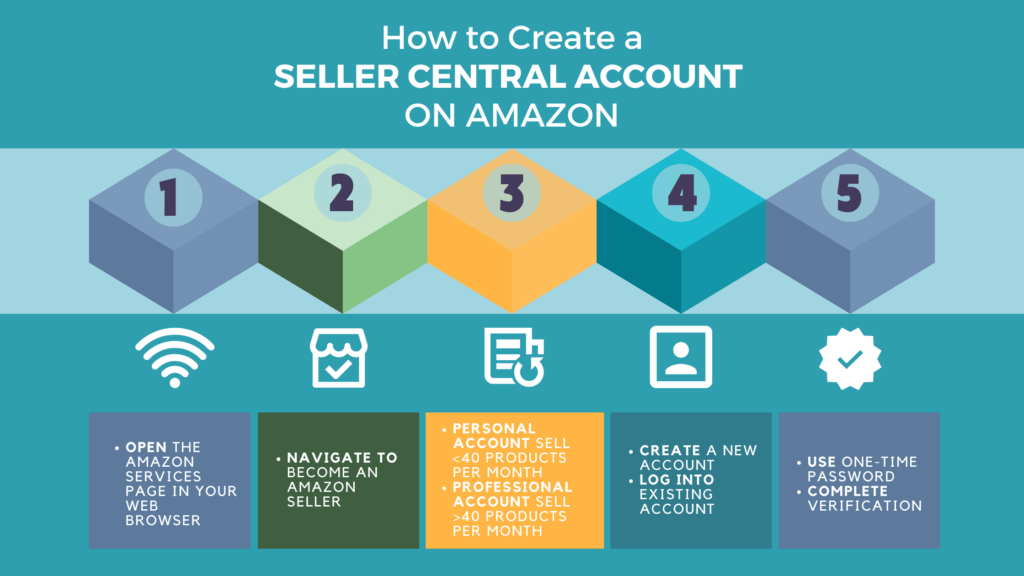
- أولاً، اذهب إلى أمازون: https://services.amazon.com
- ابحث عن قسم "كن بائعًا في أمازون" على الصفحة الرئيسية.
- بعد ذلك، قرر ما إذا كنت تريد استخدام حساب بائع شخصي أو حساب بائع محترف. خطة البائع الفردي هي الخيار الأفضل إذا كنت تتوقع بيع أقل من 40 سلعة شهرياً أو إذا كنت غير متأكد من استراتيجية مبيعاتك. اختر حساباً احترافياً إذا كنت تتوقع بيع أكثر من 40 سلعة شهرياً وتريد توفير المال.
- انقر على "إنشاء حساب جديد"، ثم أدخل عنوان بريدك الإلكتروني وكلمة المرور للبدء. إذا كنت قد استخدمت Amazon سابقًا وكنت عضوًا في Amazon Prime، فكل ما عليك فعله هو تسجيل الدخول إلى حسابك. ثم اختر "التالي" من القائمة المنسدلة.
- سيتم نقلك إلى صفحة ستطلب منك إدخال كلمة المرور لمرة واحدة (OTP) التي تم إرسالها بالبريد الإلكتروني إلى عنوان بريدك الإلكتروني. بمجرد الانتهاء من عملية التحقق، انقر على زر "إنشاء حساب Amazon الخاص بك".
اقرأ مقالنا عن كيفية إنشاء حساب بائع أمازون لمزيد من المعلومات حول كيفية إعداد حساب بائع على أمازون وإنشاء استراتيجية عمل.
مركز بائع أمازون سنترال: الشروع في العمل
بمجرد التسجيل للحصول على حساب بائع أمازون، سيتم نقلك إلى الصفحة الرئيسية التي تحتوي على العديد من علامات التبويب. لمساعدتك على التعمق في المعلومات التي قد تحتاجها، تحتوي كل علامة تبويب على قائمة منسدلة خاصة بها. هذه هي الأدوات التي ستحتاجها لإدارة أعمالك على أمازون.
إعداد لوحة التحكم هذه بديهي للغاية، حيث ستحتاج إلى الانتقال من اليسار إلى اليمين لبيع وتقييم أدائك. دعنا ننتقل إلى كل علامة تبويب حتى تتمكن من التعرف على جميع الخيارات المتاحة لك والميزات التي يمكنك استخدامها:
- الكتالوج: ستستخدم هذا القسم من الموقع للبدء في إضافة عناصر جديدة إلى متجرك أو إدراج المنتجات المتوفرة بالفعل على أمازون. يمكنك أيضًا حفظ عملك كمسودة والعودة وتعديله لاحقًا.
- المخزون: هذه واحدة من أهم علامات التبويب التي ستستخدمها بشكل منتظم. يمكنك إدارة المخزون وتتبع المخزون في هذا القسم. لا يهم ما إذا كنت تبيع من خلال FBA أو FBM، حيث لا يزال بإمكانك مراقبة جميع الأرقام التي تحتاجها في علامة التبويب هذه. يمكنك أيضًا تحسين جودة قائمتك هنا. "إدارة المخزون" هو أكثر الأقسام استخداماً في علامة التبويب "المخزون". يمكنك تعديل أسعارك، وعرض ترتيب مبيعاتك، وتقييم فرصك في الفوز بصندوق الشراء في هذه الصفحة. يساعدك هذا القسم أيضاً في تحديد المشاكل في مخزونك الحالي، مثل اكتشاف القوائم المكبوتة. ستظهر المشاكل في قوائمك في عمود "الحالة"، حيث يمكنك اتخاذ الإجراءات اللازمة.
- التسعير: ستستخدم هذا القسم لتعيين ومراقبة أسعار منتجاتك على أمازون. يمكنك أيضًا تعيين التنبيهات وأتمتة زيادة الأسعار وتخفيضها استجابةً للتغيرات في أسعار منافسيك.
- الطلبات: هذا القسم أكثر فائدة لبائعي FBM لأنه يتيح لك إدارة الطلبات وتنفيذها، بينما تتولى أمازون هذه المهام لبائعي FBA. يمكنك أيضًا تتبع رحلة شحن منتجاتك. بالإضافة إلى ذلك، إذا تلقيت أي مرتجعات يمكنك الاطلاع عليها هنا.
- الإعلانات: في هذا القسم، ستقوم بإنشاء وتهيئة حملات Amazon PPC لمنتجاتك. سيكون لديك أيضًا إمكانية الوصول إلى مراقبة الأداء وتحسين الإعلانات بناءً على التحويلات والمبيعات. ويمكنك أيضاً الترويج لمنتجاتك من خلال القسائم وعروض أمازون البرقية، وإذا كنت بائعاً مسجلاً لعلامة تجارية، يمكنك استخدام أداة محتوى العلامة التجارية المحسّن من أمازون لجعل قوائم منتجاتك أكثر جاذبية للعملاء.
- التقارير: لا يوجد شيء مميز في هذا القسم، فهو ببساطة يحتوي على قائمة طويلة من التقارير التي تحتوي على بيانات وإحصائيات حول صحة عملك، بدءاً من المدفوعات والطلبات وانتهاءً بالضرائب. يمكنك أيضًا تجربة أداة مثيرة للاهتمام تسمى Amazon Selling Coach، والتي ستوجهك وتساعدك في تحسين استراتيجية عملك.
- الأداء: يحتوي هذا القسم على رسائل وملاحظات من عملائك، بالإضافة إلى مطالبات رد المبالغ المدفوعة. إذا انتهكت أيًا من سياسات أمازون، سيتم إعلامك في قسم إشعار الأداء. يمكنك أيضًا الاستفادة من جامعة البائع هنا.
- المتاجر: هنا يمكنك إنشاء صفحة متجر أمازون الخاصة بك وتخصيصها كيفما تشاء.
- النمو: ستجد في هذا القسم قائمة بالبرامج التي يمكن أن تساعدك على تنمية أعمالك.
- التطبيقات والخدمات: هذا متجر تطبيقات أمازون يحتوي على أدوات يمكن أن تساعدك على البيع بشكل أكثر فعالية. كما أنه يأتي مع عدد من البرامج الاحترافية لمساعدتك.
أقسام بائعي أمازون سنترال سنترال المهمة الأخرى
بصرف النظر عن لوحة التحكم الرئيسية، قد تلاحظ بعض المناطق المثيرة للاهتمام في "مركز البائع" والتي تستحق المناقشة أيضاً.
الرسائل
بعد النقر على هذا الزر، سترى قائمة بأسئلة العملاء التي يمكنك الإجابة عنها. تذكر أن أمازون تتعقب وقت استجابتك، وكلما كان أقل، كان ذلك أفضل.
المساعدة
يحتوي هذا القسم على مجموعة متنوعة من المقالات التي قد تكون مفيدة لك أثناء عملية البيع. يمكنك أيضًا العثور على منتديات البائعين حيث يمكنك مناقشة مواضيع مختلفة ومشاركة تجربتك، بالإضافة إلى دعم أمازون الذي يمكنك الاتصال به في أي وقت.
الإعدادات
عنوان هذا القسم يتحدث عن نفسه. هناك العديد من الخيارات للإرجاع والشحن وFBA. يمكنك أيضاً تحديث أو تغيير أو إضافة معلومات تجارية جديدة إلى حسابك هنا.
البيع في أمازون العالمية
يوجد قسم يسمى "البيع عالمياً" في أعلى يسار الصفحة يتيح لك إنشاء حساب بيع آخر وبدء أعمال البيع العالمية.
بعد النقر، سترى قائمة بالأسواق عبر الإنترنت مرتبة حسب المنطقة، بالإضافة إلى خيارات لإنشاء حساب بيع جديد. بالنسبة لبعض البلدان والمناطق، لن تحتاج إلى القيام بذلك وستتمكن بدلاً من ذلك من الوصول إلى الأسواق المحلية من خلال نفس الحساب. على سبيل المثال، يربط Amazon North America الحسابات في الولايات المتحدة وكندا والمكسيك.
البيع على موقع بائع أمازون المركزي: دليل المبتدئين

إضافة منتجات إلى كتالوج أمازون
إنشاء قوائم المنتجات ليس بالأمر الصعب، ولكن هناك طريقتان للقيام بذلك. الأولى هي إما إضافة عرض قائمة أمازون موجود أو إنشاء عرض جديد تمامًا. لإضافة منتج، انتقل إلى علامة التبويب "المخزون" واضغط على زر "إضافة منتج". إذا كان المنتج قد تم بيعه بالفعل على أمازون، فلن تحتاج إلى فعل الكثير:
المطابقة
تُعرف هذه الطريقة لإضافة المنتجات باسم "المطابقة"، لأنك ستحتاج فقط إلى البحث في الكتالوج الضخم الذي يضم 350 مليون منتج للعثور على العنصر الخاص بك. إذا كنت تاجر تجزئة أو بائع تجزئة أو بائع مراجحة، فمن المرجح أن تجد جميع المنتجات هنا. عملية البحث مباشرة أيضاً؛ يمكنك استخدام عنوان المنتج أو رقم التعريف العالمي للمنتج (UPC أو EAN أو ISBN) أو ASIN (معرّف المنتج الفريد من أمازون) للبدء. بعد العثور على تطابق، أضف المنتج إلى حسابك وقم بتهيئة السعر والكمية. سيتمكن العملاء بعد ذلك من عرض قائمتك.
إضافة منتجات جديدة
حدد "أنا أضيف منتجًا لا يباع على أمازون" إذا كان منتجًا فريدًا من نوعه لم يتم بيعه من قبل. من الواضح أن هذه عملية أكثر كثافة لأنه يجب عليك تزويد أمازون بجميع تفاصيل المنتج مثل:
- UPC أو EAN أو JAN أو ISBN (معرّفات المنتجات)
- تفاصيل المنتج (الاسم والعلامة التجارية والفئة وخيارات الشحن والصور)
- شروط المنتج (جديد أو مستعمل)
- كمية المنتجات وسعرها
- مصطلحات البحث والكلمات الرئيسية
بعد أن تنشئ قائمتك الخاصة، سيتمكن بائعو أمازون الآخرون الذين يبدأون في بيع نفس المنتج من استخدامها. تذكر أن إضافة قائمتك الخاصة إلى منتج موجود بالفعل على أمازون مخالف لشروط أمازون. يتم حظر التكرارات أو دمجها. لا يزال بإمكانك أن تكون بائعًا فريدًا من نوعه من خلال الانضمام إلى برنامج سجل العلامة التجارية؛ ثم سيحتاج البائعون الآخرون إلى تفويض لإنشاء عرض لمنتجك.
الإعلان في بائع مركزي
من المرجح أن تجذب حركة المرور إلى قوائم منتجاتك إذا كنت ترغب في جذب أكبر عدد ممكن من العملاء. لهذا السبب ستزور وحدة التحكم في الإعلانات بشكل متكرر. هنا يمكنك إنشاء إعلانات المنتجات الدعائية، والمعروفة أيضًا باسم حملات أمازون للدفع بالنقرة. ربما تكون قد سمعت بحملات Google PPC، والتي تعمل بناءً على كلمات رئيسية محددة، وحملات Amazon PPC مشابهة. عندما تقدم عرض سعر على مجموعة من الكلمات المفتاحية، سيظهر إعلانك إلى جانب نتائج البحث لتلك الكلمات المفتاحية. لكن المشكلة هي أن أمازون لن تحاسبك إلا إذا نقر العميل على إعلانك وتم توجيهه إلى صفحة منتجك. يمكنك اختيار كلماتك الرئيسية الخاصة أو استخدام نظام الاستهداف الآلي من أمازون. يمكن أيضًا تخصيص الإعلانات بأي طريقة تريدها، وإذا تم تنفيذ كل شيء بشكل صحيح، فستلاحظ بالتأكيد تحسنًا في ظهورك وتصنيفاتك. ضع في اعتبارك أن تشغيل حملة PPC ناجحة يستلزم مراقبة النتائج باستمرار، وتحسين ما لا يعمل، والتعلم من أخطائك. إذا كنت مسجلاً في "سجل العلامات التجارية"، هناك فكرة أخرى جيدة وهي تجربة إعلانات العلامات التجارية الدعائية. ما عليك سوى الانتقال إلى "الإعلان" واختيار "مدير الحملة" لإنشاء إعلان جديد أو مراقبة إعلان موجود.
إعداد خيارات الإنجاز
كما سمعت على الأرجح، لدى بائعي أمازون خياران للوفاء للاختيار من بينهما. وهما Fulfillment by Merchant (FBM) و Fulfilled by Amazon (FBA). لاكتشاف المزيد عن FBA و FBM، اقرأ Amazon FBA FBA مقابل FBM.
FBA
الوفاء من أمازون هي طريقة بيع يرسل فيها البائعون منتجاتهم إلى مراكز الوفاء التابعة لأمازون، والتي تقوم بتخزينها وتعبئتها وشحنها إلى العملاء. تتعامل أمازون أيضاً مع المرتجعات وتقدم خدمة العملاء. يمكن للمشترين الاختيار من بين عدد من خيارات الشحن، بما في ذلك الشحن برايم 1 و2 يوم من أمازون.
إدارة شحنات FBA
لإدارة شحنات FBA، انتقل إلى قسم "إدارة المخزون" وحدد المنتج الذي تريد شحنه. بعد العثور على المنتج واختياره، اختر "إرسال/إعادة شحن المخزون" من القائمة المنسدلة. هناك قسم مهم آخر هو "إدارة شحنات FBA" (الموجود في "المخزون")، حيث يمكنك رؤية حدود التخزين وإعادة التخزين بالإضافة إلى إدارة حالة شحنات FBA الخاصة بك.
FBM
لإدارة شحنات FBA، انتقل إلى قسم "إدارة المخزون" وحدد المنتج الذي تريد شحنه. بعد العثور على المنتج واختياره، اختر "إرسال/إعادة شحن المخزون" من القائمة المنسدلة. هناك قسم مهم آخر هو "إدارة شحنات FBA" (الموجود في "المخزون")، حيث يمكنك رؤية حدود التخزين وإعادة التخزين بالإضافة إلى إدارة حالة شحنات FBA الخاصة بك.
إدارة الطلبات FBM إدارة طلبات FBM
بعد أن يطلب العميل منتجك، يجب عليك تنفيذ الطلب ووضع علامة على أنه تم شحنه. اختر "إدارة الطلبات" من قسم "الطلبات". يمكنك رؤية قائمة بالطلبات غير المنفذة هنا واتخاذ الإجراءات اللازمة.
أداء وحالة حساب بائع أمازون وصحته
هناك عامل مهم آخر يجب أخذه بعين الاعتبار وهو "صحة الحساب"، والذي يمكن أن يوفر لك تحليلاً شاملاً لنشاطك التجاري، بدءاً من أداء خدمة العملاء وانتهاءً بأداء الشحن. إذا تلقيت تعليقات سلبية من البائعين أو كان لديك أي انتهاكات للسياسة يمكن أن تؤثر على عملك، فستجدها هناك. اعلم أنه إذا لم تتخذ أي إجراء آخر ولم تقم بحل الموقف، فقد يتم إيقاف حساب بائع أمازون المركزي الخاص بك. لعرض صحة الحساب، انتقل إلى قسم "الأداء" وحدد "صحة الحساب".
ملاحظات البائع ومراجعات المنتج
من المهم أن تفهم أنه على الرغم من أهمية التعليقات الواردة من البائعين ومراجعات المنتجات بالنسبة لسمعتك، إلا أنهما ليسا نفس الشيء.
ملاحظات البائع
هذا تقييم خمس نجوم لأدائك العام كبائع. يمكن للعملاء ترك تعليق حول ممارساتك التجارية في غضون 90 يوماً من شراء المنتج، مما يساعد المشترين الجدد الآخرين على اختيارك كبائع موثوق به. من الواضح أن التعليقات السلبية يمكن أن تكون سلبية أيضاً، مما يشوه سمعتك بالكامل. إذا كنت تسعى جاهداً لتقديم خدمة عملاء ممتازة، فمن شبه المؤكد أنك ستحصل على تعليقات إيجابية.
مراجعات المنتجات
في حين أن تعليقات البائعين تتعلق بنشاطك التجاري وكيفية تواصلك مع العملاء، فإن تعليقات البائعين تتعلق فقط بالمنتج وجودته. يمكن للعملاء أيضًا ترك تقييم من 5 نجوم وتعليقات موجزة حول كيفية عمل المنتج، بالإضافة إلى مزاياه وعيوبه. تعزز المراجعات الجيدة التحويلات وترتيب البحث عن منتجك، مما يضعك في أعلى نتائج البحث.
هل يمكنك طلب المراجعات والملاحظات؟
نعم، يمكنك القيام بذلك من خلال الانتقال إلى مركز البائع الخاص بك والنقر على زر "طلب مراجعة". بعد أن تنقر على الزر، سترسل أمازون الطلب إلى عنوان البريد الإلكتروني للعميل، ولكن ضع في اعتبارك أنه لا يمكنك القيام بذلك إلا بعد 5 إلى 30 يومًا من تسليم الطرد. نظرًا لأن زر "طلب مراجعة" ليس آليًا، يجب عليك تنفيذ هذا الإجراء في كل مرة تقوم فيها بشحن المنتج إلى العميل. من الواضح أن هناك العديد من التطبيقات والأدوات الخارجية التي تتيح لك أن تطلب من كل عميل مراجعة تلقائياً.
الأفكار النهائية
مركز بائع أمازون سنترال هو بوابتك إلى عالم التجارة الإلكترونية الواسع، المليء بالفرص. لقد قمنا بتغطية أهم المواضيع، ولكن هناك العديد من الأشياء الأخرى التي ستحتاج إلى معرفتها لإدارة عمل تجاري ناجح. إن البيع على أمازون يتطلب الكثير من العمل، خاصةً إذا لم تكن لديك أي خبرة، ولهذا السبب نوصي بتعيين وكالة محترفة لمساعدتك في تطوير أعمالك على أمازون. قم بالتسجيل للحصول على مكالمة استكشافية مجانية مع أحد خبراء أمازون في Nuoptima، أو اترك عنوان بريدك الإلكتروني حتى نتمكن من الاتصال بك وإخبارك بالمزيد حول ما نقوم به.



