Wichtigste Punkte
- Amazon-Posts sind eine Social-Media-Funktion, die die Plattform 2019 eingeführt hat.
- Diese Funktion ermöglicht es ausgewählten Verkäufern, Beiträge über ihre Produkte zu erstellen, um die Markenbekanntheit und -treue zu verbessern und neue Kunden auf ihre Angebote aufmerksam zu machen.
- Amazon-Beiträge werden normalerweise in Karussells auf Produktseiten, markeneigenen Detailseiten, im Feed für verwandte Beiträge, auf Produktdetailseiten und im Kategorie-Feed angezeigt.
- Amazon-Posts sind kostenlos und helfen Marken, dauerhafte Beziehungen zu ihren Kunden aufzubauen und neue Käufer auf organische Weise zu ihren Produktangeboten zu locken.
- Verkäufer können die Post-Metriken einsehen, um ihre Leistung zu verfolgen und Einblicke in die Vorlieben ihrer Kunden zu gewinnen.
Ende 2019 hat Amazon ein neues und spannendes Projekt namens Amazon Posts gestartet. Aber viele Verkäufer sind sich immer noch unsicher, was es ist, wie genau es funktioniert und was sein Zweck ist. In diesem Artikel werden wir über alle Funktionen von Amazon Posts im Detail sprechen.
Amazon Posts ist eine kostenlose Funktion, die es Amazon-Verkäufern ermöglicht, ihr Inventar in einem einkaufbaren Katalog zu präsentieren, wodurch ihre Produkte besser entdeckt werden können. Es ist eine großartige Gelegenheit, mehr Aufmerksamkeit auf Ihre Marke zu lenken, was zu einem Zustrom von Kunden und einer Steigerung Ihres Umsatzes führen wird. Amazons neue Kombination aus Social-Networking-Funktionen und E-Commerce bietet ein großes Potenzial für den Online-Verkauf, und Amazon Posts sind im Wesentlichen kostenlose Werbung für Ihre Produkte. Natürlich werden Sie mit Amazon Posts allein nicht weit kommen, und es wird sicherlich nicht ausreichen, damit Ihr Unternehmen auf Amazon wettbewerbsfähig bleibt. Aber die Kombination von Amazon Posts mit anderen Kampagnen und Methoden zum Geschäftswachstum ist eine hervorragende Möglichkeit, die Sichtbarkeit und den Umsatz auf dem Marktplatz zu steigern.
Was sind Amazon Posts?
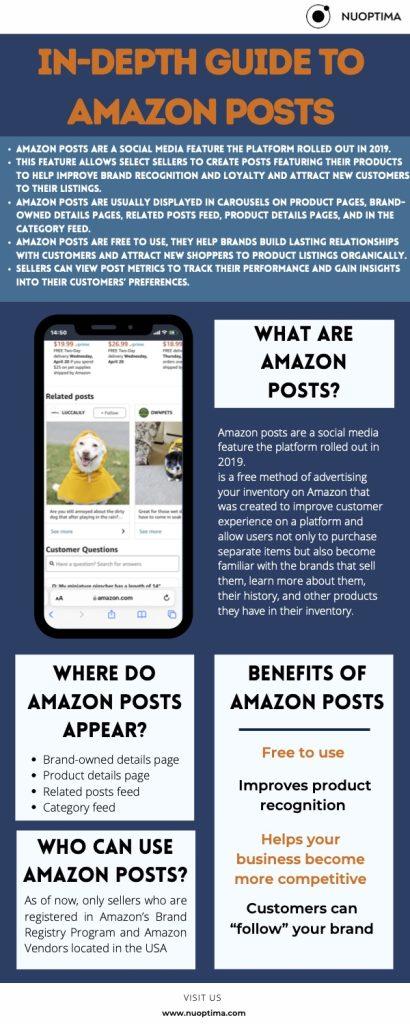
Wie bereits erwähnt, ist Amazon Posts eine kostenlose Methode, um Ihr Inventar auf Amazon zu bewerben. Sie wurde geschaffen, um die Kundenerfahrung auf einer Plattform zu verbessern und es den Nutzern zu ermöglichen, nicht nur einzelne Artikel zu kaufen, sondern sich auch mit den Marken vertraut zu machen, die sie verkaufen, und mehr über sie, ihre Geschichte und andere Produkte, die sie in ihrem Bestand haben, zu erfahren.
Das Konzept der Amazon-Posts ähnelt der Funktionsweise von Social-Media-Plattformen. Käufer können über ihre mobilen Geräte Produkte ansehen. So können sie beispielsweise mit der Amazon-Mobil-App oder der mobilen Version der Amazon-Website auf einem Smartphone durch ihre Post-Feeds scrollen und neue Marken durch Posts entdecken, die mit ihren Suchanfragen in Zusammenhang stehen und im Feed erscheinen.
Obwohl sie genau wie Beiträge in sozialen Medien aussehen, unterscheiden sich Amazon-Beiträge von diesen, da sie direkt mit Produktangeboten bei Amazon verbunden sind. Sie können aber dennoch Inhalte aus Ihren Instagram- und Facebook-Posts für Ihr Amazon-Konto verwenden.
Wo erscheinen die Amazon-Beiträge?
Ab Ende 2021 können Sie nicht mehr entscheiden, wo genau Ihr Beitrag angezeigt werden soll. Amazon wählt den Standort des Beitrags auf der Grundlage seiner Relevanz und des Kundenengagements aus. Anders als bei einer Amazon-Anzeige können Sie Ihren Beitrag nicht gezielt anzeigen lassen.
In den meisten Fällen werden die Beiträge in Karussells auf den Produktseiten angezeigt. Es gibt aber auch vier andere Stellen, an denen sie zu finden sind:
- Markeneigene Detailseite
- Produkt-Detailseite
- Zugehörige Beiträge feed
- Kategorie Futtermittel
Lassen Sie uns über jeden dieser Orte ein wenig ausführlicher sprechen.
Markeneigene Detailseite
Markeneigene Detailseiten sehen aus wie ein Feed, der mit Beiträgen der Marke in chronologischer Reihenfolge gefüllt ist und Ihr gesamtes Sortiment enthält. Mit diesem Feed-Design können Kunden ganz einfach mehr über das von Ihnen verkaufte Inventar herausfinden, indem sie durch den Feed wischen. Darüber hinaus können Sie jetzt einen eindeutigen Link erhalten, der die Kunden zum Feed Ihrer Marke weiterleitet.
Produkt-Detailseite
Auf den Produktdetailseiten werden alle Beiträge in einem Karussell angezeigt, durch das die Kunden durch horizontales Wischen blättern können.
Aber seien Sie gewarnt: Diese Karussells können die Beiträge Ihrer Konkurrenten enthalten und umgekehrt. Deshalb ist es so wichtig, interessante und überzeugende Inhalte zu erstellen und ein geeignetes und attraktives Bild für die Darstellung Ihrer Produkte zu wählen. Es besteht immer die Möglichkeit, dass Sie mit diesen Beiträgen die Kunden Ihrer Konkurrenten anlocken!
Zugehöriges Postfeed
Um auf diesen Feed zuzugreifen, müssen Sie lediglich auf einen Beitrag in einem Karussell auf einer Produktseite klicken. Beiträge, die im Feed für verwandte Beiträge angezeigt werden, enthalten in der Regel viele verschiedene Produkte von anderen Marken und Ihre eigenen Produkte, die für den Käufer interessant sein könnten.
Kategorie Futtermittel
Jeder Amazon-Beitrag ist mit einem Kategorie-Tag versehen, das das jeweilige Thema beschreibt. Diese Klassifizierung ermöglicht es Käufern, ergänzende und ähnliche Produkte innerhalb einer bestimmten Kategorie zu suchen und zu entdecken. Zum Beispiel kann ein Kunde, der die Kategorie "Mode" durchsucht, jeden Beitrag finden, der mit Kleidung und Accessoires zu tun hat, angefangen bei Hüten bis hin zu Schuhen.
Wer kann Amazon Posts verwenden?
Derzeit können nur Verkäufer, die im Amazon Brand Registry Program registriert sind, und Amazon-Verkäufer in den USA die Vorteile von Amazon Posts nutzen, da sich das Tool noch im Betatest befindet. Der Besitz eines Amazon-Geschäfts ist auch eine der Voraussetzungen, die Sie erfüllen müssen, wenn Sie Beiträge auf der Plattform erstellen möchten.
Vorteile von Amazon Posts
Heutzutage werden die Kunden beim Online-Einkauf immer empfänglicher für den Einfluss der sozialen Medien. Jüngste Schätzungen zeigen, dass 54% der US-Käufer mindestens einmal etwas gekauft haben, von dem sie in den sozialen Medien erfahren haben, und 21% suchen auf Instagram nach Produkten, die sie brauchen.
Die Fähigkeit der sozialen Medien, Artikel auf die verlockendste und ansprechendste Weise darzustellen, kommt bei den Käufern gut an. Amazon-Posts bilden nicht nur die Einstellungen und das Gefühl der sozialen Medien nach, sondern gehen noch einen Schritt weiter, indem sie es den Käufern ermöglichen, das gewünschte Produkt mit nur einem kurzen Klick anzusehen und zu kaufen.
Hier sind einige weitere Vorteile von Amazon-Beiträgen, die alle Verkäufer kennen sollten:
Kostenlose Nutzung
Das Einstellen von Beiträgen auf Amazon ist absolut kostenlos. Im Gegensatz zu PPC oder anderen Werbemethoden gibt es keine zusätzlichen Kosten, die mit der Größe oder Anzahl der Beiträge verbunden sind.
Verbessert den Wiedererkennungswert des Produkts
Amazon ist eine riesige Einkaufsplattform, auf der Millionen von Produkten angeboten werden. Es ist also keine Überraschung, dass viele Kunden in diesem überwältigenden Meer von Optionen verloren gehen. Selbst die treuesten Kunden, die schon seit Jahren Ihre Produkte kaufen, kennen vielleicht nicht die gesamte Produktpalette, die Sie verkaufen.
Wenn sie jedoch durch den Feed Ihrer Marke scrollen, der mit Posts und Bildern Ihrer Produkte gefüllt ist, haben sie die Möglichkeit, sich mit dem Rest Ihres Inventars vertraut zu machen und mehr Informationen über die Marke zu entdecken.
Hilft Ihrem Unternehmen, wettbewerbsfähiger zu werden
Wie bereits erwähnt, besteht immer die Möglichkeit, dass einer Ihrer Beiträge im Abschnitt "Verwandte Beiträge" auf der Produktdetailseite Ihrer Konkurrenten auftaucht. Es kann also sein, dass einige Amazon-Nutzer auf der Angebotsseite eines Ihrer Konkurrenten zu diesem Abschnitt hinunter scrollen und Ihr Produkt durch Ihren Beitrag entdecken. Dies ermöglicht es Verkäufern, Beiträge zu verwenden, um potenzielle Käufer ihrer Konkurrenten abzuwerben. Dies ist der Funktionsweise von gesponserten Anzeigen sehr ähnlich.
Kunden können Ihrer Marke "folgen".
Amazon-Posts ermöglichen es interessierten Kunden, Ihrer Marke auf Amazon zu "folgen", um keine Updates oder Sonderangebote zu verpassen.
Wie man eine Amazon-Post erstellt
- Schritt 1: Registrieren Sie sich für Amazon Posts
Wie bereits erwähnt, müssen Sie einige Voraussetzungen erfüllen, um Beiträge erstellen zu können. Wenn Ihr Konto alle Anforderungen erfüllt, werden Sie bei der Anmeldung für Amazon Posts keine Hindernisse oder Probleme haben.
Alles, was Sie tun müssen, ist:
- Besuchen Sie https://posts.amazon.com
- Melden Sie sich mit Ihren Amazon-Anmeldedaten an (oder erstellen Sie ein neues Konto).
- Erstellen Sie Ihr Beitragsprofil und überprüfen Sie den Namen Ihrer Marke.
- Laden Sie Ihr Markenlogo hoch. Es wird in Ihren Beiträgen neben dem Markennamen erscheinen, wie ein Profilbild auf Instagram oder Facebook.
Sobald Sie sich angemeldet haben, können Sie sofort Beiträge schreiben.
- Schritt 2: Tippen Sie auf die Schaltfläche "Get Started".
- Schritt 3: Geben Sie Ihren Beitragstext ein und laden Sie Medien hoch.
- Schritt 4: Geben Sie Ihre Produkt-ASIN (Amazon Standard Identification Number) an.
- Schritt 5: Überprüfen Sie Ihren Beitrag.
- Schritt 6: Reichen Sie es zur Überprüfung ein.
Stellen Sie sicher, dass Sie ein hochwertiges Lifestyle-Bild Ihres Produkts mit einem attraktiven Hintergrund hochladen, das zu Ihrem Beitrag passt, denken Sie sich eine interessante und auffällige Bildunterschrift aus und geben Sie einige ASINs für relevante Artikel in Ihrer Produktlinie an. So kann Amazon Ihrem Beitrag die passenden Kategorie-Tags zuweisen.
Sie haben auch die Möglichkeit, Ihren Beitrag sofort zu veröffentlichen oder ihn für später zu planen.
Post-Spezifikationen
Es gibt einige technische Anforderungen, die Sie mit Ihren Stellen erfüllen müssen:
- Profil-Logo: Ihr Markenlogo darf nicht kleiner als 640×640 Pixel sein.
- Postet Fotos: Unterstützt Seitenverhältnisse von 1×1, 16×9 und 4×3.
- Text der Überschrift: Sollte nicht länger als 2.200 Zeichen sein.
Einige zusätzliche Tipps für die Erstellung erfolgreicher Beiträge
- Begeistern Sie die Käufer mit einem aussagekräftigen Bild, das Ihr Produkt in Aktion zeigt.
- Verwenden Sie keinen weißen Hintergrund, da dieser die Kunden vergraulen könnte. Verwenden Sie stattdessen eine realistischere Kulisse.
- Versuchen Sie, Ihre Bilder so einfach wie möglich zu gestalten und vermeiden Sie unnötige Collagen oder Text, Schaltflächen und Symbole. Wenn Ihr Bild überladen und zu kompliziert ist, werden die Kunden es einfach übergehen.
- Verwenden Sie nur hochwertige Bilder.
- Erstellen Sie eine einzigartige Überschrift, die erklärt, warum Ihre Produkte wertvoll sind und warum Kunden sie kaufen sollten. Vermeiden Sie es, Ihre Produktbeschreibung immer wieder zu kopieren oder Auszüge aus Kundenrezensionen einzufügen.
Verfolgen Sie die Leistung von Amazon-Beiträgen
Diese Funktion ist ein weiterer Vorteil von Amazon Posts. Amazon ermöglicht es Ihnen, die Leistung Ihrer Inhalte zu messen und relevante Metriken anzuzeigen, was der Analyse von sozialen Medien ähnelt. Zum Beispiel können Verkäufer über das Dashboard auf Engagement-Metriken wie Ansichten, Klicks und Klickraten zugreifen. Wenn Sie nachverfolgen und analysieren, welche Beiträge die meiste Aufmerksamkeit der Kunden erhalten, können Sie feststellen, was Ihren Kunden gefällt und wie Sie Ihren Umsatz steigern können.
Abschließende Überlegungen
Die Verwendung von Amazon-Posts kann Ihnen dabei helfen, neue Produkte auf den Markt zu bringen und mehr Menschen dazu zu bringen, Ihre Marke zu entdecken. Außerdem können Sie Ihre Kunden so schneller über spannende Neuigkeiten und Updates informieren und die Sichtbarkeit Ihrer bestehenden Produkte erhöhen. Wenn einige Ihrer Produkte aufgrund geringer Verkaufszahlen und mangelnden Verkehrsaufkommens Probleme haben, kann die Erstellung einiger Posts, in denen diese Produkte vorgestellt werden, den Käufern helfen, sie wiederzuentdecken. Vielleicht wird Amazon eines Tages eine Gebühr für die Nutzung dieser Funktion erheben, aber solange sie kostenlos ist, haben Marken nichts zu verlieren. Worauf warten Sie also noch? Auf die Plätze, fertig, los!
Vergessen Sie nicht, dass der Verkauf von Produkten auf Amazon nicht immer ein schneller und einfacher Weg ist. Auch wenn es einen unaufhaltsamen Strom neuer Möglichkeiten, Technologien und Aktualisierungen gibt, die Ihr Geschäft verbessern sollen, kann es sehr mühsam und zeitaufwendig sein, alles selbst herauszufinden. Anstatt zu versuchen, Ihr Amazon-Geschäft ganz alleine aufzubauen und dabei unnötige Fehler zu begehen, sollten Sie in Erwägung ziehen, eine Agentur zu beauftragen, die Sie bei der Verwaltung und dem Wachstum Ihres Unternehmens unterstützt. Amazon-Wachstumsberater können Ihnen helfen, eine individuelle Amazon-Strategie für Ihr Unternehmen zu entwickeln, Amazon-bezogene Geschäftsprobleme zu lösen und Ihre Marke erkennbar und erfolgreich zu machen. Melden Sie sich für ein kostenloses Gespräch mit den Amazon-Experten von Nuoptima an oder hinterlassen Sie eine E-Mail, damit wir Sie kontaktieren und Ihnen mehr über unsere Dienstleistungen erzählen können.



