Wichtigste Punkte
- Split-Testing oder A/B-Testing ist eine Marketingtechnik, mit der ermittelt wird, welches Bild, welche Produktbeschreibung, welcher Preis, welcher Anzeigentext usw. zu mehr Verkäufen und höheren Einnahmen führt.
- A/B-Tests sind für Amazon-Verkäufer unverzichtbar, denn sie ermöglichen es Ihnen, Konversionen und Gewinne zu steigern, ohne Geld auszugeben.
- Sie können Amazon Split-Tests manuell durchführen oder das Tool "Manage Your Experiments" verwenden, wenn Sie ein als Marke registrierter Verkäufer sind.
- Sie können auch verschiedene Tools von Drittanbietern für A/B-Tests auf Amazon verwenden. Dazu gehören Splitly, Cashcowpro, Listing Dojo und PickFu.
Wenn Sie schon einige Zeit im Einzelhandel tätig sind, wissen Sie wahrscheinlich, dass zwei Personen, die identische Produkte verkaufen, völlig unterschiedliche Ergebnisse erzielen können, weil sie unterschiedliche Produktbeschreibungen und Verkaufsansätze haben. Gleichzeitig kann ein Unternehmen seinen Umsatz erheblich steigern, ohne seine Produkte oder Dienstleistungen zu verändern. Alles, was es braucht, sind ein paar Änderungen an der Produktbeschreibung.
Die wichtigste Regel im Online-Marketing lautet: "Testen Sie alles". Es spielt keine Rolle, was Sie bevorzugen, was Ihre Intuition Ihnen sagt oder über welche Strategien Sie online gelesen haben. Wenn Sie Produkte online verkaufen, haben Sie die Möglichkeit, absolut alles zu testen. AB-Testing gibt Ihnen die Möglichkeit, Ihre Amazon-Produktangebote bis zur Perfektion zu optimieren. Und in diesem Artikel werden wir darüber sprechen, was es ist, erklären, wie man Produkttests durchführt, und einen Überblick über verschiedene Tools geben, die Sie verwenden können, um AB-Tests auf Amazon durchzuführen.
Was ist ein AB-Test?
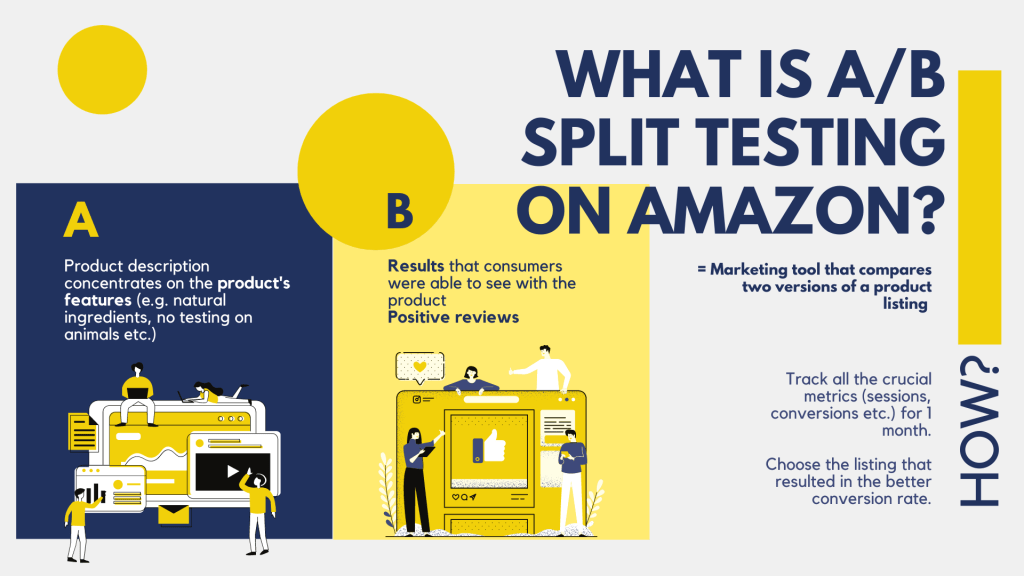
A/B-Tests oder Split-Tests sind ein Marketinginstrument, bei dem zwei Versionen einer Website, einer Landing Page, eines Produkts, eines Bildes, eines Produkttextes usw. miteinander verglichen werden und eine Reihe von Kennzahlen wie Konversionsrate, Besucherzahlen und natürlich auch Gewinne aufgezeichnet werden. Bei herkömmlichen Split-Tests erstellt der Tester zwei Versionen einer Webseite, einer Produktbeschreibung, einer Anzeige usw. und leitet einen Teil des gesamten Datenverkehrs an jede Version weiter. So wird die Aktivität auf beiden Versionen gleichzeitig verglichen. Allerdings können nur Verkäufer, die am Brand Registry Program auf Amazon teilnehmen, diese Art des gleichzeitigen Testens nutzen. Alle anderen müssen konsekutive Tests durchführen. Das ist kein großes Problem, aber es gibt ein paar Regeln, die Sie befolgen müssen, um sie korrekt durchzuführen.
Split-Tests sind für Amazon-Verkäufer unerlässlich
Split-Tests haben einen großen Vorteil: Sie ermöglichen es Ihnen, Ihren Umsatz zu steigern, ohne dass Sie wesentliche Änderungen an Ihren Produkten vornehmen oder Geld für Werbung ausgeben müssen. Werfen wir einen Blick auf ein Beispiel für einen typischen Amazon-Splittest.
Angenommen, Sie verkaufen Hautpflegeprodukte und die aktuelle Konversionsrate für Ihr Top-Produkt beträgt 5%. Das bedeutet, dass 5% aller Personen, die Ihr Angebot sehen, das Produkt kaufen. Im Moment konzentriert sich die Produktbeschreibung im Angebot auf die Eigenschaften des Produkts, z. B. seine natürlichen Inhaltsstoffe, grausam-freie Tests usw. Sie können diese Beschreibung einen Monat lang beibehalten und alle wichtigen Metriken wie Sitzungen und Konversionen verfolgen. Nach Ablauf dieses Monats ändern Sie die Beschreibung in eine Beschreibung, die die Ergebnisse hervorhebt, die die Verbraucher mit Ihrem Produkt erzielen konnten, sowie deren positive Bewertungen. Diese Beschreibung behalten Sie dann für einen weiteren Monat bei und verfolgen dieselben Kennzahlen. Am Ende des Monats vergleichen Sie die Ergebnisse, die Sie mit beiden Beschreibungen erzielt haben, und wählen diejenige aus, die zu einer besseren Konversionsrate geführt hat. Dieses einfache Instrument kann zu einer erheblichen Steigerung von Umsatz und Gewinn führen.
Split-Tests für Amazon PPC-Anzeigen
Um effektive Amazon PPC-Kampagnen zu erstellen, brauchen Sie Anzeigen, die konvertieren. Eine der besten Möglichkeiten, dies zu erreichen, sind Split-Tests, mit denen Sie feststellen können, welche Variationen von Bildern, Anzeigentexten usw. am besten funktionieren. Die Analyse der Daten aus Split-Tests ermöglicht es Ihnen außerdem, jedes Detail Ihrer Anzeigen zu optimieren, um die meisten Verkäufe zu erzielen. Leider kann das Experimentieren mit PPC-Split-Tests teuer werden, wenn es nicht ordnungsgemäß verwaltet wird, so dass es am besten ist, diese Aufgabe einem erfahrenen Amazon PPC-Experte. Sie sind in der Lage, Ihre Werbeausgaben im Rahmen des Budgets zu halten, schnelle Ergebnisse von Zielgruppen zu liefern und Ihnen zu helfen, Ihre PPC-Konversionsrate zu verbessern.
Funktionen für A/B-Split-Tests
Jedes Amazon-Angebot besteht aus mehreren Teilen. Sie können alle Teile testen, um eine Kombination zu finden, die die meisten Verkäufe einbringt. Sie sollten jedoch bedenken, dass Sie jeweils nur 1 Merkmal testen sollten, um genaue Ergebnisse zu erhalten.
Titel
Natürlich ist der Produkttitel einer der wichtigsten Bestandteile jedes Angebots. Ein guter Amazon-Produkttitel sollte nicht nur den Namen des Produkts, das Sie verkaufen, und Ihre Marke enthalten, sondern auch alle anderen Informationen, die Kunden im Voraus wissen müssen, wie z. B. Größe, Anzahl der Artikel im Produkt usw. Andernfalls kann es passieren, dass Kunden auf Ihr Produkt klicken und die Seite sofort wieder verlassen, weil sie feststellen, dass es nicht die richtige Größe oder Anzahl ist.
Dennoch sollten Sie sich bei der Zusammenstellung verschiedener Titel, die Sie ausprobieren möchten, immer an die Amazon-Listenrichtlinien halten.
Bilder
Produktbilder sind wohl einer der wichtigsten Bestandteile jedes Amazon-Angebots. Ganz gleich, wie viele Details Sie in Ihre Produktbeschreibung aufnehmen, die meisten Informationen über das Produkt erhalten die Kunden aus den Bildern, da sie das Produkt im wirklichen Leben nicht sehen oder fühlen können. Außerdem sind Produktbilder das erste, was ein Kunde auf der Suchseite sieht, wenn er nach einem bestimmten Produkt auf Amazon sucht. Daher werden gute Bilder die Kunden zu Ihrem Angebot locken, während schlechte Bilder die Kunden davon abhalten, auf Ihre Angebote zu klicken, um sie genauer zu betrachten.
Sie können Bilder auf verschiedenen Hintergründen, mit verschiedenen Kompositionen usw. testen.
Preis
Sie denken vielleicht, dass ein niedriger Preis mehr Menschen zu Ihren Produkten lockt, aber das ist nicht immer der Fall. Natürlich freuen sich die Menschen über günstige Angebote, aber wenn der Preis zu niedrig ist, besteht die Gefahr, dass Sie die Leute abschrecken, weil sie Ihr Produkt für minderwertig halten könnten. Split-Tests für Ihre Produkte zu verschiedenen Preispunkten können Ihnen helfen, den optimalen Preis zu finden.
Aufzählungspunkte
Viele Menschen, die Produkte online kaufen, neigen dazu, Aufzählungspunkte zu lesen, aber die Produktbeschreibung zu übergehen. Das bedeutet, dass Sie sich viele Gedanken über deren Zusammensetzung machen und alle Informationen, die Kunden über das Produkt wissen müssen, in die Aufzählungspunkte aufnehmen sollten. Viele Verkäufer testen verschiedene Längen der Aufzählungspunkte und die Reihenfolge der Merkmale, um zu sehen, was am besten funktioniert. Wenn Sie den Verdacht haben, dass Ihre Aufzählungspunkte zu lang sind, können Sie versuchen, sie zu kürzen. Wenn Sie der Meinung sind, dass sie nicht genug Informationen enthalten, können Sie sie auch mit mehr Spezifikationen und Produktmerkmalen umschreiben.
Beschreibung des Produkts
Nutzer, die Amazon mit einem Computer oder einem mobilen Browser durchsuchen, sehen die eigentlichen Produktbeschreibungen nur, wenn sie auf der Seite nach unten scrollen, da diese Informationen nicht auf dem sogenannten ersten Bildschirm angezeigt werden, den die Nutzer unmittelbar nach dem Laden der Seite sehen. Andererseits sehen Personen, die die Amazon-App verwenden, die Beschreibungen zuerst, so dass Produktbeschreibungen eine wichtige Rolle dabei spielen können, Personen zum Kauf Ihres Produkts zu bewegen. Die meisten Produktbeschreibungen enthalten dieselben Informationen wie die Aufzählungspunkte, gehen aber ausführlicher auf sie ein. Sie können auch versuchen, Informationen über Ihre Marke, ihre Philosophie usw. in die Beschreibung aufzunehmen. Außerdem können Sie in den Produktbeschreibungen alle für die Optimierung der Auflistung erforderlichen Schlüsselwörter angeben.
Wenn Sie die Möglichkeit hatten, an Amazons Markenregistrierungsprogramm teilzunehmen, haben Sie die Möglichkeit, die normale Beschreibung durch A+ Content zu ersetzen.
Wie führt man einen A/B-Test auf Amazon durch?
Es gibt mehrere Möglichkeiten, Split-Tests auf Amazon durchzuführen. Wenn Sie nicht am Brand Registry-Programm teilnehmen, müssen Sie manuelle Tests durchführen. Wenn Sie jedoch Teil des Programms sind, haben Sie Zugriff auf das von Amazon bereitgestellte Tool "Manage Your Experiments". Darüber hinaus können Sie verschiedene Tools von Drittanbietern für Amazon A/B-Tests verwenden.
Konventionelle Amazon Split-Tests
Das manuelle Testen von Produktangeboten auf Amazon kann viel Zeit in Anspruch nehmen, aber es kann auch Ihren Umsatz und Gewinn erheblich steigern. Wir haben den manuellen Testprozess bereits weiter oben in diesem Artikel beschrieben - Sie müssen lediglich die Angebotskennzahlen mit der aktuellen Version des Angebots für einen bestimmten Zeitraum, z. B. einen Monat, aufzeichnen, dann einen Parameter ändern und die Kenndaten erneut aufzeichnen. Vergleichen Sie dann die Metriken für die beiden Zeiträume und sehen Sie, welche Version besser abschneidet.
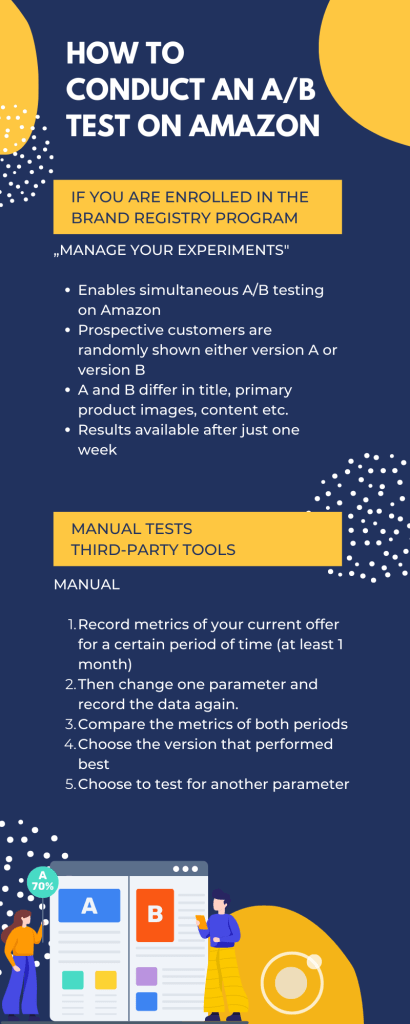
Sie können Ihre Amazon-Auflistungsmetriken finden, indem Sie sich in Ihrem Seller Central-Konto anmelden, zu Berichte gehen und Geschäftsberichte auswählen. Wählen Sie dann "Detail Page Sales and Traffic By Child Item" im Menü auf der linken Seite. Es wird eine Tabelle mit zahlreichen Datenspalten angezeigt, darunter Produktverkäufe, bestellte Einheiten, Sitzungen, Prozentsatz der Sitzungen (die Konversionsrate) und Prozentsatz der Kaufboxen. Sie können auch die Daten anpassen, für die Sie den Bericht anzeigen lassen möchten.
Denken Sie daran, immer nur einen Auflistungsparameter zu ändern, damit die Ergebnisse genau bleiben. Außerdem sollten Sie einen langen Beobachtungszeitraum wählen, da Sie keine genauen Ergebnisse erhalten, wenn Sie die Auflistung nach ein paar Tagen oder einer Woche ändern.
Durchführung von Amazon A/B-Tests mit dem Tool Manage Your Experiments
Mit diesem Tool können Sie simultane A/B-Tests auf Amazon durchführen. Leider ist es nur für die Teilnehmer des Brand Registry Programms verfügbar. Mit diesem Tool können Sie herkömmliche Split-Tests durchführen, d. h. einige Personen, die Ihren Artikel aufrufen, sehen eine Version des Angebots, während der Rest die andere Version sieht. Mit dieser Funktion können Sie verschiedene Titel, Hauptproduktbilder und A+ Inhalte testen.
Wenn Sie ein als Marke registrierter Verkäufer sind, sollten Sie die Registerkarte Marken öffnen und auf Experimente verwalten klicken. Wählen Sie dann die Art des Experiments aus, wählen Sie ein Produkt, das Sie testen möchten, geben Sie alle Informationen an, die für den Test verwendet werden sollen, und legen Sie die Dauer des Tests fest. Klicken Sie abschließend auf die Schaltfläche Experiment planen.
Interessanterweise müssen Sie nicht bis zum Ende des Experiments warten, um die Ergebnisse zu sehen. Sie können sie nach jeder Woche einsehen.
Split-Test-Tools für Amazon-Angebote
Zusätzlich zu den Amazon-eigenen A/B-Testing-Tools können Sie auch Software und Testprodukte von Drittanbietern verwenden. Hier finden Sie einen Überblick über die beliebtesten Amazon Split-Testing-Tools, die derzeit auf dem Markt erhältlich sind:
Geteilt
Mit Splitly können Sie A/B-Tests direkt auf Amazon durchführen. Allerdings müssen Sie sich für den kostenpflichtigen Monatstarif anmelden, um Tests durchführen zu können. Beachten Sie, dass Sie Splitly und andere ähnliche Tools nur nutzen können, wenn Sie mindestens ein paar Verkäufe pro Tag für das betreffende Produkt haben.
Mit Splitly können Sie eine Vielzahl von Produktpreisen, Bildern, Titeln, Aufzählungszeichen usw. testen.
Cashcowpro
Dieses Tool ermöglicht Ihnen nicht nur die Durchführung von Split-Tests, sondern liefert auch zahlreiche Analysedaten zu Ihren Amazon-Produktangeboten, Verkaufszahlen usw.
Listing Dojo
Im Gegensatz zu anderen in diesem Abschnitt aufgeführten Programmen ist dieses Tool für Split-Tests kostenlos. Es ist also perfekt für Leute, die Split-Tests zum ersten Mal ausprobieren und nicht viel Geld dafür ausgeben möchten.
PickFu
Dieses Split-Testing-Tool unterscheidet sich von den anderen in diesem Artikel erwähnten Programmen dadurch, dass es die Amazon-Verkäufe nicht wirklich testet. Stattdessen ermöglicht es Ihnen, PickFu-Nutzer zu befragen, welches Bild, welche Ikonografie usw. sie bevorzugen. Die Plattform ermöglicht es Ihnen, die Personengruppen, die Sie befragen möchten, nach Geschlecht, Alter und anderen Parametern auszuwählen. Sie können sogar festlegen, dass Ihre Umfrage nur Amazon Prime-Nutzern angezeigt wird. Zusätzlich zu den Umfrageergebnissen erhalten Sie auch die Gründe, warum die Nutzer eine Option der anderen vorgezogen haben.
Abschließende Überlegungen
Auch wenn Split-Tests wie eine mühsame und zeitaufwändige Aufgabe erscheinen können, ist es etwas, das jeder Verkäufer tun muss, um sicherzustellen, dass er der Konkurrenz auf der Plattform voraus ist und einen Gewinn erzielt. Wenn Sie jedoch nicht viel Marketingerfahrung haben oder sich auf andere Aspekte des Geschäfts konzentrieren möchten, anstatt Ihre Tage mit Split-Tests zu verbringen, können Sie eine Amazon-Wachstumsagentur beauftragen, die sich um diese und andere geschäftliche Aufgaben für Sie kümmert. Vereinbaren Sie einen kostenlosen Beratungstermin mit einem der Amazon-Wachstumsexperten von Nuoptima und entdecken Sie, wie wir Ihnen helfen können, Ihre Verkäufe zu steigern und Ihr Unternehmen erfolgreicher als je zuvor zu machen.



