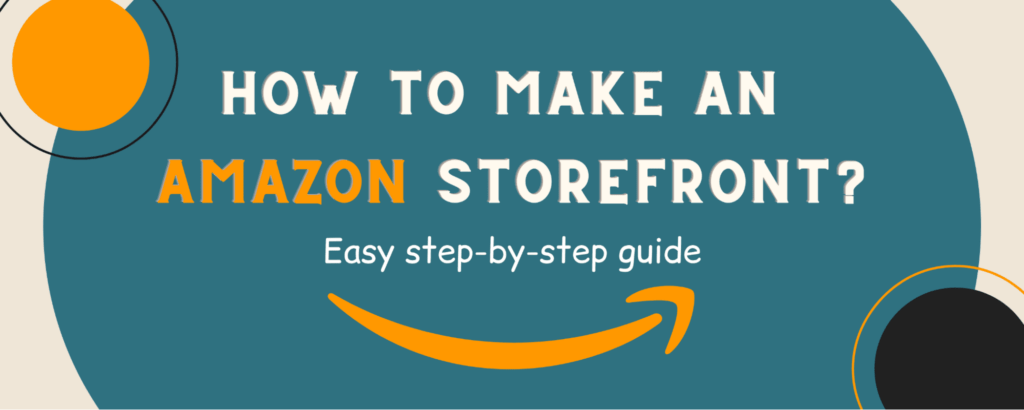
Wichtigste Punkte
- Amazon-Storefronts sind eine leistungsstarke Marketingfunktion, die für als Marke registrierte Verkäufer auf Amazon verfügbar ist.
- Viele Marken haben ihren Umsatz um 30% oder mehr gesteigert, indem sie einfach ein Schaufenster eingerichtet haben.
- Um ein Schaufenster auf Amazon zu erstellen, müssen Sie dem Markenregistrierungsprogramm beitreten, die Informationen über Ihr Geschäft ausfüllen, eine Schaufenstervorlage auswählen, Bilder, Videos und Text hinzufügen, um Ihr Schaufenster zu gestalten, der Seite Produkte hinzufügen, weitere Seiten erstellen, um die Navigation zu verbessern, und das Schaufenster zur Überprüfung und Veröffentlichung einreichen.
Amazon-Storefronts sind nicht neu, aber viele Marken zögern noch, sie zu nutzen. Das ist ein großer Fehler, denn viele Amazon-Shop-Besitzer konnten nach der Einrichtung eines Schaufensters einen 30%-fachen Umsatzanstieg verzeichnen. In diesem Artikel werden wir Sie durch den Prozess der Erstellung eines Schaufensters auf Amazon führen, um sicherzustellen, dass Sie diese Gelegenheit zum Wachstum Ihres Unternehmens nicht verpassen.
Was ist ein Amazon-Schaufenster?
Amazon-Storefronts sind ein kostenloses Tool, das registrierten Verkäufern zur Verfügung steht. Ein Schaufenster ist im Wesentlichen eine Miniatur-Website, die der Ladenbesitzer erstellen und gestalten kann, um seine Markenidentität und Produktauswahl zu präsentieren. Ein Schaufenster ist sehr einfach zu erstellen und bietet zahlreiche Vorteile für Marken.
Wie erstellt man ein Amazon-Schaufenster?
Die Erstellung eines Amazon-Schaufensters ist ein einfacher und kreativer Prozess. Im Folgenden werden wir Sie durch den Prozess der Einrichtung eines Amazon-Schaufensters führen:
Bewerben Sie sich für das Amazon Brand Registry Programm
Während die Amazon-Storefront-Funktion in der Vergangenheit nur für Amazon-Verkäufer verfügbar war, können heute alle Unternehmen, die im Brand Registry-Programm angemeldet sind, eine Storefront erstellen. Dieses Programm existiert, um Marken, die einzigartige Produkte verkaufen, vor Nachahmern zu schützen. Sobald Sie in das Programm aufgenommen sind, erhalten Sie Zugang zu Tools, mit denen Sie unerlaubte Kopien Ihrer Produkte auf der Plattform finden und melden können.
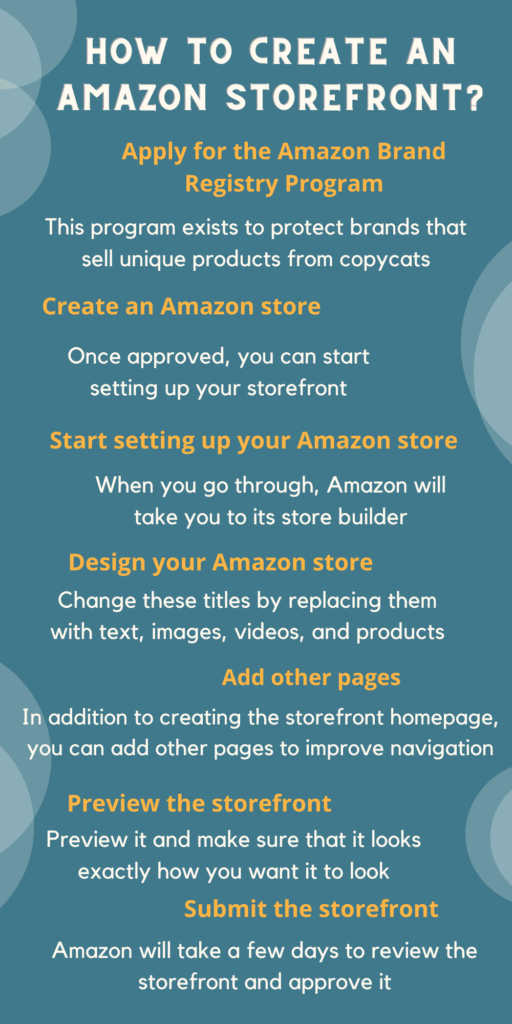
Leider ist es nicht einfach, Ihre Marke bei Amazon zu registrieren, da Sie eine ordnungsgemäß registrierte, aktive Marke benötigen, die von der Weltorganisation für geistiges Eigentum (WIPO) oder einem dieser Länder ausgestellt wurde:
- Japan
- Deutschland
- Europäische Union
- Singapur
- Brasilien
- Indien
- Frankreich
- Italien
- Vereinigte Staaten
- Australien
- Vereinigte Arabische Emirate
- Kanada
- Vereinigtes Königreich
- Mexiko
- Spanien
Wenn Sie alle Kriterien für das Programm erfüllen, können Sie sich dafür registrieren, indem Sie zu Ihrem Amazon Vendor Central- oder Amazon Seller Central-Konto gehen und Amazon Ihren Markennamen, der die Marke besitzt, und die Markennummer mitteilen. Dann müssen Sie Amazon Informationen über die Länder geben, in denen Sie Ihre Produkte herstellen und verkaufen, sowie eine Liste der zutreffenden Produktkategorien. Sobald Sie den Antrag eingereicht haben, wird er von Amazon geprüft. Dieser Vorgang kann nur einen Tag, aber auch einen Monat oder sogar länger dauern.
Einen Amazon-Shop erstellen
Sobald Ihr Unternehmen für das Amazon Brand Registry Program zugelassen wurde, können Sie mit der Einrichtung Ihres Schaufensters beginnen.
- Melden Sie sich zunächst bei Ihrem Amazon-Verkäufer- oder Vendor-Konto an.
- Suchen Sie die Schaltfläche "Schaufenster" im Hauptnavigationsmenü oben auf der Seite.
- Klicken Sie auf der nun erscheinenden Seite auf "Schaufenster erstellen".
- Wählen Sie den Namen Ihrer Marke aus dem Menü
- Drücken Sie "Store erstellen".
Beginnen Sie mit dem Einrichten Ihres Amazon Shops
Sobald Sie alle oben aufgeführten Schritte ausgeführt haben, werden Sie zum Amazon Store Builder weitergeleitet. Hier müssen Sie den Anzeigenamen Ihrer Marke eingeben. Dies ist im Allgemeinen der Name, den Ihre Kunden erkennen und verwenden, wenn sie nach Ihrem Unternehmen suchen oder darüber sprechen. Beachten Sie, dass Sie hier nicht den vollständigen rechtlichen Namen Ihres Unternehmens angeben müssen.
Sie müssen auch ein Markenlogo hochladen, das mindestens 400 x 400 Pixel groß ist. Sie können Ihre Einstellungen später anpassen, um das Logo auszublenden. Wir empfehlen jedoch, es auf der Seite angezeigt zu lassen, damit Ihre Kunden Ihre Marke erkennen können.
Der nächste Schritt besteht darin, eine Vorlage für Ihr Schaufenster zu wählen. Amazon bietet Ihnen eine Reihe von Layout-Optionen, darunter Produkt-Highlight, Marquee und Produktgitter. Dies macht die Erstellung eines Schaufensters sehr einfach, da Sie die Elemente einfach per Drag-and-Drop an die richtigen Stellen ziehen müssen, sodass Sie keine Kenntnisse in der Webentwicklung benötigen. Alternativ können Sie auch ein leeres Design wählen, wenn Sie einen Designer beauftragen möchten, der alles von Grund auf neu erstellt.
Sie müssen auch eine Meta-Beschreibung für die Homepage Ihres Geschäfts hinzufügen. Wenn Sie fertig sind, klicken Sie auf die Schaltfläche "Speichern".
Gestalten Sie Ihren Amazon-Shop
Endlich sind wir bei dem Teil angelangt, der Spaß macht: die Erstellung eines Amazon-Schaufensters! Auf dieser Seite sehen Sie die Vorlage, die Sie zuvor ausgewählt haben. Die Vorlage besteht aus mehreren Titeln. Sie können diese Titel ändern, indem Sie sie durch Text, Bilder, Videos und Produkte ersetzen. Sie können diese Elemente auch per Drag-and-Drop auf der Seite platzieren, bis Sie einen Look gefunden haben, der Ihnen gefällt. Schauen wir uns die einzelnen Arten von Inhalten, die Sie hier verwenden können, genauer an:
Text
Sie können auf Ihrer Schaufensterseite Text verwenden, um Kunden über Ihre Marke und Ihre Produkte zu informieren, Aufforderungen zum Handeln hinzufügen, Links einfügen und Schaltflächen für "Jetzt einkaufen" hinzufügen.
Bilder
Sie können Bilder allein für die Schaufensterseite verwenden oder Text über die Bilder legen, um die Produktmerkmale hervorzuheben. Die Mindestbildgröße beträgt 1500 x 1500 Pixel.
Videos
Videos können sehr ansprechend aussehen und dazu beitragen, Vertrauen bei Ihren Kunden aufzubauen. Amazon hat ein paar Regeln für Schaufensterbilder:
- Die Videos müssen weniger als 100 MB groß sein.
- Die Videos müssen mindestens 1280 x 640 Pixel groß sein.
- Sie sollten in einem der folgenden Dateiformate vorliegen: mpg, avi, MPEG, m4p, mov, m4a/v.
- Videos sollten keine Links oder Verweise auf andere Websites als Amazon enthalten.
Produkte
Sie können Produkte aus Ihrem Amazon-Bestand zum Schaufenster hinzufügen. Um ein Produkt hinzuzufügen, suchen Sie es anhand der ASIN-Nummer oder der Schlüsselwörter. Denken Sie daran, dass Sie Produkte erst in Ihr Amazon-Verkäuferkonto hochladen müssen, bevor Sie sie Ihrem Schaufenster hinzufügen können. Sie können die Produkte einzeln hinzufügen oder in großen Mengen hochladen.
Für jedes Produkt, das Sie hinzufügen, zeigt Amazon das Hauptbild, den Preis und gegebenenfalls das Amazon Prime-Abzeichen an. Abgesehen davon können Sie die Anzeige der Produkte auf der Seite je nach gewünschtem Aussehen und Stil anpassen. So können Sie beispielsweise einige der meistverkauften Produkte zusammen anzeigen oder die Produkttitel in voller Breite im Querformat auf der Seite anzeigen. Sie können auch jederzeit die auf der Seite angezeigten Produkte ersetzen, indem Sie auf "Produkt ersetzen" klicken.
Wenn Sie Ihr Amazon-Schaufenster gestalten, sollten Sie es wie Ihre Website behandeln und sich die Zeit nehmen, den Shop einfach zu navigieren und ihn mit hilfreichen Informationen über Ihre Marke und Produkte zu füllen.
Andere Seiten zum Amazon-Schaufenster hinzufügen
Neben der Startseite können Sie auch andere Seiten zu Ihrem Schaufenster hinzufügen, um die Navigation zu verbessern. Dies ist nicht notwendig, wenn Sie nur wenige Produkttitel haben, aber wenn Ihr Geschäft eine große Auswahl an Produkten führt, kann dies Ihren Kunden helfen, die gewünschten Produkte schneller zu finden. Gehen Sie folgendermaßen vor, um eine neue Seite für Ihr Amazon-Schaufenster hinzuzufügen:
- Öffnen Sie das Hauptmenü des Amazon Store Builders und klicken Sie auf die Schaltfläche "Seite hinzufügen".
- Hinzufügen eines Navigationstitels für die Seite
- Füllen Sie die Meta-Beschreibung der Seite aus
- Wählen Sie eine Vorlage für die Seite, genau wie für die Hauptseite
Sobald Sie mehrere Seiten haben, können Sie diese in einem Menü organisieren, das oben auf den Seiten angezeigt wird, so wie Sie es auf Ihrer Website tun würden.
Vorschau des Schaufensters
Bevor Sie Ihr Schaufenster in Betrieb nehmen, sollten Sie es in der Vorschau ansehen und sicherstellen, dass es genau so aussieht, wie Sie es sich vorgestellt haben. Klicken Sie dazu auf die gelbe Schaltfläche Vorschau im Navigationsmenü oben auf der Seite. Sie sollten die Vorschau auch nutzen, um sicherzustellen, dass alle Elemente auf der Seite richtig funktionieren (die Videos werden abgespielt, die Links sind nicht defekt usw.).
Es ist auch eine gute Idee, Ihr Geschäft ein paar anderen Leuten zu zeigen, um deren Feedback einzuholen.
Das Schaufenster einreichen
Wenn Sie Ihr Schaufenster fertig eingerichtet haben, müssen Sie in der Navigationsleiste auf die Schaltfläche "Zur Veröffentlichung einreichen" klicken. Sobald Sie dies getan haben, wird Amazon einige Tage brauchen, um das Schaufenster zu überprüfen und zu genehmigen. Achten Sie auf Benachrichtigungen in Ihrem Amazon-Konto, falls es Probleme gibt, die Sie beheben müssen, bevor Ihr Shop genehmigt werden kann.
Sobald der Shop genehmigt ist, wird er in Betrieb gehen!
Vorteile von Amazon-Storefronts
Amazon-Storefronts bieten eine Menge Vorteile:
Individuelles Markenziel auf Amazon
Schaufenster helfen Ihnen, mit Ihren Kunden in Kontakt zu treten und Ihre Produkte und Markenidentität zu präsentieren. Außerdem ermöglichen sie es den Nutzern, alle Ihre Produkte an einem Ort zu sehen, anstatt sie überall auf Amazon zu suchen.
Keine Werbung von Wettbewerbern
Einer der größten Vorteile von Schaufenstern ist, dass sie keine Werbung von anderen Marken enthalten. Während sich der Kunde also in Ihrem Schaufenster befindet, sieht er nur Ihre Produkte.
Die Gelegenheit, etwas zu schaffen
Die Menschen lieben kreative Lösungen und schöne Bilder. Aber so großartig Amazon auch beim Verkauf von Produkten ist, das Design der Plattform ist, gelinde gesagt, mangelhaft. Sie können Abhilfe schaffen, indem Sie Ihr eigenes, wunderschönes Schaufenster mit stilvollen Bildern erstellen.
Verwenden Sie Amazon PPC-Anzeigen, um Traffic zu generieren und Verkäufe zu tätigen
Sie können gesponserte Anzeigen oder Markenwerbung für die Produkte Ihrer Konkurrenten verwenden, um potenzielle Kunden von deren Produkten wegzulocken und sie in Ihren Shop zu locken. Sie können auch Links zu Ihrem Amazon-Shop in sozialen Medien, auf Ihrer Website und anderen Plattformen veröffentlichen. Um die besten Ergebnisse zu erzielen, arbeiten Sie mit einem Amazon Werbeagentur. Ein Amazon-Anzeigenexperte kann den ACOS senken, den ROAS erhöhen und den größtmöglichen ROI mit dem zugewiesenen Budget erzielen.
Verbesserte Analytik
Als Besitzer eines Amazon-Shops erhalten Sie Zugang zu einer Vielzahl von statistischen Informationen über Traffic-Quellen, Seitenaufrufe und anderes Nutzerverhalten in Ihrem Shop. Sie können diese Daten nutzen, um Ihre Amazon-Strategie zu optimieren und den Umsatz zu steigern.



