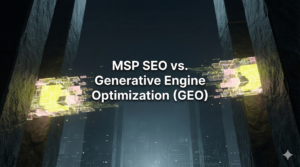Read NUOPTIMA’s guide on WordPress SEO and book a free discovery call with our experts if you would like to use our highly reputable SEO services.
Key Points
- WordPress is the most popular content management system (CMS). It is user-friendly, highly flexible, and offers full support. These are just some of the reasons for its high popularity.
- WordPress has a sturdy reputation for providing a robust SEO foundation and is easily accessible, even if you have little SEO knowledge. While WordPress is known for helping you save time and keep to best practices without experience, you still need to understand that much effort toward SEO is required to rank your website well on Google.
- There are many strategies to conduct WordPress SEO, including choosing a reputable hosting provider, submitting a sitemap, conducting thorough keyword research, optimising your images, and using internal and external linking.
- WordPress SEO can be highly challenging and time-consuming. For this reason, it is highly recommended that you enlist the help of an expert, qualified SEO agency to help you in your WordPress SEO efforts.
What is WordPress?
WordPress is the most popular content management system (CMS) and powers many well-known websites. This displays that it is the CMS of choice for many website developers. WordPress was initially started as a blogging platform but has become a highly popular and effective way to run complete websites. As of 2020, it can also be used as an eCommerce solution. WordPress is popular for many reasons, first and foremost because it is straightforward to use and is lauded as being very user-friendly. It is also a very flexible CMS. It offers thousands of different themes and over 50,000 plugins available too! WordPress also provides much support to its users to help with any issue and is open-source. As with any platform, there are some argued disadvantages, such as its need for regular updates. However, it is undeniably a hugely powerful platform and one that can work with your SEO efforts effectively.
What is WordPress SEO?
Search engine optimisation — or SEO — is the process of improving both the quantity and quality of website traffic to a site or web page from search engines. It targets unpaid traffic as opposed to paid or direct traffic. WordPress has a sturdy reputation for providing a solid SEO foundation as a CMS. Indeed, WordPress websites tend to rank relatively well on Google.
However, WordPress alone should not be a replacement for a comprehensive SEO strategy. While WordPress is known for helping you keep to best practices without prior experience and is believed to save time, you still need to have a good understanding that much effort is required to rank your website well on Google. Using WordPress does not automatically mean you will rank well, so much hard work and time in regard to SEO are needed. But, WordPress is seen as easily accessible, even to those not well-versed in SEO. It helps you to manage many SEO basics that contribute to your site ranking well. The following section offers some of the best SEO top tips for WordPress to help you increase your visibility on search engine results pages (SERPs).
Top Tips for WordPress SEO
Choose an SEO-Friendly WordPress Theme
The theme you choose is fundamental as it decides the appearance of your website and its layout, can bring new functionality, and critically, plays an important role in its SEO. This is because themes can affect the site speed, a key ranking factor for search engines. Furthermore, how a theme was developed is also important, as clean code provides your website with the best chances in terms of ranking. Therefore, it is highly prudent to select a theme with SEO at the forefront of your mind. Seek out a theme that is SEO-friendly, and consider features that are designed to improve your SEO efforts, such as heading tag choices. Luckily, there are thousands of free themes to choose from. It is wise to run a demo of themes through Google’s web.dev tool as it can give you insights into its potential performance and any issues relating to SEO.
Choose a Free, Dedicated SEO Plugin
If this is your first time with WordPress, you might not know what a plugin is precisely. A plugin is a small piece of add-on software that can be installed that adds new functionality and features to your website. There are plugins to help you with just about anything, including improving your rank in search engines, and some are even designed to improve your site’s SEO. This does not mean that the plugin will optimise your site for you, but it can make the process easier. There are a couple of options that are very commonly recommended for SEO and are completely free to install, and these are All in One SEO Pack and Yoast SEO. One easy way to install a plugin on WordPress is through the dashboard:
- Choose ‘Plugins’, then select ‘Add New’.
- Search for your desired plugin in the top right-hand corner search bar.
- After finding the relevant plugin, click ‘Install Now’.
- When the installation is finished, click ‘Activate’ to use the plugin.
Choose a Reputable Hosting Provider
Make no mistake: the hosting provider you choose is essential for SEO. When Google ranks websites, they take into account speed, and so a good host can help you do better in SERPs. Moreover, other ranking factors that are affected by your hosting provider include the physical distance between servers and visitors, security, and the amount of downtime your website goes through. As Google also gives HTTPS sites slight favour, it is sensible to choose a provider that offers this option. As you can see, the hosting provider you choose can significantly impact how well your website ranks, so do not take this decision lightly. WordPress recommends several hosting providers on their website, so it is a sensible idea to look at these options if you are unsure.
Set Your Domain
Whether your preferred domain is ‘https://domain.com’ or ‘https://www.domain.com’ is irrelevant, but you must ensure your website can be accessed on only one of these. This is because Google considers them to be different URLs.
To do this, go to your WordPress dashboard, head to ‘Settings’ and then ‘General Settings’. Then you can select your preferred domain. This will then mean the other domain version will be redirected to your domain of preference. Bear in mind:
- If you are replacing an existing website, use the same version you used in the past.
- If you are starting a brand new website, you can choose either option.
When you are consistent with your domain preference and link to it regularly, search engines are more inclined to give you increased authority and a higher chance of ranking well. It also, needless to say, makes everything simpler for your website visitors.
Related to this, you should ensure that you have an SSL certificate and run your website using HTTPS, as mentioned in our previous tip.
Check Your Search Engine’s Visibility Settings
There is a very important checkbox in WordPress. It is imperative that you make sure that it is not checked because if it is, it will significantly hinder any SEO efforts you undertake. If this button is checked, it means that Google is prevented from indexing your pages, and if Google cannot index your pages, they cannot rank you either. To look at your search engine visibility, go to ‘Settings’, then ‘Reading’, and finally ‘Search engine visibility’. Ensure that the checkbox that says ‘Discourage search engines from indexing this site’ is not checked.
Use Google Search Console and Submit a Sitemap
If you have not done so already, make sure you verify your website with Google Search Console. If you need help with this, follow this guide by Google. This is important because it proves that you own the site you claim to possess. Then you will be able to access private Google Search data and affect how Google Search crawls the website.
You should also ensure you submit a sitemap. This is a list of all the pages and other content on your site (usually organised in a hierarchy). It is essentially a fast way to see how your site is displayed and everything it includes. The primary reason to submit a sitemap now is to send information to search engine crawlers, not just to help users navigate websites easily.
A sitemap is a valuable SEO tool as it lets crawlers see all of the pages on your website and comprehend how they relate to each other. This assists search engines in indexing websites and ensures they present applicable content within user searches. To add a sitemap to WordPress, you can use a targeted plugin, such as Google XML Sitemaps.
Authorise SEO-Friendly Permalinks
You have numerous options on WordPress for how URLs are structured, and you must ensure you are using the most SEO-friendly choice. Entirely by default, WordPress uses URLs such as ‘https://domain.com/?p=123’. These are not search engine friendly, and the URL fails to indicate what the page will be about. This is problematic because the URL is what people use to reference and link back to your site, so appearance is of high importance. This is why clear and descriptive links are easier for search engines to understand (plus, they tend to do better in rankings). URLs can be changed, and a custom URL structure selected instead by going to ‘Settings’ and then ‘Permalinks’. For most websites, you should choose ‘Post name’ for your permalinks.
Incorporate Optimised Page Headings Throughout Your Content
Sitemaps, as aforementioned, are useful for helping crawlers understand the organisation of your website, but they do not help them understand individual content. This is why heading tags are important and need to be incorporated. Heading tags are formatting options that you can apply to different section headings within both pages and posts. These settings can be viewed in the WordPress editor and are listed as ‘Heading 1’, ‘Heading 2’, etc. By taking the time to do this and structuring your content, you are making your pages easier to read visually, but it can also help crawlers understand more about your page. Ensure when you create pages and posts that you use the heading options often.
Undertake Thorough Keyword Research
If you do not conduct keyword research, you will fail to know which search terms you should optimise your website’s content for. This is a staple of any SEO strategy and helps plan your website content and on-page optimisation. One great tool to conduct SEO keyword research is Google’s Keyword Planner. Remember, knowing the keywords you want to rank for is essential. However, be wary of forcing your keyword (known as ‘keyword stuffing’) into too many places as it can look unnatural or like spam.
Create Unique Optimised Title Tags and Meta Descriptions
The title tag of a page informs users and search engines what your page is all about. It is a notoriously important ranking factor as it is what feeds the clickable page title found on Google search results. If you use Yoast, it automatically sets your page’s title tag by using the page heading. However, you also have the chance to change this and add keyword variations that you may not include in the page’s heading. You can choose to add custom text as your title tag, snippet variable, or both. You might, for example, want to include information such as location or intent in your title tag. You can determine how best to optimise each page’s title tag by conducting thorough keyword research. Here are some tips for preventing a lengthy title tag:
- Remove any unnecessary words.
- Remove information in brackets.
- Rephrasing your words.
Meta descriptions are no longer an apparent ranking factor, but they still indirectly impact your site’s organic performance due to click-through rate (CTR). Take the time to write captivating descriptions. You can add these meta descriptions in the same section as title tags.
Use Internal and External Linking
Internal linking should be used in your content to display the topical relevance between different pages on your website, help users navigate your site more easily, and pass authority earned from any external links. This informs search engines that your content is valuable. Adding an internal link to other pages in WordPress is very straightforward. All you have to do is highlight the text you want to link (your link’s anchor text), select the ‘link’ button seen on the toolbar, and then you can enter a URL. External linking is also important to do.
Be warned that there are some faux pas to be aware of. Do not cram too many links into your content or use links that point to irrelevant pages or are only there to promote products, as this will likely have a detrimental effect on your search engine rankings. Rather, you should place links where they naturally fit and direct readers to high-quality websites with a high rank already in SERPs. To achieve the very best SEO results, you should use internal and external links intelligently.
Incorporate Optimised File Names for Images
Within your content, you should be using images and rich media. This is believed to benefit ranking efforts. It is easy to load an image or screenshot with a completely useless file name, but this is something you should pay attention to. Before you upload an image to WordPress, ensure you have optimised file names as it helps give more in-depth context to a page. Simply ensure that the file name of the image represents what it shows. Crawlers consider file names when both indexing and comprehending a site.
Add Alt Text to Images
When using images, ensure you are including alt text with each of them. Alt tags help visually impaired users with screen readers, but they also help provide context and descriptions of the images to the search engines. Make sure the alt tags present a clear description of what the image is showing. To add alt text to an image in WordPress, go to ‘Image Settings’. Think hard about writing alt text, and ensure you are as descriptive as possible. Make sure you use unique alt text for every image. Crawlers will also look at alt text when indexing and understanding a website.
Optimise Your Images
One impact that images can have on SEO is their quality and size, as this affects your page loading speed, which is a ranking factor. Therefore, you should optimise any images or media you have on your site so that they do not negatively affect your website’s performance.
If you use lots of images in your content, the page size can increase noticeably, but this is usually because the images have not been appropriately optimised. One common problem with images is using one far too large than the size the image will be displayed at. A great plugin to help you optimise your images is the Smush plugin.
Install a Cache Plugin
One of the most effective ways to increase site speed is to use a caching plugin to cache your pages and posts as static files. These files are then presented to your users instead of being dynamically generated each time, which can substantially improve performance. Do remember that there are improvements to site speed that virtually all sites can make, and site speed is an influential ranking factor. Some of the plugins that WordPress recommends include:
- W3 Total Cache
- Cache Enabler
- WP Super Cache
Include Long-Form Content
Google’s algorithms pay particular attention to length when deciding how to rank content. Longer content has an advantage, as search engines believe it to be more useful. Moreover, the more comprehensive your content, the better it can explain its topic to crawlers (such as via heading and keywords). Longer content also proves valuable to readers, improves credibility, and persuades visitors to spend longer on your website. This is why you should make your content as in-depth as possible.
Add and Updates Your Posts Often
Google’s algorithms pay attention to not only length but also the frequency of content when ranking pages. Older content of high quality will do well, but newer, fresher content that is more likely to be useful to searchers is given a boost. Consequently, you will want to add new content regularly to do well in SERPs over time. Consider making a posting schedule so you can keep track.
Also, do not forget about your older posts and pages. Ensure you spend time updating your existing content so that crawlers can re-evaluate it and give it higher positioning than pages that do not change or get updated.
Final Thoughts
Conducting WordPress SEO is a huge undertaking. In this article, we have provided 17 SEO tactics for WordPress to help increase your visibility on SERPs. These include selecting a reputable hosting provider, conducting thorough keyword research, optimising your images, and using internal and external links. However, there are countless more strategies and tactics that you can incorporate to ensure your WordPress website is optimised. For this reason, it is highly prudent to hire a qualified and expert SEO agency to help you with your SEO efforts. Performing SEO alone can be a highly stressful and time-consuming process, but enlisting the help of an agency well-versed in WordPress SEO can save you much time and effort. Book a free consultation call with NUOPTIMA’s experts today to explore how we can help you with WordPress SEO.