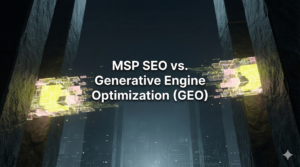It’s no secret that in digital marketing, every click and conversion counts. As such, the right keywords offer powerful precision, guiding you toward your desired audience. However, there’s a catch – in pay-per-click (PPC) campaigns, wandering clicks can cost you dearly.
This is where “negative keywords” come into play. They enable advertisers to optimize their ad spend and ensure their marketing messages reach the right people. Essentially, these terms prevent your ads from appearing in response to searches that aren’t relevant to your products or services.
In this article, you’ll learn the significance of negative keywords, their different types, and how to master their use in your strategy in order to thrive in the competitive digital marketing arena.
What Are Negative Keywords?
Negative keywords ensure that your ads do not appear for search queries that are not relevant to your product or service. While positive keywords are your offensive strategy, helping you capture the attention of potential customers, think of negative ones as filters that help you avoid the pitfalls of irrelevant clicks.
For instance, if you sell artisan coffee beans, you wouldn’t want your ads to appear for searches related to “free coffee samples.” Therefore, you should add “free” as a negative keyword. By diligently curating a list of such terms, you can shield your campaign from searches that are unlikely to convert, thereby focusing your budget on those that matter. To further optimize your Google Ads strategy and ensure maximum efficiency, partnering with a specialized Google Ads agency can make a significant difference in managing both positive and negative keywords effectively.
But this isn’t just about saving money; it’s about enhancing the quality of traffic that your ads attract. A well-optimized campaign that utilizes negative keywords effectively can achieve a better click-through rate (CTR) and an improved return on investment (ROI). A recent study by Google found that, on average, advertisers who regularly update and maintain this list can improve their CTR by up to 20%.
Why Are Negative Keywords Important?
Integrating negative keywords into your Google Ads strategy conserves your spending budget and improves the ad’s performance, safeguarding your brand’s image in the digital arena.
Below, we explore the multifaceted benefits of negative keywords in detail.
| Saving Advertising Budget with Precision | Research shows that most advertisers waste around 76% of their budget on insignificant keywords [1]. Filtering out searches that don’t align with your product or service prevents your ads from being triggered by irrelevant queries, thereby reducing wasted spend. |
| Elevating Quality Score Through Relevance | Google’s Quality Score is an important metric, influencing both your campaign’s placement and cost per click (CPC). It measures your ad’s relevance to the user’s search query by ensuring it is only shown for closely related searches. By improving this alignment, such terms can positively impact your quality score. |
| Boosting Conversions with Targeted Ad Placement | By honing in on the most relevant audience, negative keywords ensure that your ads are displayed to users with a genuine interest in your offerings. This targeted ad placement leads to higher engagement and conversion rates. |
| Protecting Brand Image by Avoiding Undesirable Associations | By excluding terms that are misaligned with your brand values or unrelated to your offerings, you maintain control over the context in which your ads appear. This proactive approach to brand protection is particularly crucial in sensitive industries, where appearing next to the wrong content can have lasting repercussions. |
Types of Negative Keyword Match
Understanding the nuances of negative keyword match types helps ensure you target your intended audience. To this end, there are three primary types: broad match, phrase match, and exact match, each serving a unique purpose in achieving advertising precision.
Broad Match Negative Keywords
Broad match is the most encompassing type, designed to exclude your ads from a wide array of searches that include any or all words in your negative keyword in any order. For instance, if you add “free trial” as a broad match negative keyword, your ads won’t show for searches like “trial free software” or “free software trial.”
While negative keyword research helps optimize ad campaigns, a well-rounded keyword research strategy can further enhance your digital marketing efforts. This can involve both discovering the right positive keywords and excluding negative ones, ensuring that your campaigns reach the most relevant audience.
This is particularly useful when you want to avoid a comprehensive range of irrelevant traffic that could reduce the effectiveness of your campaigns. However, careful consideration is required to ensure you’re not inadvertently blocking relevant queries.
Phrase Match Negative Keywords
When you set a phrase match negative keyword, your ad won’t appear in searches that include the exact phrase in the same order, even if there are additional words before or after the phrase.
For example, setting “cheap sneakers” as a phrase match negative keyword means your ad won’t appear for searches like “buy cheap sneakers online” or “cheap sneakers for sale.” This is ideal for filtering out searches that are closely related but not quite relevant to your offerings, ensuring that your ad spend is directed towards more qualified leads.
Exact Match Negative Keywords
With this match type, your ad will be excluded from searches that match the exact phrase, in the exact order, without any additional words, thereby representing the highest level of specificity. If “luxury watches” is set as an exact match negative keyword, your ad won’t show for the search “luxury watches” but could still appear for searches like “affordable luxury watches” or “luxury watch brands.”
This approach is particularly effective when you need to exclude very specific searches that are known to be irrelevant or unprofitable. While it offers the most control, it’s also the most restrictive, which means it should be used judiciously to avoid missing out on potentially valuable keywords.
Implementing Negative Keywords at Different Levels
Implementing negative keywords across different levels of your Google Ads account is important to ensure you reach the most pertinent audience.
Here’s how they can be applied at the account, campaign, and ad group levels:
| Account-Level Negative Keywords | These are terms so universally irrelevant to your offerings that they should never trigger any of your ads, across all campaigns. For instance, if you’re a luxury car dealership, terms like “cheap” or “free” might fall into this category. |
| Campaign-Level Negative Keywords | This comprises terms that are irrelevant to specific campaigns but might be relevant to others. For example, if you have separate ads for “men’s running shoes” and “women’s running shoes,” you might add “women’s” as a negative keyword to the men’s campaign and vice versa. This level of specificity ensures that your ads are not competing against each other for irrelevant clicks. |
| Ad Group-Level Negative Keywords | This is where you can prevent specific ads from showing for certain queries, allowing for precise targeting. For instance, within a campaign for “gourmet coffee beans,” you might have ad groups for “Arabica” and “Robusta.” Adding “Robusta” as a negative keyword to the Arabica ad group ensures that only the most relevant ads are shown to users, depending on their specific search queries. |
How to Identify Effective Negative Keywords
Identifying effective negative keywords involves a blend of technology, strategic analysis, and good old-fashioned intuition. In this section, we have explained the main methodologies that can help you identify effective negative keywords to ensure your advertising is focused and free of unwanted traction.
Leveraging Keyword Research Tools
Platforms like SEMrush, Ahrefs, and Moz offer powerful functionalities to not only discover potential keywords but also identify those that could act as negative ones.
- SEMrush: The Keyword Magic Tool allows you to explore variations of your main keywords and identify those with meanings or intents that don’t match your campaign goals.
- Ahrefs: The Keywords Explorer feature can be used to uncover search queries that may be driving irrelevant traffic to your site. By analyzing the search intent behind these queries, you can identify and exclude terms that are unlikely to convert.
- Moz: By examining Moz’s keyword suggestions and SERP analysis, advertisers can identify irrelevant keywords that could potentially divert or dilute their ad traffic.
Analyzing Competitor Keywords
Tools that offer competitor analysis allow you to see which terms your rivals are targeting in their paid and organic search efforts. This insight is important, as it can highlight keywords that are either highly competitive or irrelevant to your unique value proposition. By identifying and excluding these terms, you can avoid bidding wars and ensure your ads are not shown to an uninterested audience.
Conducting Manual Searches on Google
Regularly conducting manual searches on Google for your primary keywords can reveal a plethora of related queries that users are actually searching for. This hands-on approach allows you to see firsthand which irrelevant or loosely related terms might trigger your ads.
For example, if you’re selling artisanal coffee beans, a search might reveal queries for “coffee machine repairs” or “instant coffee brands,” neither of which would be relevant to your product offering. By adding these terms as negative keywords, you can significantly reduce wasted ad spend on non-converting clicks.
Using Google’s Keyword Planner and Search Terms Report
With Google’s Keyword Planner, you can explore the search volume and trends for various keywords and identify those that are unlikely to drive relevant traffic to your site.
Moreover, the Search Terms Report in Google Ads provides a goldmine of information, showing you the exact queries that have triggered your ads. This report reveals insights into how users are finding your ads, highlighting terms that do not align with your intended audience or campaign goals.
Step-By-Step Guide on Adding Negative Keywords
Here, you’ll find a step-by-step guide to seamlessly integrate negative keywords into your campaigns, ensuring your advertising efforts hit the right notes with your intended audience.
| Steps | Description |
| Navigate to Your Google Ads Account | Start by logging into your Google Ads account. This is where you’ll manage and optimize your campaigns. |
| Select the Campaign or Ad Group | Identify and select the specific campaign or ad group where you want to add negative keywords to refine targeting and improve ad performance. |
| Find the Negative Keywords Section | Locate the ‘Keywords’ tab, then scroll to ‘Negative Keywords.’ This is where you’ll begin the fine-tuning process, adjusting to exclude unwanted traffic. |
| Add Your Negative Keywords | Here, you’ll input the negative terms you’ve identified through your research. This step is crucial, as it ensures your ads are not displayed for searches that are irrelevant to your offerings. |
| Choose Your Match Type | Decide whether each word should be broad, phrase, or exact match. This specificity ensures that your tuning is precise, allowing your campaign to resonate with the right audience. |
| Review and Save | Before finalizing, review your list of negative keywords to ensure accuracy and relevance. Once satisfied, save your changes. Your campaign is now fine-tuned and ready to perform more effectively. |
Best Practices for Managing Negative Keyword Lists
To maximize the effectiveness of your Google Ads campaigns, it’s crucial to adopt a disciplined approach. Take a look at some best practices for managing the negative keyword lists to ensure your ads remain focused and efficient.
- Regular Review and Update: Continuously monitor and update your lists to ensure your campaigns stay relevant and perform effectively over time.
- Utilize the Search Terms Report: This report provides valuable insights, revealing the actual queries that trigger your ads. By analyzing this data, you can identify new words and ensure performance remains harmonious with your marketing objectives.
- Leverage Tools and Resources: Various tools and platforms offer functionalities to assist in identifying potential negative keywords. Using these resources can simplify the process.
- Collaborate and Share Insights: Sharing findings and strategies with your team or with other marketers can reveal new perspectives and opportunities for optimizing your campaigns.
| Regular Review and Update | Continuously monitor and update your lists to ensure your campaigns stay relevant and perform effectively over time. |
| Utilize the Search Terms Report | This report provides valuable insights, revealing the actual queries that trigger your ads. By analyzing this data, you can identify new words and ensure performance remains harmonious with your marketing objectives. |
| Leverage Tools and Resources | Various tools and platforms offer functionalities to assist in identifying potential negative keywords. Using these resources can simplify the process. |
| Collaborate and Share Insights | Sharing findings and strategies with your team or with other marketers can reveal new perspectives and opportunities for optimizing your campaigns. |
Tips for Automating Negative Keyword Discovery and Implementation
Working with Google Ads requires insight and efficiency. These invaluable tips for automating the discovery and implementation of negative keywords so your campaigns are continually optimized without demanding constant manual oversight.
| Leverage Alerts | Set up alerts in your research tools to notify you of the new search terms triggering your ads. This can help you quickly identify potential negative keywords that should be added to your list. |
| Use Scripts in Google Ads | Google Ads scripts can automate many aspects of account management. They can be programmed to automatically add keywords based on certain criteria, such as low conversion rates or high bounce rates, making the process more efficient. |
| Regularly Review Search Terms Reports | Automate the process of reviewing search terms reports by scheduling regular audits. Tools like Google Ads Editor can help manage and implement changes across multiple campaigns and ad groups efficiently. |
| Integrate with Analytics | Linking your account with Google Analytics provides deeper insights into how users interact with your website after clicking on your ads. This integration can help highlight terms that lead to high bounce rates or low engagement. |
Conclusion
This article has explored the important role negative keywords play in improving the performance of your campaigns, ensuring that your ads reach the audience most likely to convert while safeguarding your budget from irrelevant clicks. Removing negative keywords ensures your messages resonate with precision and relevance.
In order to delve deeper into your campaigns, it’s important to understand that there is always room for refinement. Regularly revisiting and updating your list of negative keywords is essential for staying ahead in the competitive arena of PPC advertising. In doing so, you’ll not only elevate your efforts but also build a deeper connection with your audience, driving success.
However, all this requires expertise in the field. That is why it is necessary to avail yourself of the services of a SaaS PPC agency like NUOPTIMA. Whether you need to enhance your PPC campaigns, improve your SEO rankings, or develop comprehensive content marketing strategies, our team of experts provides personalized services designed to meet your specific needs. Check out our PPC case studies and see how we can get you the same results.
Book a call with us today to see how we can help you!
FAQ
A negative keyword is a type of keyword used in pay-per-click (PPC) advertising to prevent ads from being shown to users who search for or visit websites that include that specific term. This helps advertisers avoid irrelevant traffic, save on ad spend, and improve the overall effectiveness of their campaigns by ensuring ads are only shown to the most relevant audiences.
Negative keywords are terms added to PPC campaigns to prevent ads from showing for specific search queries, thus avoiding irrelevant traffic and saving ad spend. Positive keywords, on the other hand, are the target terms that advertisers bid on because they are relevant to their business and are likely to be used by potential customers when searching for products or services.
To pick negative keywords, start by analyzing search query reports to identify terms that triggered your ads but aren’t relevant to your business. Think about irrelevant terms that are related to your main keywords but indicate different user intent. For example, if you sell new cell phones, terms like “used” or “refurbished” should be added as negative keywords. Additionally, consider industry-specific jargon or common misspellings that might attract the wrong audience.