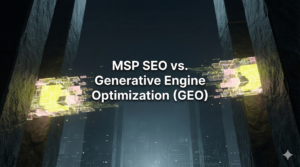An effective SEO strategy combines both technical SEO and content SEO. Why?
You can have the highest-quality content, but if your website lacks technical optimization, nobody will read it.
If your website has great technical performance, but the content you publish sucks, Google and readers will punish you with low engagement and even lower visibility.
So, if you want to rank high and get traffic long-term, you have to find a balance between content SEO and technical SEO.
While they aim to improve your site’s visibility on search engines, they tackle different optimization aspects.
In this blog, we’ll explore the key differences between technical SEO and content SEO and teach you how to leverage both to enhance your website’s performance and ranking.
Content SEO vs Technical SEO: Overview of the Main Differences
Technical SEO and content SEO are two sides of the same coin, each playing a role in your website’s search engine ranking. But what are the differences between them, and will SEO work for your business?
What is Technical SEO?
Technical SEO focuses on the backend aspects of your website. It makes sure that search engines can crawl and index your site efficiently.
This includes optimizing site speed, mobile-friendliness, image optimization (alt text, file size), XML sitemaps, and fixing crawl errors. Essentially, technical SEO is about improving the infrastructure of your website to enhance its accessibility and performance.
What is Content SEO?
Content SEO, on the other hand, is all about the quality and relevance of the content on your site.
It involves keyword research, creating high-quality content, optimizing meta tags, and headings. Content SEO provides valuable information that answers users’ queries, and improves your site’s relevance and authority in the eyes of search engines (and readers!).
Differences Between Copywriting SEO vs Technical SEO
| Content SEO | Technical SEO | |
| Focus and Objectives | The main objective is to create and optimize valuable, relevant, and engaging content to the target audience. It focuses on keyword research, content creation, and on-page optimization to ensure the content meets user intent and ranks well in search engines. | Focuses on the website’s technical infrastructure, ensuring that search engines can easily crawl, index, and understand the site. The goal is to enhance the site’s performance, security, and accessibility, which indirectly impacts search rankings. |
| Key Elements | Keyword research and optimizationHigh-quality, relevant content creationMeta tags (titles, descriptions)Heading tags (H1, H2, etc.)Internal linking strategies | Site speed optimizationMobile-friendlinessXML sitemapsRobots.txt filesSecure Sockets Layer (SSL) implementationFixing crawl errors and broken linksStructured Data |
| Tools | Google Keyword PlannerSEMrushAhrefsYoast SEO (WordPress plugin)Grammarly | Google Search ConsoleScreaming Frog SEO SpiderGTmetrixPageSpeed InsightsAhrefs Site Audit |
Content SEO: Elements, Benefits, Tools
According to a recent study, 92.96% of global traffic comes from Google, whether through search, Google Images, or Google Maps. [1]
Publishing content that ranks on Google brings thousands and millions of dollars to businesses all over the world, but only if it satisfies certain standards. Because of that, we’ve prepared content SEO strategies to help you get a piece of that cake.
Keyword Research and Optimization
Identifying the right keywords is the foundation of content SEO.
Using tools like Google Keyword Planner, SEMrush, and Ahrefs, you can discover keywords that your target audience is searching for. Once you identify them, you should naturally integrate these keywords into your content to improve visibility.
Most of these tools have certain metrics assigned to each keyword, and understanding those metrics will help you write content that ranks and gets traffic. Those metrics are:
- Keyword Difficulty
- Monthly Search Volume
- Page Authority
- Domain Authority
- CPC
- Traffic Potential
Example: A proposal SaaS discovered that “proposal software” was a high-volume keyword. They can increase organic traffic and conversions by writing and optimizing their content around this keyword.
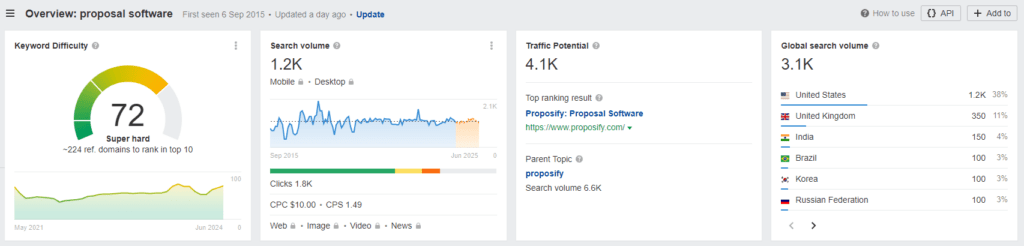
However, this particular keyword is pretty hard to rank for, and they’ll need multiple pieces of content that support their main page with internal links. Besides internal linking, they also need backlinks from other websites to increase their authority. ne of the useful and interesting things that can help you rank for your desired keyword is Exact Match Domain (EMD). For example, a website that helps to write your essay created the DoMyEssay.com website with the relevant keyword included. This is already one of its advantages in competitive search results.
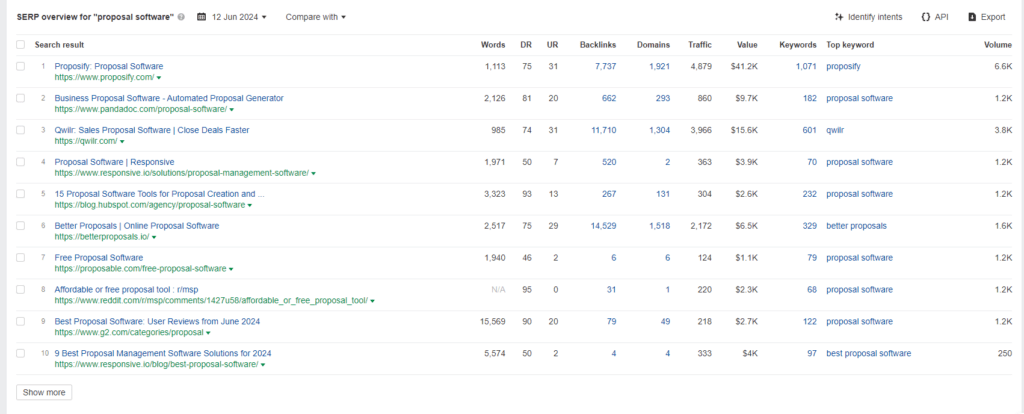
Best Practices
- Use Google Keyword Planner, SEMrush, and Ahrefs to identify relevant keywords with high search volume and low competition.
- Focus on long-tail keywords that are more specific and have lower competition, such as “proposal software for accountants”
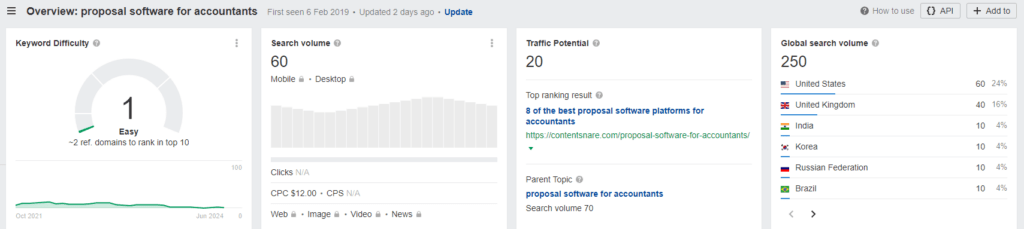
- Analyze the keywords your competitors are ranking for and identify gaps or opportunities.
- Incorporate keywords naturally into titles, headings, and throughout the content without keyword stuffing.
High-Quality Content Creation
But keyword research is just the beginning.
Ranking high in search engines requires writing informative blog posts, articles, and landing pages that address your audience’s needs and questions.
Quality content will attract visitors and encourage them to stay on your site longer, reducing bounce rates and signaling to Google that your content is high-quality.
Example: HubSpot’s in-depth guides and blog posts provide valuable information, leading to high engagement and authority in the eyes of their target audience and search engines.
Best Practices
- Understand your audience’s needs, preferences, and pain points to create content addressing their questions and interests.
- Create comprehensive, detailed content that covers a topic, providing more value than your competitors.
- To cater to different audience preferences, use various content formats, such as articles, infographics, videos, and podcasts.
- Keep your content up-to-date by revisiting and refreshing older posts with new information and insights.
Meta Tags Optimization
While not a direct ranking factor, meta titles and descriptions influence search engine rankings by increasing your click-through rates.
Well-crafted meta tags that satisfy search intent and include relevant keywords improve the likelihood of users clicking on your page in search results.
Best Practices:
- Write unique meta titles and descriptions for each page that accurately describe the content and include target keywords.
- Meta titles should be under 60 characters and meta descriptions should be under 160 characters to avoid truncation in search results.
- Write engaging meta descriptions and encourage users to click through to your site.
- Place the primary keyword at the beginning of the meta title and description where possible.
Heading Tags
Heading tags (H1, H2, H3) are part of on page SEO and they help structure your content, making it easier for search engines and users to understand and consume the main topics and subtopics of your page.
Best Practices:
- Use a logical structure with H1 for the main title, H2 for main sections, and H3 for subsections.
- Incorporate keywords naturally in header tags to signal the content’s relevance to search engines.
- Ensure header tags improve the readability of the content, making it easier for users to scan and find information.
Internal Linking
Linking to other relevant pages on your site helps search engines understand the structure of your site and the relationship between different pieces of content.
It also keeps visitors on your site longer by guiding them to additional valuable information.
Maybe the best example of successful internal linking for content SEO is Wikipedia.
Wikipedia’s extensive use of internal linking helps users navigate related content and improves the site’s SEO by distributing link equity.
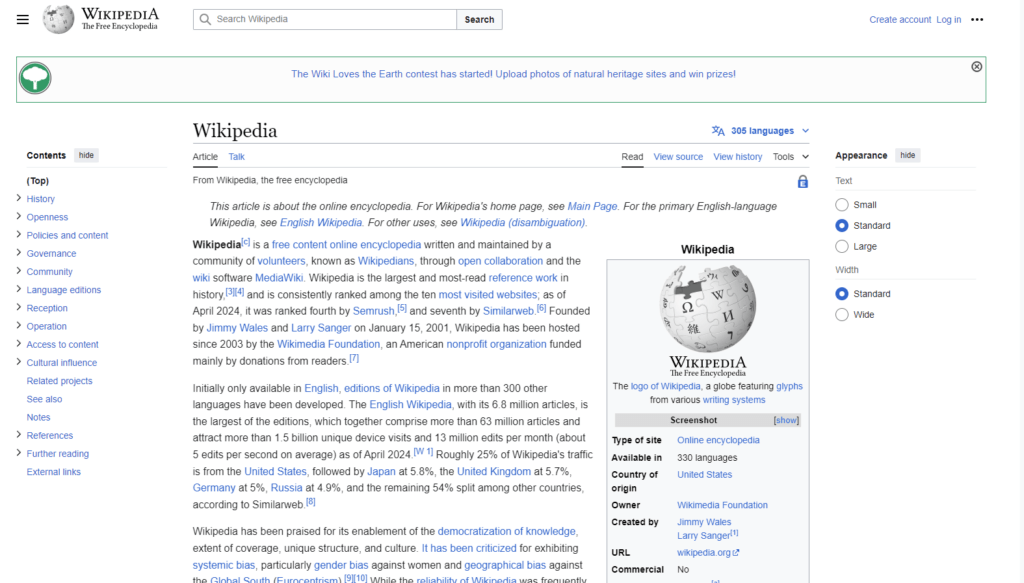
Best Practices:
- Link to related content within your site to guide users to additional valuable information.
- Use descriptive anchor text that includes relevant keywords to help search engines understand the linked content’s context.
- Use internal links naturally within the content, balancing between the homepage and deeper pages.
- Regularly review and update internal links to include new content and remove or replace outdated links.
Benefits of Content SEO
When you optimize your content for relevant keywords, you will attract more QUALIFIED organic traffic from search engines.
But you also want to keep that traffic on your website for a longer period of time. High-quality, well-structured content provides a better user experience, which leads to higher engagement and conversions.
Consistency is the key when it comes to content SEO as consistently producing and optimizing content helps improve your search engine rankings over time.
Tools for Content SEO
- Google Keyword Planner: For finding and analyzing relevant keywords.
- Semrush: A comprehensive tool for keyword research, competitive analysis, and content optimization.
- Ahrefs: Useful for keyword research, backlink analysis, and content exploration.
- Yoast SEO (WordPress Plugin): Helps optimize on-page SEO elements, including meta tags and readability.
- Grammarly: Ensures your content is free of grammatical errors and improves readability.
Technical SEO: Elements, Benefits, Tools
We’ve covered content SEO, but what the heck is technical all about?
Site Speed Optimization
A fast-loading site serves user experience and search engine rankings. Techniques to improve site speed include optimizing images, leveraging browser caching, and minimizing JavaScript and CSS files.
Example: Amazon found that a 100ms delay in page load time could cost them 1% in sales. [2]
Best Practices:
- Leverage browser caching to store static files locally on the user’s device, reducing load times on subsequent visits.
- Use tools like CSSNano and UglifyJS to remove unnecessary characters from code, improving load speeds.
- Utilize a CDN like Cloudflare or Akamai to deliver content from servers closer to the user, reducing latency.
Image Optimization
Image optimization plays an important role in both technical and content SEO.
One non-optimized image won’t ruin your website. But it usually doesn’t stop there.
Because of that, using descriptive file names and alt text and compressing images for faster loading times are essential for both user experience and technical and content SEO.
Images also need to be in the right format, and currently, that’s WebP. This format is superior to PNG and jpeg because it reduces the size of the image without compromising quality.
Best Practices:
- Use descriptive alt text that includes keywords to help search engines understand the image content and improve accessibility.
- Compress images using tools like WebPExpress or CloudConvert to reduce file sizes without sacrificing quality.
- Rename image files with relevant, descriptive keywords before uploading them to your site.
- Implement responsive images that adjust to different screen sizes to improve mobile user experience.
Mobile-Friendliness
Go to your Google Analytics 4, click on Tech and then Overview in the left menu. How many users come to your website from their mobile devices?
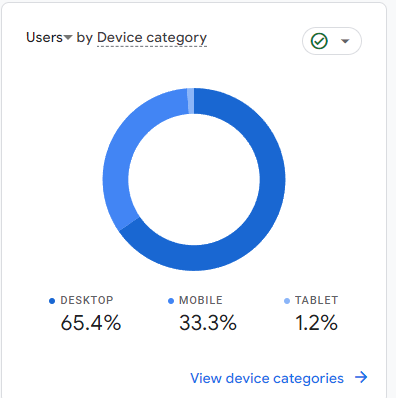
In the example above, 33.3% of traffic is from mobile.
Do you want that traffic to go to waste and bounce because your website is only optimized for desktop users?
With mobile devices accounting for a significant portion of web traffic, your website absolutely needs to be mobile-friendly. This involves using responsive design, optimizing images, and ensuring fast load times on mobile devices.
Remember that Google’s mobile-first indexing means the mobile version of your site is considered the primary version.
Best Practices:
- Implement responsive web design techniques to ensure your site adjusts seamlessly to different screen sizes.
- Buttons, fonts, and links should be appropriately sized and spaced for touch interactions on mobile devices.
- Prioritize mobile load speeds by optimizing images and using AMP (Accelerated Mobile Pages) where appropriate.
XML Sitemaps
An XML sitemap helps search engines understand the structure of your site and find all the pages you want to be indexed.
That’s why regularly updating your sitemap is important if you want Google to quickly discover your new and updated content. This is particularly crucial during SEO migration processes, where ensuring that all new and existing pages are accurately indexed can make or break your search engine rankings.
For example, if you frequently update your blog you’ll see great benefits from an XML sitemap because your updates and new posts will be indexed quickly.
Best Practices:
- Use tools like Yoast SEO (for WordPress) to create XML sitemaps and submit them to Google Search Console. The link to your XML sitemap is usually yourwebsite.com/sitemap.xml
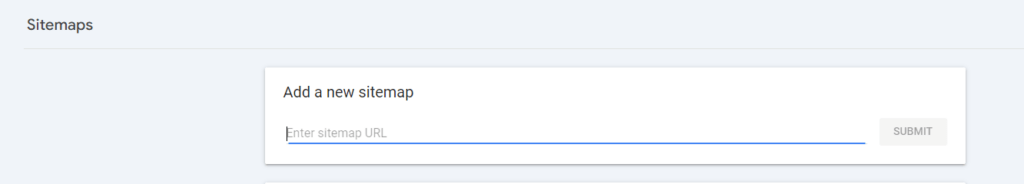
- Update your sitemap whenever you add new content or change existing content.
- Only include important pages in your sitemap to make sure search engines prioritize them.
Robots.txt Files
This file tells search engines which pages or sections of your site should not be crawled. Properly configuring your robots.txt file ensures that search engines can efficiently crawl your site without getting bogged down by irrelevant pages.
Best Practices:
- Use robots.txt to prevent search engines from crawling and indexing non-essential or duplicate pages (e.g., admin pages, internal search results).
- Regularly check your robots.txt file for errors that could inadvertently block important content.
- Use Google Search Console’s robots.txt Tester to ensure your directives are correctly implemented.
Fixing Crawl Errors and Broken Links
Regularly checking for and fixing crawl errors and broken links ensures that search engines can efficiently crawl your site and that users do not encounter dead ends.
You can access crawl errors in Google Search Console by navigating to the “Pages” in the left menu and scrolling down to “Why pages aren’t indexed”.
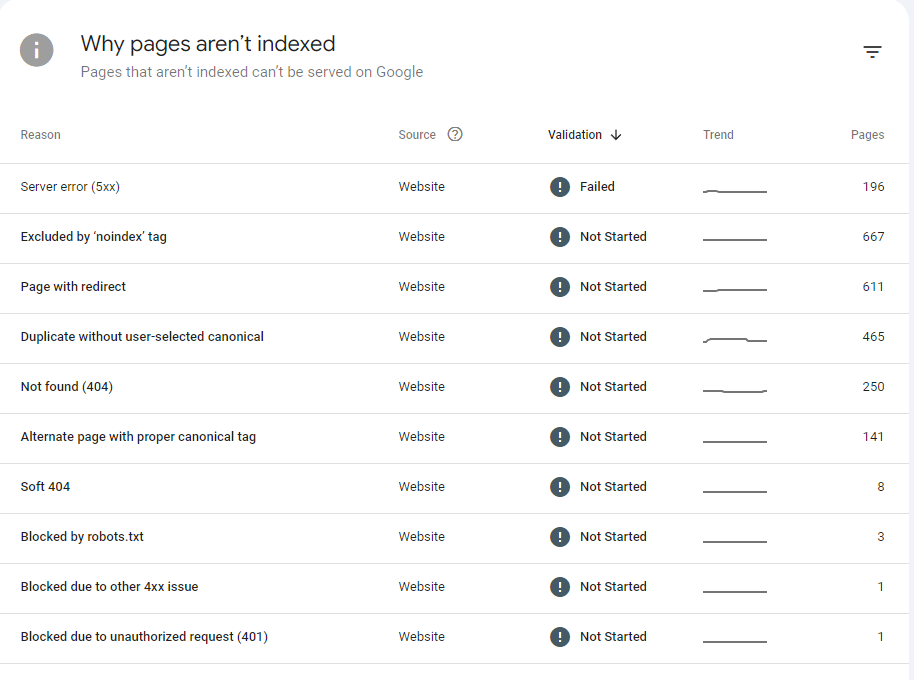
Best Practices:
- Use tools like Screaming Frog SEO Spider or Ahrefs Site Audit to regularly check for and fix crawl errors and broken links.
- Implement 301 redirects for broken or moved pages to guide users and search engines to the correct content.
- Continuously monitor and update internal and external links to ensure they point to valid, relevant pages.
- Keep an eye on crawl errors reported in Google Search Console and address them promptly.
Benefits of Technical SEO
When you optimize the technical aspects of your site, search engines can easily crawl and index your content, leading to better visibility in search results. But we can’t talk about search engines without taking real users into account.
When visitors land on your website, if it’s technically sound, it will load quickly, be easy to navigate, secure, and provide a better experience for users, encouraging longer visits. This sends back the signals to Google that your website is worth ranking.
Tools for Technical SEO
- Google Search Console: Provides insights into your site’s performance, indexing status, and crawl errors, helping you monitor and optimize your technical SEO.
- Screaming Frog SEO Spider: A powerful tool for crawling your website and identifying technical issues such as broken links, duplicate content, and missing meta tags.
- GTmetrix: Analyzes your site’s speed and provides actionable recommendations to improve load times.
- Ahrefs Site Audit: A comprehensive tool that crawls your site and identifies technical SEO issues, helping you prioritize and fix them for better performance.
Content & Technical SEO in Action
But how do content and technical SEO work together in real life? Let’s take some of the most well-known companies who excel at both aspects to drive traffic and offer great user experience.
HubSpot Content and Technical SEO Analysis
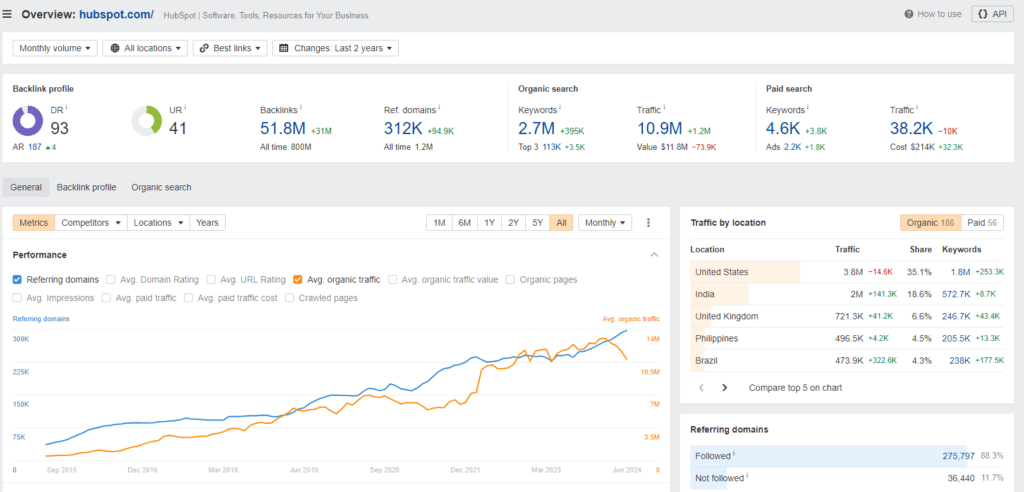
HubSpot ranks for 2.7 million keywords, showing a broad and well-targeted keyword strategy. They have 113K keywords in the top 3 positions, indicating effective optimization for high-traffic terms.
How do they do it?
By continuously researching and targeting relevant keywords, focusing on both high-volume and long-tail keywords to attract a wider audience.
HubSpot also has 51.8 million backlinks from 312K referring domains, which gains them high domain authority (DR 93).
Each blog post and page on HubSpot’s site includes well-optimized meta titles and descriptions, as well as structured header tags (H1, H2, H3) to improve SEO and readability.
They also effectively use internal linking to guide readers to related content, enhancing user experience and improving the site’s SEO structure. For instance, their blog posts often link to relevant ebooks, case studies, and other articles, creating an inbound marketing funnel that nurtures leads through each stage of the customer journey.
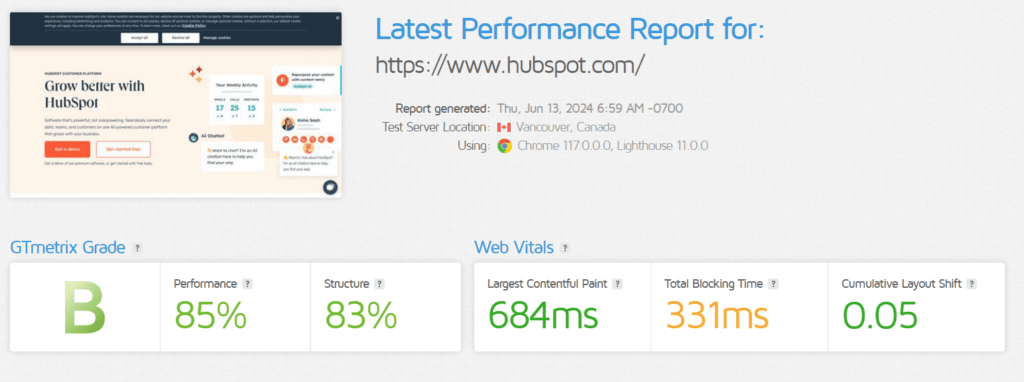
When it comes to technical SEO, GTMetrix data reports that their performance score is 85%, which indicates a good overall site speed.
The structure score of 83% and a low Cumulative Layout Shift (CLS) of 0.05 indicate a stable and user-friendly mobile experience.
HubSpot’s entire site is secured with SSL certificates, enhancing security and building user trust. This also aligns with Google’s preference for secure websites.
However, this doesn’t mean their website is perfect. ScreamingFrog reports some issues, such as missing H1 tags (22 URLs) and canonicalization errors indicate areas for improvement.
Issues like images over 100KB need addressing to improve load times. However, the percentage of images over 100KB is small and doesn’t affect performance because they have thousands or URLs and only a handful of non-optimized images.
HubSpot has one of the best SEO strategies that cover both copywriting SEO and SaaS technical SEO. Their extensive keyword targeting, high-quality content and backlinks drive significant organic growth.
These combined efforts have helped HubSpot achieve high rankings for numerous competitive keywords, driving significant organic traffic and establishing them as a leading authority in inbound marketing.
Conclusion
You need to cover both content SEO and technical SEO because one doesn’t work without the other.
Only when you cover both of these important aspects will you create a well-rounded and effective SEO strategy.
Technical SEO ensures that your website is accessible, fast, and secure, allowing search engines to crawl and index your site efficiently. Without this foundation, even the best content can go unnoticed.
On the other hand, content SEO focuses on creating valuable, relevant, and optimized content that engages users and meets their search intent, which is crucial for ranking high and driving organic traffic.
If you want sustainable long-term SEO growth, you need both. By continuously monitoring and optimizing both the technical structure and content on your site (various tools we’ve mentioned will help you!), you’ll see a spike in organic traffic and conversions.
Remember, great content needs a solid technical foundation to perform, and a technically sound website needs high-quality content to truly thrive.
If you feel overwhelmed, your best bet is to find an agency that will guide you toward success. We’ve written an in-depth article that teaches you how to choose an SEO agency and what to be aware of during the process.
Decades of experience in SEO allows us to offer SEO strategy, link building, keyword research services and give you insights that will give you a competitive edge.
We’ve ranked hundreds of websites in different industries and more importantly, those websites still drive organic conversions to this day. Besides content SEO, we also offer technical SEO services which gives you a foundation to build upon and outrank some of your biggest competitors for high-volume keywords.
If you want to take advantage of our services and extensive experience, and not worry about SEO content or technical aspects, book a call with our SEO experts right now and we’ll perform a free audit on the call!
FAQ
Yes, technical SEO is a subset of SEO that focuses on optimizing the backend structure of a website to make sure it is easily crawlable and indexable by search engines, while SEO as a whole encompasses a broader range of strategies, including on-page, off-page, and content optimization.
Technical SEO deals with the backend aspects of a website like site speed, mobile-friendliness, and security, while content SEO focuses on creating and optimizing content to be relevant, valuable, and keyword-rich for better search engine rankings.
Technical SEO content refers to the optimization of the technical elements that support content, such as implementing structured data, optimizing URL structures, and ensuring fast load times to improve search engine indexing and ranking.
Local SEO focuses on optimizing a website to rank higher for local searches and involves tactics like optimizing Google My Business profiles and local keywords, while technical SEO focuses on the website’s infrastructure, such as site speed, mobile optimization, and crawlability, regardless of the geographical focus.