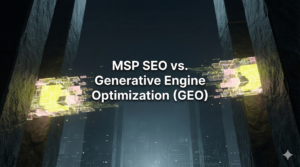Key Points
- Joomla is a free, self-hosted, open-source content management system that can be used to build websites and applications of any kind. Joomla SEO is an effective marketing strategy for drawing traffic and increasing sales.
- Some of our top tips for conducting Joomla SEO include: optimising your images and links, submitting a sitemap, enabling Search Engine Friendly URLs, and managing your metadata.
- SEO can be daunting when tackled alone, and for this reason, we highly recommend that you utilise the services of a qualified and reputable SEO agency.
What is Joomla SEO?
Joomla (or Joomla!) is a self-hosted, open-source content management system (CMS). It is free and can be used to build applications and websites of any kind. Many different CMS platforms are available, but Joomla appeals to many because of its simplicity and ease of use.
SEO is search engine optimisation and is a digital marketing strategy that is used to improve the visibility and ranking of websites in search engines. Joomla SEO is, therefore, a strategy utilised to improve the ranking of Joomla websites. Many different tactics are involved with SEO, including link building, keyword research, and content marketing. All of these techniques can be used to help websites appear higher up in search engine results.
Of course, there are other ways to draw traffic, such as by investing in pay-per-click adverts (PPC) or social media marketing. However, while they provide results the moment you start paying for adverts, they are very costly (and are only becoming pricier) and do not provide you with long-term benefits. SEO takes several months to begin displaying results, but your website’s positions will improve, and you will maintain these positions so you can enjoy free traffic indefinitely. For this reason, among others, SEO is considered a better and more worthwhile option for many.
Pros and Cons of Using Joomla
Joomla possesses some key advantages that make it a good CMS:
- Multilingual support: The majority of CMS on the market need third-party plug-ins for multilingual support, but Joomla has this built-in.
- More versatility: The modules and components of Joomla award you with more flexibility for displaying various content types (even non-standard ones). You can build different types of websites within the platform.
- Great user management: Joomla offers one of the very best systems for user management and user access controls.
There are also some cons affiliated with Joomla to be aware of:
- Limited SEO capabilities: Joomla does not have the very best SEO capabilities compared to other similar platforms.
- Challenging to the user: It can take a while to get to grips with the platform if you are new, and the user interface (UI) is not considered to be particularly user-friendly.
- Complicated for complex sites: While it is easy to use for relatively simple website builds, it is much more complicated if you want to build a complex site. It is very challenging without help.
A Note on Joomla SEO Tools
When conducting SEO, there is the option of using specific tools and applications that can help. While our article focuses on manual tactics you can use to do Joomla SEO, and these are not free, it is worth being aware of these tools as they can assist you with SEO. Here are a few of the most notable:
- Sh404sef: This is considered the most complete SEO tool.
- EFSEO: This can be used to manage your metadata conveniently.
- SEO-generator: This focuses on metadata configuration.
12 Top Tips for How to do Joomla SEO
Here we give you 12 of our top tips on how to do Joomla SEO. There are numerous other tactics you can employ for your SEO strategy, but here we have provided you with some of the most key tips.
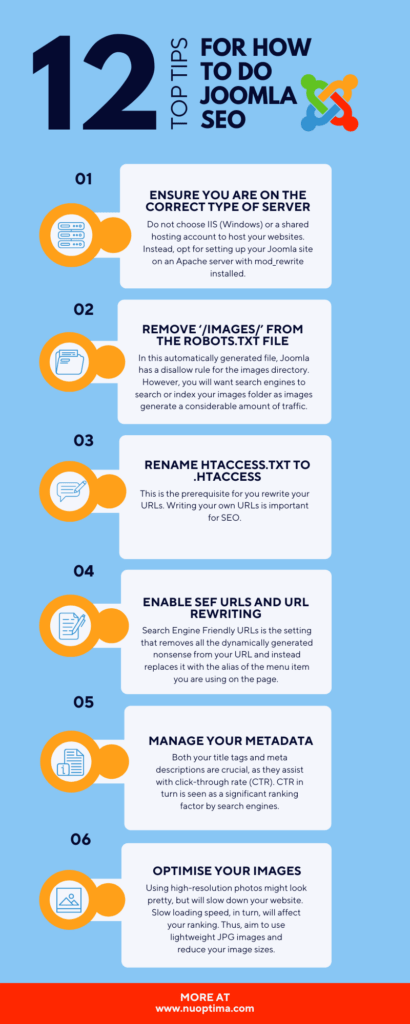
1. Ensure you are on the Correct Type of Server
This first step is important to consider. You should discover which type of server you are on, because if you are using an IIS (Windows) server to host your website, it can be an extremely frustrating experience. Some have expressed that URL rewriting does not gel very well with any rewrite module that IIS uses. Plus, if you are using a shared hosting account, rewrite modules are a challenge to set up. There have also been complaints of issues with the installation and configuration of Joomla on an IIS server.
For this reason, it may be prudent to set up your Joomla site on an Apache server with mod_rewrite installed. Any SEO components you wish to install will be much more efficient.
2. Remove ‘/Images/’ from the Robots.txt file
In Joomla’s automatically generated robots.txt file that is created upon installation, Joomla has a disallow rule for the images directory. This means that search engines do not search or index your images folder. This is problematic because images generate a considerable amount of your traffic from search engines such as Google. Therefore it is important to have images correctly optimised. To do this, all you need to do is remove the following line from your robots.txt file:
/images/
This is a simple step that can really help make a difference.
3. Rename htaccess.txt to .htaccess
You will want to enable URL rewriting so that you can make URLs much better than they started out. For this reason, you will need to rename the htaccess.txt file to .htaccess. The latter is the version utilised by both Joomla and mod_rewrite.
4. Enable SEF URLs and URL Rewriting
In your Joomla Global Configuration, set both the ‘Search Engine Friendly URLs’ and ‘Use URL Rewriting’ options to ‘Yes’. Why should you do this? Search Engine Friendly URLs (SEF URLs) is the setting that removes all the dynamically generated nonsense from your URL and instead replaces it with the alias of the menu item you are using on the page. URL Rewriting is the setting that removes from the URL the ‘/index.php/’. Bear in mind that for this to be enabled, you need to have mod_rewrite enabled, and you must have a .htaccess file (see tip three).
It is entirely up to you when it comes to the other options under Global Configuration. For example, you may wish to also press ‘Yes’ on the option to ‘Include Site Name in Page Titles’, especially if the website has lots of content.
5. Manage Your Metadata
While meta keyword tags are not particularly useful these days, both your title tags and meta descriptions are crucial. These are the text that comprises your search engine listings, so is one of the first impressions a visitor will have of your website. While meta titles and descriptions are not official ranking factors, they do assist with click-through rate (CTR) and CTR is seen as a significant ranking factor. To edit metadata for your Joomla website, you need to navigate to each menu article/item and then edit the page titles and descriptions. Some users do choose to use SEO tools that can let you edit all your metadata on a single screen.
6. Optimise Your Images
Images are the easiest way to explain your topic to a visitor. Images will illustrate your product or even your article better. The problem is, using high-quality and high-resolution photos might look pretty, but there can be complications. As these photos will be large, they take more space and time to load on your website, which in turn will slow down your website. And Google sees a slow loading speed as a bad sign. Therefore, you need to reduce your image sizes. Here are a few tips to optimise your images:
- Aim to use lightweight images
- Add Titles and Alt tags to your images. These help convey to those with visual impairments what your content is and help search engines understand and rank your page.
- Aim to use JPEG images, and only use GIF or PNG when necessary.
- Use images with proper resolutions and size.
7. Optimise your Links
Internal Link: The initial purpose of internal links is website navigation. In terms of content, it is also a method for reference. However, while internal links have great benefits, inserting them without care or for the sake of it will harm your SEO efforts. You should create internal links that prove natural for the reader, so the link must fit with the context and should not be forced. You should also use relevant anchor text. Finally, make sure you set a Do-follow link. If you select No-follow, it will block search bots from crawling your site. Remember, do not insert internal links for the sake of numbers.
Outbound link: An outbound link is purely for reference. You may worry that giving outbound links will transfer your ranking authority as you are getting your reader to look at other sites. This only occurs when you give the link a Do-follow instruction. Therefore, with outbound links, you can use a No-follow link. Bear in mind that outbound links are important for your reader as you have a solid reference for what you write.
Broken Links: Also known as ‘dead links’, these are links that no longer exist. So, when a visitor clicks on these links, they get redirected to a deleted page. Obviously, this has a negative impact on your audience as well as affects your ranking. Therefore, you must ensure you fix all broken links that are on your website.
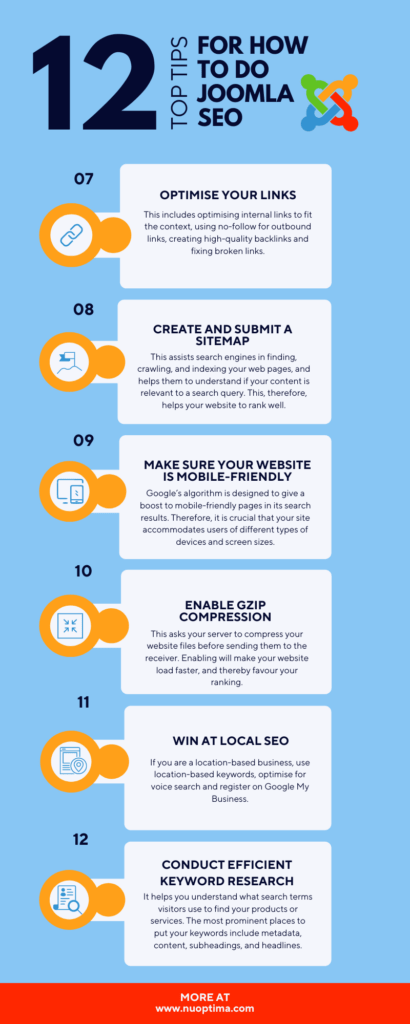
Backlinks: Backlinks are links from other websites to yours and are deemed by Google as signs of approval. When other websites link to you, they are essentially promoting and vouching for your content. The more backlinks you have that are of good quality, the better Google will view you. There are numerous ways to generate backlinks, such as through social media marketing, technical link-building, and strategic partnering.
8. Create and Submit a Sitemap
This is another easy addition to your SEO strategy that can contribute to a boost in rankings. A sitemap is a file that gives search engines critical information about how your web pages relate to each other. It is essentially your website’s blueprint and assists search engines in finding, crawling, and indexing your web pages. For this reason, sitemaps help search engines to understand if your content is relevant to a search query. They also give a good user experience. This, therefore, helps your website to rank well. Once you have created a sitemap, submit it to Google Search Console so that Google can find all your pages both efficiently and easily.
9. Make Sure Your Website is Mobile-Friendly
This is key. Google’s algorithm now ranks content to a large extent based on how mobile-friendly it is. Indeed, it is designed to give a boost to mobile-friendly pages in Google’s mobile search results. Therefore it is crucial that your site accommodates users of different types of devices and screen sizes.
10. Enable Gzip Compression
Gzip compression asks your server to compress your website files before sending them to the receiver. This means your website will load faster. As already mentioned, Google and other search engines favour faster websites. To enable this setting, click on System, then Global Configuration. Once you have clicked this, find the Server tab and click yes on Gzip Page Compression.
11. Win at Local SEO
This is a critical tip if you are a location-based business with a Joomla website. You should always include local SEO in your strategy. You can do this by:
- Use location-based keywords: Utilise these in your content and metadata to show users and search engines where you are located.
- Optimise for voice search: The majority of location-specific searches are done via voice search. By optimising this, you will rank higher for local searches.
- Register on Google My Business: Directories like this are a great way to help you show up for local searches, accompanied by a map of your location.
12. Conduct Efficient Keyword Research
Keyword research is key to any SEO strategy. It helps you understand what search terms visitors use to find your products, services, or articles. When you discover these keywords, you can use them in your content to attract traffic when someone searches for them on Google. The most prominent places to put your keywords include metadata, content, subheadings, and headlines.
Final Thoughts
Our top 12 tips above show that SEO is not easy and requires much time, effort, and expertise. It involves processes such as optimising your images and links, conducting thorough keyword research, submitting a site map, and managing your metadata. And we only touched upon just a few tips that you can use for SEO. There are many other techniques that can be incorporated too. All this can be very daunting when conducting SEO on your own. For this reason, many website owners are choosing to hire an SEO agency to help them improve their rankings efficiently and minus a headache. Our team of experts has years of SEO experience and has worked with clients in various industries. Book a free discovery call today and explore how we can help further your website using our SEO expertise.
FAQ