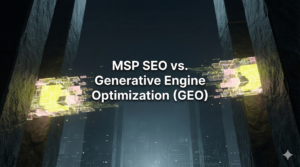Read NUOPTIMA’s top tips for promoting a PrestaShop website here and sign up for a free 15-minute discovery call with our experts if you’re interested in hiring a professional SEO agency for promoting your website.
Key Points
- PrestaShop is a popular freemium, open-source e-commerce platform. PrestaShop SEO is an efficient marketing strategy used to draw traffic and increase sales.
- Some of our top tips for conducting PrestaShop SEO include optimising your store’s speed, making it mobile-friendly, installing a security certificate, optimising image alt tags, and adding a blog.
- SEO can be extremely tough when handled alone, which is why we highly recommend using the services of an expert, reputable SEO agency such as NUOPTIMA.
What is PrestaShop SEO?
PrestaShop is an open-source e-commerce platform. It is a popular Content Management System (CMS) for online stores. It is lauded as being a user-friendly platform that offers a substantial amount of features that can be adapted to the user’s needs. PrestaShop also falls under the term ‘freemium’, a business model where a company offers basic features to users at zero cost and then charges a premium for advanced or supplemental features. To get the most out of your PrestaShop and enjoy a successful SEO performance, it is important to optimise it.
SEO stands for search engine optimisation and is a digital marketing strategy used by many to improve both the rankings and visibility of websites within search engines. PrestaShop SEO is consequently a strategy used to improve the ranking of PrestaShop sites. There are many tactics involved with SEO, such as thorough keyword research, link building, and content marketing. These techniques can be used to help websites show up higher in the results of search engines. Unlike other marketing avenues, such as pay-per-click adverts (PPC), SEO both improves and maintains your website’s ranking positions so you can indefinitely enjoy free traffic. PPC, while providing immediate results, does not offer long-term benefits. SEO is therefore considered by many a superior marketing strategy.
14 PrestaShop SEO Top Tips
In order for your PrestaShop to be profitable online, customers have to be able to find your shop. For this reason, implementing various SEO strategies is vital to the success of your store. Take heed of our following tips to help optimise your store and attract additional traffic and sales.
1. Optimise Performance and Speed
Our first tip is one of the most important to remember. When online shopping, speed directly affects purchase transactions. Therefore, you want the potential customer to receive the information as quickly as possible, as the more time that goes by, the less likely they are to decide to make a purchase. Furthermore, site speed is also one of the ranking considerations of search engines. If you have a slow website, Google and other search engines will not prioritise you in their listings. Here are several ways to optimise your website’s speed and, therefore, performance:
- Restrict the use of JavaScript and heavy website customisation through coding.
- Invest in high-speed hosting servers.
- Enable the Smart Cache and CCC on your PrestaShop settings under ‘Advanced Parameters’. This will accelerate the loading speed of the various pages.
- Use a tool such as PageSpeed Insights to run a performance test. This way, you can instantly examine your site and receive great tips on how to improve its performance.
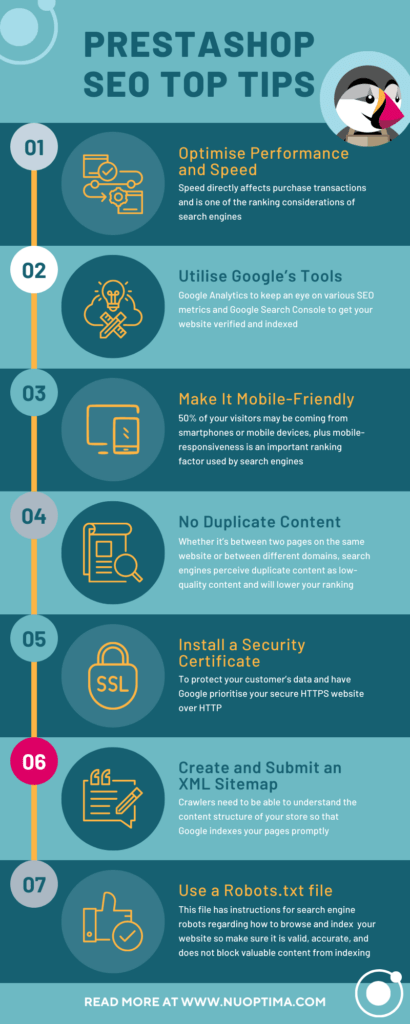
2. Utilise Google’s Tools
Google provides various tools that can help with your SEO efforts. Let’s take a look at a couple that are worth utilising:
- Google Analytics: This enables you to keep an eye on various SEO metrics, such as real-time information about the traffic, sales, and conversions of your store. You can also learn about the ethnicity, gender, and age of the users who visit your online shop and how they respond to various options.
- Google Search Console: Use this tool to get your website verified and indexed by signing up for an account. This tool allows you to find the penalties, search queries, indexing status, and crawling errors on your website so that you can take steps to remedy them.
3. Make Your PrestaShop Mobile-Friendly
Making a website friendly to mobile devices has never been more critical. Almost half of all global web page viewers are mobile internet users. Therefore, practically 50% of your visitors may be coming from smartphones or mobile devices. It is crucial then to ensure your website is mobile-responsive. Furthermore, mobile friendliness is an important ranking factor used by search engines. Indeed, Google has brought out its Mobile-First Index, which prioritises the indexation of the mobile version of your store over the desktop one. Ensuring your website is mobile-friendly is, therefore, a key SEO strategy.
4. Get Rid of Duplicate Content
Search engines do not like seeing duplicate content, whether it’s between two pages on the same website or between different domains. They perceive this as low-quality content, which can significantly harm your SEO performance. Here are some methods of solving duplicate content problems:
- Use canonical tags: By adding these tags to your PrestaShop, you indicate the original version of a product page to Google. Search engines are therefore informed that there are URLs that are variations of primary pages.
- Product variations: Let visitors select product variations within a page. This allows you to have an original product description with fewer irrelevant URLs on your site. It also improves the overall user experience.
- Add Hreflang tags: This lets search engines know that you have numerous versions of the same page in different languages. This stops them from seeing your content as duplicate. Plus, it helps search engines display the appropriate language according to a visitor’s preference.
5. Install a Security Certificate
Although it is important for any website type, installing the SSL certificate on websites where purchase transactions occur is invaluable. This protects your customer’s data and lets them feel safe when placing an order on your web store. Moreover, Google prioritises secure HTTPS websites over HTTP, so it is definitely something to consider. To enable SSL for PrestaShop, go to the ‘Administration Panel’.
6. Create and Submit an XML Sitemap
It is crucial to ensure that the crawlers understand the content structure of your store. An XML sitemap allows them to do this. It lets the search engines know the placement of categories, products, and CMS pages in your online store, a bit like a blueprint. It is an effective way to make sure that Google indexes your pages promptly (this is very important for e-commerce stores as it stops search engines from missing category or product pages). An XML sitemap can be generated manually or with help from plug-ins.
7. Use a Robots.txt file
The Robots.txt file has instructions for search engine robots regarding how to browse and index a website. While these bots may ordinarily visit and index all the content on your PrestaShop, using a Robots.txt file allows you to stop them from indexing certain parts or pages of the website. Even if you have no intentions of using this file to restrict crawlers from particular pages, it is important to ensure the file is valid, accurate, and does not block valuable content from indexing. You can create a Robots.txt file from the ‘Administration Panel’.
8. Ensure Your URLs are Readable
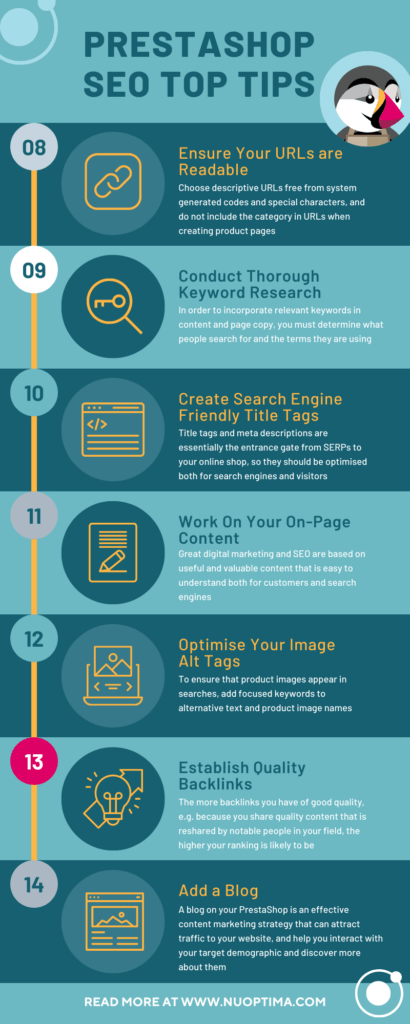
It is prudent to pursue descriptive URLs free from system generated codes and special characters. For example, you should not include the category in the URLs when creating product pages. This is a reasonably common issue in e-commerce sites that leads to duplicate content issues. A fantastic tool that makes your PrestaShop URLs SEO-friendly is PrestaShop Advance Pretty URL Module.
9. Conduct Thorough Keyword Research
It is critical to incorporate relevant keywords in content and page copy to draw your audience to your shop and provide them with the information they need. To do this, you need to conduct thorough keyword research and determine what people search for and the terms they are using. This will assist your website in appearing higher up in relevant searches and attract further traffic. The best places to put your keywords include content, metadata, subheadings, and headlines. A fantastic tool for keyword research is Google’s Keyword Planner.
10. Create Search Engine Friendly Title Tags and Attractive Meta Descriptions
These are arguably the most important tags on your website. Title tags and meta descriptions are essentially the entrance gate from search engine result pages (SERPs) to your online shop, so ensure you optimise them for both search engines and visitors.
Title Tags: Be creative with the 55 character meta title limit of your product page or blog post. Use primary keywords (found through keyword research) in the title and make it more appealing with strong and encouraging words like ‘best’, ‘bestselling’, and ‘amazing’. Ensure the title reflects the page’s content and that it will not disappoint readers once they click on your page. This also allows search engines to understand what the page content is about.
Meta Descriptions: Writing a fantastic meta description can really assist the click-through rate of your PrestaShop store. Keep the character limit to 160, but also again portray the benefits of your product with ‘power words’, such as ‘huge’, ‘premium’, and ‘brilliant’. Encourage the viewer to enter your website and ensure the content is what the reader is looking for. Utilise the main keywords within the page and highlight the key benefits of your products.
11. Work On Your On-Page Content
The king of digital marketing and SEO is essentially useful and valuable content. This content becomes the face of your product and services and allows the customer to understand what you are offering. Here are some ways to ensure you have valuable content:
- Write simple and short sentences that are easy to understand.
- Design high-quality imagery that demonstrates product features.
- Use the focused keywords in the first paragraph or opening line.
- Write comprehensive product descriptions in no less than 300 words.
- Discuss each product feature in a detailed and well-researched article.
- Include internal and external links within your content.
- Use infographics.
12. Optimise Your Image Alt Tags
The Google Image search works adjacently with web searches. To ensure the product images appear in searches, add focused keywords to alternative text and product image names. This gives assurances to the readability and exposure of your visual content. It also informs search engines what the image is about (as bots cannot see images), and it assists impaired users who use screen readers. While editing alt tags on a big website can take up a lot of time, you can also use the SEO Images (Alt Tag) module for help.
13. Establish Quality Backlinks
It is vital that you establish quality backlinks for your PrestaShop web store. Backlinks are links from other websites to yours, and Google deems them as markers of approval. This is because when other websites link to yours, they are basically vouching for your content. The more backlinks you have of good quality, the better Google will view you and the higher your ranking is likely to be. There are several ways you can establish backlinks, such as by earning them. Earn backlinks by sharing quality content that draws the attention of notable people in your field. You can get those in high authority to mention your product or service by creating compelling content. Another method is to reach out to high authority websites and let them know about your latest product or post. It is wise to choose magazines, news websites, blogs, or even business-listing companies to try and get your PrestaShop a mention. It is also a sensible idea to keep an eye on your competitors that are ranking for your primary keywords and see how they are performing with their backlinks (and where they are coming from).
14. Add a Blog
A blog on your PrestaShop is an effective content marketing strategy that can attract traffic to your website. Not only will it bring new visitors, but it also builds customer engagement. It is also a place to interact with your target demographic and discover more about them. You should make posts that add value to your potential customers and make a point of including links to your product pages so you can increase purchase transactions. Use a module such as SmartBlog to add a blog to your PrestaShop site.
Final Thoughts
Our top 14 tips demonstrate that conducting SEO on PrestaShop is not simple and requires much knowledge, time, and effort. Our tips include submitting an XML sitemap, establishing quality backlinks, installing a security certificate, and making your store mobile-friendly. And this is just the very tip of the iceberg when it comes to SEO techniques. This makes SEO very daunting for website owners. For this reason, many are now deciding to hire an SEO agency to assist them in improving their rankings. Our team of qualified experts has many years of SEO experience and has worked with countless clients in numerous industries. Book a free discovery call with us today to discover how we can help further your PrestaShop using our SEO expertise.