Key Points
- Amazon PPC is an auction-style advertising option for sellers looking to advertise on the platform. It is essential to optimise ad campaigns as this can save money, improve advertising performances, and increase ROI.
- There are numerous tactics for Amazon PPC optimisation, such as using negative keywords, setting up a structured campaign, bleeder blocking, using high-quality images, and understanding your customer base.
- Amazon PPC optimisation can be a difficult and time-consuming process, so many sellers choose to hire third-party help. NUOPTIMA provides management and PPC services for Amazon companies. To learn more about how we can assist your Amazon brand, book a free 15-minute consultation call today.
What Are the Advantages of Using PPC for Amazon?
Amazon PPC — or pay-per-click — is a marketing option for sellers. It permits them to make advertising campaigns for the products they sell on the eCommerce platform. However, Amazon only charges sellers when a prospective customer clicks on the advert, hence the term pay-per-click. Amazon PPC campaigns operate as auctions, where advertisers place bids on keywords. The sellers who make the highest bids on pertinent keywords are then able to have their adverts positioned in the spot of their choosing.
There are numerous benefits to using PPC for Amazon, such as the following:
- Better ranking: PPC ads help products appear higher on Amazon search results, increasing visibility.
- Increased sales: Since Amazon adverts increase the visibility of your product listing by helping it appear on the first page of search results, it can also expand your customer base and increase overall sales.
- Amazon doesn’t charge for impressions: Amazon sellers only pay when someone clicks on an ad rather than for the impressions the ad generates.
- Assists organic rankings: Amazon PPC also helps organic ranking. When a product makes good sales, the search engine algorithm rewards this by placing the listing higher in search results.
- Mobile-friendly: Amazon PPC campaigns are device-friendly and optimised for mobiles.
- Appears alongside targeted searches: When a customer searches for a particular keyword, the advert will appear next to the search results.
- Worldwide reach: Using PPC for Amazon helps your brand gain visibility worldwide, increasing the chances of getting impressive views and sales.
- Save money: PPC optimization can save you money in the long term because you will be adjusting advertising budgets and decreasing wasted funds that are not successful. However, you need to know how and when to make changes, which is why sellers often turn to specialist agencies like NUOPTIMA for Amazon PPC services to get the best ROI.
- Improve advertising performances: Monitoring your ads and making improvements will make gaining more qualified impressions, clicks, and conversions easier.
- Increase ROI: With the right optimising strategies, you can improve your bottom line and get a better ROI (return on investment).

18 Tips for Amazon PPC Optimisation
Without further ado, let’s consider 18 practical strategies for Amazon PPC optimisation that will increase brand visibility, widen your product reach, and, ultimately, gain more sales for your Amazon brand.
1. Understand Your Customer Base
It can take time to determine what works for your ideal customers and what doesn’t, but it’s a crucial part of your Amazon PPC optimisation strategy. Thus, to get to know your customers, you can communicate with them. Partake in digital conversations to gain knowledge about their aims and needs. Be personable with them to help develop a rapport, find out some basic information about them, and ask them important questions such as:
- What do you like about the products?
- What do you dislike about the products?
- What would you change about the product?
Based on the information you collect from customer interaction, you can tweak your ads accordingly. This should be used in tandem with our previous point of analysing customer reviews and ratings.
2. Determine Your Advertising Budget
If you’re not monitoring your efforts, you may be wasting funds on advertising that does not work. You can avoid this by budgeting your ad spend to ensure your campaigns are profitable. It can take some time to be successful, so it is sensible to determine how much it will cost to advertise your brand to reach your target market. You can do this by using tools such as Semrush.
Aim to keep your entire advertising cost to at least 80% of your budget. The remaining percentage should go towards expanding successful campaigns and experimenting with new formats. Testing ads on a lower budget allows you to find what works for your audience and what to avoid. You should also audit each ad group daily to discover the low-performing ones that need further optimisation and be aware of bleeders that negatively affect your budget.
3. Set Up a Structured Campaign
If you are selling on Amazon, you probably have numerous product listings and, consequently, multiple PPC campaigns underway at any one time. It is imperative that you keep your ads structured to monitor your performance better and be able to optimise where you need to.
Thus, you should create campaigns for each product category and then make specific ad groups for each one. In doing so, you can explore any crucial keywords and make relevant ads for each group, allowing you to have consistent ads.
4. Create a Compelling Advert
Your product listing is a vital component of any Amazon PPC optimisation strategy. It needs to be compelling and accurate to convince the buyer to choose your product over competitors. For instance, if you are selling necklaces, you may curate videos of people wearing them and high-quality images of the designs available.
As long as you have a strong product and excellent ad copy, you can impress a customer and boost those sales. Ensure that, above all else, your advert has no errors, is captivating, and is very transparent about what the product is. It is recommended that you perform preliminary research to discover what audience will most likely be interested in your advert so you can cater your ads to the right target audience.
5. Create an Accurate Advert
While it is essential to have an attractive advert, it is equally as crucial to maintain accuracy. Therefore, ensure you are specific when describing your product and its features. Try to avoid misleading or unclear language so your potential customer knows what to expect. If your product listing or ad copy is inaccurate and doesn’t meet consumer expectations, it can lead to negative reviews, which will damage your business long-term.
Of course, there are some limitations to how much you can write in an advert, but ensuring you highlight key information is essential to Amazon PPC optimisation.
6. Use Negative Keywords
Negative keywords are search terms that you don’t want your ad to appear for. When you add negative keywords to your Amazon PPC strategy, the platform will know not to show your adverts on results pages when these keywords are used. Essentially, you filter out irrelevant searches and avoid wasting your budget on untargeted ads. This tactic can improve your click-through rate (CTR) and conversions as your ad is more likely to appear in front of people who actually want your product.
To locate negative keywords, go to the Search Terms Report in Seller Central, which will display what keywords people use to view your brand’s products. Identify which words or phrases are inapplicable to your product and add them as negative words.
7. Insert Keywords Into the Title
Keywords are critical for generating and converting traffic. As a result, when publishing content, you should add relevant keywords to the title. This is a straightforward way of getting your rankings higher than your competitors and making sure your product is shown to your target audience.
If you’re not sure what keywords to use for your category, analyse the Search Terms Report on Amazon. In addition, you should carry out thorough keyword research as part of your Amazon PPC optimisation.
8. Use Long-Tail Keywords
Long-tail keywords are longer and more specific phrases that potential customers use to find your product, especially when using voice search or are close to the point of purchase. Using them is a fantastic way to help optimise your campaign. While they may get less search traffic, relevant long-tail keywords are sometimes high-intent, meaning the viewer is more likely to make a purchase.
Simply, low competition, high-intent keywords are the golden ticket in Amazon PPC optimisation as they are easier to rank for and more likely to lead to conversions. Moreover, they cost less to bid on, helping maximise your ad spend.
9. Ad Groups: Make Enhanced Bids
Advertisers can create default bids for every keyword in a certain ad group. Of course, it is possible to alter an individual bid manually, but you should ensure you set a solid bid for your keyword in the ad group. Doing so allows you to take advantage of auctions even if you do not regularly process or track individual bids.
10. Optimise Your Listings for Organic Rankings
It goes without saying that the more regularly your product shows up on Amazon’s search engine results pages (SERPs), the more people will see it. Amazon determines organic search rankings partly on the number of sales. So, if you have good sales, it will bump you up in organic search results. Therefore, be sure to check you have optimised your listing for organic traffic. Some of the ways to do so have been mentioned in our earlier points, including descriptive product titles, detailed and educational descriptions, high-quality photos, and correct keywords.
11. Benefit From Automation
Understanding when to use automated campaigns can maximise your Amazon PPC optimisation efforts. While manual ads give you more control over keyword targeting, it is also more time-consuming. Consequently, using automated ads is an effective way of finding and trialling potential keywords that you might have missed from your keyword research. The results you gather from them allow you to determine which search terms are worth using in your PPC strategy.
The best way to accomplish this is to make an automated campaign and compare it against a manual one. Next, examine the Search Terms Report and insert any high-performing keywords into manual ads. Once you’ve done this, you can start targeting more relevant terms and alter your bids as appropriate.
12. Advertise Under Similar Products
Appearing near competitors’ products is one of the most effective ways to optimise PPC campaigns. By advertising similar products, you can gain access to more prospective customers. It is clear these people already have an interest in the sort of product you sell because they’re viewing similar items.
Hence, by positioning your PPC ads next to similar products, you focus on a specific, targeted audience, which means the impressions and clicks come from your ideal buyer. As a result, there is less competition, and you can bid less per click, saving you money.
13. Bleeder Blocking
When working on Amazon PPC optimisation, you should block any bleeders. These adverts are draining your budget because the returns are low while the costs are high. For instance, if you spend £50 a week on a PPC ad but you only receive £20 in sales, how can such a campaign be profitable? Thus, you need to block bleeders to prevent your budget from draining. In short, you should stop all adverts with a return on ad spend (ROAS) lower than one.
14. Test Out Adverts to See What Works
There is no straightforward solution to making a successful and well-performing ad. It takes time to discover the best tricks to generate a good CTR. Therefore, you must test your adverts and monitor their performance. An excellent way to do this is to use A/B testing, where you run two or more adverts within the same group to see which performs best. Then you can use this information to optimise your future adverts.
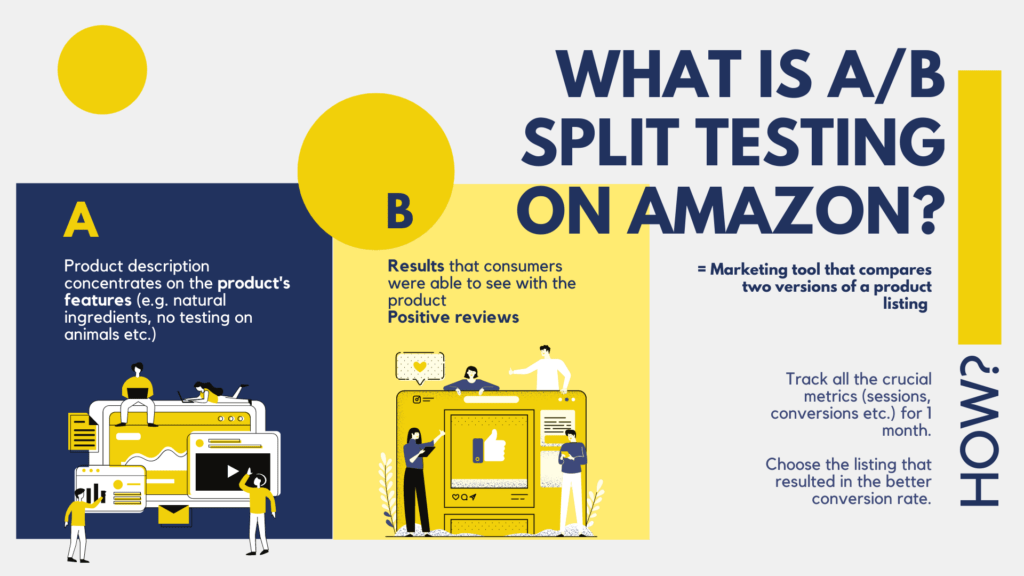
15. Minimise Advertising Cost of Sales (ACoS)
The ACoS metric can determine your PPC ad spend. It considers how much money you are spending on adverts compared to the sales generated from those ads. Here is a simple formula to calculate ACoS:
ACoS = Total Advert Spend / Total Sales
If you have a low ACoS, this means you’re making more sales and paying less for adverts. You should focus on getting a low ACoS (below your target ROI) to improve Amazon PPC optimisation. Here are a couple of tactics for reducing ACoS:
- Work out a list of negative keywords to use.
- Make the most out of keyword match types.
16. Utilise Images of High-Quality
One of the main ways to optimise an Amazon PPC campaign is to use quality product photos. You should include high-resolution, professional photos and infographics to educate your potential customers on your offering. Excellent images can improve the perceived value of your brand and help the browser visualise your product before they commit to purchasing. Amazon recommends you upload six images and one video for each detail page, as quality visuals help customers examine and assess a product.
17. Investigate Your Competitors
Discovering every single keyword that your target audience might use is impossible. However, by investigating your competitors, you can identify new keyword opportunities, which ones they used, and how well they have performed. It is also an excellent way to gain insight and learn from their experience so you can adjust your campaign to have the best chance of success. To investigate the competition, you can do the following:
- Enter relevant keywords associated with your product, investigate what your competitors are up to, and use this information to optimise your own PPC campaigns.
- Search relevant keywords within the advertising Reports tab. Here, you can view how well keywords have performed over the last 60 days.
18. Focus On Customer Feedback
It is well-known that customers have more trust in websites that rank high in SERPs. So, if you wish to increase your sales, you need to generate regular, positive reviews and strong rankings for your products. After all, this is what customers will look at when considering purchasing.
Additionally, as you work on your Amazon PPC optimisation efforts, you should analyse customer reviews and feedback. If there is any negative feedback, work on fixing any issues to stop further complaints or affected ratings. If you have a rating of over 3.5 and consistently positive reviews, you are more likely to get higher conversion rates and revenue.
Summary Table: 18 Tips for Amazon PPC Optimisation
| Tips for Amazon PPC Optimisation | Description |
| Understand Your Customer Base | Communicate and engage with customers to understand their needs and preferences. |
| Determine Your Advertising Budget | Monitor campaigns to ensure profitability. Aim to spend 80% of the set budget. |
| Set Up a Structured Campaign | Organise campaigns by product category and specific ad groups. |
| Create a Compelling Advert | Make sure the advert is captivating, error-free, and targeted to the right audience. |
| Create an Accurate Advert | Maintain accuracy in product description and avoid misleading language. |
| Use Negative Keywords | Filter out irrelevant searches to improve CTR and save budget. |
| Insert Keywords Into the Title | Enhance visibility and reach by using relevant keywords in the product title. |
| Use Long-Tail Keywords | Optimise for specific phrases that are high-intent and cost-effective. |
| Ad Groups: Make Enhanced Bids | Set solid bids for keywords to advantage in auctions. |
| Optimise Listings for Organic Rankings | Improve visibility by enhancing titles, descriptions, photos, and keyword usage. |
| Benefit From Automation | Use automated campaigns to discover new keyword opportunities. |
| Advertise Under Similar Products | Target potential customers viewing similar products to save costs and boost visibility. |
| Bleeder Blocking | Block ads and campaigns with ROAS lower than one to save budget. |
| Test Out Adverts to See What Works | Use A/B testing to identify best-performing ads and optimise accordingly. |
| Minimise Advertising Cost of Sales (ACoS) | Reduce ACoS by using negative keywords and effective keyword match types. |
| Utilise Images of High-Quality | Use high-resolution photos and infographics to enhance product presentation. |
| Investigate Your Competitors | Identify keyword opportunities and learn from competitor campaigns. |
| Focus On Customer Feedback | Ensure consistent positive reviews and address any negative feedback promptly. |
Mistakes to Avoid For Amazon PPC Optimisation
Now we have listed 18 top tips for optimising Amazon PPC campaigns, here are a few common mistakes to avoid:
- Assuming Amazon ads are the same as Facebook ads: While Facebook adverts can pop up anywhere on the screen, Amazon ads are not the same. Instead, Amazon only shows PPC ads relevant to the prospective customer, partly determined by the keyword the individual has entered in the search box.
- Running out of stock: People sometimes forget about their stock inventory because they are so preoccupied with optimising their PPC campaigns. This can be very costly. Lack of supply is on Amazon’s criteria when it ranks products, so if you do not restock, Amazon will stop showing your ad. This can have a detrimental effect on the organic search ranking, conversion rate, and overall performance.
- Failing to regularly optimise your campaign: It is important that once you have launched your campaign, you do not forget about it. Successful campaigns require regular attention, diligence, and dedication. You should monitor your Amazon PPC campaigns at least once or twice a week, allowing you time to spot poor performance or adjust your bids.
The Takeaway
Running a successful Amazon PPC campaign is no easy feat. It needs much hard work and constant analysis. You can work on optimising your PPC campaigns in many ways, such as using negative keywords, setting up a structured campaign, bleeder blocking, using high-quality images, and understanding your customer base. Many Amazon brands seek additional help with optimising PPC campaigns and enlist the help of growth experts.
NUOPTIMA offers Amazon PPC optimisation services and account management for Amazon sellers, helping to maximise the performance of your business. If you would like to learn more about how NUOPTIMA can help your Amazon brand, book a free consultation call today.
FAQ
You should carry out Amazon PPC optimisation at least a couple of times every week.
Generally, it takes at least 12 weeks to determine the ROI from a PPC advertising campaign, so ideally, you should run each campaign for a minimum of three months.
There are many ways to optimise Amazon PPC campaigns, such as thorough keyword research, creating a compelling advert, minimising ACoS, and investigating competitors.



