Key points
- Before you can create an Amazon seller account, you need to choose which business model you will use for your Amazon venture, decide on a fulfillment method, pick products to sell, pick a seller account type, and select a business structure.
- Once you’re ready to register, you will need to go to https://sell.amazon.com, find the Become an Amazon Seller section, and locate the See Pricing button. After clicking on the button, you will need to go through all the steps to register your account.
- Make sure that all the information you provide during the registration process is accurate, as it will be verified. Avoid using fake names, addresses, and contact information.
- Once you complete the registration process, Amazon will mail you a postcard with a verification code. You will need to enter this code on the website to verify your account and start selling products.
Amazon is one of the world’s largest online marketplaces, with a broad base of customers and sellers, and it is still growing every year. E-commerce has been a significant part of the retail industry for decades now, but since humanity was hit by a pandemic, the percentage of online purchases has nearly doubled. Furthermore, since buyers trust Amazon, the majority of online purchases in the USA are made directly from this website. Because of this, many sellers start their businesses on Amazon or expand to the platform at some point. But before you can begin selling your products to billions of Amazon customers, you must first complete the Amazon seller registration process. At first glance, it may appear complicated, but in this article, we will show you how to set up a seller account on Amazon quickly and easily.
How to start an Amazon business
Before creating an Amazon Seller account, you must first create a business strategy. This includes selecting a business model, choosing the products you want to sell, picking a method for selling them, and more. Let’s go through the process step-by-step.

Choose a business model
A business model will determine how your products will be stored, the number of units you will have in stock, and the method of sale you will use. When registering as a seller on Amazon, you can select one of five business models:
- Private labeling. This means you’re rebranding a product manufactured under a white label. This model takes less time because it removes the need for a supply chain, but there are no options for personalizing the products if something doesn’t suit you.
- Online and/or retail arbitrage. Sellers who use this method find discounted or bargain goods in brick-and-mortar or online stores and purchase them with the goal of reselling them on Amazon at a higher price. If the products are relevant and in demand, you can make a big profit. However, you may not always find cheap products to buy and resell.
- Wholesale. This model is similar to the arbitrage model, but instead of finding individual units, you buy low-cost or discounted goods in bulk. Obviously, it is easier to make money on bulk items, but there is a chance that you will order a large number of goods and end up with excess stock.
- Dropshipping. When dropshipping, sellers do not keep physical stock in their warehouse but instead transfer orders directly to a third-party supplier. You will not have to store products or deliver them yourself, but you will be responsible for product returns and refunds.
- Handmade. Handmade sellers make products by hand and sell them on Amazon. You can sell jewelry, clothing, decorations, and so on. If you have a niche product that requires a lot of effort to list on other platforms, this is a good business model to use. However, creating your own products is time-consuming and costly, so you must be sure that you can profit from selling them.
Think about the fulfillment method
After deciding on a business model, the next step is to choose a fulfillment method. Amazon offers two order fulfillment options: FBA (fulfilled by Amazon) and FBM (fulfilled by merchant).
FBA
Under this program, Amazon stores products in their warehouses, processes orders, ships goods, handles returns, and provides customer service. In exchange, sellers pay a fee to participate in this program. You should choose FBA if:
- You can trust another team to handle customer service responses
- You do not have your own warehouse and experience in logistics
- Your products sell out quickly
- Your products are small in size and weight.
FBM
Under the FBM programs, sellers are in charge of all of the tasks described above. You should use FBM if you:
- Have your own efficient customer service department
- Have logistics experience and are well-versed in this process
- Need to maintain control over all stages of product fulfillment
- Deal in large and heavy items
- Have slow-moving inventory
Both programs have numerous advantages and disadvantages, so it is critical to consider all aspects of your business when deciding which program to use. Keep in mind that sellers can use both FBA and FBM programs to fulfill orders, so you don’t have to choose just one.
Select what products to sell
Before you open your Amazon store, consider whether the products you want to sell are relevant and competitive or not. For example, if the market is crowded with sellers who have similar products to yours, it will be extremely difficult for you to stand out. So before you stock up on inventory and start creating listings, browse Amazon to find your future competitors and determine whether there is a healthy market for the items you want to sell. Consider your chances of beating other sellers and taking the top spot, as this will have an impact on your success.
Choose amazon seller type
The Amazon seller account plan comes in two flavors: Individual and Professional. Amazon uses these plan types to account for the levels of sales you anticipate for your company. When creating your seller account, you will need to decide whether you want to sell products as an individual or a professional. Here are some key differences between the two plans:
Individual
Choose Individual if:
- You have a low turnover of goods (less than 40 per month)
- You are new to the Amazon business and still developing your sales strategy
- You’re not interested in advanced tools just yet
- You are unwilling to pay a monthly fee in exchange for some bonuses
Professional
Apply as a professional, if:
- You sell more than 40 items per month
- You want to have access to premium tools
- You are already confident in your business strategy and have sold products online before
- You’re willing to pay $39.99 per month to receive some Amazon bonuses
You can, of course, begin selling as an Individual and upgrade your account to the Professional selling plan when you feel more confident about your business.
Decide on your business structure
This is the last important thing that will define many aspects of how you will be doing business right from the start. You can choose to run the business as a sole proprietor or an LLC (Limited Liability Company).
Sole proprietor
As a sole proprietor, you will have unlimited liability, which means you will own all assets and debts of your business venture. This puts you in danger because you will be held directly accountable if your company is sued. If your debt exceeds your business assets, you may be forced to sell personal assets to pay the gap. However, this is the simplest way to begin your business because you do not need to go through the business registration process or establish your income.
LLC
With an LLC, your business will be protected because it will be a registered entity, and your business and personal assets will be kept separate. However, be prepared to open your wallet, as Amazon assumes that LLC owners are capable of paying all business fees. You can view these fees in Amazon Professional Seller Central after creating an LLC or look up a list of all fees online.
Getting started: how to create a seller account on Amazon?
Once you’ve decided how to run your business and which strategy to use, you need to complete the registration process, which is not difficult. All you need is an international credit card and all bank account info, such as your account and routing numbers and tax identification information. Now, let’s go through the process of setting up an Amazon seller account step by step.
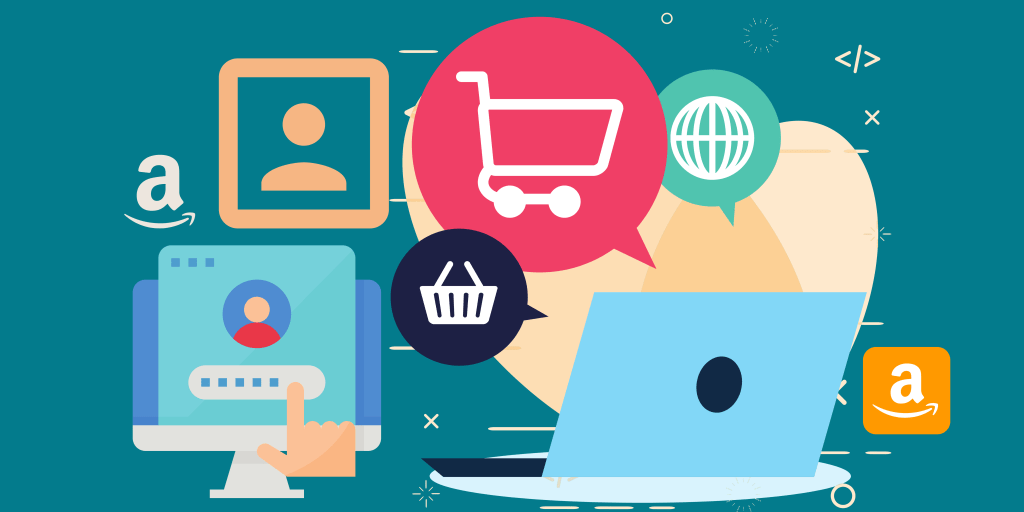
- First, go to Amazon: https://sell.amazon.com.
- On the main page, look for the “Become an Amazon Seller” section and scroll down to find the “See Pricing” link below the “Make Money” header. Keep in mind that it’s not a good idea to just click the “Sign Up” button. If you do this, Amazon will select the Business Seller Type for you automatically and direct you to the professional registration page. You can register your seller account any way you want by clicking “See Pricing.”
- Next, choose between a personal and a professional seller account. As previously stated, select Individual if you expect to sell fewer than 40 items per month or if you’re unsure of your sales strategy. If you expect to sell more than 40 items per month and want to save money, pick a Professional account.
- Click “Create a New Account,” then enter your email address and create a password. If you’ve previously used Amazon and are an Amazon Prime member, all you have to do is log in to your account. Then, select “Next” from the drop-down menu.
- You’ll be directed to a page where you’ll be asked to enter an OTP (one-time-password), which will be sent to the email address you provided earlier. After you’ve finished verifying your identity, click the “Create your Amazon account” button.
- During the next step, you will need to fill out the information about your business:
- Specify your business location and select the country in which you operate. Amazon will verify all of the information you enter, so do not enter a fictitious address.
- Choose whether you’re running a: state, publicly, or privately-owned business, charity, or you don’t have a business (you’re an individual).
- Fill in your full name. Make sure you enter your legal name, as this information will be used to identify the person responsible for all taxes and fees.
- Then click the “Agree and Continue” button.
- On the next page, you will need to enter your personal information, such as the number of your passport or another official document, phone number, and so on. This information will be used for verification. Once you’ve filled it out, click “Next.”
- After you’ve finished the “individual Information” section, fill out the marketplace details. This is the location of the Amazon store where you want to sell your products.
- Next, you will need to enter a billing method, so type in the number and expiration date of one of your credit cards. Don’t forget to double-check the credit card information.
- After entering billing information, you will need to answer several questions about your selling methods and the products you intend to sell in general. For example, you will need to enter your Amazon store’s name (if the name is already used by someone else, you will need to pick another name), state whether your products have UPCs, and reveal whether you manufacture the products and/or own the brand. You will also need to state whether you’re selling your merchandise under a registered trademark.
- Finally, once you’ve finished the registration process, you’ll need to confirm the business address you’ve provided. If the address is correct, click the “Confirm” button to proceed to the next screen. You will see a message telling you that you will shortly receive a postcard containing a verification code through regular main. You will also be able to track the status of the postcard’s delivery, which can take up to 7 days.
- Once you receive the postcard, enter the code to complete the verification process. You will also have the opportunity to enable 2-step verification in your account to increase security. The next thing you should do is log into https://sellercentral.amazon.com and start selling.
Final thoughts
Once you create an Amazon Seller Account, you will be able to enter a whole new world of e-commerce! There are numerous things you will need to learn to make your business successful. Selling on Amazon is a lot of work, especially if you don’t have any experience, which is why we recommend hiring a professional agency to help you develop your Amazon business. Sign up for a free discovery call with Nuoptima’s best Amazon experts, or leave your email address so we can contact you and tell you more about what we do.



