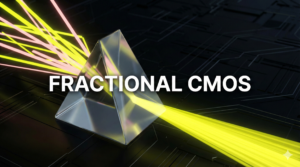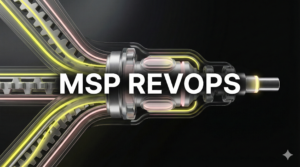Nailed the website design, got the perfect customer profile, feeling pretty good about that coveted position 1 of yours in the search results?
But with complex algorithms and SEO best practices that keep changing, how confident are you in maintaining this position forever? Or, at least, staying on the first page in the SERPs?
We don’t want to upset you, but 96.55% of web pages never even get a single click (yikes!).[1]
Yet, 17% of websites not only keep their position on both mobile and desktop searches but maintain their monthly volume, too.[2]
Here’s how:
“For continued organic growth in the B2B industry, you need targeted strategies executed via specialized B2B SEO tools, not a one-size-fits-all approach.”
So, how do you pick the one meant truly for your business from over 100+ B2B SEO tools on the web?
That’s why we felt the need to curate this list of 12 B2B SEO tools that are bound to increase your rankings in 4 months, according to Michigan Tech.[3]
In this blog, we’ll crack open each tool, revealing:
-
Function First: We’ll break down exactly what each platform does so you know how it can jumpstart your SEO efforts.
-
Who’s it Best For? Discover which B2B SEO tools are perfect for solopreneurs, marketing teams, or enterprise-level businesses.
-
Free, First Class, or Both? Be it free or premium, we’ll match you with the right ones that fit your budget and your needs.
- Pros & Cons: A breakdown of the tool’s strengths and a heads-up on any limitations.
Plus, we have divided this blog into two sections:
- We’ll kick things off with the top 4 free B2B SEO tools offered by Google.
- Next, we’ll explore the best ones provided by industry giants like NP Digital.
Also, note that these tools are listed in no particular order, and each has its perks to offer.
To maintain and improve your rankings, conducting in-depth keyword research is essential, especially as search trends evolve. Learn more about our keyword research services and how they can help boost your website’s performance.
Let’s start with the free ones Google has provided us.
Top 4 Free B2B SEO Tools by Google
1. Google Search Console
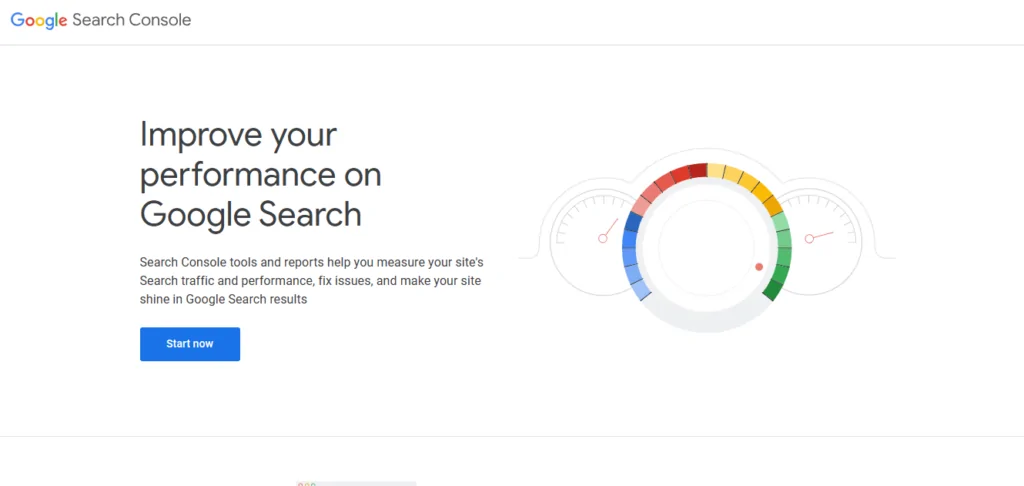
Google Search Console (GSC) is like a free report card from Google itself, telling you how your website is performing in search.
It helps you understand:
- What keywords people are using to find your site and from where.
- How many searches come from mobile and desktop users?
- How many web pages are marked ‘indexed.’
- Who is linking to your website, and how many external links do you have?
- Are you linking to yourself?
- Have you submitted any sitemaps to Google for regular indexing?
- An overview of technical issues that might be hurting your ranking (site speed, core web vitals, etc.)
Here is a screenshot of GSC in action. See all the helpful features on the left-hand side.
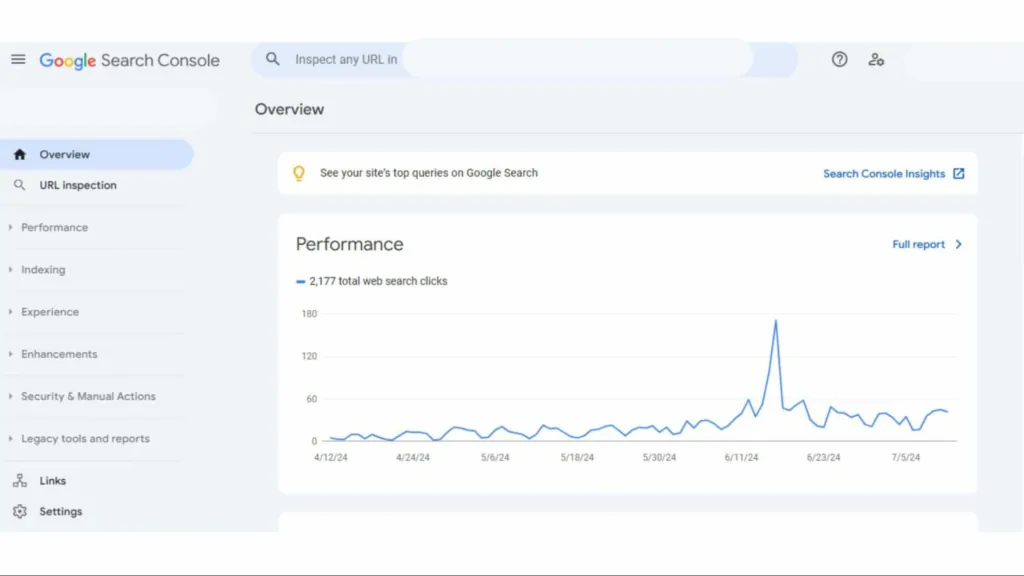
Who Needs GSC?
Basically, anyone with a website! Over 10 million websites use GSC, from small businesses to giant corporations. It’s a must-have tool for anyone who wants to improve their organic search traffic (that’s free traffic from Google!).
Plus, GSC is a completely free service from Google. There’s no premium version, just a pure B2B SEO tool.
Pros:
- Get a free overview of your keyword data, track ranking performance and identify technical SEO issues.
- Find out if your site is mobile-friendly and fix any issues that might be frustrating visitors.
- Get alerts from Google about potential problems with your website and notifications when you hit another milestone in clicks and performance.
Cons:
- You won’t see every single keyword people use to find your site.
- Never take GSC as a ranking tool, as it doesn’t directly control your search ranking, but it helps you optimize your site for better results.
- There’s a learning curve to using GSC effectively, but Google provides plenty of resources available to help you out like the ones below.
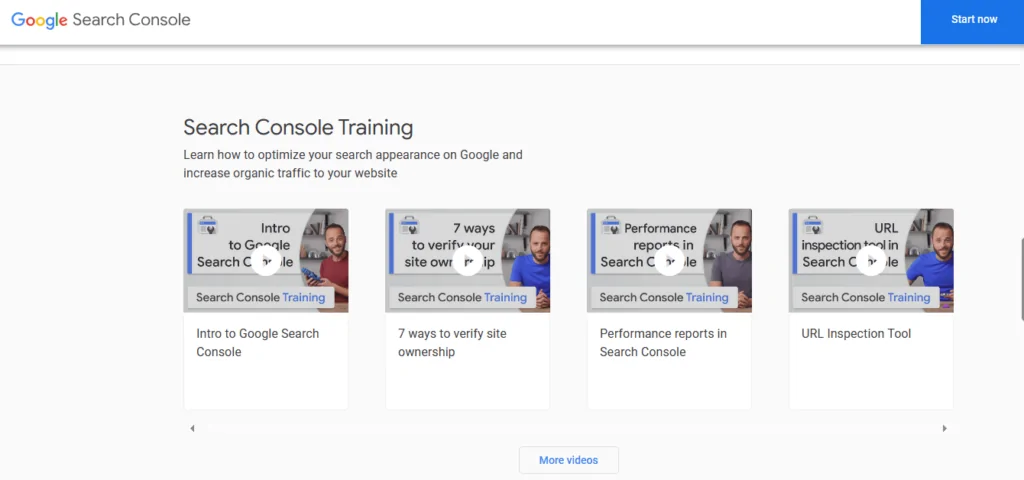
Our Verdict?
Google Search Console is a powerful and free B2B SEO tool that can help you understand how your website is performing in search and take steps to improve your SEO.
But you will still need another tool to find the keywords that you can rank for—GSC won’t tell you that.
Pro-tip: Don’t know how to find them? Consider skimming this guide to find the keywords a website ranks for.
2. Google Analytics
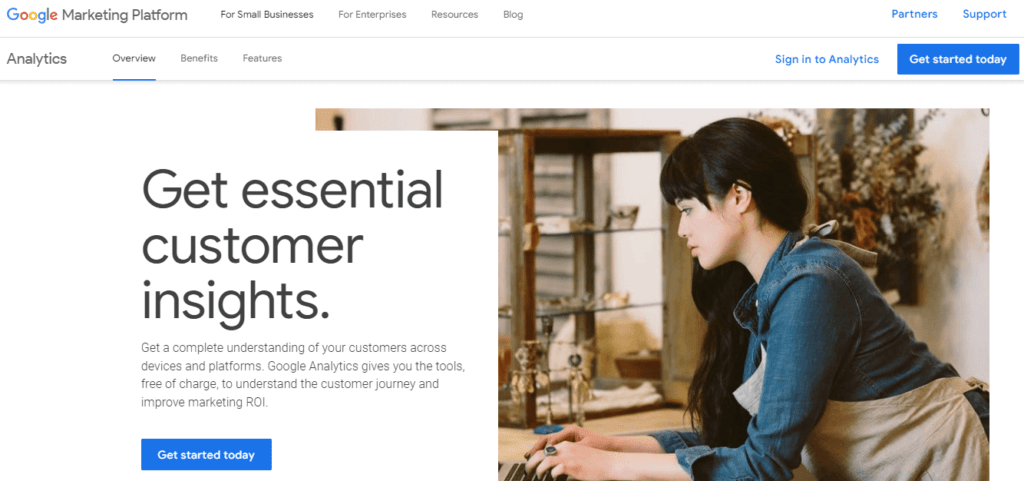
Google Analytics lifts the hood on your website, revealing how visitors behave. It’s like a website heat map and detective in one, giving you insights into:
-
Popular Pages: Discover what content resonates most with your audience.
-
Engagement Time: See which pages keep visitors hooked and which need a refresh.
-
Bounce Rate: Identify pages visitors abandon quickly (and why).
-
Traffic Sources: Find out where visitors come from (direct, organic search, organic social, referrals, etc.).
-
User Demographics: Get to know your audience better (age, location, interests).
- User Flow: See how visitors navigate your site, optimizing the flow for conversions.
Who Needs Google Analytics?
Everyone with a website! Over 50 million users leverage this free tool to understand their audience and improve their online presence.
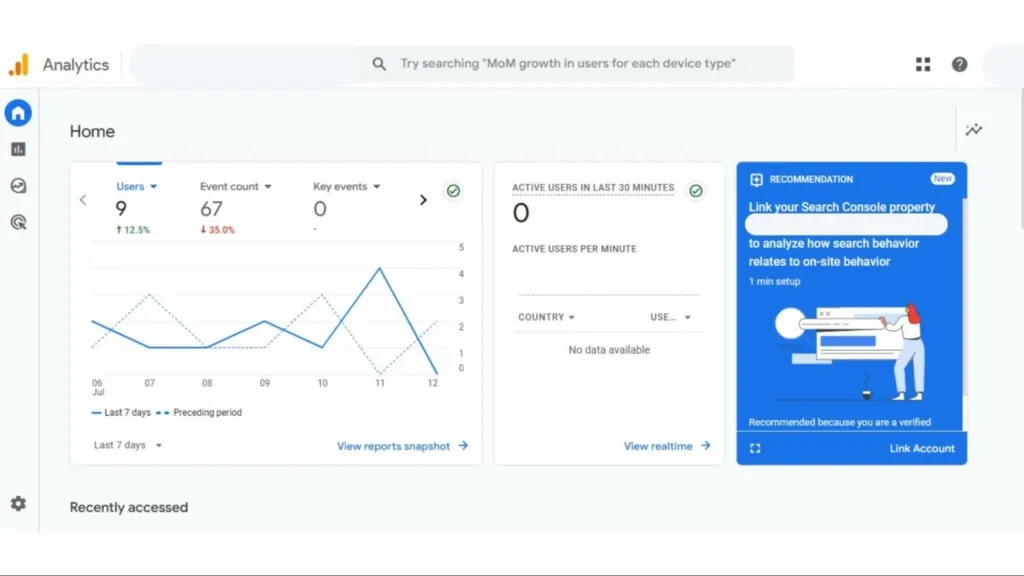
Pros:
- Free B2B SEO tool to uncover user behavior, identify improvement areas and track conversions.
- Track traffic on the go with their app.
- Helps you focus on the metrics most important to your business.
- Let’s you master the tool with Google’s extensive library.
Cons:
- Understanding the data and its full potential takes effort.
- Advanced insights might require extra configuration.
- You may have to adhere to data privacy regulations (GDPR, CCPA) to ensure compliance.
Our Verdict?
Google Analytics is a must-have for any website owner serious about understanding their audience and maximizing their online presence.
It’s a free, impactful, and customizable B2B SEO tool that can easily be integrated with your WordPress dashboard via the Google Site Kit Plugin (screenshots below) to provide you with insights right where you need them.
Pro-Tip: How about you check out these best SEO plugins for WordPress, too? Along with Google Site Kit, these are worth adding to your CMS.
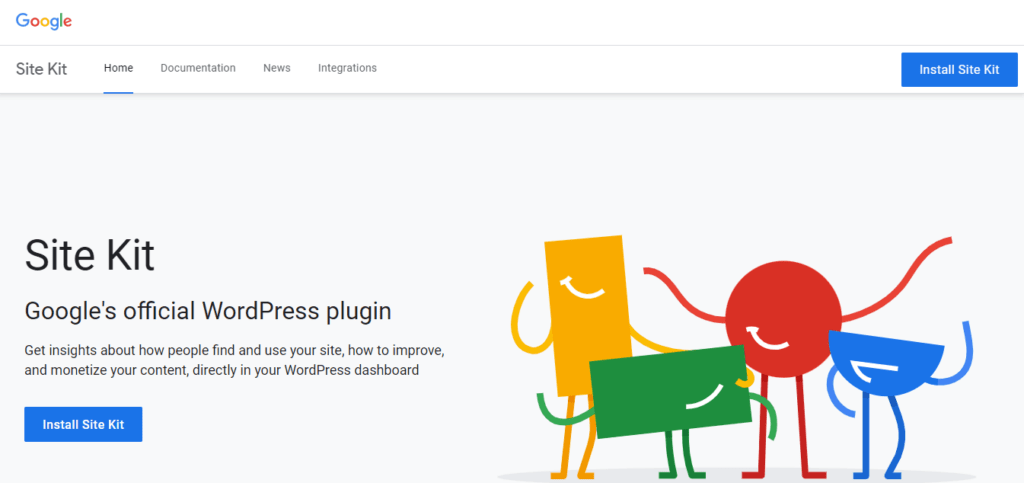
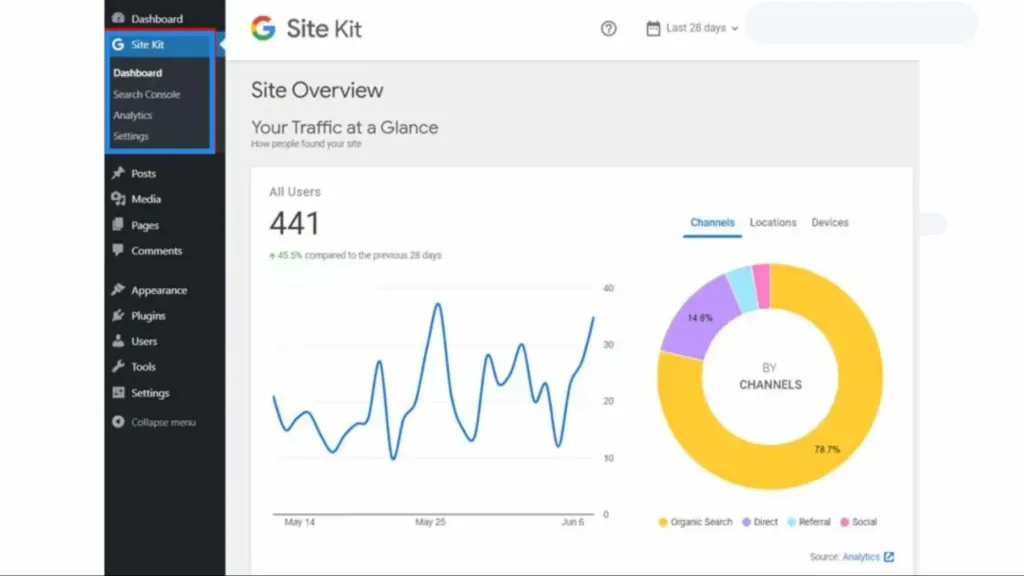
3. Google Keyword Planner
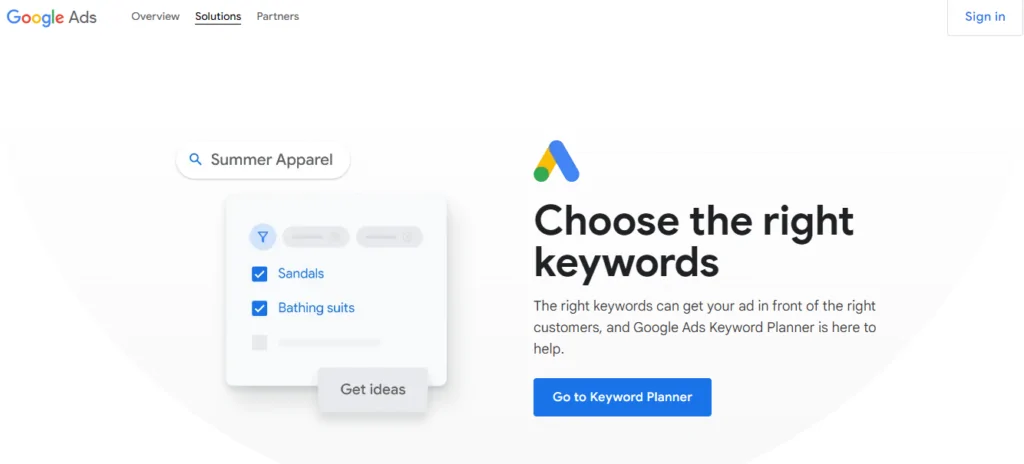
Google Keyword Planner helps you discover relevant keywords and estimates search volume and potential ad costs. It’s a free tool for initial keyword research but not a guaranteed targeting solution.
Who Needs Google Keyword Planner?
Businesses of all sizes—it’s a good starting point for any SEO or PPC campaign.
While it has no hidden fees, remember that it focuses on ad data, not organic search ranking specifics. See how even its dashboard is sales-focused in the image below.
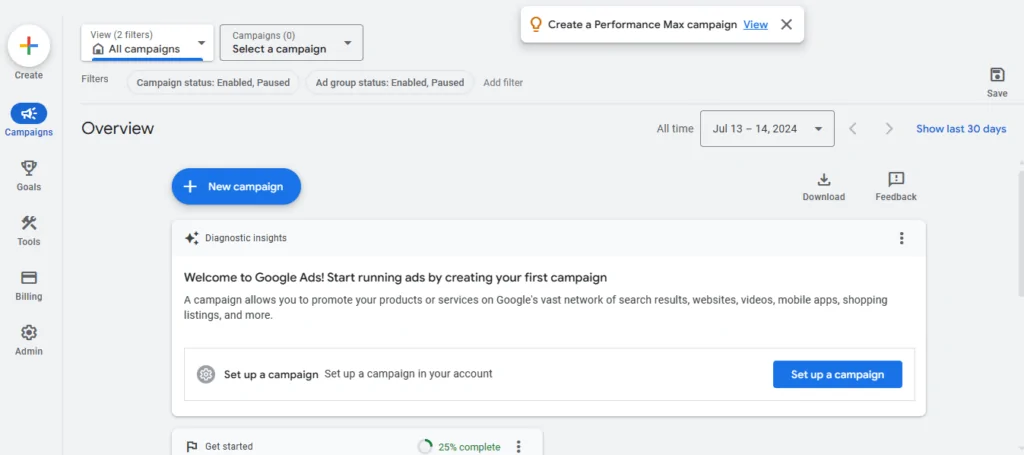
Pros:
- Find keyword ideas and estimate search volume without breaking the bank.
- Get insights into the potential search volume and ad costs to inform your keyword strategy (screenshot below).
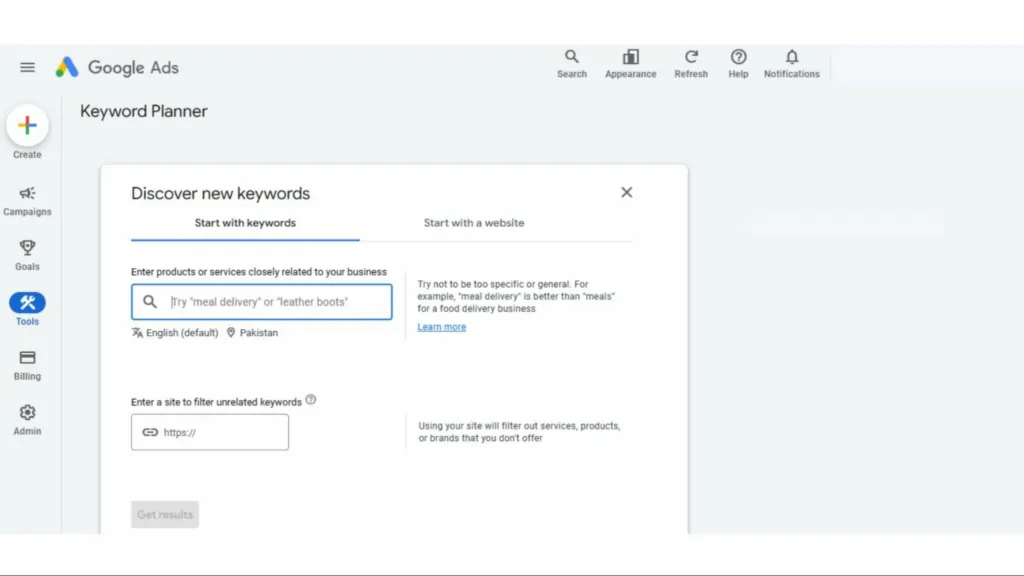
Cons:
- Focuses on ad data, so it may not be the best tool for pure organic search ranking research.
- Cost estimates are for Google Ads and might not reflect actual organic search competition. In fact, Google Keyword Planner overestimates them 91% of the time.[2]
- Use Keyword Planner as a starting point, but combine it with other tools for a more comprehensive keyword strategy.
Our Verdict?
Again, like other Google SaaS products, Google Keyword Planner is a valuable free tool for initial keyword research and brainstorming.
However, for a complete PPC or SaaS SEO strategy, you’ll likely need to use it in conjunction with other tools like SEMrush and perform competitor analysis to truly stand out.
4. Google Trends
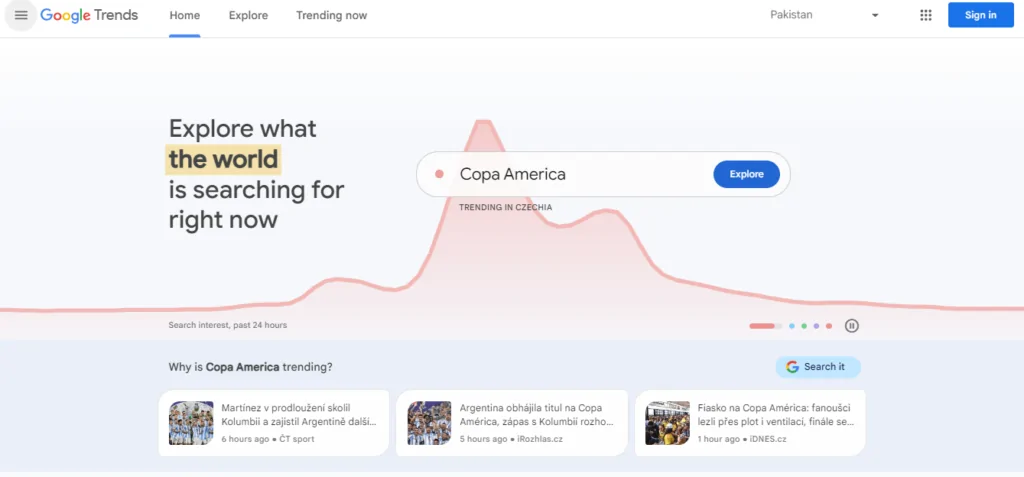
Ever wonder what everyone’s Googling? Google Trends is your free peek into the world’s search queries. It lets you see what’s trending online, track search popularity over time, and even compare searches across different regions.
Some of its top features include:
- See what topics are currently capturing people’s attention across Google Search, News, and YouTube.
- Track interest in different topics over time and see how they stack up against each other.
- Filter by region, time period, category (e.g., shopping, news), and search type (web, YouTube, images) for more specific insights.
- Discover what people are also searching for alongside your main topic.
- Drill down into search interest for specific periods and locations.
Who’s Google Trends For?
Think of it like a giant search bar for… well, search trends! It’s great for marketers, students, and anyone search about what’s buzzing online without paying a dime.
Pros:
- No cost or signup required, with a user-friendly interface.
- Stay on top of what’s trending right now.
- Gain a broader understanding by comparing search terms.
- Discover potential content ideas based on trending topics and related searches.
- See what’s trending locally in around the world.
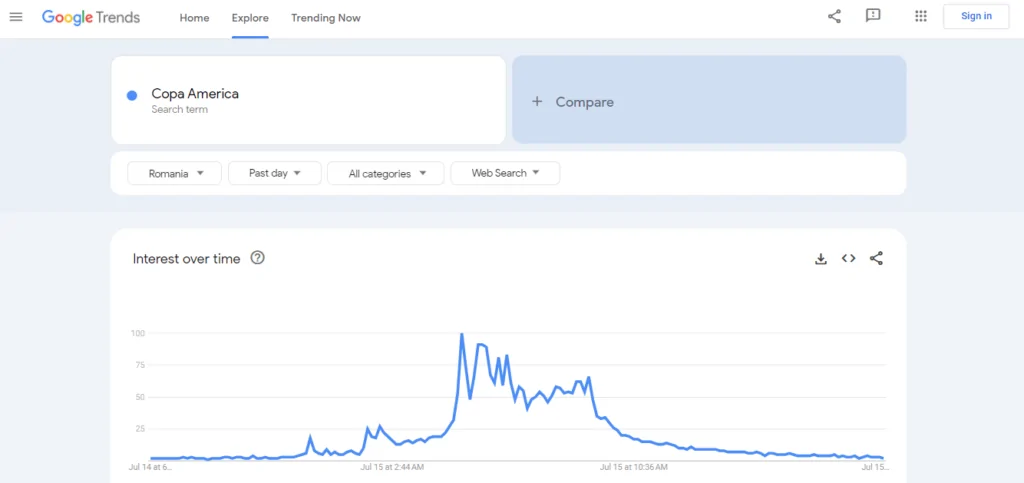
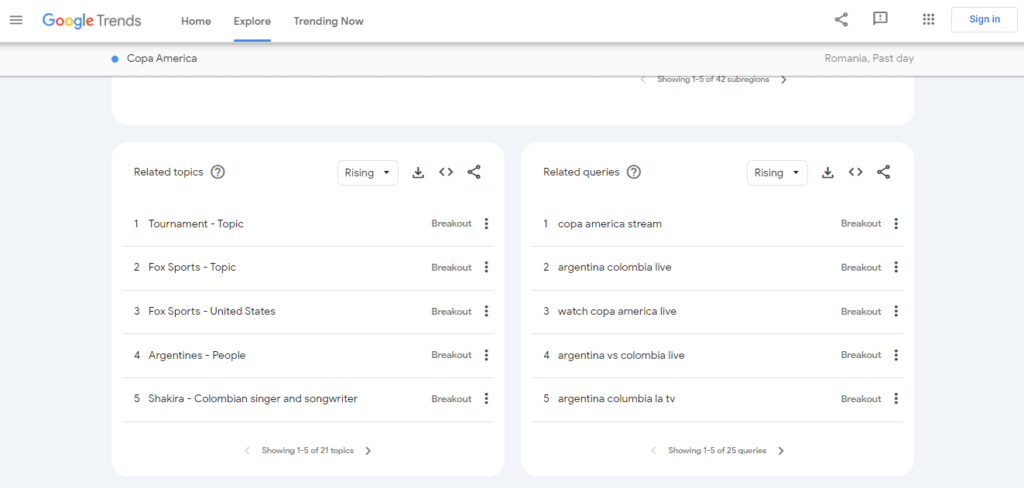
Cons:
- Doesn’t provide in-depth data analysis or tell you why something is trending.
- Shows trends in search popularity, not absolute search volume.
- Doesn’t capture search trends from other search engines.
- Sudden spikes in search interest might not represent sustained interest.
Our Verdict?
Google Trends is awesome for spotting trends, like a free peek into what’s hot (pun not intended!). It helps brainstorm content and time your launches.
But don’t be fooled by the hype! It’s more a trend watcher than a keyword guru. Use it with other SEO tools to avoid wasting resources on creating content solely relying on its data.
Alright, that’s enough free meals from Google. Hopefully, you’ve got some killer content ideas brewing. But these free tools can only take you so far.
When it comes to B2B SEO, you have to step up your game with some serious tools built for the big leagues. We’re talking about heavy hitters that can help you dominate search results, optimize your content, and attract high-value clients.
Let’s start.
Top 8 B2B SEO Tools to Boost Your Visibility and Claim Rank 1 in SERPs
1. SEMrush
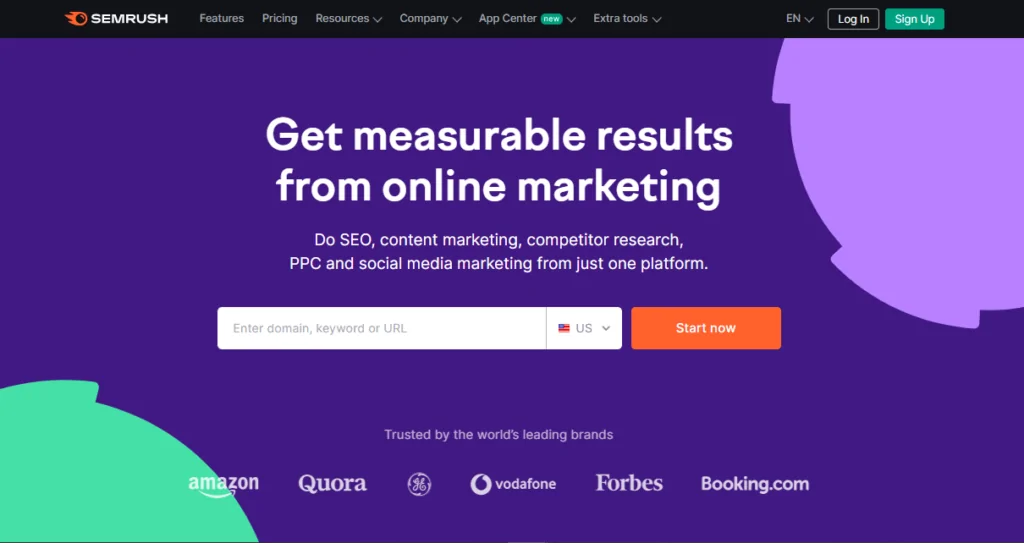
With over 1 million active users[4], SEMrush isn’t just another B2B SEO tool. It’s a comprehensive B2B marketer’s toolkit designed to supercharge your online presence.
How?
SEMrush tackles every aspect of your B2B SEO strategy. Think keyword research, competitor analysis, on-page optimization, link building, and even content marketing—Semrush has it all.
- Identify high-value keywords your target audience is searching for.
- Uncover your competitor’s SEO secrets
- Get content that resonates with your ideal B2B buyer.
What’s more, SEMrush is always adding new tools and features like the Content Copilot AI feature that automatically optimizes your writing.
Here is a list of the features you get in its free plan:
- Position Tracking
- Site Audit
- Listing Management
- Semrush Copilot AI
- SEO Content Templates
- EO Writing Assistant
- On-Page SEO Checker
- Social Media Toolkit
- Keyword Overview Tool
- Domain Overview Tool
Who’s SEMrush For?
Whether you’re a solopreneur steering your startup’s SEO or a lead marketer with a large B2B team, Semrush has a plan for you.
The Pro plan caters to small businesses and freelancers, while the Guru and Business plans offer additional features for growing agencies and enterprises.
Is SEMrush Free to Use?
Semrush offers a free tier, but it’s like a dinghy compared to their premium plans. The free version limits you to 10 searches per day, making it impractical for serious B2B SEO.
Paid plans (screenshot below) start at $139.95 per month, offering a range of features and data limits to suit your needs.
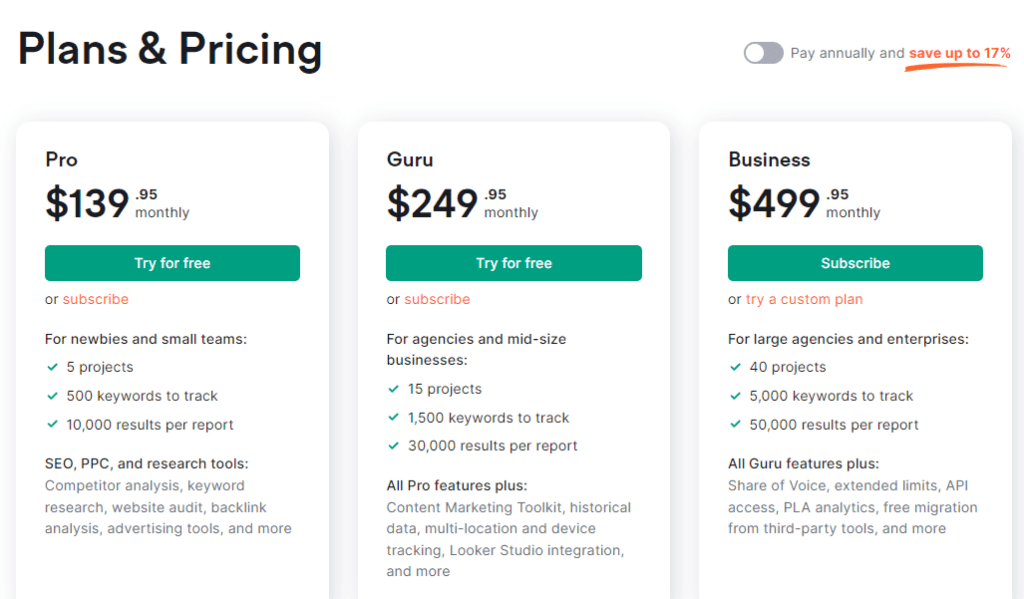
Pros:
- Dive deep into your competitor’s SEO strategies, top keywords, and backlinks.
- Discover high-volume, low-competition keywords to target.
- Generate topic ideas, optimize content for search engines, and even leverage AI writing assistance (with add-on plans).
- Identify link-building opportunities and track your website’s backlink profile.
- Diagnose technical SEO issues and receive actionable steps for improvement with routine audits.
Cons:
- The sheer number of features can be overwhelming for beginners.
- The free tier is restrictive for serious SEO work.
- While plans offer great value, Semrush can be expensive compared to Ubersuggest and some basic SEO tools.
Our Verdict?
Ten out of ten–no, seriously!
Because SEMrush is a complete B2B SEO suite that can be a game-changer for your website. With its comprehensive features, competitive intelligence tools, and content marketing capabilities, Semrush equips you with everything you need to dominate B2B search rankings and drive qualified leads.
If you’re serious about B2B SEO and have the budget, then Semrush is definitely worth setting sail with.
2. Ahrefs
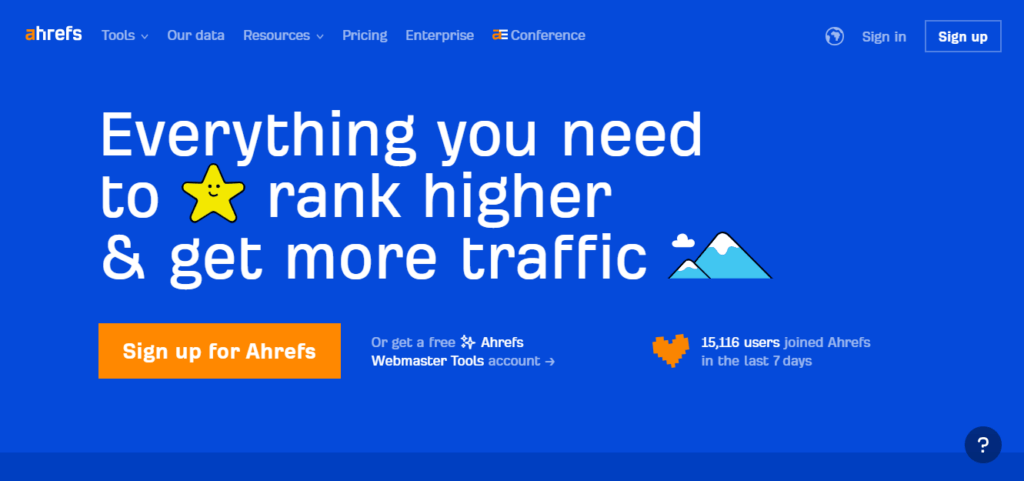
Although expensive, Ahrefs is an all-in-one SEO toolkit designed to boost your website’s search ranking and organic traffic.
Here’s what it can do for you:
- Reveal your competitor’s top-performing pages, identify their backlink strategies, and discover opportunities to outrank them.
- Find the right keywords to target with high search volume and realistic competition levels.
- Discover trending topics and high-performing content to inspire your content strategy.
- See your website’s backlink profile, identify opportunities for new links, and understand your overall SEO authority.
- Diagnose technical SEO issues on your website and receive actionable steps to improve your site’s health and search engine visibility.
- Monitor your website’s ranking progress for targeted keywords over time and see how your SEO efforts are paying off.
Who’s It Best For?
Ahrefs caters to a wide range of users:
-
Solopreneurs & Small Businesses: Manage your website’s SEO effectively with a single platform.
-
Marketing Teams: Collaborate on SEO projects and keep everyone on the same page.
- Enterprise-Level Businesses: Scale your SEO efforts with advanced features and data analysis.
Is Ahrefs Free to Use?
Unfortunately, no. Ahrefs offers tiered plans to suit different needs and budgets.
Here’s a quick breakdown:
-
Lite ($129/month): Ideal for performing SEO for startups & small businesses. Includes core features but with limitations (e.g., keyword lists, tracked keywords).
-
Standard ($249/month): More features & higher limits, good for growing businesses. (e.g., full Site Explorer, more tracked keywords).
- Advanced ($449/month): Best for large businesses with extensive needs. Includes all features, highest limits, and Web Explorer for advanced searching.
All plans include:
- 24/5 Live Chat & Email Support
- Educational Resources & Help Center
Pros:
- Comprehensive suite of SEO tools under one roof.
- Most accurate and up-to-date backlink data in the industry.
- Offer suggestions and opportunities to improve your SEO strategy.
- Extensive blog posts, video tutorials, and academy courses to help you master it.
Cons:
- Expensive compared to some basic SEO tools.
- Some features require technical SEO knowledge to be used effectively.
- Limited advanced reporting options
Our Verdict?
Ahrefs offers robust SEO tools for climbing search rankings. Packed with features and data, it’s ideal for serious SEO professionals.
However, its premium pricing may be a barrier compared to competitors with advanced reporting features. Try the free trial to see if it fits your needs.
3. Ubersuggest
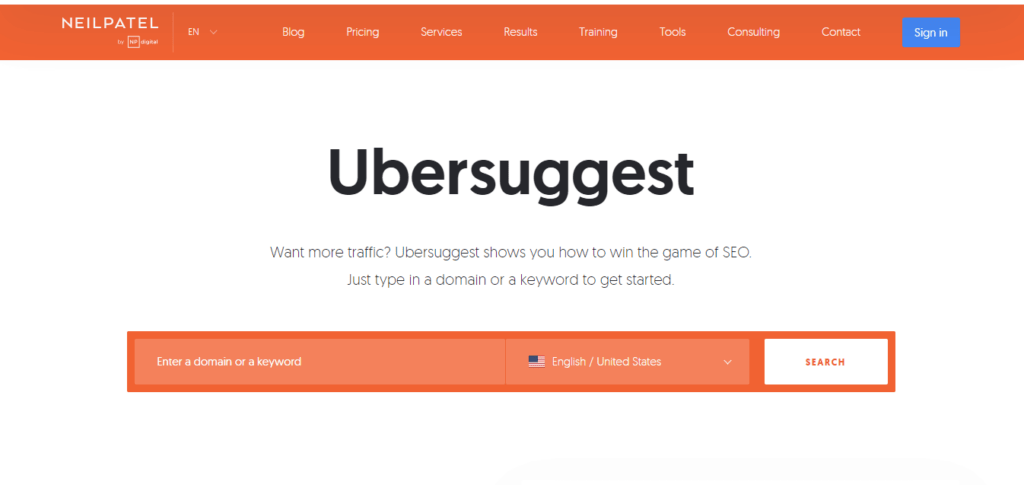
Ubersuggest emerges as an SEO tool designed with affordability and usability in mind, particularly for beginners. Developed by Neil Patel, a prominent SEO figure, it empowers you to analyze your website’s content performance and identify improvement opportunities.
It’s one of the top-performing B2B SEO tools that helps gain insight into:
- Top-performing content for organic traffic and social shares.
- Keyword strategies to target high-volume, relevant keywords.
- Backlink profile to understand link-building tactics.
- Extensive keyword suggestions, including long-tail variations.
- Search volume estimates and competition levels for informed targeting.
- Seasonal trends to capitalize on timely content creation.
- Discover trending topics and high-performing content in your niche.
- Identify the most shared content to understand audience preferences.
- Valuable targets for your own backlink acquisition strategies.
We ran a site audit for our website on Ubersuggest.
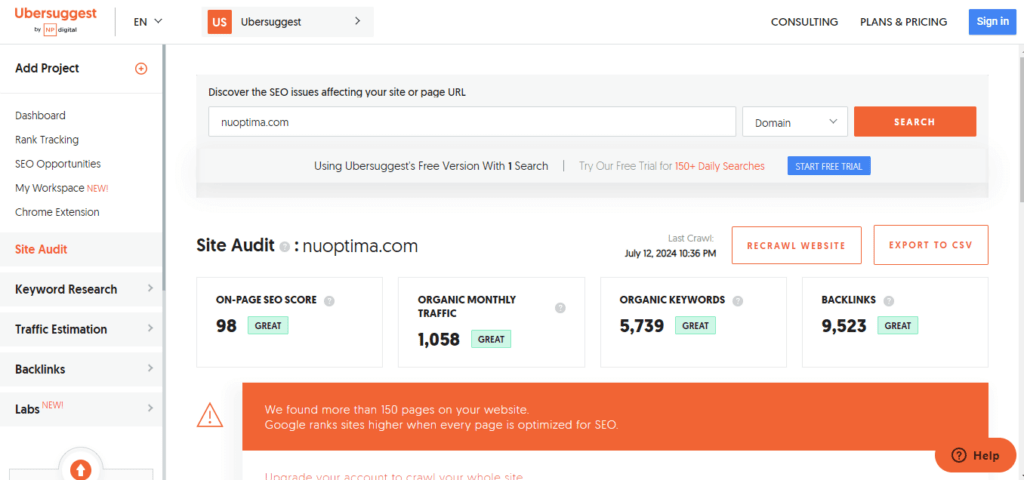
Who Is Ubersuggest Perfect For?
-
Solopreneurs and small businesses seeking a cost-effective SEO solution.
-
Content creators looking to optimize content for better reach.
- Marketing professionals with an SEO focus but limited budget constraints.
Ubersuggest—Free or Premium?
Neil Patel has plans for everyone:
- A free tier offering limited access to core features restricted to three free searches every day.
-
Paid plans start at a mere $12/month, significantly cheaper than competitors.
- A unique, one-time, lifetime payment option for maximum savings.
Pros:
- Ubersuggest offers a generous freemium model with valuable tools for basic SEO tasks.
- Paid plans are 70% cheaper compared to competitors, offering features like keyword tracking and competitor analysis.
- The interface is user-friendly, making it a good option for SEO beginners.
- Povides unique “X vs. Y” keywords with high conversion potential, a feature not commonly offered elsewhere.
- Gives insights into keyword search trends over time.
Cons:
- The free plan has limitations on features and data access.
- May not offer the same depth of data as high-end B2B SEO tools like Ahrefs or Semrush.
- While powerful, Ubersuggest may not be as feature-rich as pricier SEO tools.
- Advanced users might require more in-depth data analysis capabilities.
Our Verdict?
Nine out of ten—Ubersuggest is definitely a go-to B2B SEO tool for anyone starting their website or managing a tight budget. It equips you with the essential tools to research keywords, analyze competition, and optimize content for improved organic traffic.
What’s more, Neil Patel, runs regular promotions offering lifetime subscriptions, which are 90% cheaper than SEMrush, MOZ, and Ahrefs. See for yourself.
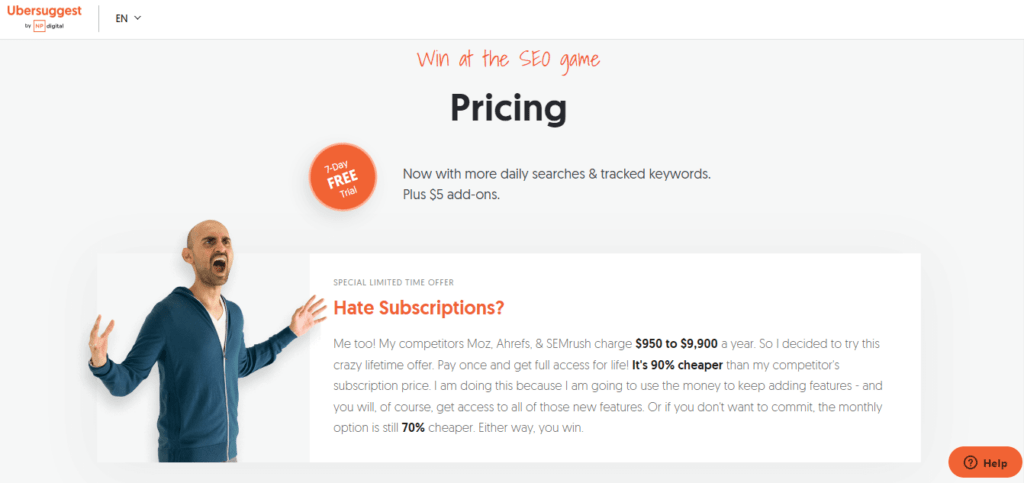
4. Moz
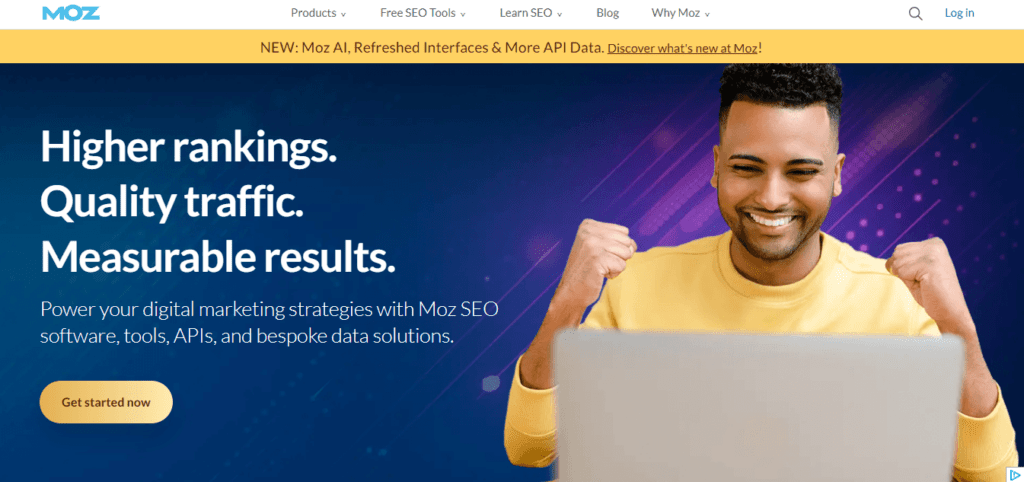
With over 500k active MOZ users[5], it has become the top B2B SEO tool for executing a link-building strategy.
It does this by providing:
- Track Campaigns Tool
- Domain Overview (See Domain Authority, Spam Score, and Pagescore)
- Competitor Research (Get True Competitors and Identify Keyword Gaps)
- Link Research (Data on Inbound Links, Linking Domain, Top Pages, Compare Profile)
- On-page Grader
- On-Demand Crawler
Want to see MOZ in action? We ran the free crawler on our site and got our “domain overview”:
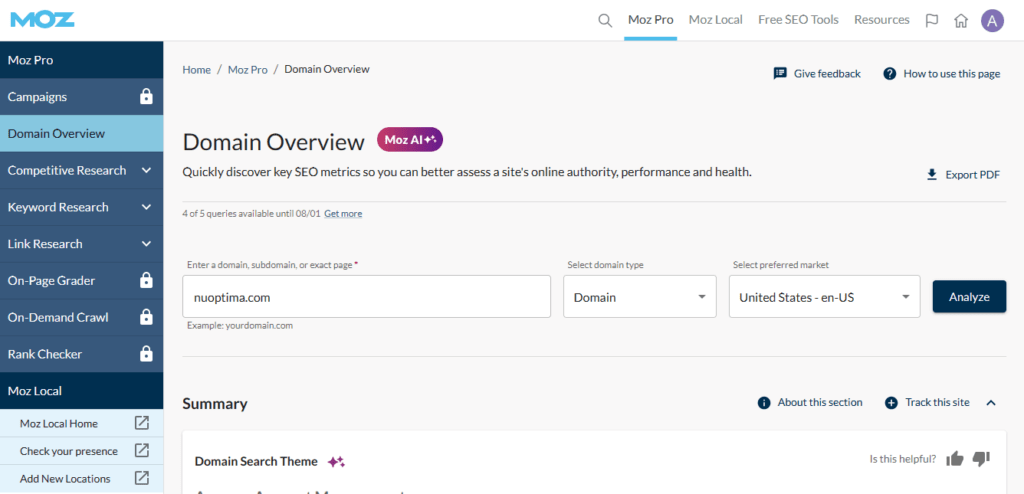
Next, MOZ gives us an overview of inbound links over time.
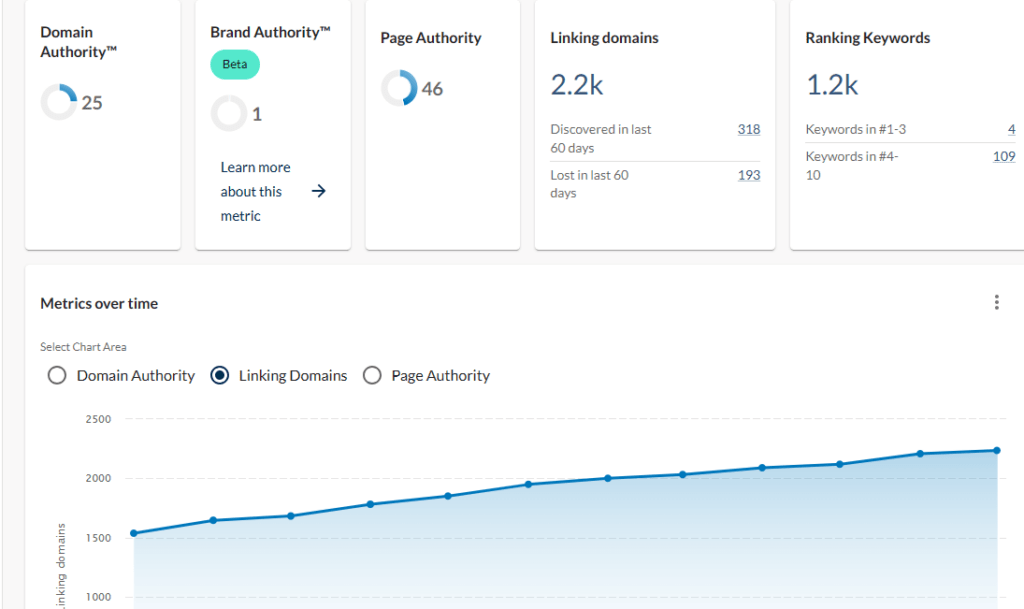
Who Can Use MOZ?
Anyone can use MOZ. But, it is specifically designed for SEO specialists who want a peek into the competitive landscape and to know whether their link-building strategies are working.
So MOZ caters best to:
-
Small Businesses & Solopreneurs: Starter and Standard plans offer essential tools for managing a single website or project.
-
Marketers & Growing Businesses: Medium and Large plans provide advanced features like competitor research, extensive keyword tracking, and link-building resources.
- SEO Agencies & Enterprises: Moz offers custom enterprise solutions for managing high-volume campaigns and large teams.
Is MOZ Free or Premium?
Moz offers both free and premium plans:
-
Free Plan: Provides basic keyword research and limited site crawl functionality with ten free actions every 2-weeks.
- Moz Pro Plans (Start at $49/month): Offer a range of features like keyword tracking, competitor research, backlink analysis, on-page optimization tools, and on-demand crawls. Pricing increases based on features and website limits.
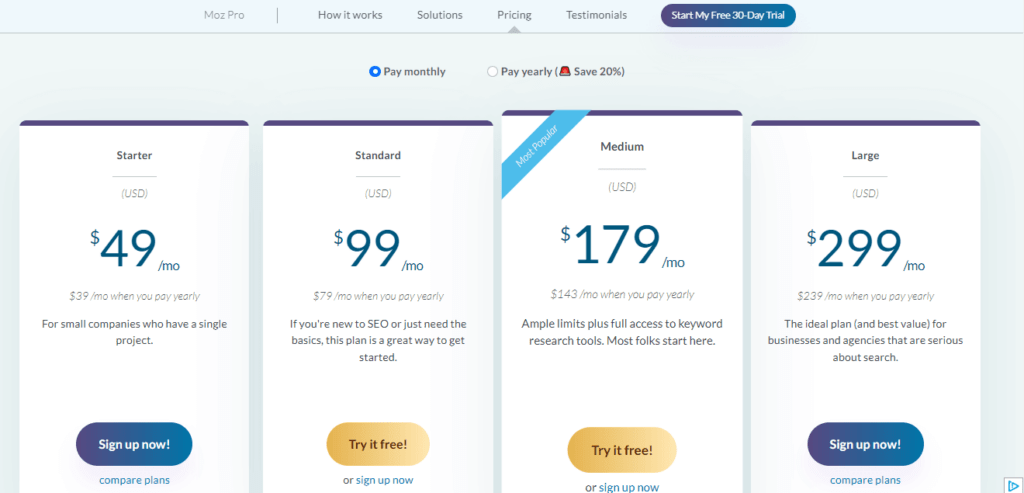
Pros:
- User-friendly interface with helpful SEO insights
- Best link analysis tool to use with the Disavow tool
- Multiple plans to fit different business needs
- Strong reputation and reliable data
- Free plan gives ten searches for basic SEO tasks
Cons:
- Higher priced plans compared to Ubersuggest
- Limited features in the free plan
- May be overwhelming for complete SEO beginners
Our Verdict?
If its link-building you are focusing on, consider subscribing to MOZ Pro for detailed insights into who’s linking to you, what’s their spam score, and whether there are any toxic backlinks you want to disavow.
But if you are already established, consider paying for tools like SEMrush and Ubersuggest instead to improve visibility and break into new niches—MOZ isn’t just built for that.
5. Answer the Public
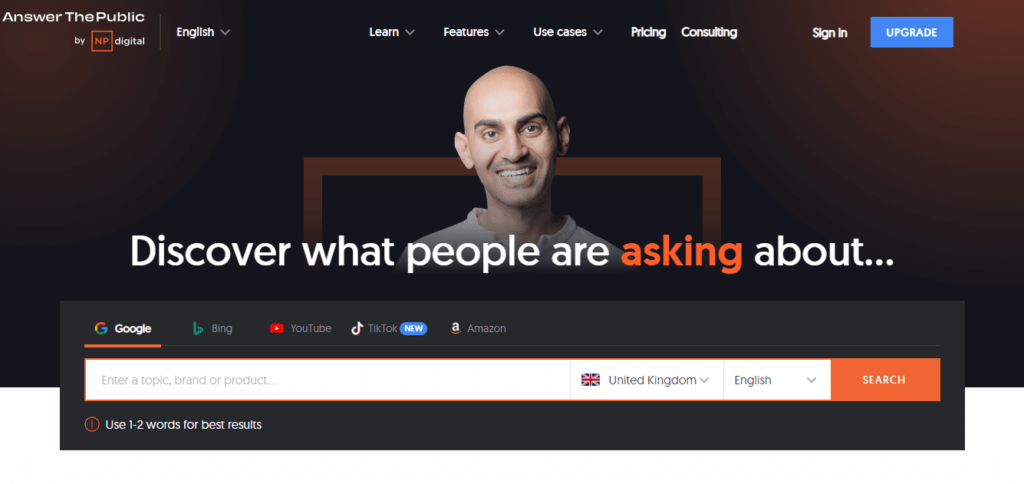
Over 14.1% of the 8.5 billion searches are questions answering the ‘how, why, what, when and which’ of everyday search queries.[2]
And Answer the Public is the tool to track these 1.2 billion longtail questions as:
- Questions
- Prepositions
- Comparisons
- Alphabetical
- Numbers
- Related Content
Across Google, Bing, YouTube, TikTok, and Amazon.
Answer the Pubic stands also stand out for its:
-
Visual Keyword Exploration: Generates comprehensive reports displaying keywords in a unique question format, helping brainstorm content ideas.
-
Search Listening Alerts: Monitors search trends and send weekly email updates on new questions and emerging topics related to your keywords.
-
Data Comparison Over Time: Tracks search behavior changes, allowing you to see how user queries evolve.
-
Data Export (Pro): Exports keyword data to CSV format for in-depth analysis in spreadsheets.
- High-Resolution Image Exports: Exports reports as high-resolution images for clear presentations and client pitches.
Unlike the other B2B SEO tools that take the data from Google Keyword Planner, Answer the Public changes these questions (and the people also ask section) into a piechart that looks something like this.
We start by entering the keyword “marketing agency” and setting the location to “United Kingdom.” Answer the Public gives us an estimate for search volume and CPC.
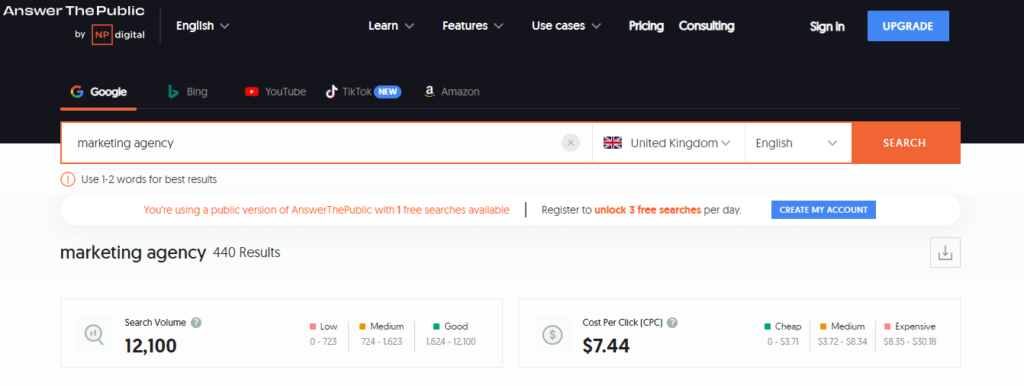
But this isn’t what makes it POWERFUL. It’s all the “questions and comparisons (screenshots below)” people ask that have our keyword that makes this tool so much more!
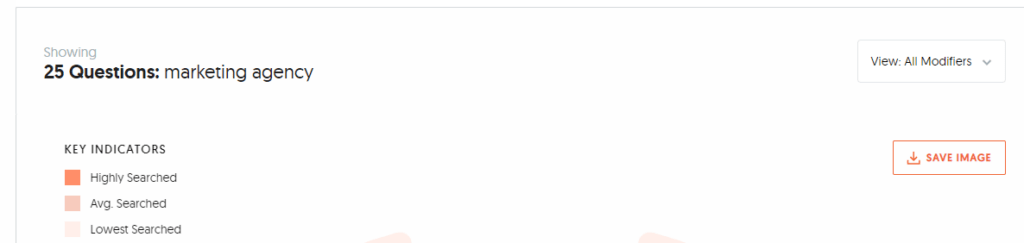
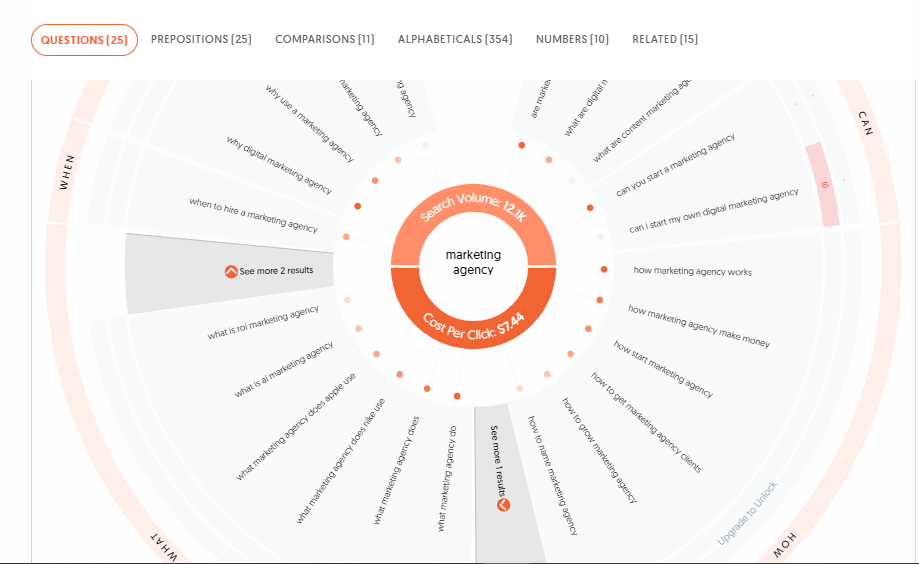
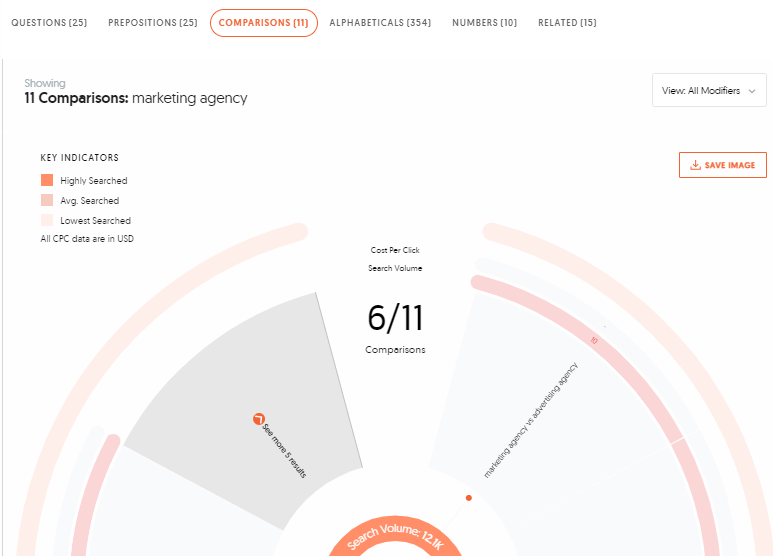
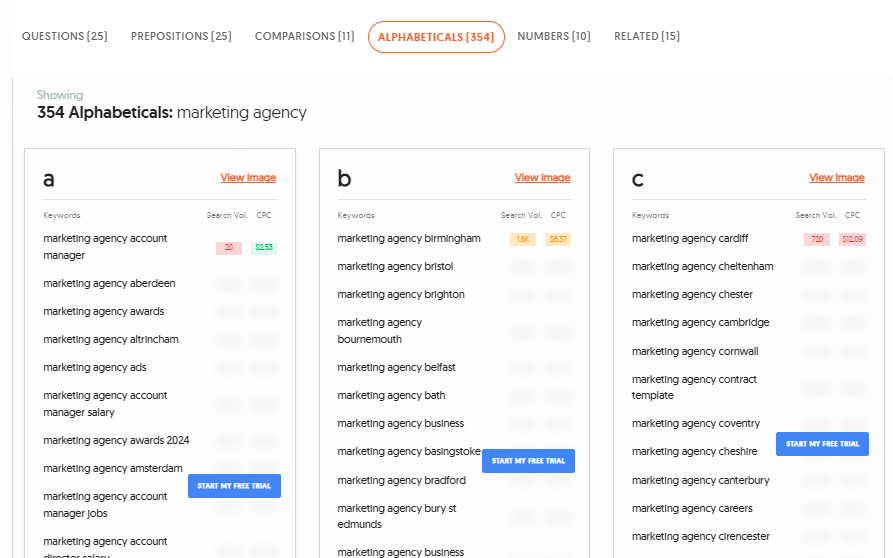
Who’s Answer The Public For?
Again, anyone starting a new website or wanting to improve existing content needs Answer the Public.
It comes with the perfect blend of features for freelance SEO experts, content specialist, small to medium-sized businesses, and enterprise-level industry giants.
Is Answer The Public Free?
Yes, AnswerThePublic offers a free plan with three searches per day and restrictions on features.
But the paid plans start from as low as $5/ month. Here is the breakdown:
-
Individual ($5/month): Ideal for solo users, includes 100 searches, CPC & search volume data.
-
Pro ($49/month): Suitable for teams, offers unlimited searches, CPC & search volume data, and allows up to 3 users.
- Expert ($99/month): Perfect for large teams, provides unlimited searches, CPC & search volume data, supports unlimited users and offers advanced features like search listening alerts and data export.
Note: All paid plans include a 7-day free trial, so you can test the features before committing.
Pros:
- Free plan available for basic research.
- Unique visual format sparks creative content ideas.
- Pro features offer in-depth search behavior analysis and team collaboration.
- Educational resources help users get the most out of the tool.
Cons:
- Limited searches in the free plan.
- Some advanced features require a paid Pro plan.
Our Verdict?
When combined with SEMrush or Ahrefs, AnswerThePublic can help to create a killer content strategy that is bound to rank on Google. Because Google loves content pieces shaped like questions as people are slowly shifting to voice searches.
You should definitely try the ‘individual’ plan to check if it helps. Don’t worry if it doesn’t (though it definitely will!)—it just costs $5/ month.
Pro-Tip: Wait! Take this free guide along as well: How to Outrank Industry Giants at SEO? Use it along with whatever B2B SEO tool you choose, and you are bound to steal ranks in the SERPs ethically.
6. Keywords Everywhere
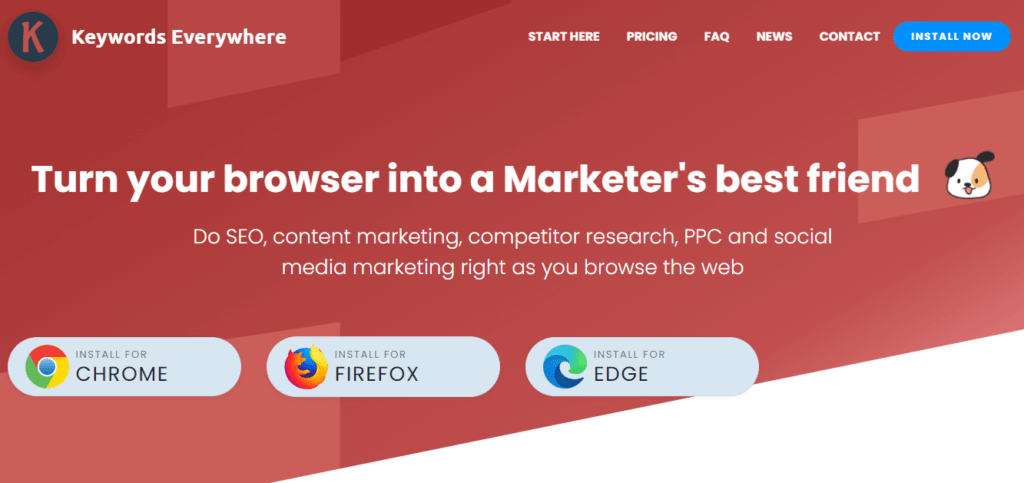
Keywords Everywhere is a browser extension that seamlessly integrates with search engines, revealing valuable SEO metrics directly on your screen.
Here’s what you get:
- Display search volume, estimated cost-per-click (CPC), and competition level for keywords as you browse.
- Identify relevant long-tail keywords to target with lower competition and potentially higher conversion rates.
- See competitor website traffic estimations and keyword overlap for a data-driven content strategy.
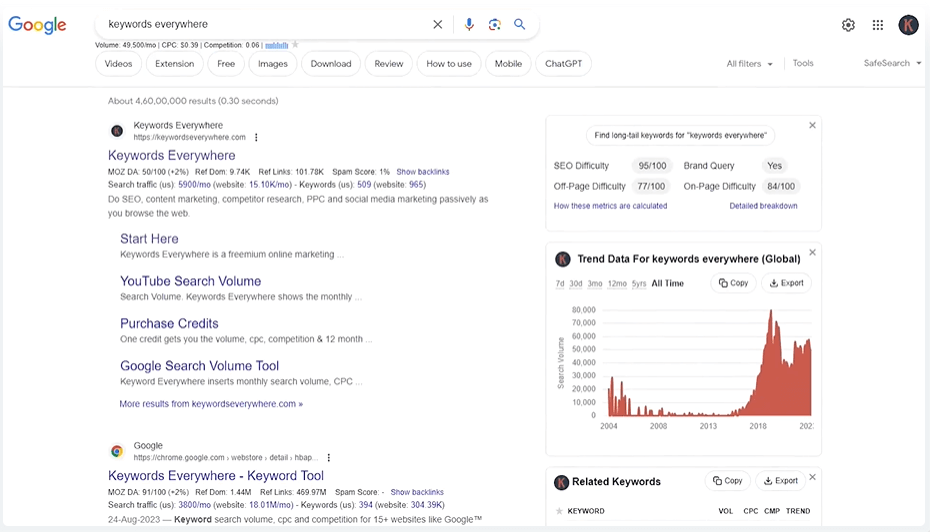
Who Is It Best For?
Keywords Everywhere is a good option for:
-
SEO beginners: The free plan offers a taste of keyword research and can be a valuable learning tool.
-
Content creators: Helps identify relevant keywords for content optimization.
- Small businesses: Affordable paid plans can provide valuable keyword insights without breaking the bank.
Is Keywords Everywhere Free?
Keywords Everywhere has a free version that provides access to helpful features like hashtag generators for social media and basic SEO insights on some platforms (without volume data).
However, for serious keyword research, you’ll need the paid plans below. They give you essential metrics like search volume, CPC, competition level, and historical trends across Google, YouTube, Amazon, Etsy, Bing, and more.
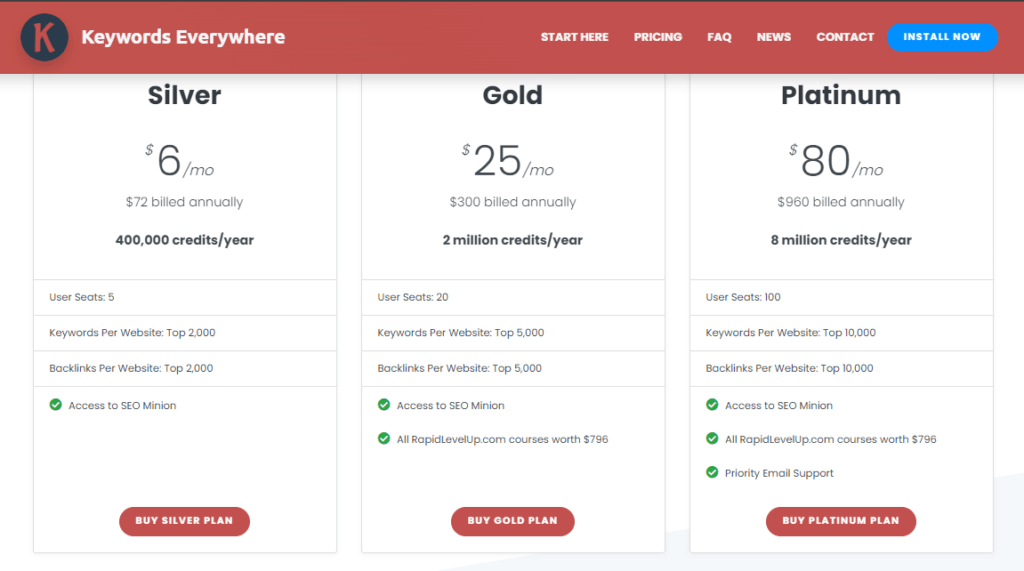
Pros:
- Explore basic keyword research features without spending a dime.
- Integrates seamlessly with Chrome, Firefox, and Edge for easy access while browsing.
- Works with Google, YouTube, Bing, and DuckDuckGo.
- Provides features like search volume, competition data, and historical trends for informed keyword decisions.
- Helps uncover keywords your competitors rank for, aiding in content strategy development.
Cons:
- Free plan offers basic functionalities and may not be sufficient for advanced SEO needs.
- Requires managing credits to avoid running out, which can be a learning curve.
- Search volume data may not be as accurate as some premium SEO tools.
Our Verdict?
If you’re a freelancer, blogger, or small business owner just starting with SEO, Keywords Everywhere is a must-have B2B SEO browser extension. However, if you need in-depth data analysis or have to manage large-scale SEO campaigns, consider premium SEO tools for more comprehensive features.
7. Rank Math
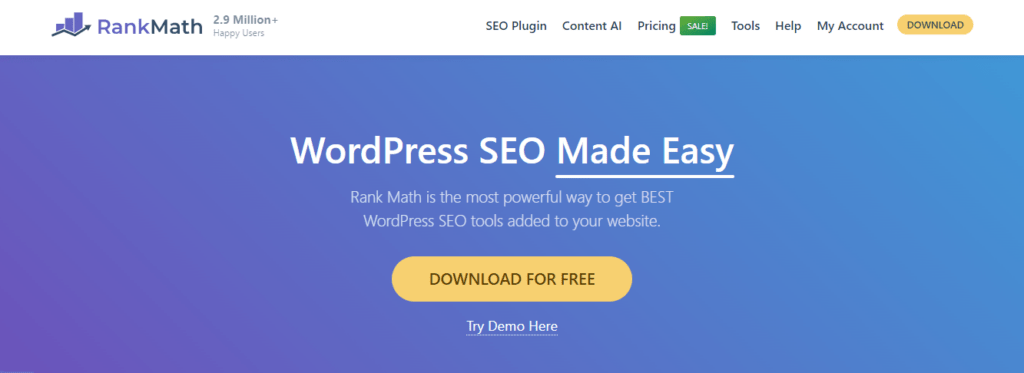
If you have ever thought about a futuristic version of YOAST, SEOpress, and All-in-One (AIO) SEO, then it is right here.
Yes, Rank Math is an SEO plugin for WordPress (realtime screenshot below) that simplifies optimizing your website for search engines, including advanced automation features:
- Automatic schema detection and setup,
- Automatic video fill-ins,
- ALT-Text detection and generation.
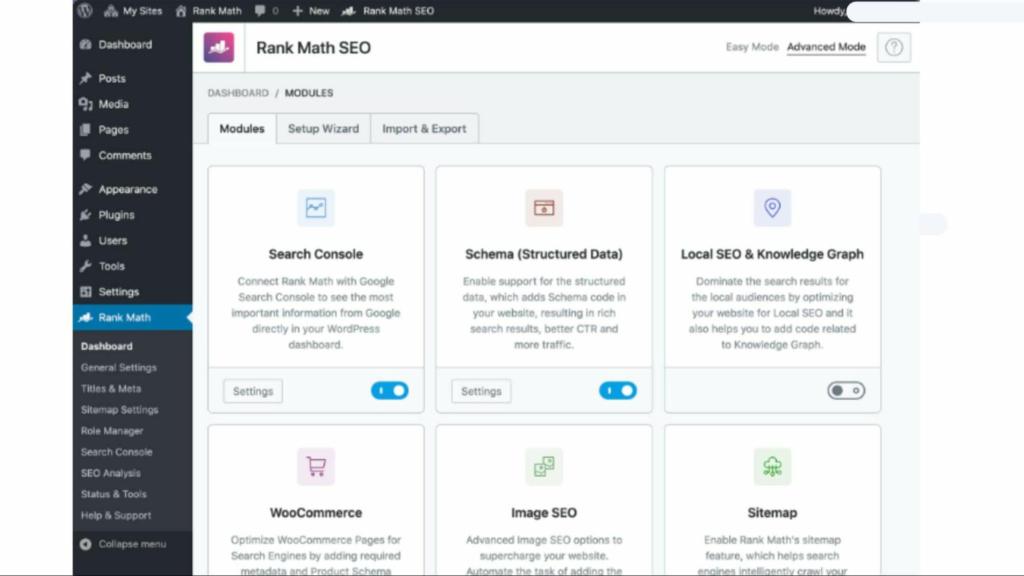
It also offers a range of must-have features. These are virtually everything that YOAST and AIO SEO offer. But RankMath comes at highly feasible rates.
- 5 AI credits for free
- 10+pre-defined schema types
- Auto canonical URLs
- GSC integration
- Advanced SEO analysis tool
- 1-click-import from Yoast and AIO SEO
- 1-click import for SEOPress
- SEO warnings
- SEO analysis score
- SEO failed tests
- Import AIO schema-rich snippets
- 20+ detailed SEO tests
- Setting up redirects
Who Is RankMath For?
Honestly? Everyone.
It’s a go-to tool that has a free plan with some crazy features that its competitors offer in paid ones.
Still, here’s its user breakdown:
-
Bloggers & Solopreneurs: Manage on-page SEO for your personal website with a free plan or the much-affordable Pro plan.
-
Freelancers & Businesses: The Business plan offers features like keyword tracking and support for multiple client sites.
- Agencies: Manage on-page SEO, get automatic schema markups and integrations for high-volume client websites like news and healthcare providers with the Agency plan.
Is RankMath Free?
Rank Math offers a freemium model with a feature-rich free plan and paid plans with advanced functionalities:
-
Free Plan: Includes basic SEO optimization tools and limited keyword tracking.
-
Pro Plan (Starts at $6.99/month): Ideal for bloggers, offers on-page SEO suggestions, schema markup creation, and basic keyword tracking.
-
Business Plan (Starts at $20.99/month): Suitable for freelancers and businesses, includes features like unlimited websites, competitor keyword tracking, and email reports.
- Agency Plan (Starts at $49.99/month): Perfect for agencies, offers support for hundreds of client websites, advanced rank tracking, and white-labeled reports.
Pros:
- Easy-to-use interface
- Free plan available
- Feature-rich paid plans
- Affordable pricing compared to competitors (screenshot below)
- Supports multiple websites (paid plans)
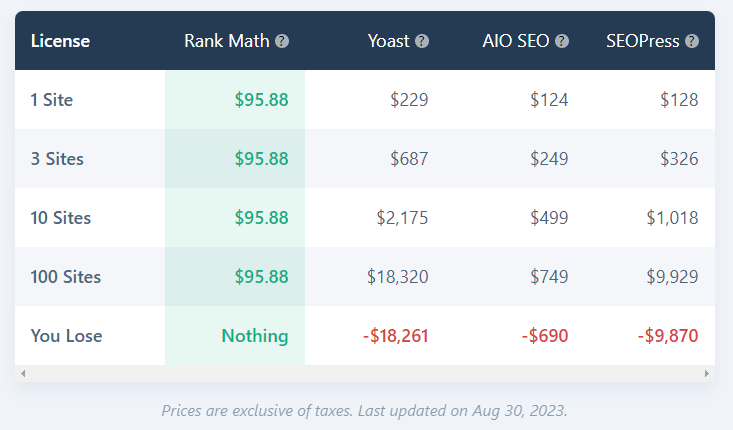
Cons:
- Limited features in the free plan
- Advanced features require upgrading to paid plans
Our Verdict?
If you’re already using AIO or Yoast, you know the drill—on-page optimization can be hard.
But here’s the thing, we’ve been playing around with Rank Math lately, and it’s pretty darn impressive. They’ve got all the features you’re familiar with, plus some cool extras like schema markup and integrations.
The best part? They have a free version that’s surprisingly powerful compared to what others offer behind a paywall. Honestly, whether you stick with the free plan or upgrade, it feels like a win-win. Definitely worth trying out.
7. SEOptimer
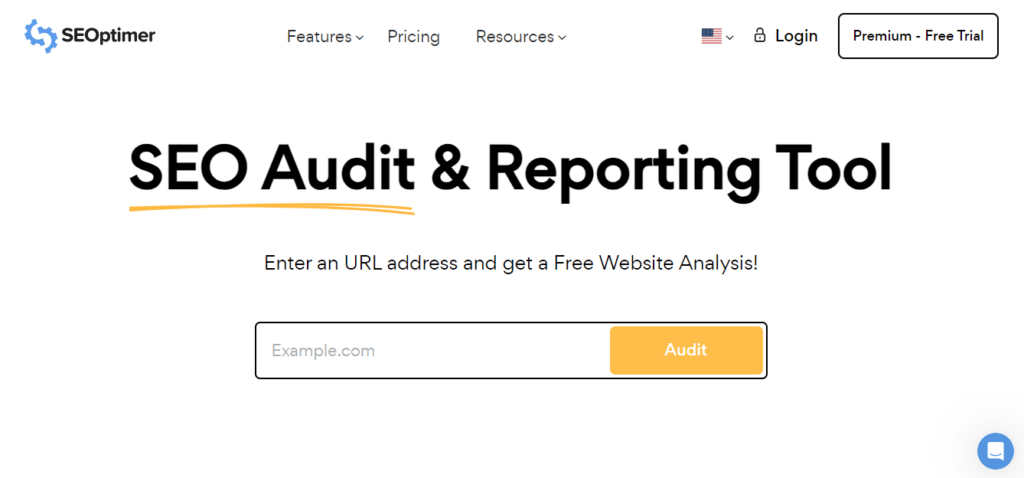
SEOptimer is a white-label SEO audit and reporting tool that can help your business identify and fix website issues hindering your search engine ranking. It analyzes over 100 data points and provides actionable recommendations for improvement.
Who Is SEOptimer For?
SEOptimer caters to especially two users:
-
Small Business Owners: DIY SEO plans help manage your website’s SEO without needing an agency.
- Digital Agencies: Generate professional white-label reports and embed an audit tool on your website to capture leads.
Is It Free or Premium?
SEOptimer offers both free and premium models:
- Free Plan: Provides basic SEO audit reports and access to a limited set of SEO tools. We have done one for you. Just paste in your website URL inthe search box and click ‘Audit.’
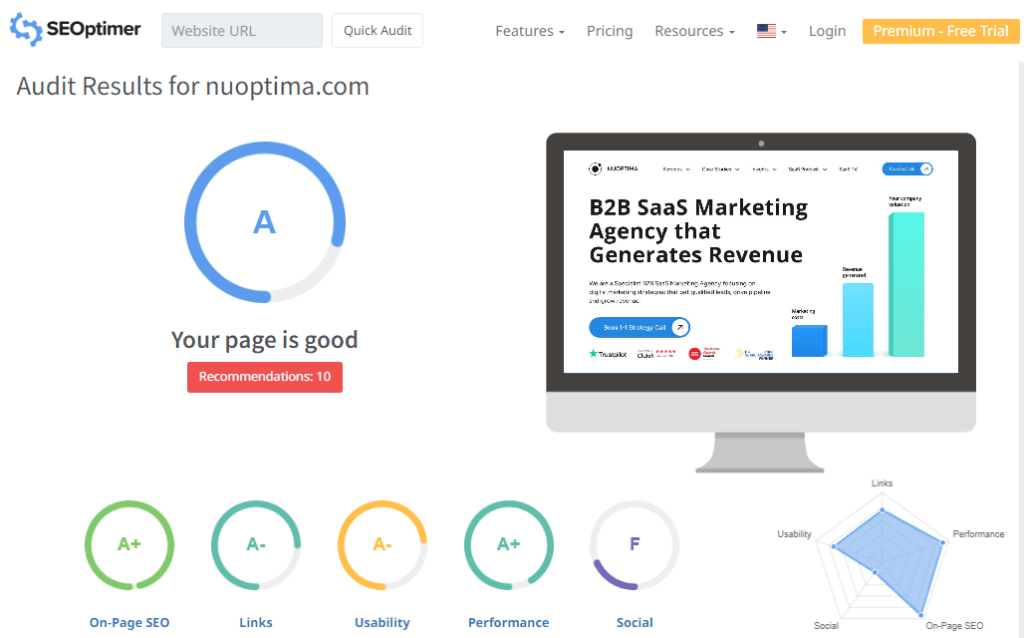
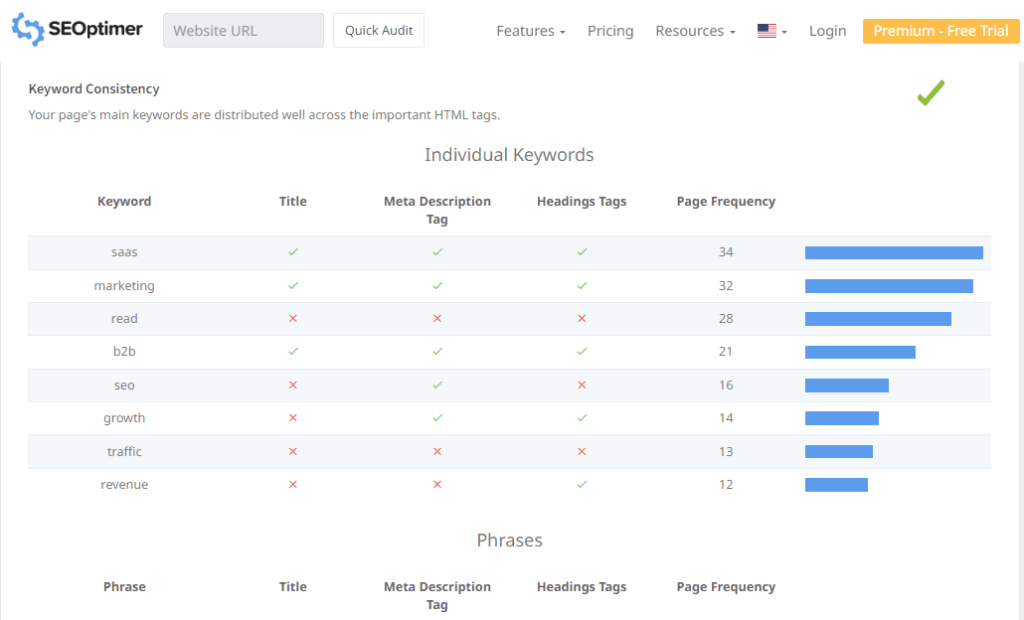
- Premium Plans: Offer advanced features like white-labeled reports, embeddable audit tools, competitor tracking, and more. Plans range from $19/month to $59/month (screenshot below).
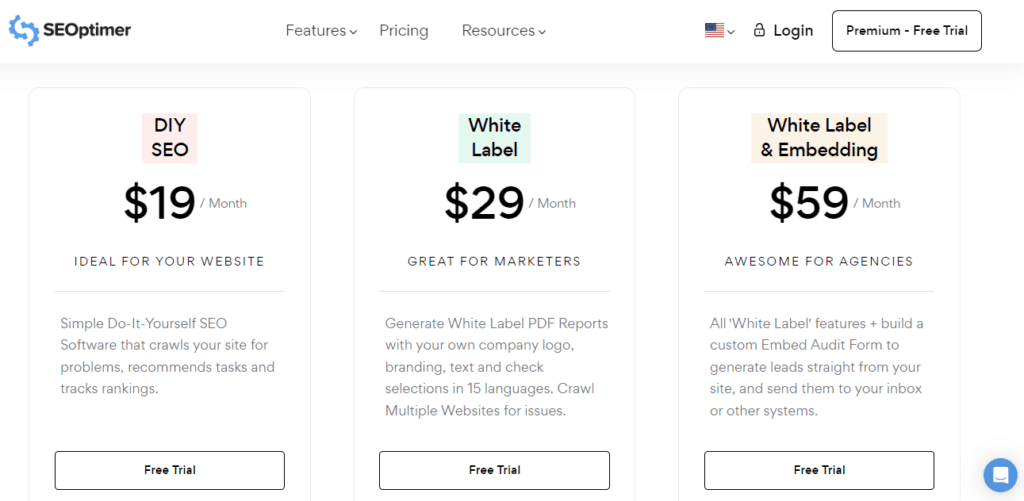
Pros:
- Easy-to-use interface
- Actionable SEO recommendations
- White-labeled reports for professional branding
- Free SEO tools for basic website optimization
- Affordable pricing plans
Cons:
- Limited features in the free plan
- Higher tiers are needed for extensive competitor tracking and backlink monitoring
Our Verdict?
If you are an SEO agency that has to frequently generate clean, clutter-free, white-label SEO audit reports then SEOptimer is your thing. It will free your time formatting site audits, highlighting critical areas for improvement, and producing a report worth presenting—all with a single click.
8. SurferSEO
Lastly, we have an SEO
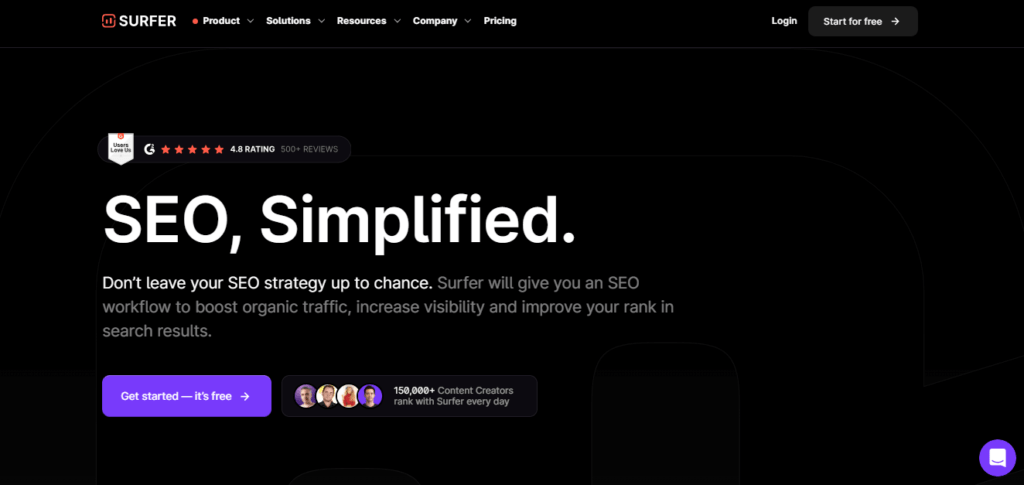
Lastly, we have a B2B SEO tool powered by AI.
Yes, Surfer SEO is an all-in-one content optimization platform designed to help you create high-ranking content. It simplifies the SEO process by offering an AI-powered suite of tools for research, planning, writing, and optimization.
We have listed some of its key features:
- Get real-time feedback on your content’s on-page optimization compared to top-ranking competitors.
- Generate draft content based on your target keywords and competitor analysis, saving you time and effort.
- Write and optimize your content directly within Surfer, with suggestions for keywords, readability, and NLP optimization.
- Identify and insert relevant internal links within your content to improve website structure and navigation.
- Refine AI-generated content to ensure a natural tone and avoid penalties for robotic writing.
- Analyze existing content for optimization opportunities and identify areas for improvement.
- See how your content stacks up against top competitors to understand their strengths and weaknesses.
Who’s Surfer For?
Surfer SEO is a B2B SEO tool for:
- Content Creators,
- Bloggers,
- SEO Specialists,
- and Marketing Agencies.
It’s particularly helpful to those looking to streamline their workflow and use AI for content creation and optimization. Here’s a peek into ints its AI-driven Content Editor:
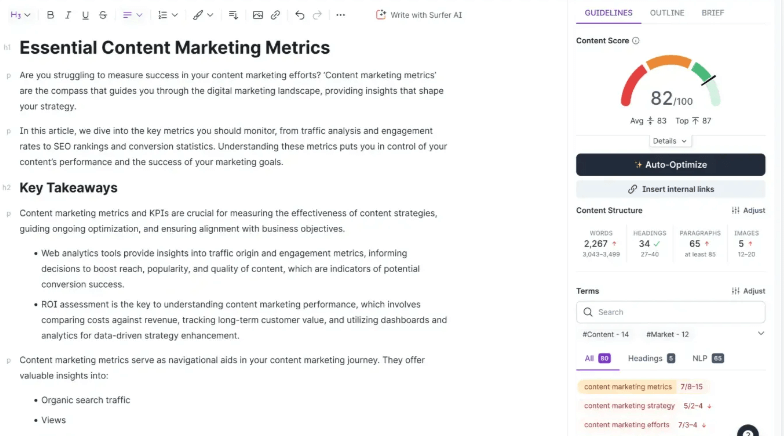
Is Surfer SEO Free?
Unfortunately, no, it isn’t free.
But Surfer SEO offers a free trial to test out its core features (Content Editor and Keyword Research) with limited credits for 7 days. This gives you a taste of the platform before committing to these paid plans:
-
Essential ($89/month): Ideal for freelancers and small businesses, offering content optimization for up to 30 articles monthly.
-
Scale ($129/month): Perfect for mid-sized teams, allowing content creation and optimization for up to 100 articles.
-
Scale AI ($219/month): Use AI for agencies and teams, generating up to 10 AI articles alongside content optimization features.
- Enterprise (Custom Pricing): Designed for large agencies with high-volume content needs, offering a scalable solution.
Pros:
- Streamlines the SEO workflow, making it easier to create high-quality, optimized content.
- Offers valuable data and insights to improve your content strategy.
- AI-powered features like content generation and humanization can save time and resources.
- Integrates with popular tools like Google Docs and WordPress.
Cons:
- No freemiums and paid plans can be expensive for some users.
- AI-generated content may require editing to ensure accuracy and quality.
- Reliance on Surfer’s data and algorithms may not always guarantee top rankings.
Our Verdict?
Alright, here’s the full truth about Surfer SEO. It’s a seriously good premium content optimization tool. If you’re aiming to crank out high-ranking content at scale, it’s a game-changer.
Here’s the kicker: that AI content generation? It’s pretty good, but it’s not magic. Think of it as a super writing assistant that churns out a killer draft in minutes.
But to truly compete in the SERPs, you’ll still need to add your own human touch. Robots are great, but don’t forget, you’re writing for people, not machines.
Just use that 7-day free trial fully before subscribing.
Remember, Even the Best B2B SEO Tools Require Time to Deliver Measurable Results
Phew!
Finally, there you have the top 12 B2B SEO tools and everything you need to know before committing to one of them.
So take your time, learn the ropes, and stick to one of the tools that fits your budget. But like anything, SEO takes time to show measurable results—be patient.
Even we, the top agency in the UK, take at least 90-180 days to build sustainable organic traffic for our clientele—skim these SEO case studies for yourself. If anyone tells you otherwise, it’s probably best to leave them there.
Do ask, “Will SEO work for my business,” before assuming it will.
Grab Your Free Marketing Call With Us if Nothing Else Works
And if you feel like needing some advice to help straighten your vision, take your first 30-minute free marketing call with us. Our experts will dissect your business plan, idea, and your website to see which route you should take.
Honestly—no fluff, just value.
Plus, you lose nothing. Why wait?
Boost Your Organic Traffic.
Sustainably. Substantially. Successfully!
FAQ
A B2B SEO tool such as SEMrush and MOZ helps B2B businesses optimize their websites and content to rank higher in search results for searches relevant to other businesses.
A B2B SEO agency helps business-to-business organizations and enterprises improve their online visibility, target higher reach, and grow traffic to land real customers.
Semrush, Ubersuggest, Answer the Public, MOZ, and Ahrefs are the top-performing and best SEO tools for B2B.
References
- 96.55% of Content Gets No Traffic From Google. Here’s How to Be in the Other 3.45% [New Research for 2023][1]
- 60 SEO Statistics & Trends For 2024 – Forbes Advisor[2]
- Five Ways to Improve Your Site’s Ranking (SEO) | Michigan Tech[3]
- Semrush User and Revenue Statistics for 2024[4]
- Moz Pro Customer Testimonials[5]