Key Points
- GTIN (Global Trade Identification Number) is a globally unique number used to identify products, services, or trade items. Every product should have a GTIN number unless an exemption is applied for. UPC is a GTIN. A GTIN can make it much easier for customers to find your product and increase your search engine visibility and traffic from interested shoppers.
- There are some scenarios when you can apply for a GTIN exemption, such as when you wish to sell products that do not have a GTIN (such as mobile accessories) or when you want to sell a generic product lacking a brand name. A third example is when you want to sell a ‘bundled pack’ of more than one item.
- To list a product on Amazon with no GTIN, follow our step-by-step guide to get your products up and running in no time.
What is a GTIN?
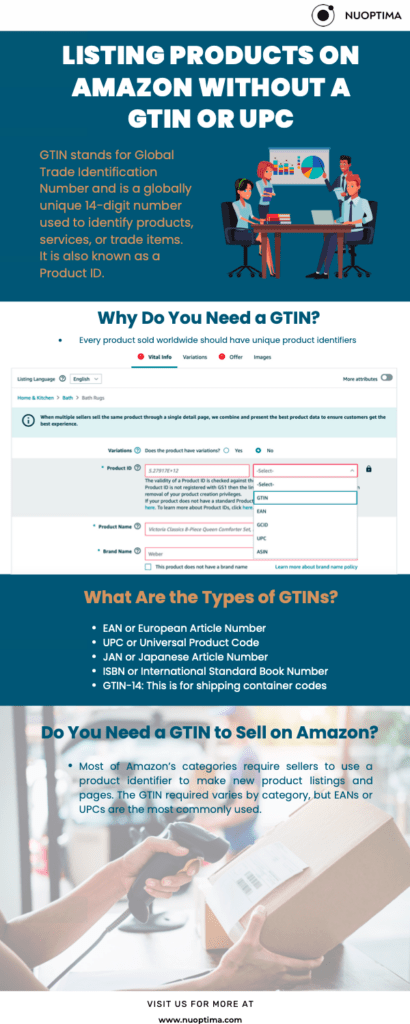
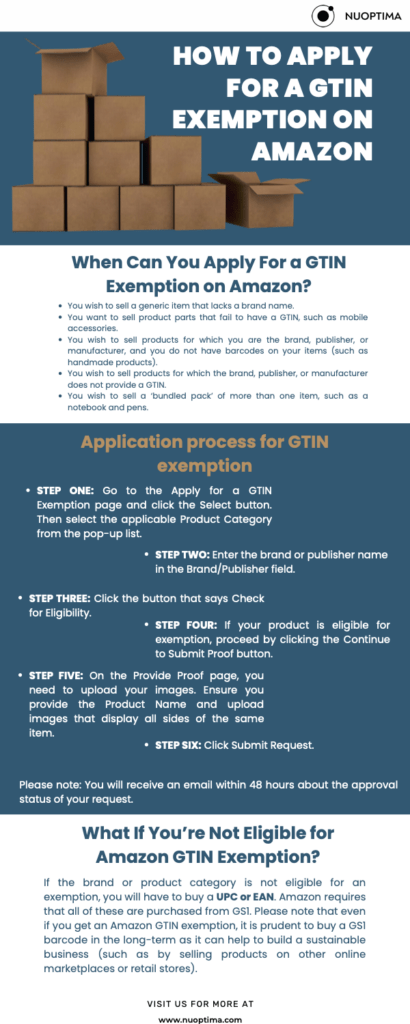
GTIN stands for Global Trade Identification Number and is a globally unique 14-digit number used to identify products, services, or trade items. It is also known as a Product ID. GTIN is a product identifier in the global international products database GS1 (or Global Standards 1), a non-profit organisation that develops and maintains worldwide standards for business communication. GTIN numbers are enforced internationally in accordance with Industry Standard. The GTIN is generally found beneath the barcode on a product’s packaging. Like the ASIN or Amazon Standard Identification Number, the GTIN is an important consideration when selling online.
Every product on Amazon should be given a GTIN number unless a GTIN exemption has been applied for. For most categories on Amazon, sellers need to provide a GTIN to create new listings. The individual GTIN needed for product page creation and matching differs by category.
Why Do You Need a GTIN?
Every product sold worldwide should have unique product identifiers (UPIs), which distinguish your product from others and helps to find or trace it. UPIs are given to every product by the manufacturer. Bear in mind that if you are reselling a product, the UPIs will remain the same. GTINs are examples of commonly applied UPIs. If your item has a GTIN barcode, it makes your product much easier to locate for the customers and increases the value of your listings and adverts. But, there are some products without UPIs.
How Do You Get a GTIN Number?
If your product does not have a GTIN number but you would like to get one, there are numerous options available, albeit none of them are quick to complete.
- Option One: You can make a GTIN check to see if your product has an approved GS1 barcode. If this is the case, you can then use it to list your items for sale.
- Option Two: You can request an authorisation letter from the barcode owner (who will be named on the GS1 website). The letter should say that your product can use the GTIN, but this does not always work out.
- Option Three: You can buy UPCs (Universal Product Code) straight from GS1, but this is not cheap, and because there is a licence renewal fee on an annual basis, it is not a one-off payment.
- Option Four: Apply for a GTIN exemption. Do note that some existing brands are required to have a GTIN. We will look more into how to apply for a GTIN exemption shortly.
What Are the Types of GTINs?
You might be familiar with many other codes, such as ISBNs or UPCs. These are types of GTINs. Let’s look at a few of them:
- EAN or European Article Number: This is also labelled as GTIN-13 and is a unique 13-digit number (although it can also sometimes be 14 or eight digits) and product identifier, which is mainly used in the European marketplace. It is a barcode with a GTIN-13 number underneath.
- UPC or Universal Product Code: This is also labelled as GTIN-12 and is a unique 12-digit number and product identifier, which is mainly used in Canada and the United States. It is the most common barcode type globally and is found on most physical products in retail shops. It is a barcode with a GTIN-12 number underneath.
- JAN or Japanese Article Number: This is a variety of product identifiers that is explicitly used for products on the Japanese market. It consists of eight or 13 digits.
- ISBN or International Standard Book Number: This is a product identifier used for books specifically. The ISBN will have either 10 or 13 digits, depending on the publishing date.
- GTIN-14: This is for shipping container codes.
What is the difference between GTIN and UPC? They do not differ and are one and the same. In a nutshell, UPCs belong to GTINs.
Do You Need a GTIN to Sell on Amazon?
Most of Amazon’s categories require sellers to use a product identifier to make new product listings and pages. The GTIN required varies by category, but EANs or UPCs are the most commonly used. You can see the requirements of each category (including exceptions and exemptions) on this Amazon page.
However, UPCs and other product identifiers are not required for every product sold. It ultimately comes down to the brand you wish to sell or the category you would like to sell in. There are some scenarios where you may qualify for a ‘GTIN exemption’, such as selling a private-label or handmade product, which means you do not need a UPC or EAN to list the product on Amazon. If not, Amazon now requires every listed product without an Amazon GTIN exemption to have a GS1 registered barcode (GS1 is the only legitimate place to buy a code to use on Amazon). If you do not have a product identifier associated with your brand or product, it is required by Amazon itself to have an Amazon barcode or FNSKU (Fulfilment Network Stock Keeping Unit) attached to your product’s packaging when using Amazon FBA. FNSKU is an Amazon-specific code that tracks inventory.
When Can You Apply For a GTIN Exemption on Amazon?
In this section, we list various situations when you can apply for a GTIN exemption:
- You wish to sell a generic item that lacks a brand name.
- You want to sell product parts that fail to have a GTIN, such as mobile accessories.
- You wish to sell products for which you are the brand, publisher, or manufacturer, and you do not have barcodes on your items (such as handmade products).
- You wish to sell products for which the brand, publisher, or manufacturer does not provide a GTIN.
- You wish to sell a ‘bundled pack’ of more than one item, such as a notebook and pens.
Amazon has helpfully provided a list of brands that require a GTIN to list their products on the marketplace. Bear in mind that these brands have already supplied GS1 approved barcodes for their items, so exemptions are not possible for products under these brands. If you proceed and list products from these brands without a GTIN, Amazon will suppress your listing.
Why Do You Need a GTIN Exemption to Sell on Amazon?
Not all sellers on Amazon use GTIN for their products, depending on what they are selling and in which categories. Consequently, there may be times when a seller requires an exemption. It is important to note that a GTIN can help make it much easier for customers to find your product. When using search engines, many consumers type in a product’s UPC, ISBN, or EAN. These people are seeking out a specific product and so having a GTIN can increase your search engine visibility and traffic from interested shoppers. Consequently, a GTIN can improve your conversion rates.
How to Apply for a GTIN Exemption on Amazon
While you might imagine that applying for a GTIN exemption is a long and arduous process, it doesn’t have to be. It is a reasonably simple process and can be applied for within Seller Central. But, there are a few guidelines to be aware of as to what your product name and images should adhere to.
- Before you start applying, ensure you have your product name and a variety of product images to hand (between two and nine images that show all sides of the product as well as its packaging).
- The brand name you enter on the application must be an exact match to the one on the product and packaging itself.
- The product’s branding should be permanently attached to the product or packaging.
- There should not be a GS1 approved barcode anywhere on the product or packaging.
- The product images should be actual pictures of the product or packaging (a good idea is to place them on a table when taking a photo).
Now you have taken all this information on board, it is time to start the application process for GTIN exemption. Here we have presented a step-by-step approach to clearly explain how to complete the application:
- STEP ONE: Go to the Apply for a GTIN Exemption page and click the Select button. Then select the applicable Product Category from the pop-up list.
- STEP TWO: Enter the brand or publisher name in the Brand/Publisher field. If an item or bundle is unbranded, type Generic (this is case sensitive). Please note that you can apply for up to 10 exemptions by clicking + Add More Brands/Publishers to add brands or publishers under the same category. Click + Add New Categories to add new ones.
- STEP THREE: Click the button that says Check for Eligibility. Then an Eligibility Summary will appear. If you are eligible for an exemption, a checkmark will appear in the Status column. If your product is not eligible, you will not be able to continue this process.
- STEP FOUR: If your product is eligible for exemption, proceed by clicking the Continue to Submit Proof button.
- STEP FIVE: On the Provide Proof page, you need to upload your images. Ensure you provide the Product Name and upload images that display all sides of the same item. Repeat this step for all products in your request for exemption. On this page, Amazon will ask if you have a supporting letter from the brand owner, publisher, or manufacturer. If your product is either handmade or private label, choose No.
- STEP SIX: Click Submit Request.
Please note: You will receive an email within 48 hours about the approval status of your request. You can check the status of your request in your Case Log too.
How to List Products After Receiving a GTIN Exemption
Before we explain the two different ways that you can add your products in Seller Central, here are a few considerations to remember:
- Once you have a GTIN exemption, please wait 30 minutes before adding your product. Amazon’s systems will see the exemption and let you proceed without a product ID.
- Sometimes, Category level approvals are needed and GTIN exemption approvals to start listing. If you cannot list products using the approved GTIN exemption, please check if you are already approved for listing in that specific category. If not, go to Overview of Categories for category-level approvals.
- For the exemption to work, enter the Category and Brand/Publisher precisely as they appear in the exemption approval notice; otherwise, the system will not recognise your exemption.
- Once you have approval, you can leave the Product ID Type and Product ID columns blank.
- If you have taken GTIN exemption under an incorrect brand name or category, you can reapply for exemption.
- GTIN exemption is only awarded to list products without a product ID. So, you may need to get extra Brand approval to list your products.
- Each time you wish to list under a different category or brand, you must apply for the GTIN exemption.
- You can apply for GTIN exemption for a maximum of 10 different brand names/category combinations in one form.
Now we explain the two different ways to add your products in Seller Central.
1. Add a Product (One by One)
This applies to individual and professional sellers. Please refer to Amazon’s Add One Product At a Time Guide for more detailed instructions. There is no need to enter anything in the Product ID Type and Product ID fields within the Vital Info section with your GTIN exemption.
- Go to Inventory, click Add a Product, click I Am Adding a Product Not Sold On Amazon, and enter the product details. Please select the exact product type where the GTIN exemption has been approved.
- Add the brand name that you have the exemption for. Once this is done, the product ID will no longer be highlighted in red, meaning it is optional.
- Fill in all product information. All fields in red are mandatory. If you need, select the Advanced View option at the top right to add any other details. Once this is done and filled in, the Save and Finish button at the bottom of the page will change from grey to teal.
2. Add Products via Upload (Bulk)
This applies to professional sellers only. Please refer to Upload Your Inventory File page on Amazon Seller Central for more detailed instructions. Again, you can leave the Product ID Type and Product ID columns blank with the GTIN exemption.
- Go to Inventory, click Add Products Via Upload, and click Download an Inventory File tab.
- Go to the Search Tool section and enter the product type you wish to list. If the category you chose does not need approval, the Select button will be available to click. But, if the product requires category approval, click Request Approval.
- If the search tool does not return your desired category, try utilising the Product Classifier categories below the search toolbar. Be aware that currently, only fashion jewellery does not require any UPC exemption.
- Once you have selected all relevant information, click on the sort of template you wish to generate and click Generate Template.
- Alternatively, if you wish to fill in a category-specific flat file, download the necessary category file via this link.
A Note on FNSKU
Remember, if you do not have a GTIN associated with your brand or product, Amazon requires you to have an Amazon barcode (FNSKU) attached to your product packaging. Be aware that this only applies when using Amazon FBA. An FNSKU is an Amazon-specific code that tracks inventory.
But how do you find your individual FNSKU barcode? When continuing to the shipping plan, you are given a choice to have Amazon label products for you (for a price, of course), or you can choose to print and label each unit. In the Label Product section, you can print the number of needed labels. You can also give that exact barcode to your packaging designer when you download the label PDF so that they can add the barcode to your packaging.
What If You’re Not Eligible for Amazon GTIN Exemption?
If the brand or product category is not eligible for an exemption, you will have to buy a UPC or EAN. Amazon requires that all of these are purchased from GS1. Please note that even if you get an Amazon GTIN exemption, it is prudent to buy a GS1 barcode in the long-term as it can help to build a sustainable business (such as by selling products on other online marketplaces or retail stores).
Final Thoughts
Applying for a GTIN exemption is not as complicated as you might imagine. Follow our step-by-step process, and you should be well on your way to getting your products listed on the marketplace. At NUOPTIMA, we know that growing an Amazon FBA business can be difficult and stressful. That is why we offer free consultations about growing your business and help you to steer your business in the direction you want it to go. Book a free discovery call with our experts today and improve your Amazon brand.



