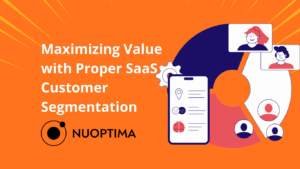Introduction
The significance of SaaS (Software as a Service) marketing tools in the business world is more pronounced than ever. In a landscape where digital agility is key, these tools are not just conveniences but necessities for growth and competitiveness.
The global SaaS market is projected to grow from $273.55 billion in 2023 to a staggering $908.21 billion by 2030, showcasing an impressive CAGR of 18.7%. [1] This exponential growth trajectory underscores the increasing reliance on and the importance of SaaS solutions in modern business operations.
Simply, SaaS tools enable organizations to quickly adapt to market changes, understand and anticipate customer needs, and make informed, data-driven decisions. In this guide, we cover 30 of the best software solutions to take your marketing efforts to the next level.
Essential SaaS Tools for Project Management
The right tools to help with project management can significantly enhance productivity, streamline workflows, and ensure that teams are aligned and projects are delivered on time.
Let’s delve deeper into the three widely-used platforms that are worth checking out.
1. ClickUp

ClickUp is a comprehensive project management tool designed to cater to various business needs. It integrates multiple functionalities into a single platform, offering a versatile solution for task administration, document sharing, goal setting, and resource allocation.
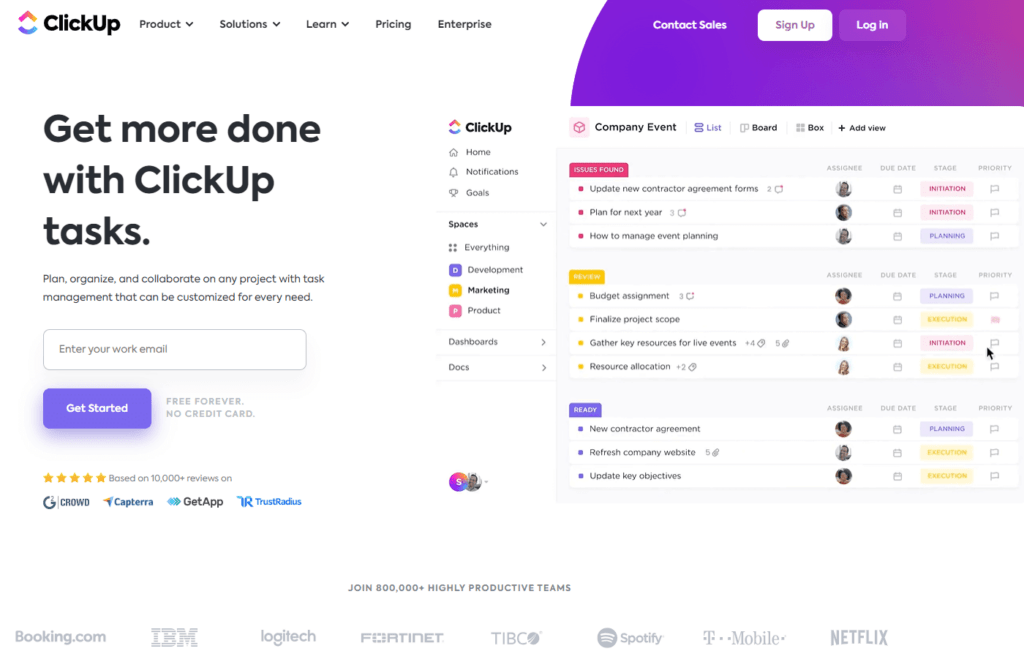
Key Features
- Customizable task views (List, Board, Box, Calendar, Gantt)
- Time-tracking and goal-setting capabilities
- Integrated document and file sharing
- Collaboration tools, including chat and comments
- Advanced reporting and analytics
Benefits
- Enhances productivity by consolidating multiple tools into one platform
- Offers flexibility with customizable features to suit different project needs
- Facilitates team partnership with built-in communication tools
- Provides clear insights into project progress and team performance
Pricing Options
| Plan | Price (Per User/Month) | Best Suited For |
| Free | $0 | Individuals or small teams needing basic features |
| Unlimited | $7 | Teams requiring more tasks and advanced features |
| Business | $12 | Businesses needing advanced automation and integrations |
| Enterprise | Custom Pricing | Large organizations requiring custom solutions; details available upon contacting sales |
2. Trello

This is a user-friendly project management tool that utilizes a card-based system for task organization. It is known for its simplicity and visual approach to project tracking.
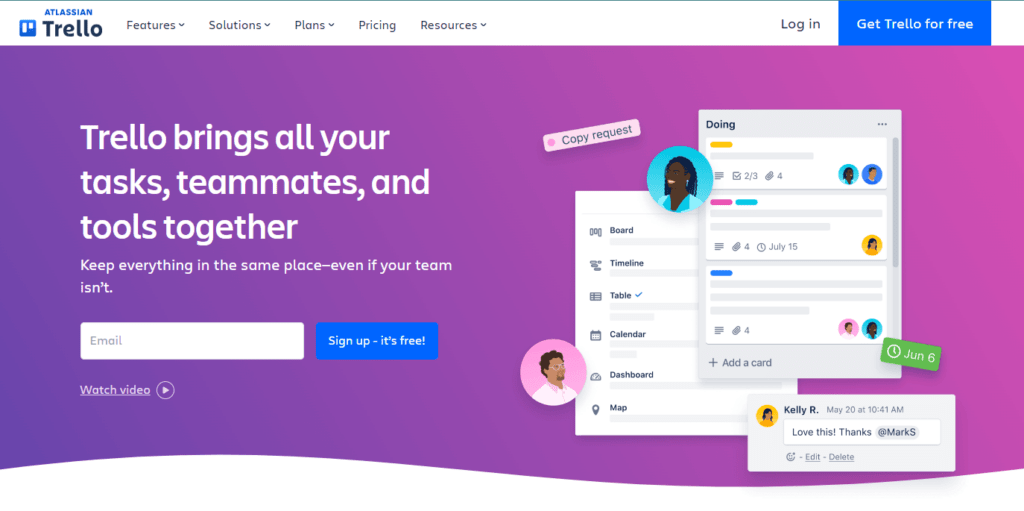
Key Features
- Board and card system for task organization
- Customizable workflows with lists and cards
- Power-Ups (integrations) for added functionality
- Automation with Butler to reduce repetitive tasks
- Easy sharing and collaboration features
Benefits
- An intuitive interface makes it easy to use and set up
- Highly visual and flexible system suitable for various project types
- Enhances team collaboration with easy sharing and commenting on tasks
- Scalable with integrations and Power-Ups to meet growing business needs
Pricing Options
| Plan | Price (Per User/Month) | Best Suited For |
| Free | $0 | Individuals or small teams needing basic features and limited boards |
| Standard | $5 | Teams requiring unlimited storage and boards for more extensive project management |
| Premium | $10 | Teams managing multiple projects and needing more complex project tracking tools |
| Enterprise | Custom Pricing | Larger SaaS companies requiring extensive control, support, and customization options |
3. Asana

Asana is another task and project management tool that excels in helping teams organize, track, and manage their work. It stands out for its balance of simplicity and powerful features.
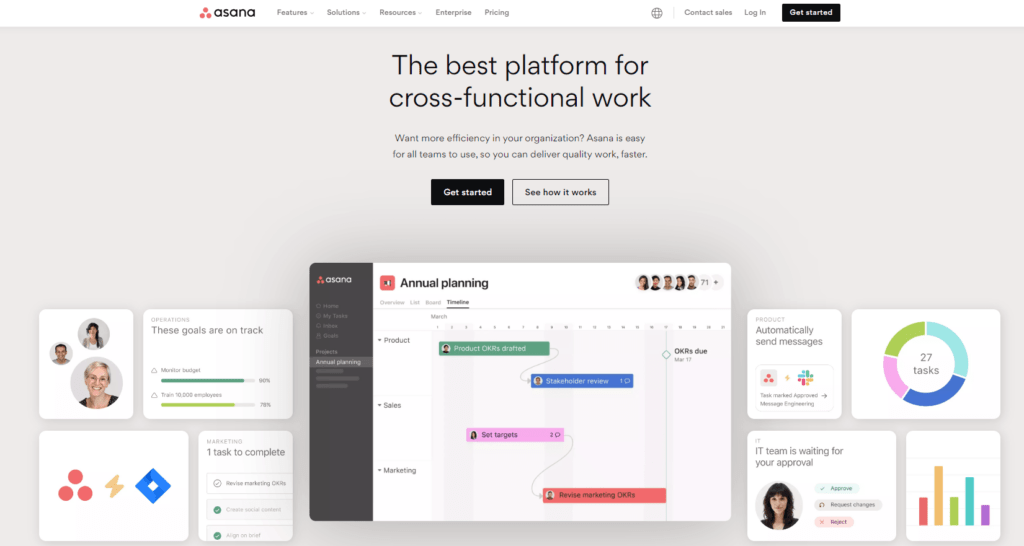
Key Features
- Task lists, timelines, and Kanban boards for project planning
- Custom fields and reporting
- Automated workflows
- Integration with various apps and tools such as Slack, Google Drive, and Adobe
- Team features like task assignments and comments
Benefits
- Offers a clear overview of projects and tasks, enhancing transparency
- Customizable features allow for tailored project management approaches
- Automates routine tasks, saving time and reducing errors
- Facilitates effective teamwork and communication
Pricing Options
| Plan | Price (Per User/Month) | Best Suited For |
| Personal | $0 (Free) | Individuals or small teams needing basic project management tools |
| Starter | $10.99 | Teams requiring timeline views and advanced reporting for more detailed project tracking |
| Advanced | $24.99 | Businesses needing advanced integrations and customization for comprehensive project management |
| Enterprise & Enterprise+ | Contact Sales | Large organizations seeking extensive features and support, with pricing available upon request |
Customer Relationship Management (CRM) Tools
Effective CRM tools are indispensable for fostering B2B SaaS customer retention strategies and engagement. These tools provide a centralized platform for tracking interactions, managing customer data, and automating marketing efforts, thereby enhancing the overall customer experience.
Listed below are three prominent CRM platforms that SaaS business owners and entrepreneurs should consider.
4. Salesforce

Salesforce is a widely recognized CRM platform renowned for its extensive customization options and robust feature set. It caters to SaaS businesses of all sizes, offering solutions for sales, customer service, and analytics.
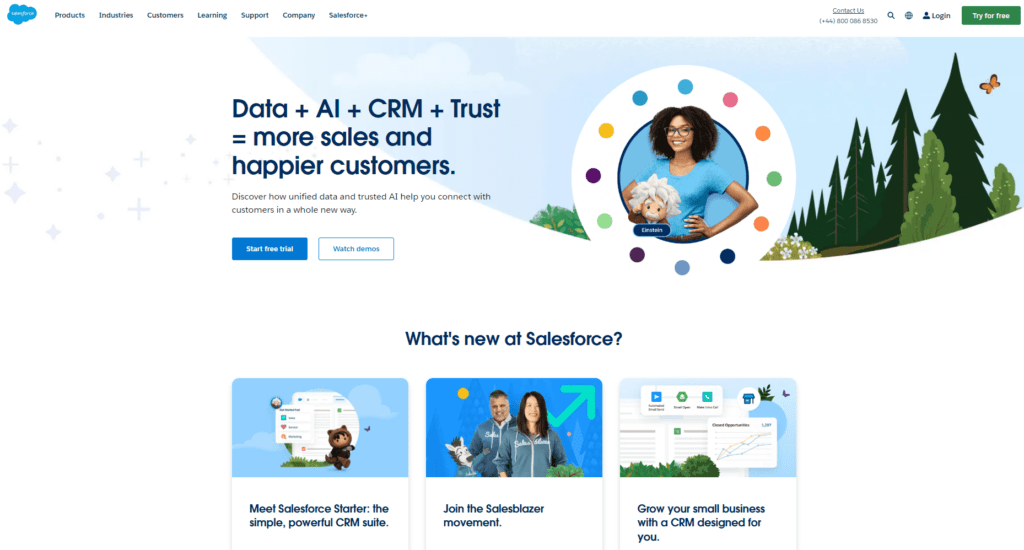
Key Features
- Comprehensive customer information management
- Advanced analytics and reporting tools
- Automation of sales processes
- Integration with numerous third-party applications
- Customizable dashboards and workflows
Benefits
- Provides a 360-degree view of customer interactions
- Enhances sales productivity and efficiency
- Enables targeted marketing campaigns
Pricing Options
| Plan | Price (Per User/Month) | Best Suited For |
| Starter | $25 | Small businesses needing basic CRM features |
| Professional | $80 | Teams of any size requiring a complete CRM solution |
| Enterprise | $165 | Businesses with complex requirements needing deep customization |
| Unlimited | $330 | Sales teams in need of advanced automation capabilities |
| Unlimited+ | $500 | Organizations looking for the most comprehensive CRM features, including Data Cloud and Revenue Intelligence |
5. HubSpot CRM

This CRM is designed for ease of use and efficiency. It is particularly favored by small to medium-sized businesses for its free plan and integration with the broader HubSpot ecosystem.
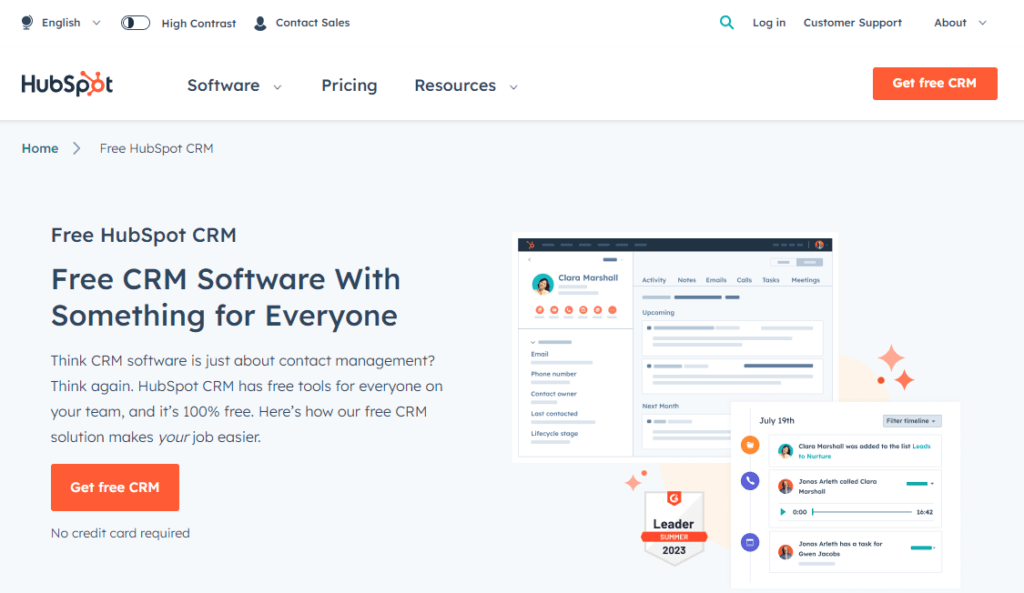
Key Features
- Contact and deal management
- Email tracking and engagement notifications
- Pipeline management
- Marketing, sales, and service hub integration
- Reporting dashboard
Benefits
- User-friendly interface suitable for all team members
- The free plan offers essential CRM functionalities
- Seamless integration with other HubSpot tools
- Provides valuable insights into sales activities
Pricing Options
| Plan | Price (Per User/Month) | Best Suited For |
| Free | $0 | Individuals or small teams needing basic functionalities |
| Starter | $18 | Small businesses requiring basic CRM features with added customization and support |
| Professional | $1,404 | Growing businesses in need of advanced features for scaling |
| Enterprise | $4,290 | Large organizations seeking comprehensive CRM solutions with extensive features |
6. Zoho CRM
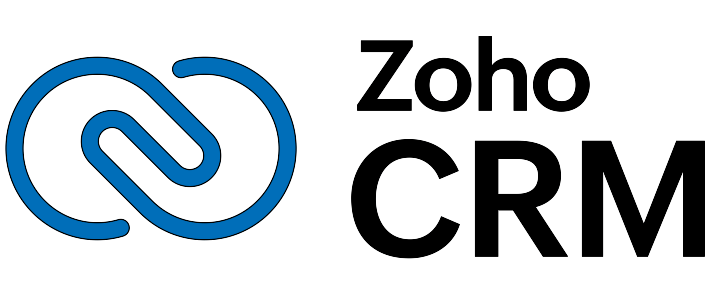
Zoho CRM is affordable and versatile, offering many features that SaaS marketing teams find useful for everyday tasks. It emphasizes lead and contact management, sales automation, and analytics.
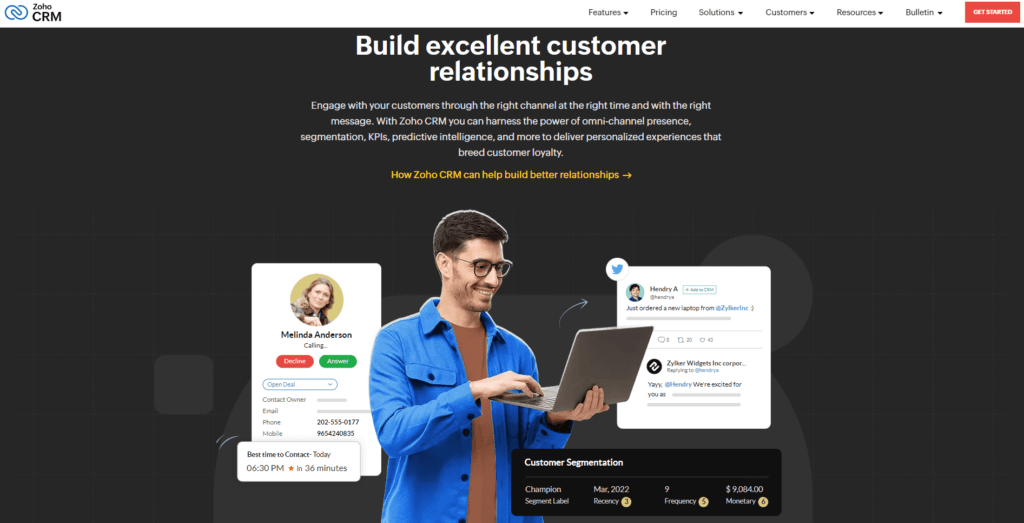
Key Features
- Lead and contact management
- Sales and workflow automation
- Omnichannel communication
- Performance analytics
Benefits
- Cost-effective CRM solution for small and medium-sized businesses
- Customizable modules to fit specific business needs
- Supports multiple channels for customer communication
- Provides actionable insights for sales performance improvement
Pricing Options
| Plan | Price (Per User/Month) | Best Suited For |
| Standard | $14 | Businesses needing essential sales automation features |
| Professional | $23 | Teams requiring a complete CRM solution with email marketing capabilities |
| Enterprise | $40 | SaaS organizations looking for advanced CRM features, including customization and analytics |
| Ultimate | $52 | Large departments needing the highest level of CRM functionality with enhanced support |
Marketing Automation and Email Marketing Tools
SaaS companies are increasingly leveraging marketing automation and SaaS email marketing tools tools to streamline their advertising efforts, enhance SaaS lead generation, and improve customer engagement.
The following SaaS tools examples in this section automate repetitive tasks, allowing businesses to focus on strategy and growth.
7. Mailchimp

Mailchimp, a widely used email marketing platform, offers a diverse array of features for promotional activities. It is distinguished by its user-friendly interface and robust analytics.
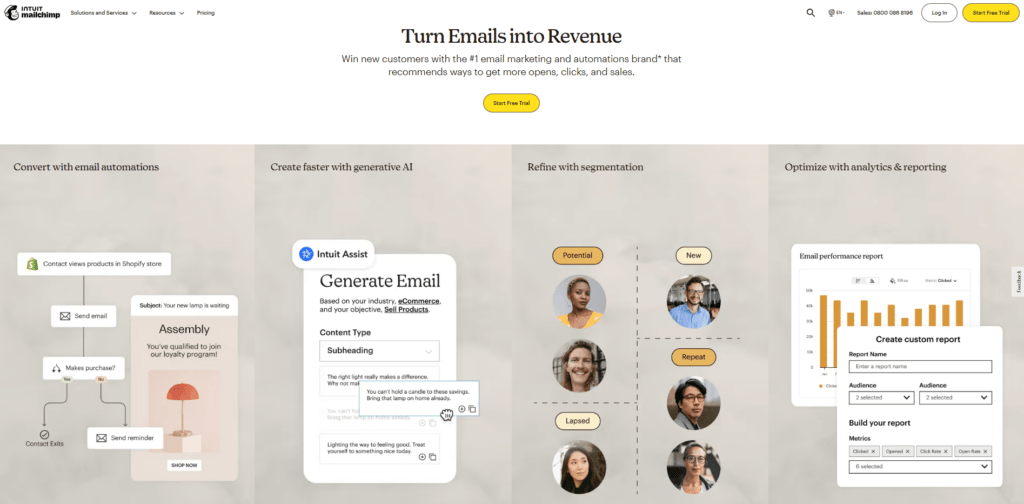
Key Features
- Email campaign management
- Automated marketing workflows
- Audience segmentation and targeting
- Advanced analytics and reporting tools
- Integration with various eCommerce and social media platforms
Benefits
- Simplifies the creation and management of email campaigns
- Enables focused marketing strategies with advanced segmentation
- Provides valuable insights into campaign performance
- Facilitates integration with other marketing tools
Pricing Options
| Plan | Price (Per User/Month) | Best Suited For |
| Free | $0 | New businesses or small teams starting with email marketing |
| Essentials | $13 | Growing businesses needing more customization and support |
| Standard | $20 | Businesses requiring advanced automation and analytics |
| Premium | $350 | Large SaaS organizations needing comprehensive features and scalability |
8. ActiveCampaign

ActiveCampaign combines email marketing with CRM and sales automation, making it a powerful tool for businesses looking to nurture leads and engage customers.
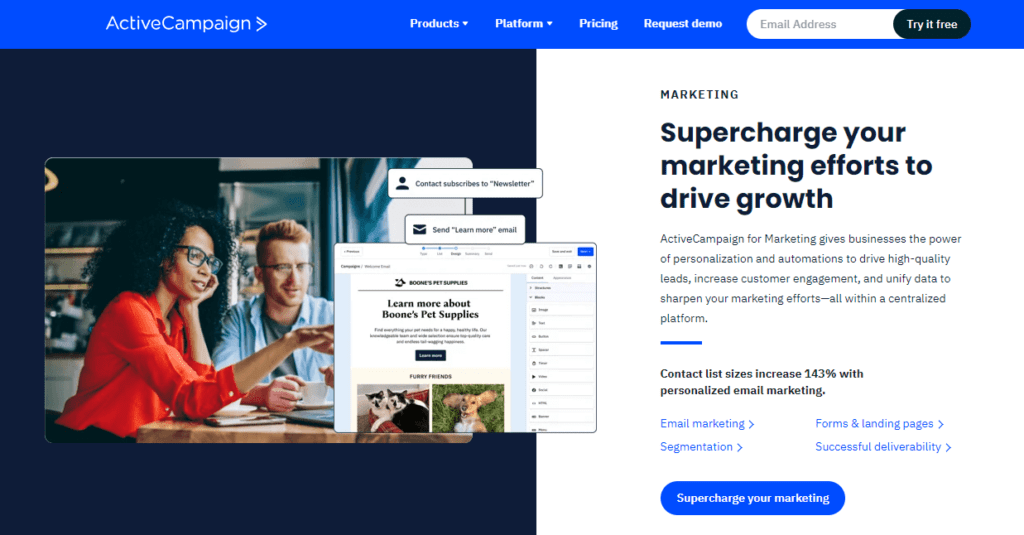
Key Features
- CRM and sales automation
- Site and event tracking
- Advanced segmentation and personalization
- Reporting and analytics
Benefits
- Integrates email marketing with CRM for a unified approach
- Tracks customer behavior for personalized marketing
- Automates SaaS sales process to increase efficiency
- Provides detailed reports for data-driven decisions
Pricing Options
| Plan | Price (Per User/Month) | Best Suited For |
| Lite | $29 | Small businesses or startups looking for basic email automation |
| Plus | $49 | Growing businesses needing CRM integration and advanced features |
| Professional | $149 | Businesses requiring more sophisticated automation and data insight |
| Enterprise | Custom Pricing | Large enterprises seeking a fully customized solution |
9. Marketo

Marketo, part of Adobe Experience Cloud, is another comprehensive marketing automation platform that is ideal for medium to large businesses and is focused on scalable and sophisticated strategies.
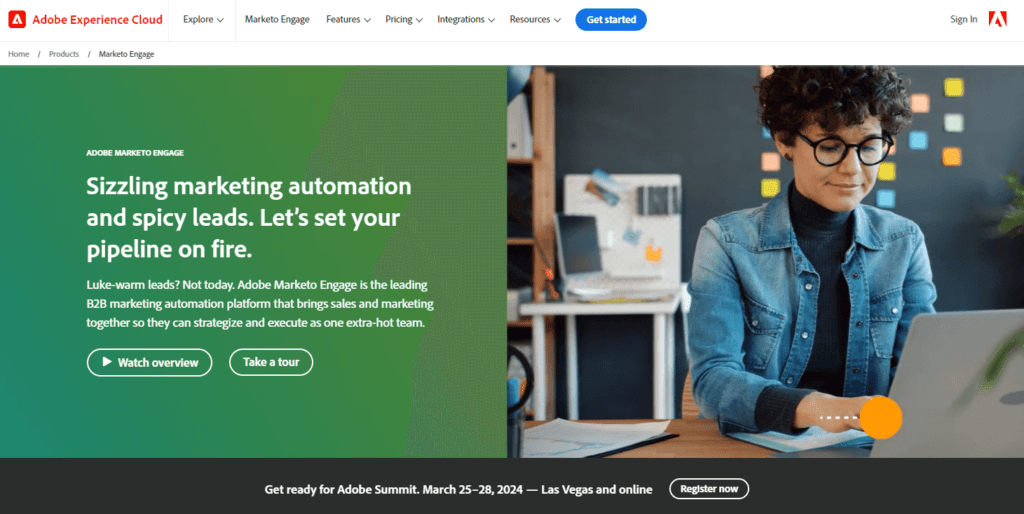
Key Features
- Email marketing and campaign management
- Lead management and scoring
- Revenue attribution and analytics
- Cross-channel engagement
- AI-driven insights and personalization
Benefits
- Offers scalable solutions for complex marketing campaigns
- Enhances lead management and scoring for better conversion rates
- Provides deep insights into marketing ROI
- Facilitates personalized customer engagement across various channels
Pricing Options
Their pricing varies based on the specific needs and scale of your SaaS business. Interested users need to contact Marketo directly for a customized quote.
Analytics and Reporting Tools
For SaaS businesses, these types of tools are essential in navigating the complexities of digital marketing. They offer the necessary insights and data analysis capabilities to refine strategies, enhance customer engagement, and drive growth. The choice depends on the specific needs, scale, and data sophistication of the business.
Given below are three great options that can be considered.
10. Google Analytics

Google Analytics is a widely used web data service that tracks and reports website traffic. It’s essential for understanding user behavior, traffic sources, and the effectiveness of online marketing, content, products, and more.
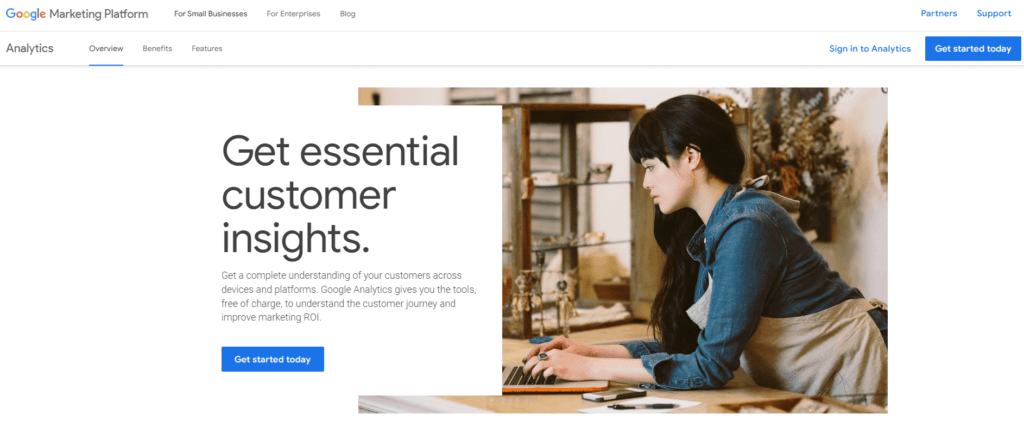
Key Features
- Real-time data reporting
- Audience demographics and interests analysis
- Traffic and conversion tracking
- Integration with Google Ads and other Google services
- Customizable reports and dashboards
Benefits
- Offers insights into user engagement and website performance
- Helps in optimizing SaaS marketing campaigns and website content
- Facilitates goal setting and tracking conversions
- Has a free plan option, making it accessible to businesses of all sizes
Pricing Options
| Plan | Price (Per User/Month) | Best Suited For |
| Free | $0 (Free) | Small to medium-sized websites needing comprehensive data insights |
| Google Analytics 360 | Custom Pricing | Large enterprises requiring advanced features and capabilities |
11. Tableau

As a powerful data visualization tool, Tableau helps transform raw data into easily understandable visual formats, aiding in complex data analysis.
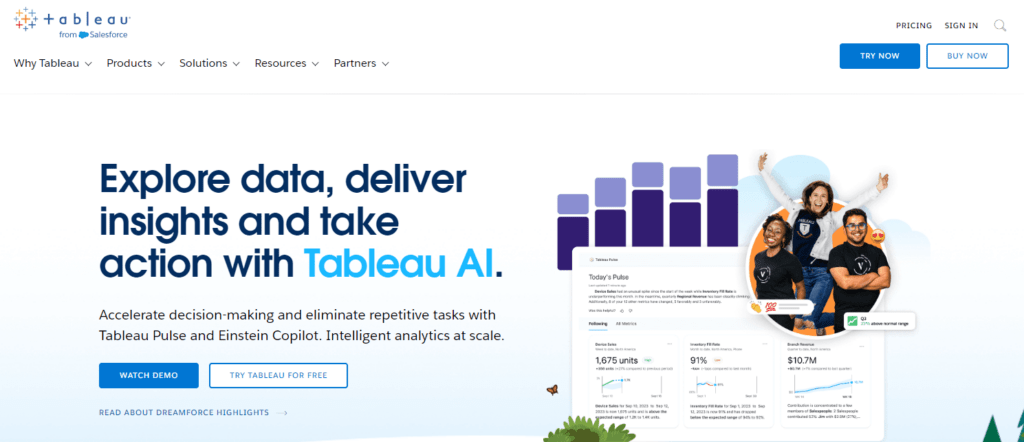
Key Features
- Interactive dashboards and data visualization
- Data blending and real-time analysis
- Collaboration and sharing capabilities
- Integration with various data sources and platforms
Benefits
- Simplifies complex data analysis
- Enhances data-driven decision-making with interactive visualizations
- Facilitates partnerships and sharing of insights across teams
- Customizable to suit various business needs
Pricing Options
| Plan | Price (Per User/Month) | Best Suited For |
| Viewer | $15 | Individuals needing access to view and interact with dashboards |
| Explorer | $42 | Users requiring capabilities to explore data and create visualizations |
| Creator | $75 | Analysts and professionals needing full data preparation and exploration capabilities |
12. Kissmetrics

Next up is Kissmetrics, which is a customer data analytics platform focused on helping businesses optimize their digital marketing and improve customer engagement.
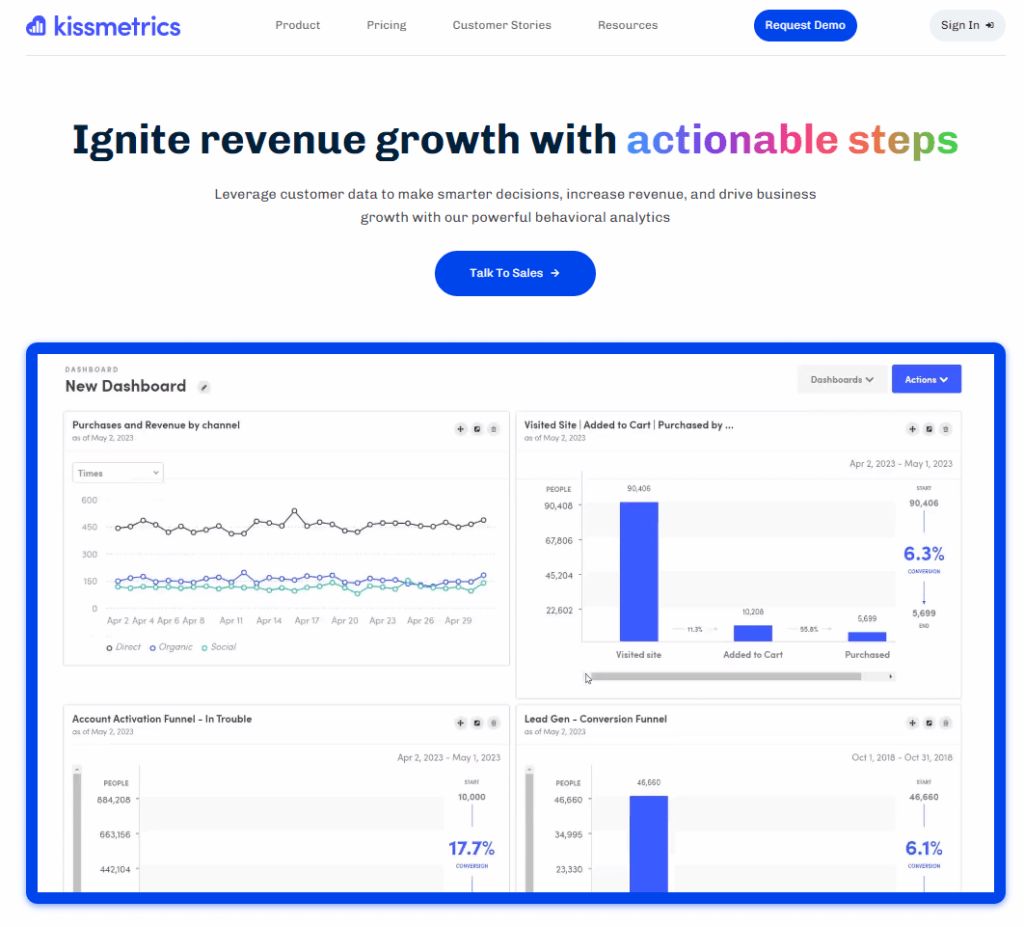
Key Features
- Customer behavior tracking
- Advanced segmentation and funnel analysis
- Email campaign automation based on behavioral triggers
- A/B testing and conversion rate optimization
- Integration with various marketing tools
Benefits
- Provides deep insights into customer behavior and journey
- Enables targeted marketing strategies based on user data
- Helps in optimizing websites and campaigns for better conversion
- Supports data-driven decision-making
Pricing Options
| Plan | Price (Per User/Month) | Best Suited For |
| Silver | $199 | Small teams, offering up to 2M events, 3 user seats, and basic reporting features |
| Gold | $499 | Medium-sized teams with up to 5M events, 10 user seats, and additional reporting capabilities |
| Platinum | Custom Pricing | Large teams or enterprises needing extensive event tracking, unlimited user seats, and advanced features, including A/B testing reports |
| Pay-As-You-Go | $0.0025/event | Ideal for businesses not ready for a specific plan |
Collaboration and Communication Tools
Marketing platforms, like the ones below, play a critical role in the modern SaaS environment, enabling teams to work efficiently and stay connected regardless of their geographical locations. The choice of tool depends on the specific communication needs, team size, and integration requirements of the business.
By utilizing the following platforms, SaaS companies can ensure effective communication and collaboration, which is essential for their growth and success in 2025.
13. Slack

Slack is one of the most popular communication platforms designed for teams, offering a range of features to make collaborating with colleagues and clients remotely as productive as working with them in person.
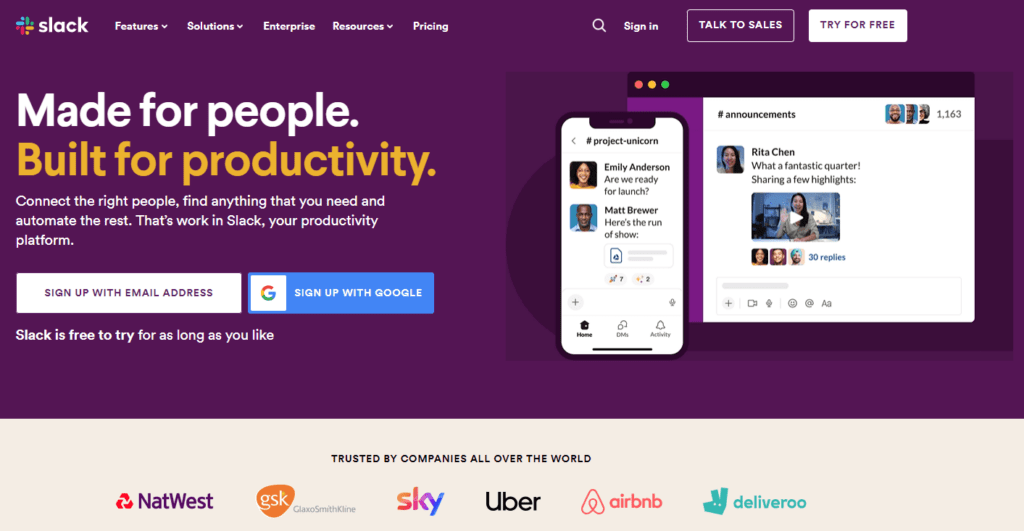
Key Features
- Real-time messaging and file sharing
- Integration with numerous third-party applications
- Voice and video calls
- Customizable channels for different projects or topics
- Advanced search functionalities
Benefits
- Facilitates easy integration with other work tools
- Supports both synchronous and asynchronous communication
- Helps in organizing conversations and work items effectively
Pricing Options
| Plan | Price (Per User/Month) | Best Suited For |
| Free | $0 | Small teams or startups needing basic communication tools |
| Pro | $7.25 | Businesses requiring more integration and features |
| Business+ | $12.50 | Larger teams needing advanced security and compliance |
| Enterprise Grid | Custom Pricing | Large enterprises requiring extensive customization and support |
14. Microsoft Teams

Microsoft Teams is an integrated communication platform within the Microsoft 365 suite, offering extensive elements needed for SaaS companies in their growth phase.
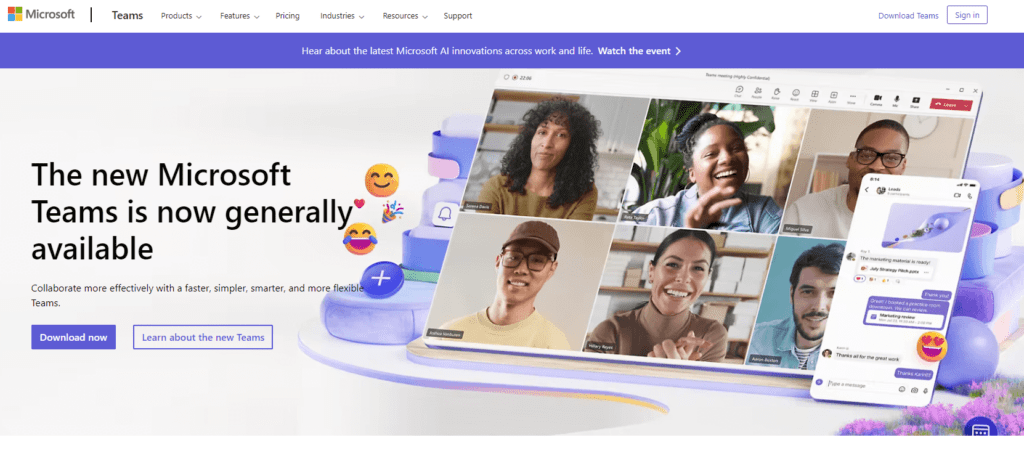
Key Features
- Chat, voice, and video conferencing
- Integration with Microsoft 365 applications
- File storage and collaboration
- Customizable teams and channels
- Advanced security and compliance capabilities
Benefits:
- Bots that can help save time on repetitive, everyday tasks
- Seamless integration with Microsoft 365 enhances productivity
- Offers robust security and compliance features
- Suitable for businesses of all sizes
Pricing Options
| Plan | Price (Per User/Month) | Best Suited For |
| Microsoft Teams Essentials | $4 | Small teams or businesses starting with basic collaboration needs |
| Microsoft 365 Business Basic | $6 | Businesses needing cloud storage and Office app integration |
| Microsoft 365 Business Standard | $12.50 | Companies requiring more advanced business services and Office apps |
| Office 365 Business Premium | $22 | Large organizations needing enterprise-grade security and compliance |
15. Discord

Originally popular among gamers, Discord has evolved into a comprehensive communication tool for various communities, including businesses.
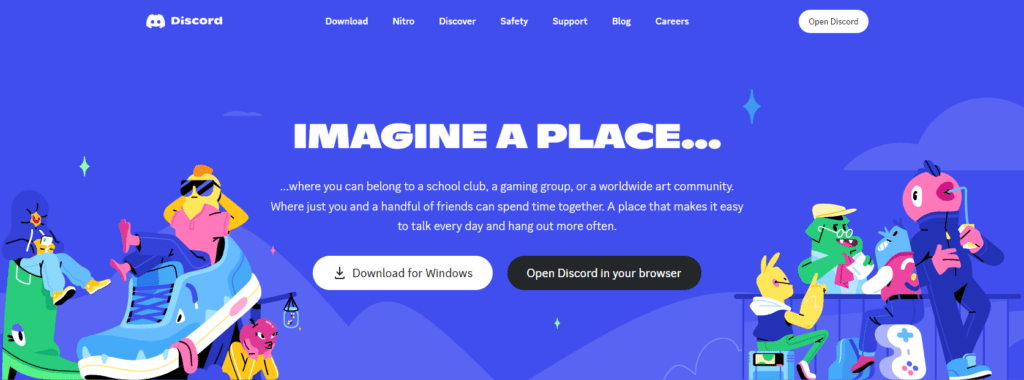
Key Features
- Voice, video, and text communication
- Server and channel creation for different topics or teams
- Screen sharing and streaming
- Integration with other apps and services
- Customizable notifications and privacy settings
Benefits
- Offers a flexible platform for community building and communication
- Supports large-scale voice and video communication
- Customizable for various types of communities and teams
- Free to use with optional premium features
Pricing Options
| Plan | Price (Per User/Month) | Best Suited For |
| Free | $0 | Individuals or small teams for basic communication |
| Nitro Basic | $4.99 | Users seeking enhanced emojis, better quality video, and increased upload limit |
| Nitro | $9.99 | Those requiring top-tier video quality, server boosts, and maximum upload size |
Video Conferencing and Virtual Meeting Tools
Video conferencing and virtual meeting tools have become fundamental for SaaS businesses over recent years. These tools not only facilitate client interactions but also support internal team meetings, enhancing cooperation and productivity.
This section focuses on three prominent tools in this space: Zoom, Google Meet, and Cisco Webex.
16. Zoom

Zoom is a video conferencing tool that stands out for its reliability and ease of use, making it a favorite choice for businesses of all sizes.
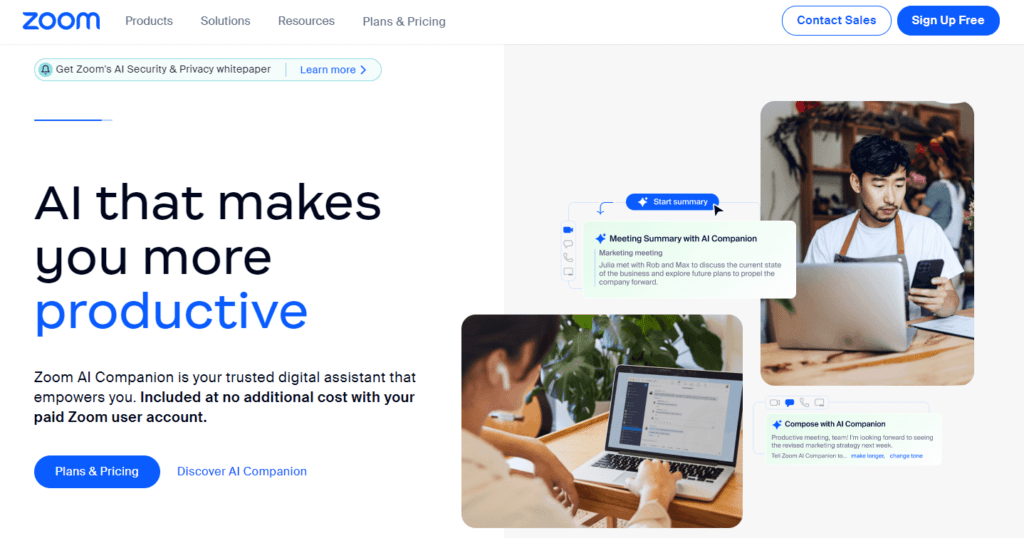
Key Features
- High-definition video and audio conferencing
- Screen sharing and virtual backgrounds
- Webinar hosting capabilities
- Integration with various business tools such as Gmail, HubSpot, and Dropbox
- End-to-end encryption for secure meetings
Benefits:
- Facilitates seamless video meetings and webinars
- Supports large meetings with hundreds of participants
- Enhances user experience with customizable backgrounds and touch-up features
- Offers robust security features to protect meeting data
Pricing Options
| Plan | Price (Per Use/Month) | Best Suited For |
| Basic | Free | Small teams or personal use with basic meeting needs |
| Pro | $15.99 | Small businesses requiring longer meeting durations and user management |
| Business | $19.99 | Medium-sized businesses needing advanced features like company branding |
| Business Plus | $25 | Teams that make a lot of regional phone calls and require automatic call distribution with queueing |
| Enterprise | Contact Sales | Large enterprises requiring large meeting capacity and premium support |
17. Google Meet

Google Meet is part of the Google Workspace. It offers a secure and integrated approach to video conferencing, ideal for businesses embedded in the tech giant’s ecosystem.
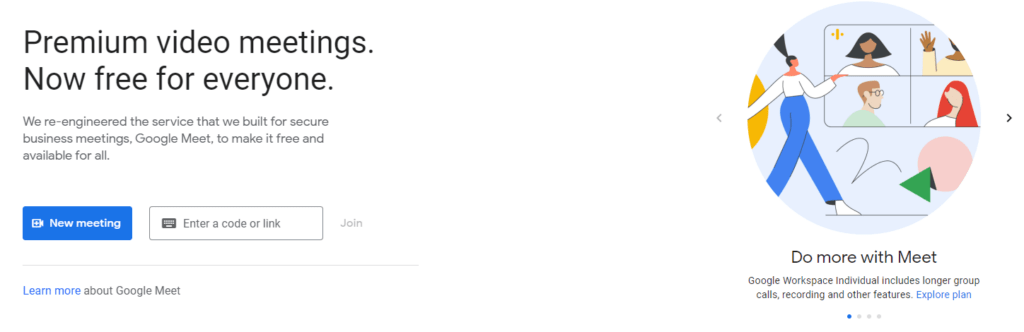
Key Features
- Secure video meetings accessible via a link
- Integration with Google Calendar and other Google Workspace tools
- Adjustable layouts and screen settings
- Encryption in transit for all meetings
Benefits
- Easy to use with a simple interface
- Seamless integration with Google Workspace enhances productivity
- Offers accessibility features like live captioning
Pricing Options
| Plan | Price (Per User/Month) | Best Suited For |
| Business Starter | $6 | Teams needing essential Google Meet and Drive features |
| Business Standard | $12 | Businesses needing the complete Google Workspace suite with enhanced meeting capabilities |
| Business Plus | $18 | Larger teams that need comprehensive security and management tools |
| Enterprise | Contact Sales | Enterprises requiring customized solutions and advanced security features |
18. Cisco Webex

This platform is a comprehensive solution for video conferencing, webinars, and team collaboration. It is known as a trusted SaaS provider for some of the largest corporations in the world, including American Express and Pfizer.
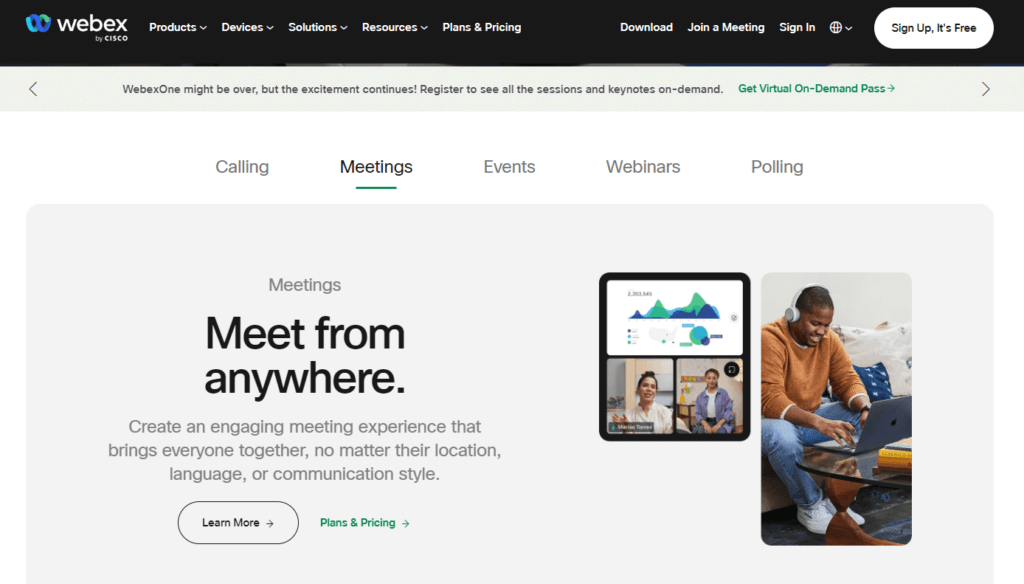
Key Features
- High-quality video and audio conferencing
- Screen sharing and interactive whiteboarding
- Webinar and event hosting
- Advanced security and compliance features
- Integration with other business tools and platforms
Benefits:
- Offers a versatile platform for various meeting types
- Supports interactive and engaging webinars and events
- Prioritizes security and compliance, suitable for regulated industries
Pricing Options
| Plan | Price (Per User/Month) | Best Suited For |
| Free | $0 | Individuals or small teams with basic conferencing needs |
| Starter | $14.50 | Small businesses needing more features and longer meeting times |
| Business | $25 | Businesses requiring advanced features and customization |
| Enterprise | Contact Sales | Large organizations that need a scalable and secure conferencing solution |
Time-Tracking and Productivity Tools
Time-tracking and productivity tools are helpful for managing marketing projects. They provide valuable insights into how time is utilized, enabling businesses to optimize workflows, improve team productivity, and maintain transparency.
Here, we explore three prominent tools in this category.
19. Time Doctor

The software known as Time Doctor is a comprehensive platform designed to help teams stay focused and efficient.
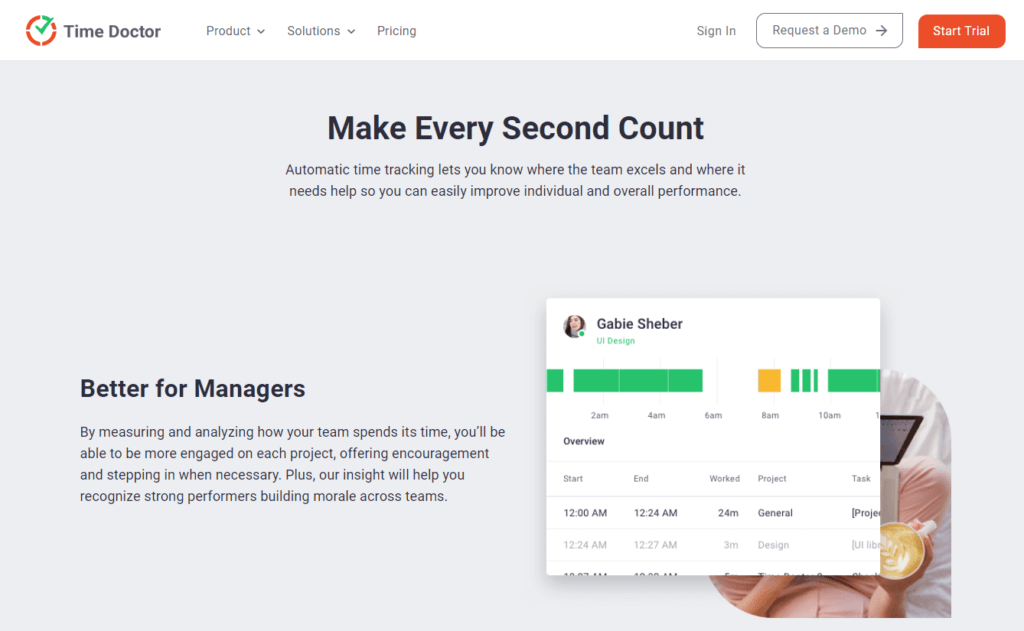
Key Features
- Detailed time tracking with screenshots
- Distraction alerts to maintain focus
- Integration with other project management and communication tools
- Payroll integration for easy billing
Benefits
- Enhances productivity by identifying time-wasting activities
- Provides detailed reports for better project management and client billing
- Helps in managing remote teams effectively
Pricing Options
| Plan | Price (Per User/Month) | Best Suited For |
| Basic | $7 | Individuals or small teams needing basic time tracking |
| Standard | $10 | Teams requiring more detailed tracking and reporting |
| Premium | $20 | Businesses needing advanced features like payroll integration |
| Enterprise | Contact Sales | Large organizations requiring custom features and support |
20. Toggl Track

Toggl Track is user-friendly and known for its simplicity and effectiveness in tracking work hours.
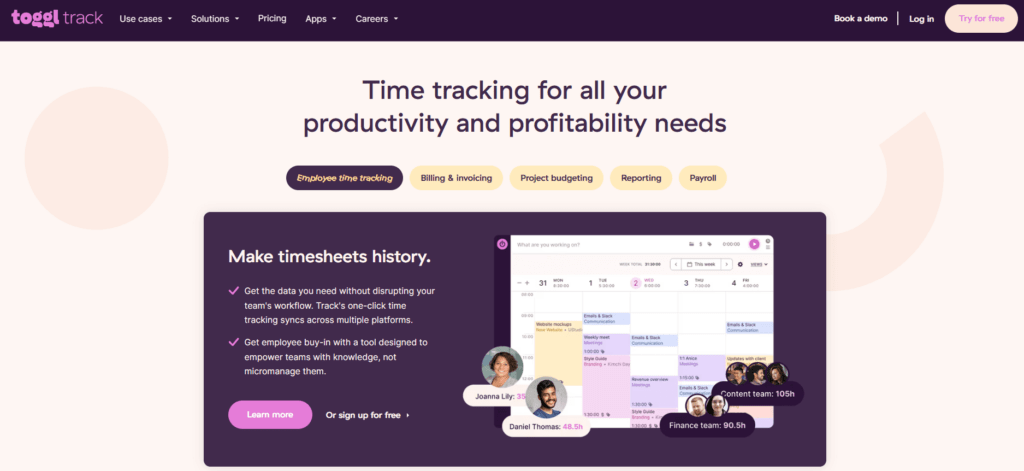
Key Features
- One-click time tracking
- Detailed reporting and insights
- Calendar integration for scheduling
- Team dashboard for monitoring progress
- Integration with various project management tools
Benefits
- Simplifies time tracking with an intuitive interface
- Offers actionable insights to improve productivity
- Facilitates team coordination and project management
- Enhances billing accuracy with detailed time reports
Pricing Options
| Plan | Price (Per User/Month) | Best Suited For |
| Free | $0 | Freelancers or small teams starting with basic tracking |
| Starter | $9 | Small businesses needing project tracking and reporting |
| Premium | $18 | Teams requiring advanced features like time audits |
| Enterprise | Contact Sales | Large companies needing custom solutions and dedicated support |
21. Clockify

Clockify is a straightforward and scalable software that offers both basic and advanced features for teams of all sizes.
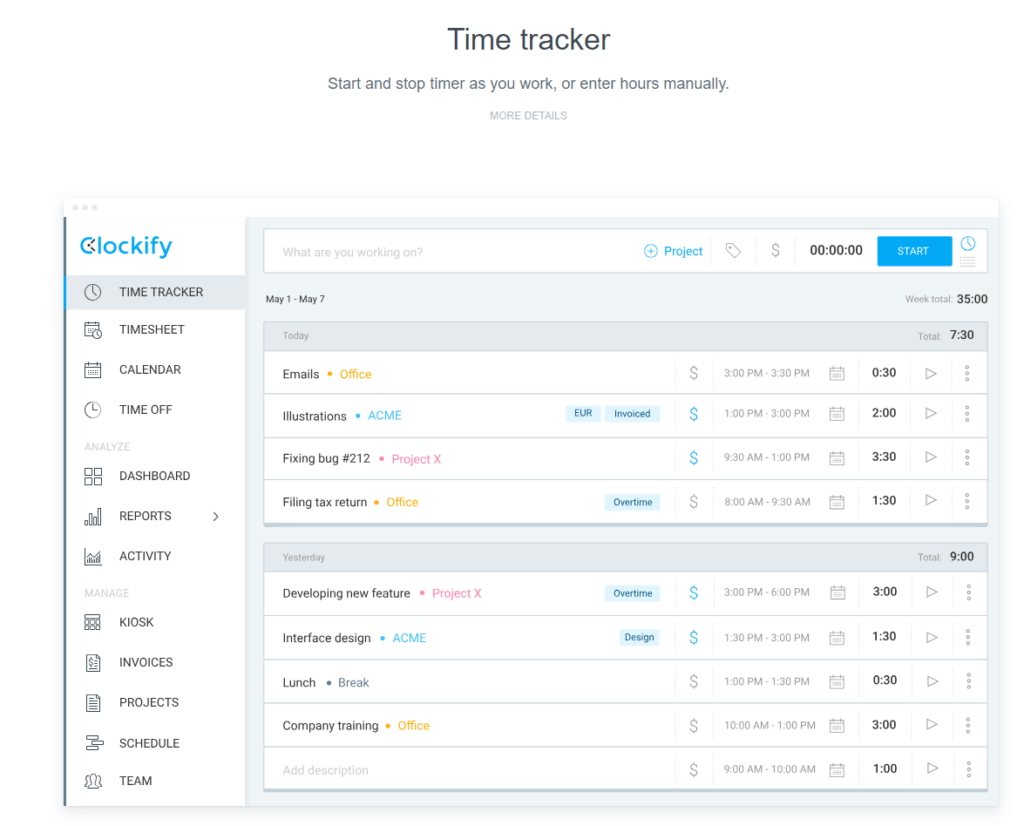
Key Features
- Unlimited time tracking and users
- Project and task tracking
- Detailed reports and timesheets
- Team dashboard and time-off management
Benefits
- Offers a free plan with unlimited users and time tracking
- Provides comprehensive reporting for project management and billing
- Suitable for teams of any size due to its scalability
Pricing Options
| Plan | Price (Per User/Month) | Best Suited For |
| Basic | $3.99 | Startups or teams needing basic time tracking without cost |
| Standard | $5.49 | Small to medium businesses requiring additional features like time rounding |
| Pro | $7.99 | Businesses needing advanced features like project templates |
| Enterprise | $11.99 | Large organizations requiring custom features and dedicated support |
Financial Management and Expense Tracking Tools
Efficient financial management and expense tracking are great for software businesses on a tight B2B SaaS marketing budget. These tools not only streamline budgeting and financial reporting but also provide insights into spending patterns, helping optimize marketing efforts and resources.
Let’s explore the three leading tools in this domain.
22. QuickBooks

QuickBooks is a comprehensive accounting platform widely used by small to medium-sized businesses. It simplifies financial management, from invoicing and bill payment to tax filing and payroll.
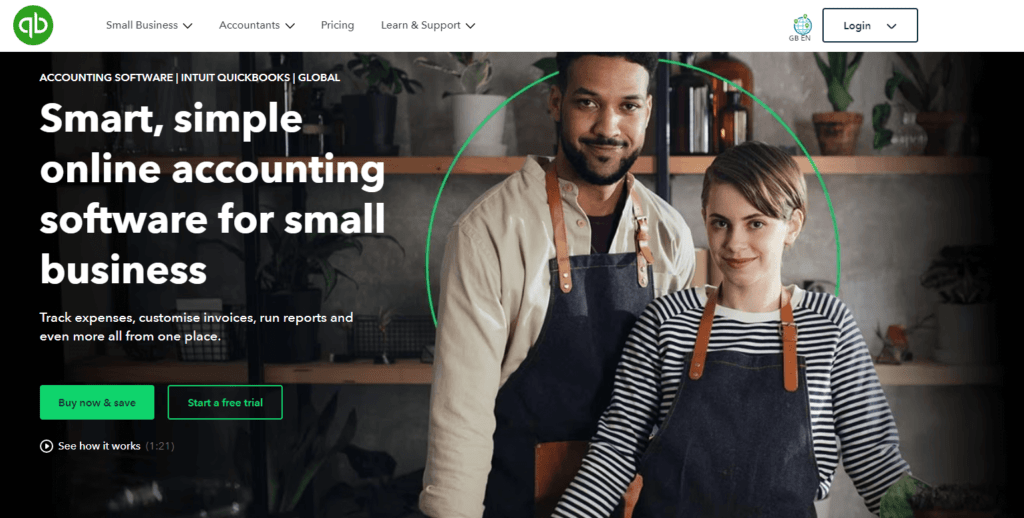
Key Features
- Automated invoicing and billing
- Expense tracking and financial reporting
- Payroll processing and tax calculation
- Integration with other business tools
Benefits
- Streamlines financial processes, saving time and reducing errors
- Provides real-time financial insights for better decision-making
- Enhances cash flow management with efficient tracking and reporting
Pricing Options
| Plan | Price (Per User/Month) | Best Suited For |
| Simple Start | $18 | Small businesses needing basic accounting features |
| Essentials | $27 | Businesses requiring enhanced tracking and reporting |
| Plus | $38 | Companies needing advanced features like inventory tracking |
23. FreshBooks

This cloud-based accounting software is designed for small business owners and freelancers but can also support larger organizations. FreshBooks focuses on ease of use and efficiency in managing financial tasks.
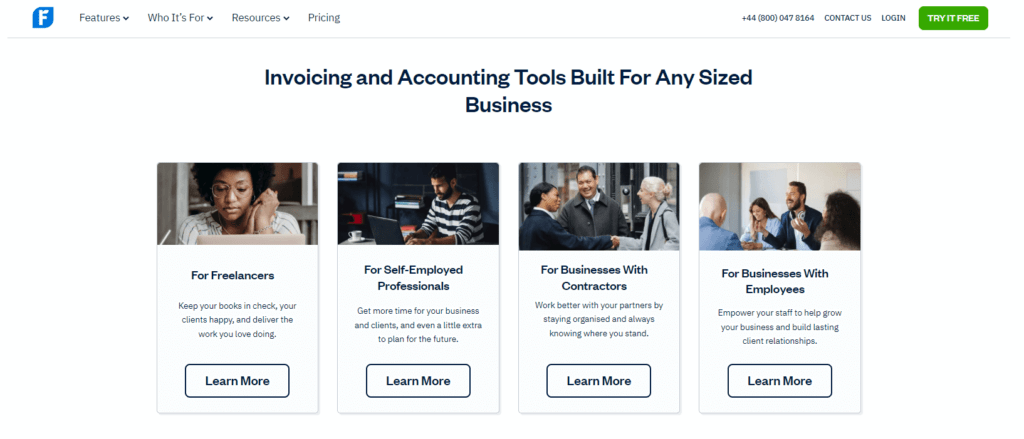
Key Features
- Easy invoice creation and customization
- Expense tracking and project management
- Time tracking and team collaboration
- Automated payment reminders
Benefits:
- Offers faster billing opportunities
- Enables you to know your business better from a financial standpoint
- Track project profitability so you can calculate SaaS ROI
Pricing Options
| Plan | Price (Per User/Month) | Best Suited For |
| Lite | $17 | Freelancers and small businesses with basic needs |
| Plus | $30 | Businesses needing more clients and features |
| Premium | $55 | Growing businesses requiring advanced capabilities |
| Select | Custom Pricing | Large businesses or those with unique needs |
24. Xero

Xero is a cloud-based accounting software known for its different features and straightforward layout, making it suitable for businesses at all stages of growth.
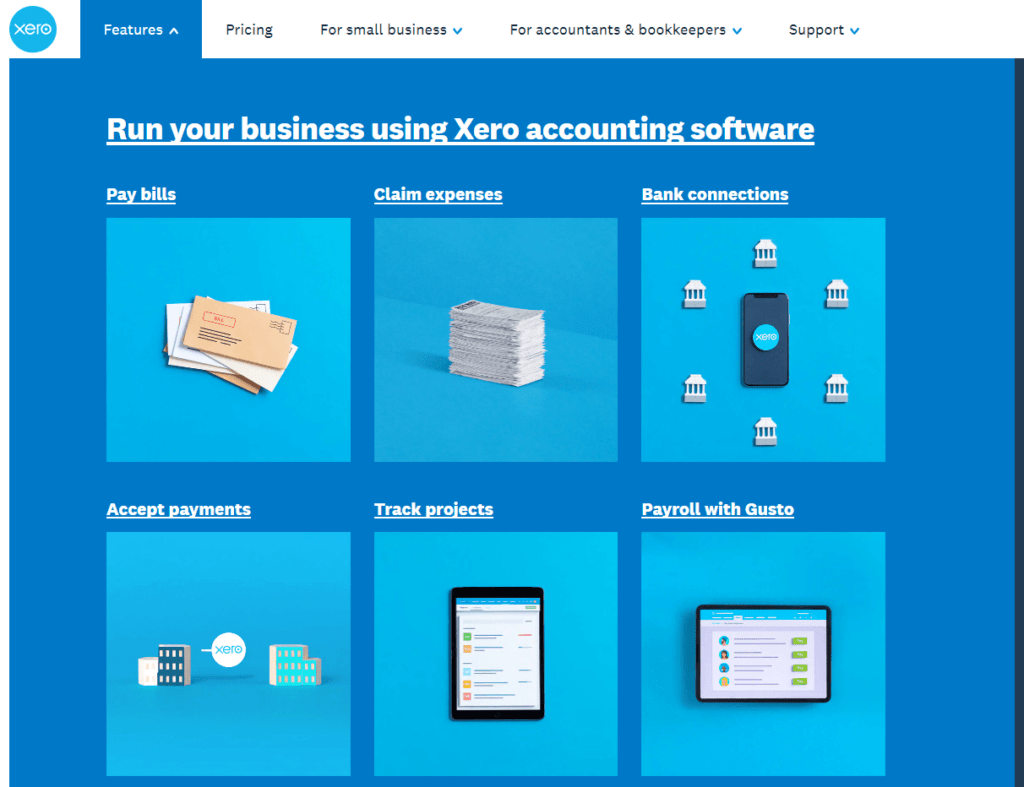
Key Features
- Real-time financial reporting
- Invoice management and payment processing
- Payroll and inventory management
- Integration with over 800 third-party apps
Benefits
- Provides a comprehensive overview of financial health
- Streamlines invoicing and payment processes
Pricing Options
| Plan | Price (Per User/ Month) | Best Suited For |
| Early | $15 | New and small businesses managing basic finances |
| Growing | $42 | Growing businesses needing unlimited invoices and bills |
| Established | $78 | Established businesses requiring multi-currency, project tracking |
Demo Booking and Lead Qualification Tools
Automating demo booking and lead qualification is essential for efficient customer acquisition and engagement. Tools like WotNot, Calendly, and Acuity Scheduling offer streamlined solutions to manage these processes effectively.
Let’s take a closer look at these top three recommended tools in this niche.
25. WotNot

WotNot is a cutting-edge chatbot platform designed to automate customer interactions and lead qualification processes. It’s a powerful tool for SaaS companies aiming to streamline their sales funnel.
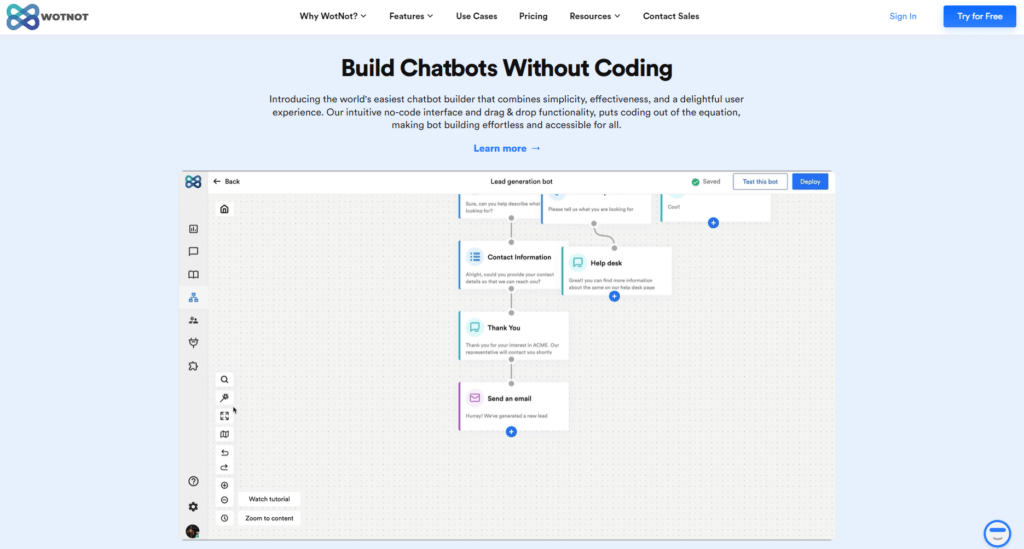
Key Features
- AI-driven chatbots for engaging website visitors and qualifying leads
- Allows the creation of tailored conversation flows to suit specific needs
- Seamlessly integrates with CRM systems
Benefits
- Enhances user engagement with immediate, automated responses
- Streamlines lead qualification, saving time and resources
- Provides valuable insights into customer behavior and preferences
Pricing Options
| Plan | Price (Per User/Month) | Best Suited For |
| Free | $0 | Startups and individuals needing basic tools |
| Basic | $49 | Small businesses requiring enhanced features |
| Starter | $99 | Growing businesses needing advanced options |
| Premium | $299 | Large enterprises seeking comprehensive solutions with extensive integrations |
26. Calendly

Calendly is a user-friendly scheduling tool that simplifies the process of arranging meetings and appointments. It’s particularly beneficial for SaaS companies looking to automate their scheduling processes.
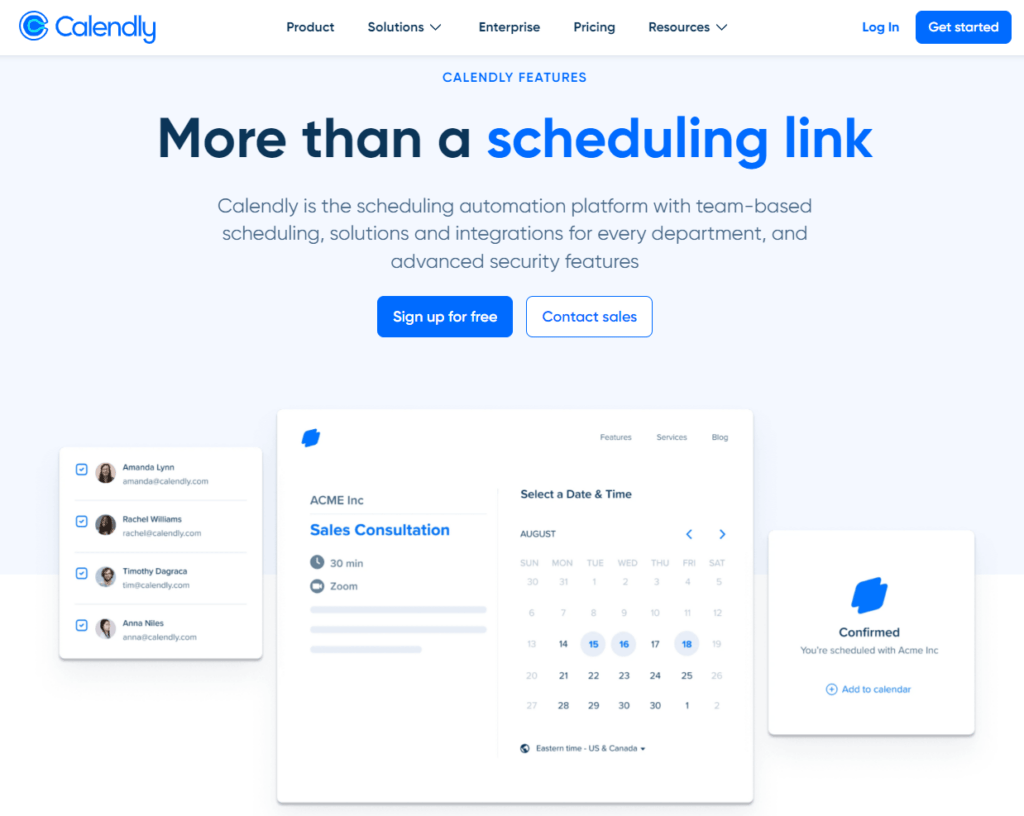
Key Features
- Simplifies meeting scheduling without the back-and-forth emails
- Automatically detects and adjusts for different time zones
- Integrates with calendars, CRM, and other tools for seamless workflow
Benefits
- Reduces scheduling conflicts and enhances efficiency
- Offers a simple interface for both businesses and clients
- Facilitates better time management and organization
Pricing Options
| Plan | Price (Per User/ Month) | Best Suited For |
| Free | $0 | Individuals starting out with basic scheduling |
| Standard | $10 | Those with more sophisticated scheduling needs |
| Teams | $16 | Teams needing advanced features like reporting and automation |
| Enterprise | Custom Pricing | Teams of 30+ that require advanced security, control, and support |
27. Acuity Scheduling

Acuity Scheduling is another comprehensive appointment scheduling software that offers a range of features to manage bookings efficiently.
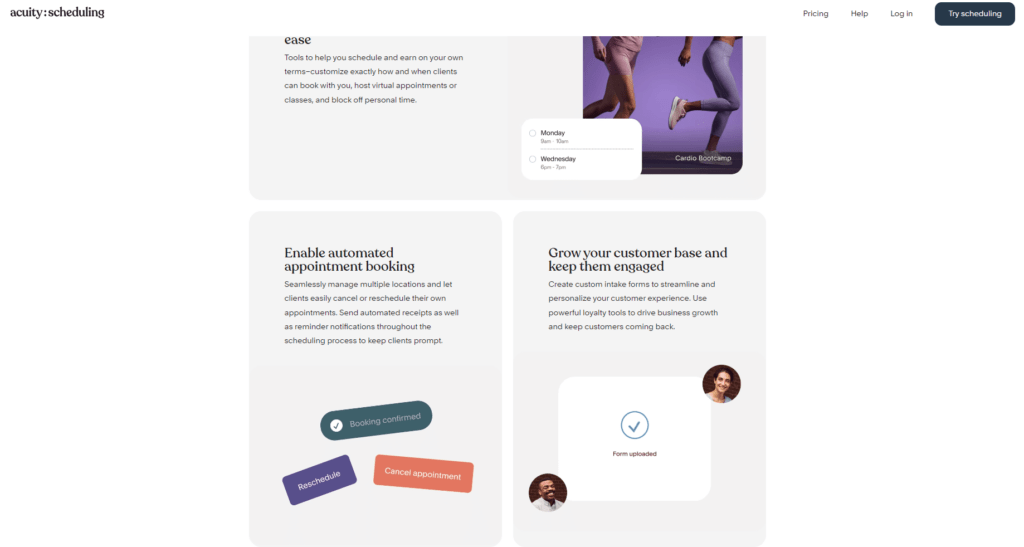
Key Features
- Create branded booking pages for a seamless customer experience
- Automated Sends dispatches email or SMS reminders to reduce no-shows
- Integrates with payment gateways for in-schedule payments
Benefits
- Enhances customer experience with easy and flexible booking options
- Improves efficiency by automating appointment scheduling and reminders
- Facilitates revenue generation through in-schedule payments and upselling
Pricing Options
| Plan | Price (Per User/ Month) | Best Suited For |
| Emerging | $16 | Small businesses or individuals starting with online scheduling |
| Growing | $27 | Growing businesses that need more customization and features |
| Powerhouse | $49 | Large businesses or those with high-volume booking needs |
Emerging Tools and Technologies in SaaS Marketing
For SaaS marketing, staying ahead means not just keeping pace with current trends but also anticipating and leveraging emerging tools and technologies. As we move into 2025, several tools have begun to stand out, offering unique capabilities that can significantly enhance B2B SaaS marketing strategies.
This section delves into three such tools you should check out.
28. Airtable

Airtable combines the simplicity of a spreadsheet with the complexity of a robust database. It allows businesses to organize work, people, and ideas in a flexible and interactive manner.
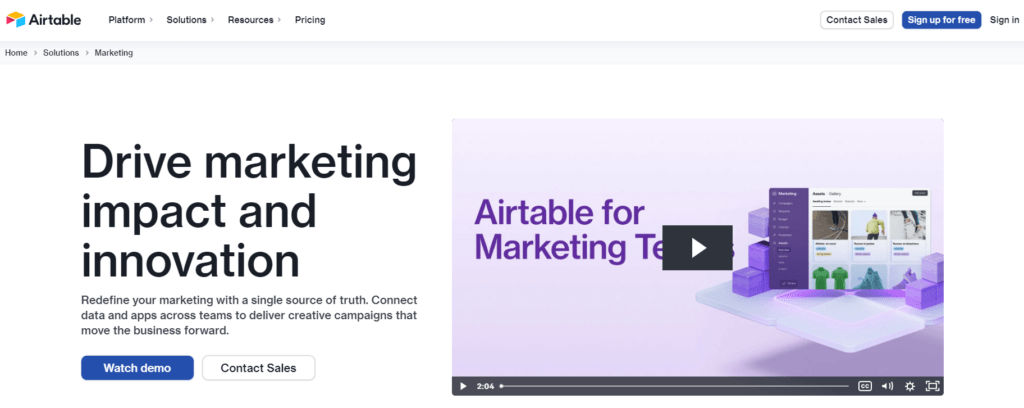
Key Features
- Customizable views, including Grid, Calendar, Kanban, Gallery, and Form
- Rich field types like checkboxes, dropdowns, and file attachments
- Automation of repetitive tasks and integration with popular apps
- Real-time collaboration and sharing capabilities
Benefits
- Enhances project management and workflow automation
- Facilitates better team collaboration and data organization
- Offers high customization to suit various business needs
- Simplifies tracking and reporting of marketing campaigns
Pricing Options
| Plan | Price (Per User/Month) | Best Suited For |
| Free | $0 | Small teams or startups needing basic database functionalities |
| Team | $20 | Growing businesses requiring more sophisticated collaboration tools |
| Business | $45 | Advanced teams needing deeper customization and automation |
| Enterprise | Custom Pricing | Large organizations seeking extensive collaboration features and support |
29. Notion
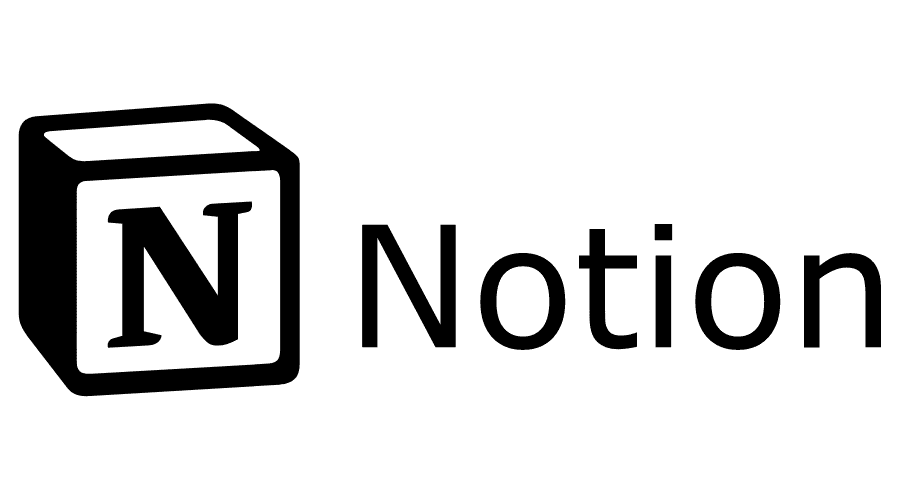
This platform provides an all-in-one workspace where you can write, plan, collaborate, and get organized.
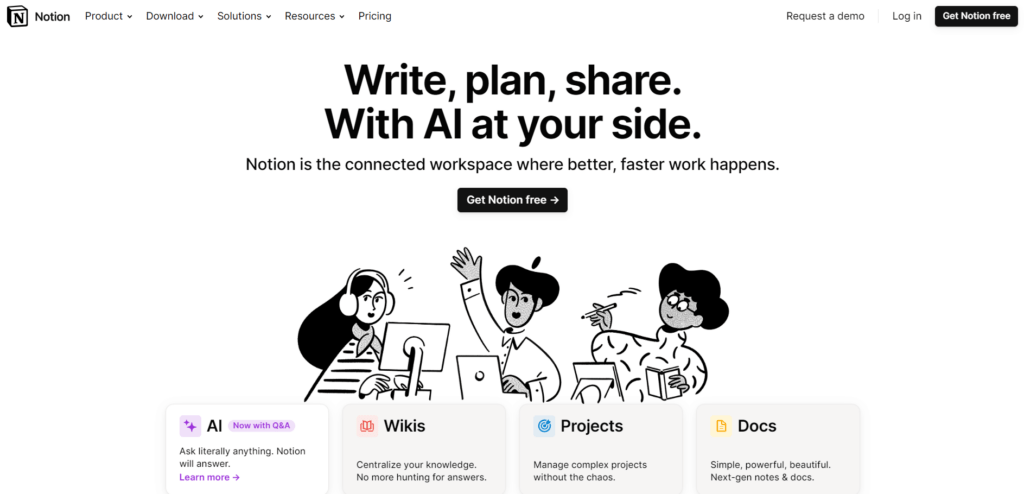
Key Features
- Notes and docs with rich text and media embedding
- Knowledge bases for centralized information storage
- Tasks and projects with timelines, reminders, and calendars
- Advanced collaboration tools, including shared workspaces
Benefits
- Streamlines documentation and note-taking
- Centralizes company knowledge and resources
- Enhances task management and project tracking
- Promotes team collaboration and information sharing
Pricing Options
| Plan | Price (Per User/Month) | Best Suited For |
| Free | $0 | Individuals or small teams needing basic organization and collaboration tools |
| Plus | $8 | Small groups looking for more organization and collaboration features |
| Business | $15 | Companies needing advanced collaboration and management tools |
| Enterprise | Custom Pricing | Large organizations requiring advanced controls and support |
30. AUTOKLOSE: Sales Engagement Platform and B2B Data All-In-One!

Autoklose enhances email sales by sending from personal accounts, avoiding spam filters and boosting open rates. Easily create campaigns using customizable templates. Import leads or use our database of over 40 million B2B contacts. Advanced automation adjusts campaigns based on recipient actions, ensuring effective nurture and only requiring personal follow-up for real engagement. Track performance with detailed metrics on the dashboard to refine your strategy for optimal results.
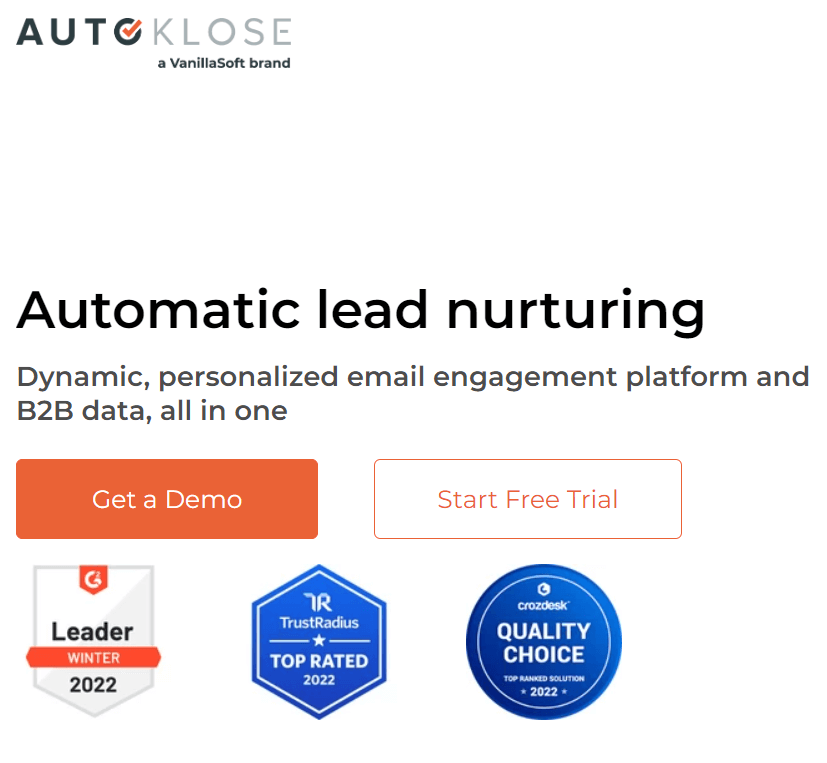
Key Features:
- Sales Nurture and Engagement
- Contact Management
- Data Unlimited
- Decision Tree
- Personal Inbox
- Email Ramp-up
- Automated Actions
- AutoVerify
- Email Templates
- Reply Identification
- Performance Reporting
- Integrations
- Email AI Komposer
Benefits:
- Automate new sales engagement email campaigns. Easily add contacts; send from multiple email addresses; tailor delivery date/time, email frequency, and daily volume; customize emails; remove non-engaged leads; and set unique response actions.
- Customize campaign behavior based on actions of the campaign or contact triggers such as send, open, out-of-office reply, or click link can trigger various responses, such as tagging, removing the contact, and either adding the contact to a different campaign or to the “do-not-email” list.
- Review campaign performance, including: open, click, bounce, reply, and attachment download rates. Discover the best-performing date and time as well as top-performing email templates.
Pricing
| Plan | Price (Per User/Month) | Best Suited for |
| Auto Kloser | $59.99 | Businesses requiring advanced automation and analytics |
| Advanced Kloser | $69.99 | Small to Medium-Sized Businesses, needing efficient lead generation and nurturing |
| Accelerated Kloser | $99.99 | Organizations Seeking Automation looking to enhance their email marketing with advanced automation and AI |
Accelerating Growth With NUOPTIMA
No matter how great the marking SaaS marketing tools are at your disposal, nothing beats working with experienced SaaS marketers like NUOPTIMA. Our approach is tailored specifically to the unique challenges and opportunities in the SaaS sector. We understand that acquiring new customers and generating revenue is paramount, and our strategies are designed to achieve just that.
From utilizing LinkedIn Ads for precise B2B targeting to leveraging Google Ads for capturing ready-to-buy customers and B2B SaaS SEO services for building online authority, we cover all bases. When evaluating SEO vs Google Ads, it’s crucial to understand that SEO provides long-term organic growth, while Google Ads offer immediate visibility and quick results. Our expertise also extends to B2B SaaS email marketing, ensuring your message reaches the right audience effectively.
What truly sets us apart at NUOPTIMA is our commitment to delivering measurable results. We blend organic and paid marketing strategies across various platforms, employing cutting-edge targeting and optimization techniques to ensure your investment yields the highest returns.
Our approach is transparent and analytical, allowing you to see the real impact of your marketing efforts. Our team, rich in experience and specialized in SaaS marketing, is your ideal partner, whether your focus is eCommerce, cybersecurity, or any other niche.
If you’re looking to accelerate your growth journey, it starts with our comprehensive discovery and research phase. Here, we dive deep into your industry and competitors to identify key growth opportunities. We then craft and execute marketing strategies tailored to your specific needs, constantly refining them based on performance metrics.
Interested? Contact NUOPTIMA today, and let’s explore how we can turn your goals into reality.
Conclusion – SaaS Marketing Tools
This comprehensive guide has highlighted 30 SaaS marketing tools, each offering unique features and benefits to enhance various aspects of your business operations. From CRM and email marketing to analytics, collaboration, and financial management, these tools are designed to streamline processes, provide valuable insights, and ultimately drive growth. As a SaaS business owner or entrepreneur, it’s crucial to assess these tools in the context of your specific needs and challenges, ensuring that your chosen solutions align seamlessly with your business objectives and strategies.
Furthermore, at NUOPTIMA, we recognize the complexities and challenges of selecting the right SaaS marketing tools. Our expertise lies in providing personalized consultations to help you identify platforms that best suit your unique business needs. Whether you’re refining your existing marketing strategy or exploring new SaaS support tools to boost your growth, our SaaS consulting team is here to offer expert advice and tailored solutions. Book a free call today, and let’s explore the possibilities and turn your growth aspirations into reality.
FAQ
A SaaS marketing tool is a cloud-based software designed to assist in various marketing tasks such as analytics, customer relationship management, email marketing, and collaboration. Examples include Salesforce for CRM and Mailchimp for email marketing.
SaaS is used in marketing to automate processes, analyze customer data, manage relationships, and streamline communication. Tools like HubSpot CRM, Kissmetrics, and Slack are commonly used to enhance these aspects of marketing.
For SaaS content marketing, tools like Google Analytics provide insights into content performance, while platforms like Mailchimp and ActiveCampaign are used for email marketing and content distribution.
To keep SaaS tools in sync, integration platforms such as Zapier can be used. These platforms connect different SaaS applications like Salesforce, Google Analytics, and Slack, allowing for seamless data flow and automation of tasks.
Choosing a SaaS tool involves assessing your marketing needs, comparing features, and considering compatibility with existing systems. For instance, if you need CRM, compare Salesforce, HubSpot CRM, and Zoho CRM. For analytics, consider Google Analytics, Tableau, or Kissmetrics. Also, trial versions can provide hands-on experience before making a decision.