Imagine standing in an enormous, crowded marketplace where thousands of vendors vie for customer attention. You’ve got an excellent product to sell, but how do you rise above the noise and attract potential customers? This scenario accurately depicts the challenge of selling on Amazon, a platform with over a million active sellers.
Amazon Pay-Per-Click (PPC) advertising offers a solution, furnishing sellers with the opportunity to promote their products and connect with a broader audience of potential customers. However, as with any form of advertising, the key to success isn’t as simple as paying more to show your ads to more people. You need to understand who your potential customers are and what they’re looking for – enter Amazon PPC keyword research.
Keyword research for Amazon PPC is akin to having a personal guide in the marketplace, someone who knows how to connect you with these ideal customers. This guide doesn’t just lead you to the crowd but to the right audience who are ready and willing to buy what you’re selling.
Understanding Amazon PPC Keyword Research
What is Amazon PPC keyword research?
Amazon PPC keyword research is the process of finding and analysing a set of words or phrases that consumers use to search for products on Amazon. The primary purpose is to create highly targeted PPC campaigns that connect sellers’ products with relevant search queries, leading to increased visibility, higher click-through rates (CTR), and, ultimately, more sales.
How does Amazon PPC research differ from general SEO keyword research?
While Amazon PPC keywords share similarities with general SEO keyword research – they both aim to understand user search patterns and optimise content accordingly – there are some crucial differences.
| Aspect | Amazon PPC | General SEO Keyword Research |
| Purpose | Advertising and promoting products on Amazon. | Ranking higher in search engine result pages (SERPs). |
| Platform Specific | Amazon’s platform only. | Various search engines, not platform-specific. |
| Keyword Focus | Conversion to sales on Amazon. | Traffic, engagement, and conversions on a website. |
| Costs | Pay for each click on the advertisement. | Usually free; costs for tools and services may be involved. |
| Metrics Considered | CTR, Conversion Rate, ACoS, etc. | Organic search traffic, bounce rate, engagement, etc. |
| Tools Used | Amazon-specific advertising tools. | Google Analytics, Moz, SEMrush, etc. |
SEO is typically broader and focuses on diverse types of content, including blog posts, web pages, and articles. On the other hand, Amazon PPC keyword research is product-centric. It ensures that your listings appear in relevant Amazon search results and paid ads, thus leading to direct sales.
Why Is Keyword Research Important for Amazon PPC?
Keyword research is the cornerstone of Amazon PPC advertising, offering insights into customer behaviour, enhancing ad relevance, facilitating competitive analysis, and allowing for cost-effective, optimised ad performance.
By conducting regular keyword research, you can ensure that you are not missing important keywords that may have emerged since your last analysis.
Targeting the right audience
Without proper analysis, your Amazon PPC campaigns run the risk of being too broad and unfocused. You might attract traffic, but the likelihood of conversions is low if the visitors are not your target audience. To this end, Investing time in keyword research helps you understand what phrases your ideal buyers use when looking for products. Therefore, you can tailor your Amazon PPC ads to match these queries, leading to better audience targeting.
Maximising visibility and conversions
Appropriate research helps you choose relevant, high-intent keywords. These search terms increase your product’s visibility to potential buyers actively searching for products like yours. Hence, a well-matched Amazon keyword can increase your ad’s relevance score, improving its positioning on search results and, consequently, driving more clicks and conversions.
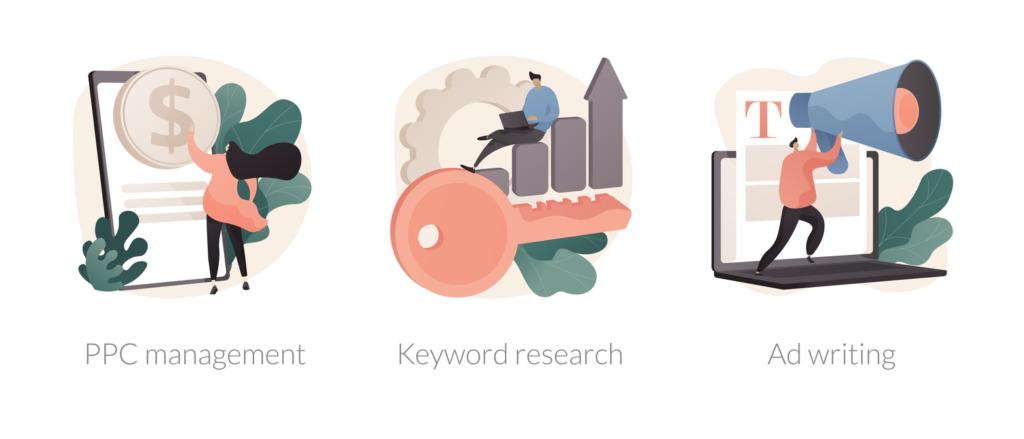
The Process of Conducting Amazon PPC Keyword Research
Conducting effective Amazon keyword research is a crucial stage of your PPC strategy. This multi-step process involves setting goals, identifying your ideal audience, creating a seed keyword list, and expanding on it using various tools and techniques. You’ll need to first analyse search volume and competition for your keywords. Then, refine and organise your research before finally implementing your keywords into your Amazon PPC campaigns.
Setting goals and identifying a target audience
Defining advertising objectives
Before diving into analysis, it’s crucial to define your advertising objectives. These goals can vary from increasing product visibility, driving more sales, or even boosting product reviews. Your aim will guide your research and help you focus on finding words that align with your intended outcomes.
Understanding customer demographics
Your products aren’t for everyone, and that’s okay. Defining your target demographic involves recognising who will most likely be interested in your products. Consider factors like age, gender, geographical location, and shopping habits. Understanding who your customers are will also help you uncover the language they use when searching for products, providing a valuable base for your search term analysis.
Identifying seed keywords
Using customer reviews and feedback
Customer reviews and feedback can provide a wealth of information for your research phase. Look for common phrases customers use that describe your product or its benefits. You may discover new ways in which customers use your product or unique features they value, both of which can inspire potent seed keywords.
Utilising competitor analysis
Investigating your competitors can offer additional insights. Look at the search terms they target in their product titles, descriptions, and PPC ads. While you shouldn’t copy them directly, this analysis can give you new ideas and highlight areas you might have missed.
Expanding keyword list with long-tail keywords
Importance of long-tail keywords for relevancy
Long-tail keywords, phrases that typically consist of three or more words, are invaluable for Amazon PPC. These keywords are more specific, so while they may have lower search volume, they often have higher conversion rates as they’re more aligned with the searcher’s intent. For example, someone searching for ‘stainless steel French press’ has a clearer intent than someone just searching ‘French press’. Hence, identifying these specific long-tail keywords can help connect you with more ready-to-buy customers.
Using Amazon keyword research tools
Overview of available tools
Many tools exist to aid in the Amazon PPC keyword research process. They range from free, basic tools to comprehensive, paid suites offering multiple functionalities. Let’s delve into a few of these.
| Tool | Free or Paid | Description |
| Amazon Brand Analytics | Free tool by Amazon | Offers a ‘Search Term’ report containing valuable insights about customer search behaviour. This report can be particularly useful in uncovering high-converting search terms. |
| Helium 10 | Paid | This all-in-one Amazon seller tool provides keyword research features. Its ‘Magnet’ tool allows you to discover relevant terms with high potential, while ‘Cerebro’ helps with competitor analysis. Note that the service is paid, but it offers a free trial version with limited functionality. |
| Jungle Scout | Paid | Besides its renowned product analysis options, Jungle Scout also has a robust research tool. The ‘Keyword Scout’ provides insights such as search volume, recommended PPC bid, and ease of ranking score. |
| Sonar by Sellics | Free research tool | Includes a complete keyword database purely based on Amazon data, making it particularly relevant for Amazon PPC. |
| Keyword Tool Dominator | Free | Keyword Tool Dominator helps you find related keywords to your Amazon listing. It can suggest words and phrases based on your product or primary search term. |
Key features and benefits
Each Amazon keyword research tool offers unique features and benefits. Here are some key aspects to look out for:
- Keyword Search Volume: This estimates how many times a particular term is searched on Amazon per month. It gives an idea of a keyword’s potential reach.
- Keyword Difficulty: This score indicates how hard it would be to rank organically for a particular keyword. The lower the score, the easier it is to rank.
- Competitor Keyword Analysis: This feature enables you to uncover what related keywords your competitors are ranking for, helping you maximise search term opportunities.
- Seasonality: Some keyword research tools provide insights into how a word or phrase’s popularity changes over the year, helping you capitalise on seasonal trends.
- PPC Cost Estimates: This estimates how much you’ll need to bid for your ad to appear for a specific Amazon keyword.
Analysing keyword search volume and competition
Determining search volume for selected keywords
Search volume is a critical factor in keyword research. As mentioned above, it provides an estimate of how many times a word or phrase is used on Amazon within a specific timeframe, typically a month. High search volume indicates a high level of interest or demand for the products related to the term.
You can determine the search volume using Amazon keyword research tools such as Helium 10, Jungle Scout, or Sonar by Sellics. Remember, high search demand can bring more visibility, but they’re usually associated with more competition and, thus, higher costs. So, you’ll need to consider both factors.
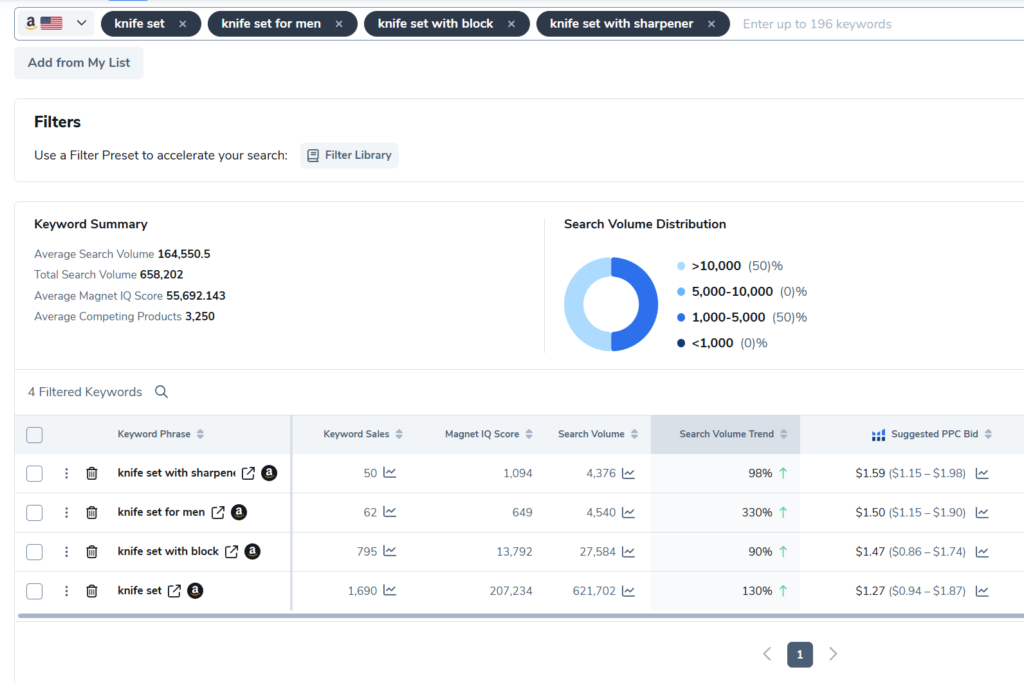
What’s more, be aware of seasonality. Certain products or search terms might have high search volume during specific times of the year, such as ‘Christmas decorations’ in November and December. This typically means there is more demand for products in those categories, but be vigilant about the rising competition.
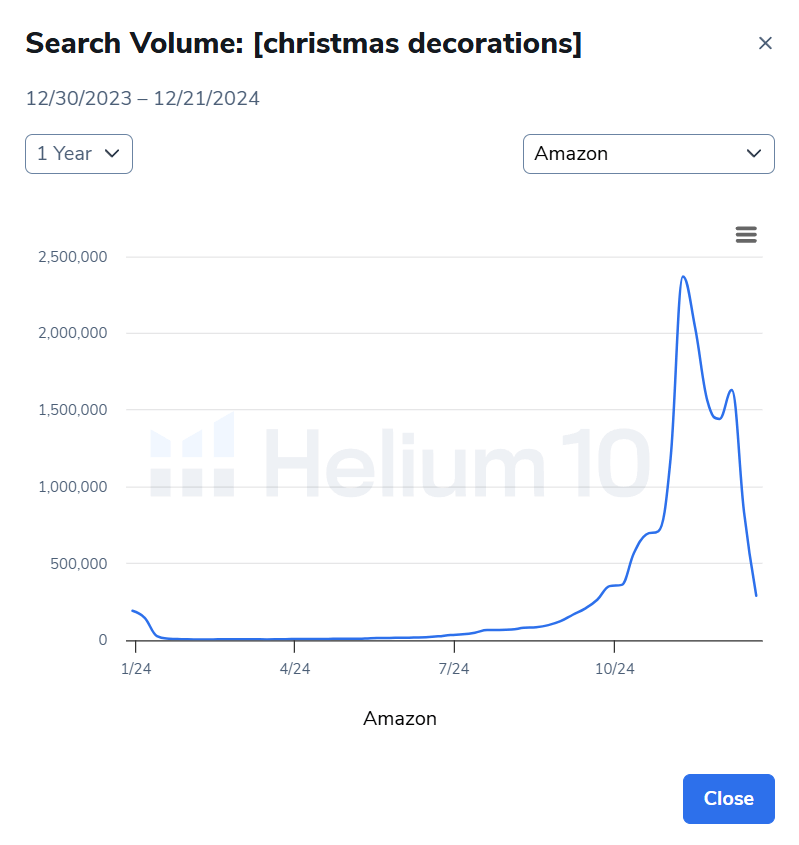
Evaluating competition level
Alongside search demand, the level of competition for a keyword is a significant factor to understand. High competition means more sellers are targeting the keyword, making it harder to rank organically or get your PPC ads seen by a relevant audience.
A keyword’s competition can be gauged by manually checking the number of products appearing for a specific search term. However, this method can be time-consuming and less accurate.
For a more precise approach, many Amazon keyword research tools provide competition metrics. For instance, Helium 10’s Magnet tool offers an ‘IQ Score’ – a measure of the balance between volume and competition. A higher IQ score means high search demand and low competition, indicating a potential keyword opportunity.
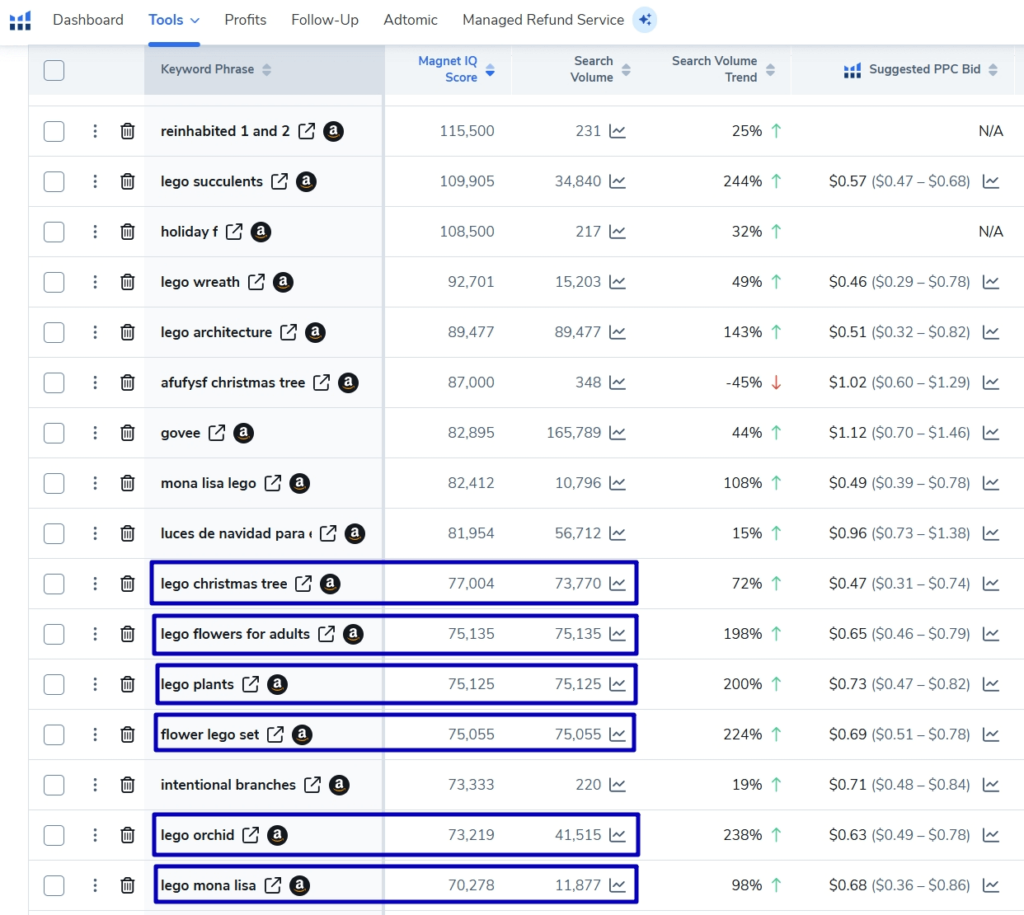
Remember, finding a balance between search demand and competition is key. While it’s tempting to target high-volume keywords, they may not always provide the best ROI, especially if the competition is intense. Often, long-tail keywords with moderate search volume and lower competition can lead to better results in Amazon PPC campaigns.
Organising and Refining Keyword Research Data
So, you’ve identified your top keywords and you’re feeling good about starting an ad campaign, but what is next? Keyword organisation. It’s pivotal to group your terms based on the goal you want to achieve and the intent of the searcher. Let’s get into it.
Grouping keywords by relevance and intent
Grouping keywords isn’t just a nice-to-have step in your Amazon PPC keyword research process – it’s critical. This method helps you understand which search terms are relevant to your product and target audience.
Creating keyword groups or themes
The first step is to group your keywords into different ‘themes’. This could be by product type, features, customer benefits, etc.
For example, if you’re selling yoga mats, you might have different keyword groups such as ‘eco-friendly yoga mats’, ‘thick yoga mats’, ‘non-slip yoga mats’, etc. Each group would contain related search terms.
Aligning keywords with target products or categories
Next, you want to match each Amazon keyword group to your product or categories. Ensure that the keywords in each segment are relevant to the associated product. This step is essential in helping to keep your PPC ads focused and effective.
Filtering and prioritising keywords
When you’re left with hundreds or even thousands of keywords after your initial research, you’ll need to refine that list to maximise your budget and campaign effectiveness.
Focusing on high-converting keywords
High-converting keywords are those that consistently lead to conversions or sales. They often directly relate to the product you’re selling. To identify high-converting keywords, delve into your PPC campaign analytics to see which keywords have resulted in the highest percentage of sales compared to clicks (conversion rate).
Not all high-converting keywords are equal, though. Some might bring in lots of sales but also cost you a lot per click. Be sure to balance the conversion rate with cost per click to maximise your budget.
Removing irrelevant or low-performing keywords
Over time, you’ll notice that specific search terms underperform – they’re either not driving enough traffic (low impressions and clicks) or the traffic they bring doesn’t convert into sales. It’s essential to identify these keywords and remove them from your campaigns. This step ensures that your budget is only spent on keywords with a genuine chance of driving profitable results.
Include Tips on Negative Keywords
Managing negative keywords is essential for reducing ad spend and improving profitability. By effectively using negative keywords, you can ensure your ads are not shown to irrelevant audiences, which helps lower your ACoS (Advertising Cost of Sale). Here are some strategies:
Which words to exclude from your campaigns:
Negative keywords should be selected based on irrelevant terms or those leading to low-conversion traffic. For instance, exclude words like “free,” “cheap,” or “how to” if your product is premium-priced or not intended for DIY customers.
How their use decreases ACoS:
For example, excluding terms like “wholesale” or “bulk” for a product meant for individual purchases prevents your ads from showing up for irrelevant search queries. This helps focus your budget on high-conversion keywords and ultimately reduces your ACoS by targeting the right audience.
Refining keyword selection based on data analysis
Continuous refinement is the name of the game in Amazon PPC. Your initial keyword selection won’t be perfect, and that’s okay. The goal is to keep improving it over time based on performance data.
Monitoring campaign performance
Regularly check your campaign analytics to see how each search term is performing. Look for trends over time.
- Are certain keywords losing steam?
- Are others unexpectedly performing well?
- Are there fluctuations linked to seasonality or other factors?
Answering these questions will give you insights on which keywords to prioritise or eliminate.
Adjusting keyword bids and budgets
Your bid is the amount you’re willing to pay for a click on your ad. Amazon PPC operates on a bidding system, so higher bids increase your chances of winning the ad placement. However, higher bids also mean higher costs. You’ll want to adjust your bids based on keyword performance. For high-performing search terms, a higher bid could mean more visibility and sales. For underperforming keywords, consider lowering your bid or pausing the keyword altogether to save your budget.
Implementing Keywords in Amazon PPC Campaigns
With a refined Amazon keyword list, it’s time to implement these in your product listings and PPC campaigns.
Optimising product listings with selected keywords
Your product listings are a vital touchpoint in the customer journey. They must be well-optimised to attract and convert customers.
Writing compelling titles and descriptions
Your product title should be informative and contain your most crucial keyword(s). But avoid stuffing it with too many search terms – it needs to be readable and engaging for potential customers.
Similarly, your product descriptions should be detailed, engaging, and peppered with relevant keywords. Here, you can get a little more creative. Tell a story about your product, highlight its benefits, and explain why it’s the best choice for the customer. Use your search terms in a way that feels natural and helpful to the reader.
Utilising backend search terms
In the backend of your Seller Central account, there’s an opportunity to include ‘hidden’ keywords that help Amazon understand what your product is about. These terms are invisible to customers but can help your product appear in relevant searches. Be sure to include any important terms that you couldn’t naturally fit into your product title or description.
Creating targeted PPC ad campaigns
With your Amazon keyword research in hand and your product listings optimised, you’re now ready to create targeted PPC campaigns.
Selecting relevant ad types
Amazon offers several ad types, each with its strengths.
- Sponsored Products are great for promoting individual listings.
- Sponsored Brands let you showcase your brand and product portfolio.
- Sponsored Display ads allow you to reach people who showed interest in categories related to your product.
Choose the ad type that aligns best with your advertising goals.
Creating compelling ad copy
Your ad copy needs to attract and engage potential customers. Include your primary Amazon keyword, highlight the main benefit of your product, and add a call to action. It’s all about persuading the viewer to click your ad and visit your product listing.
Choosing a keyword match type
Amazon PPC campaigns offer three ways to target: Broad, Phrase, and Exact Match. If you’re in the early stages of targeting, you might opt for Broad Match to discover new search terms and increase brand awareness. In comparison, Phrase Match and Exact Match are more targeted to the keywords you’ve identified and are best if you’re looking to increase direct sales.
For example, if your keyword was ‘running shoes,’ a Broad Match campaign might also target ‘shoes for running’ or ‘jogger shoes.’ However, Phrase Match may include additional terms like ‘men’s running shoes’ or ‘running shoes for men’ to help you identify long-tail keywords. Finally, the Exact Match ads won’t offer variations. Be sure to experiment with what works best and consider your aim for the campaign.
| Feature | Broad Match | Phrase Match | Exact Match |
| Keyword Matching | Loose | Moderate | Strict |
| Search Terms Included | Variations, synonyms, related | Exact sequence, close variations | Exact term only |
| Traffic Potential | High | Medium | Low |
| Precision | Low | Medium | High |
| Ad Relevance | May be lower | Generally higher | Highest |
| Competition | Likely higher | Moderate | Likely lower |
| Cost | May be lower | Moderate | Likely higher |
| Recommended for | Brand awareness, more impressions | Balance between volume and relevancy | Targeting specific, high-converting terms |
Monitoring and optimising campaign performance
Once your campaigns are up and running, the work doesn’t stop. Regular monitoring and optimisation are vital in getting the best return on your advertising spend.
Tracking keyword performance metrics
Keep an eye on metrics like impressions, clicks, click-through rate, cost per click, and conversions for each word. These metrics will tell you whether a term is working (generating impressions and clicks), how much it’s costing you (cost per click), and whether those clicks are leading to sales (conversions).
| Metric | Tools | Techniques |
| Click Through Rate (CTR) | Google Analytics, Amazon Ads Reporting, Adobe Analytics | Setting up tracking codes, using UTM parameters, monitoring performance trends |
| Cost Per Click (CPC) | Google Analytics, Amazon Ads Reporting, Adobe Analytics | Analysing keyword performance, adjusting bids, monitoring competitive metrics |
| Conversion Rate | Google Analytics, Amazon Attribution, Adobe Analytics | Analysing conversion funnels, A/B testing, using custom conversion tracking |
| Total Ad Spend | Amazon Ads Reporting, Adobe Analytics, Custom-built Solutions | Implementing budget tracking, setting alerts for overspending, monitoring ROI and overall efficiency |
Remember, the goal is to maximise your return on ad spend. Use the data at your disposal to make informed decisions.
Is an Amazon Management Agency Right for You?
At NUOPTIMA, we are more than just an Amazon management agency; we are your partners in scaling your brand to its full potential. With over 40 years of combined experience, our team of seasoned professionals has managed over 100 brands, selling millions on Amazon.
We pride ourselves on our comprehensive, full-service approach, which includes expert day-to-day management of your Amazon account, allowing you to focus on your core business and product development. Moreover, our services are extensive, from Amazon PPC management, where we have millions of pounds worth of experience, to listing and content creation, keyword research, SEO, and social media marketing. However, we also offer one-on-one consulting for those who prefer a more hands-on approach.
What sets NUOPTIMA apart is that we understand the Amazon marketplace inside and out, and we apply this knowledge, along with our innovative strategies, to ensure your brand stands out in the world’s largest marketplace.
Partner with NUOPTIMA, and you’re choosing a dedicated, growth-oriented team that is obsessed with your brand’s success.
Conclusion
In a nutshell, Amazon keyword research is the foundation of your PPC advertising efforts on the platform. It helps you target the right audience, maximise visibility, and ultimately drive more sales. Remember to set clear goals, understand your audience, use the right keyword research tools, and continuously refine your keyword selection based on data. Learning how to manage and optimise your PPC campaigns is the first step to standing out from your competitors. With these strategies, you’re well on your way to finding high-performing search terms and achieving success with your Amazon PPC campaigns.
It’s worth noting that every product and market is unique, so what works for one product might not work for another. Be patient, keep testing, and you’ll find the PPC strategy that works best for your specific situation.
If you’re looking for guidance on how to get started with Amazon PPC keyword research, book a free consultation call with our in-house experts.
FAQ
Conducting keyword research for an Amazon PPC campaign involves identifying your goals and target audience. Next, generate seed keywords from customer reviews and competitor analysis and expand this with long-tail keywords. Use Amazon keyword research tools for further refinement. You can analyse the search volume and competition, group keywords, and continually refine your selection based on campaign performance data.
To discover your competitors’ keywords on Amazon at no cost, review their product listings, including titles, descriptions, and reviews. Also, use Amazon’s ‘auto-suggest’ feature to get insights into popular search terms that may be relevant to your competitors. However, for a more in-depth analysis, you might consider using keyword research tools or outsourcing Amazon Management to a qualified agency.
Amazon PPC uses three keyword match types: Broad Match, Phrase Match, and Exact Match. Broad Match targets a wider audience by displaying your ad for variations of your keyword, related searches, and relevant customer searches. Phrase Match shows your ad for close variants of your phrase or when your phrase is part of a longer search. Exact Match, the most targeted option, only shows your ad when your exact keyword is used in a customer search.




