Key points
- Amazon A+ Content (formerly known as Amazon Enhanced Brand Content) is a feature that allows sellers to customize the look of their product listings to make them more appealing to customers.
- Only sellers who registered their brands with Amazon have access to A+ Content.
- A+ Content has been shown to increase sales, attract new customers, and improve conversions. It also helps sellers make their listings more appealing for customers who are using their smartphones to shop.
- You can create A+ Content by going to your Amazon Central or Vendor Central account, opening the Account page, selecting the Advertising tab, and finding “A+ Content Manager” in the dropdown menu.
- All A+ Content has to be approved by Amazon before it goes live, so make sure there are no mistakes before submitting your listings.
As an Amazon Seller, you are probably familiar with the numerous features Amazon provides its sellers to make running an online business easier. Amazon A+ Content (previously called Amazon Enhanced Brand Content) is one of those useful features. It is an innovative method of creating and presenting content that helps brands stand out from the crowd. This tool can help you build customer trust, increase traffic, and boost sales. Read this article to learn all about Amazon A+ Content (Enhanced Content) and find out how you can use it to raise brand awareness.
What is Amazon A+ content?

A+ Content or Amazon EBC is a premium content feature available to brand registered sellers that allows them to customize the product description area with visually rich content (enhanced image and video content). You can use this feature to tell your brand’s story by incorporating HD videos, high-quality images, and competitor comparison charts in your product listings. In general, A+ Content presents sellers with a one-of-a-kind way to provide valuable brand information to customers and pique their interest.
What does Amazon A+ content have to offer?
Sellers who use A+ Content can:
- Upload multiple photos of a product (including customized photos from different angles).
- Write informative and brief introductions to the product.
- Create eye-catching product descriptions with headlines and bullet-point lists to explain some of the product’s benefits and distinguishing features.
- Include a “What’s in the Box” section in product listings so that the customer can know what the product package will contain.
- Create high-quality videos describing the products and include comparison charts in the descriptions.
Who can use Amazon A+ content?
Until July 2019, ordinary sellers had access only to Amazon Enhanced Brand Content, while Amazon A+ was available exclusively to vendors. Now, every brand-registered seller can use this feature. However, you can use A+ Content only for 15 ASINs per month, so focus on items with the highest profit margins. Remember that only items sold under an approved brand can be used with A+ Content. Furthermore, if you previously registered your brand under Amazon Brand Registry 1.0, you should re-register it under Amazon Brand Registry 2.0 to gain access to A+.
Benefits of A+ content
“Dress for success” is a saying that remains highly relevant in our time because we all judge other people and products based on their appearance. It’s also something that’s very important in the e-commerce business, and A+ Content will help you “dress” your page so it can attract the customers’ attention. Here are a few more benefits that make this tool extremely useful for sellers:
Clean and eye-catching design
As mentioned above, colorful photos with informative and neat descriptions will attract far more customers than long and sloppy blocks of text. Most users avoid reading large and boring blocks of text; instead, they pay attention to headings with customized images. And if these headings pique their interest, they may decide to learn more about the product.
One advantage of A+ product listings is that they are not only visually appealing but also easy to read because each element is located in its own section. All of these features make it simple for customers to navigate the storefront and find the information they seek.
Higher conversions
According to Amazon’s statistics, adding A+ content to a product listing can boost sales by 3% to 30%. A+ Content improves customer experience and has a significant impact on conversions. As a result, it may help increase your ROARs (Return on Advertising Spend) and decrease ACoS.
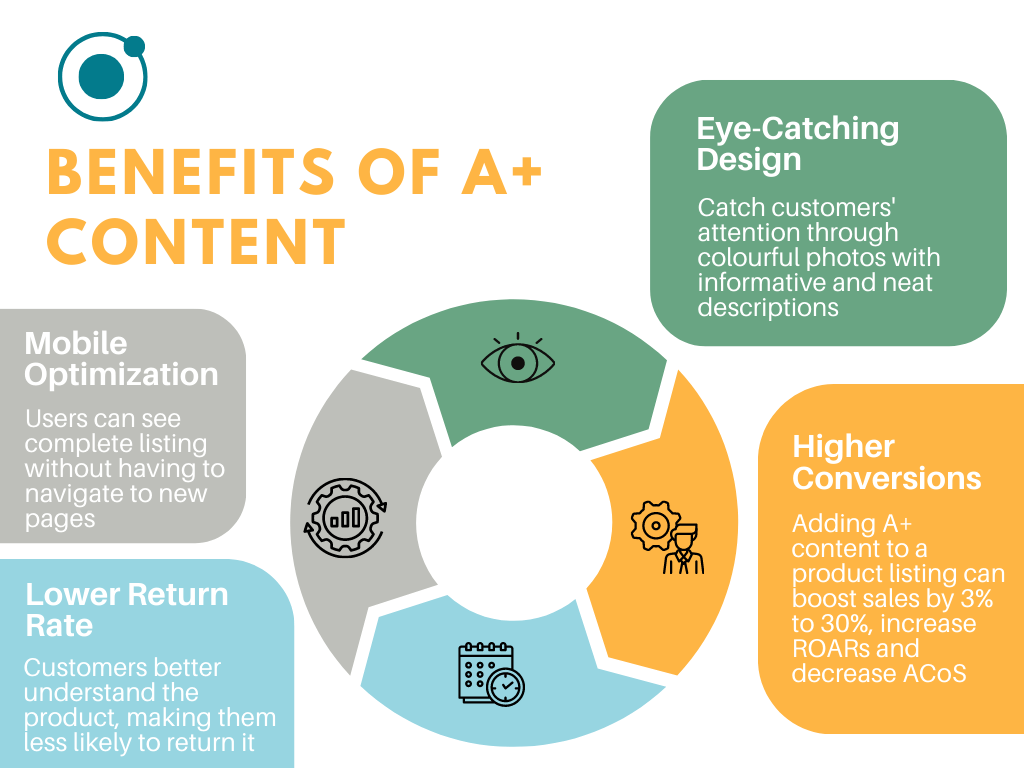
Better reviews and a lower return rate
A+ Content enables sellers to present all relevant information about the product to customers while keeping the description readable. As a result, customers better understand the product they’re planning to purchase, making them less likely to return it. Furthermore, since A+ Content allows you to showcase more photos of your product, customers are more likely to leave a positive review because the items they receive look just like the images in the listing.
Mobile optimization improvement
Almost half of Amazon visitors shop on mobile devices, so they only see the first 200 words of the product description when browsing the platform. To read the full description, they need to click the relevant section and open the entire product page to see all of the details. However, one of the best features of A+ Content is that it allows sellers to place all of the information on a listing page, so users can see it without having to navigate to new pages. This way, your potential customers can see all of the content you included in the description without having to waste time on extra steps.
How to get started with A+ Content? A step-by-step guide
Are you ready to add A+ Content to your listings? Then follow this step-by-step guide.
Step 1
First, log in to your Amazon Central or Vendor Central account. Then, go to your Account page, look for the Advertising tab and select “A+ Content Manager” from the dropdown menu. Before proceeding, ensure that your brand is registered with Amazon.
Step 2
Click “Start Creating A+ Content” in the “A+ Content Manager.” Following that, you will need to complete one of the following templates:
- Self-service modules
- Amazon builds for you
Step 3
After selecting an ASIN, you will be asked to choose a building layout. There are 12 different types of modules, which are divided into two groups:
- Standard (10 modules)
- Advanced (2 modules)
Each package has a different fee, which also varies throughout the year.
Step 4
Next, you will need to upload your desired content. Remember that you’re working to improve the visual component of your listings, so use high-quality images and try to write interesting headings. Remember to preview the page to ensure that it looks good and you don’t need to make any changes. Then click the “Add to Cart” button to go through the payment process.
Step 5
Alternatively, if you’ve selected the “Amazon builds for you” template during step 2, you will be redirected to a page where you will only need to upload the content. Amazon will do the rest of the work for you.
Step 6
Before you submit your new Amazon A Plus content for approval, make sure that everything is written correctly and there are no spelling, grammar, or punctuation mistakes, as these can lead to your content being rejected. If you fill out all of the information correctly, you can expect approval within 7 days of submission. However, if something is wrong, your submission will be returned along with the reasons for the rejection and recommendations on what needs to be changed in the application.
Step 7
Once your new listing design is approved, it will usually be published on Amazon within 24 hours.
A+ content restrictions and requirements
Amazon has strict A+ Content guidelines. Make sure that you’re familiar with all restrictions and requirements before filling out your listings. Here are some of the rules:
- Sellers are not allowed to include any contact information in the A+ content.
- There should be no trademarked content. Only small copyright symbols are permitted.
- A+ Content can’t contain links to external websites (such as your company website).
- Low-quality content is not allowed.
- You can only use authorized languages.
- Sellers should avoid using subjective language and phrases such as “we are the best,” “#1 selling product”, “for free,” and “bonus.”
- Visit Seller Central to see the complete list of restrictions and requirements, which is subject to change.
Top tips to get the most out of A+ content
There is nothing complicated about using A+ Content, but there are some practices you should pay attention to make your A+ experience even better.
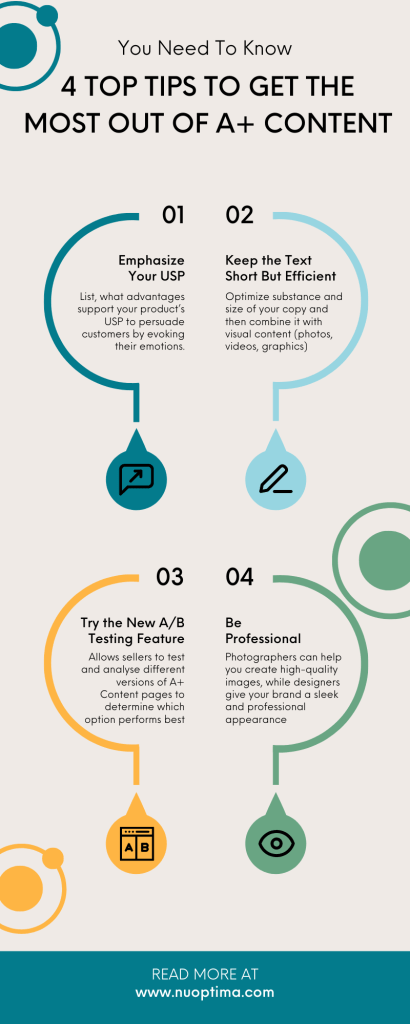
Emphasize your USP
A USP (Unique Selling Point) is a marketing strategy that tells customers why your product is unique and why it outperforms the competition in terms of quality, features, etc. Try to figure out what your product’s USP is, what advantages support it, and how to present them to convince customers to choose your product. These benefits are your primary tool for persuading customers to purchase your product by evoking their emotions.
Keep the text short but efficient
Put yourself in the customer’s shoes and ask yourself whether you would want to read long walls of text, bullet points, and descriptions just to figure out what some product is all about. The answer is most likely going to be “no”.
Certainly, when it comes to product descriptions, shorter but more efficient content is preferable because we are all concerned with saving time. You should start by optimizing the substance and size of your copy and then combine it with the visual content (such as photos, videos, graphics). Make sure to strictly monitor your product descriptions’ accuracy, as sloppy text with incorrect information is more likely to result in returns and negative reviews. The best product listings are those that have a simple, professional, and optimized appearance.
Try the new A/B testing feature
A/B testing is a tool that allows sellers to test and analyze different versions of A+ Content pages to determine which option performs best. These pages may include multiple techniques of presenting information, as well as various photos and structures. It’s best to carry out the experiment over 4 and 10 weeks, but the longer you test the pages, the more reliable the data will be.
To access this feature, go to Seller Central and look for “Manage Your Experiments” in the A+ Content Manager. Try experimenting with different designs, analyze the results, and decide which listings will do a better job at engaging potential customers!
Be professional
Hiring professionals to assist you in creating the perfect product descriptions is a wise financial investment. You will almost certainly need professional assistance to capture high-quality images that will draw attention. The services of an experienced photographer may be pricey, but they are well worth it.
The same is true for design – you can research trends and create your listing pages in a single style to give your brand a sleek and professional appearance or hire a designer to do it for you. Plus, it’s a good idea to create your A+ Content in multiple languages as your first step toward expanding your business globally and engaging international customers.
Final thoughts
Amazon provides sellers with numerous useful tools that are not available on competing platforms. One of these is A+ content (EBC), which helps brand-registered sellers to attract additional attention and increase sales. It is the simplest way to distinguish your brand and stand out from the crowd.
However, running a business is not easy, especially with the incredibly high level of competition on the platform. This is why we strongly advise seeking professional assistance if you want to keep your business profitable and even expand it. Our agency can develop an effective growth plan for your Amazon business to help you outperform the competition. Request a free discovery call with a member of our team right now, or leave your email address so we can contact you and discuss how Nuoptima’s experts can help your business.



