Most people in the world are well-acquainted with Amazon, one of the world’s largest e-commerce retail platforms. However, not everyone knows that Amazon has gift cards. And even fewer people know that you can actually transfer your Amazon gift card balance to PayPal. In this article, we will answer all the questions you may have about Amazon gift cards and their connection to PayPal.
Amazon Gift Card: What is It?
Before getting down to the topic, let’s take a brief look at the Amazon gift card.
An Amazon gift card is a card that may be used to purchase a wide variety of goods offered on the Amazon platform. This includes houseware, clothing, smartphones, and all other products available for purchase on the platform. In addition, you have the opportunity to choose the style and colour of the card. An Amazon gift card is great if you wanе to treat yourself or your loved one to a nice shopping session.
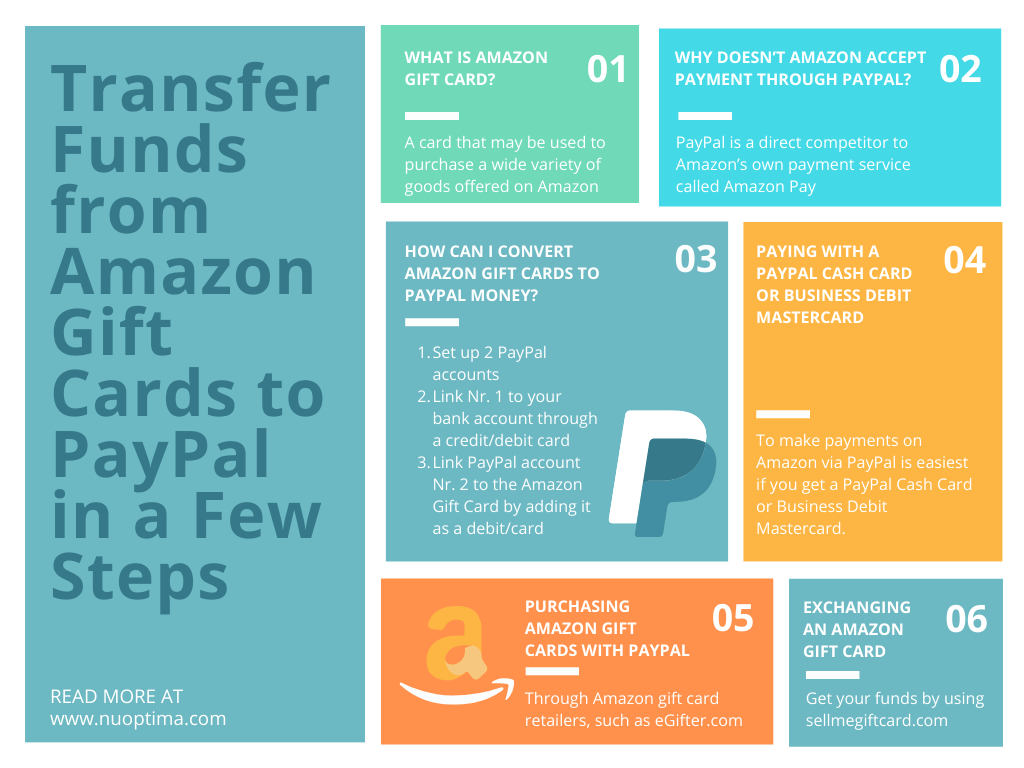
However, many people who get Amazon gift cards feel like they have no use for them because they prefer to shop at in-person stores or on different websites. And these people often wonder if it’s possible to convert an Amazon gift card to PayPal. Unfortunately, the simple answer is no. As of now, it’s impossible to convert an Amazon gift card into a balance in your PayPal wallet directly. However, there are other ways that allow you to carry out this transaction. We will tell you more about each of them below.
Why Doesn’t Amazon Accept Payment Through PayPal?
Amazon and PayPal are currently not on the best terms, which is why you cannot use PayPal to pay for Amazon purchases. There have been several theories as to why Amazon has failed to include PayPal as one of the numerous payment methods it accepts.
To start, PayPal is a direct competitor to Amazon’s own payment service called Amazon Pay. Furthermore, just like PayPal, Amazon Pay is accepted by a variety of third-party businesses, and if this payment system keeps up its expansion efforts, it will likely become as large and successful as PayPal in the future, if not more so.
Some people also feel that this lack of cooperation is caused by PayPal’s previous affiliation with one of Amazon’s main competitors, eBay. PayPal and eBay were once part of the same company. However, later PayPal was separated into an autonomous brand. But despite not being connected to eBay anymore, its relationship with the platform remains strong.
Converting Amazon Gift Cards to PayPal Money
You’ll need two PayPal accounts to be able to leverage this method. Your main PayPal account has to be linked to your bank account through a credit/debit card. This account will be used to quickly transfer money to your bank account. And your Amazon gift card will be linked to the second PayPal account.
All you have to do to accomplish your goal is link the Amazon card number in the Wallet area of your second account, meaning you have to add the gift card as a debit/card to your PayPal account. Once you’ve done this, you are free to use the card balance to pay for items purchased through PayPal.
But there’s also a way to transfer the balance from the gift card into a different PayPal account. First, you’ll have to log into your main account, then find a tab called ‘Invoiced’, click on it, and create an invoice. When completing the invoice, make sure to enter your second PayPal email address in the ‘Bill to’ tab. Next, type your gift card balance in the price tab. When you’re finished filling out the invoice, press the ‘Send’ button.
The invoice will be then automatically forwarded to your second PayPal account. Check for new notifications in your second PayPal account. The bill from your first account will appear on the Notifications page. Now you may use your Amazon gift card to pay the invoice, given that your second PayPal account is already linked to the card.
You can also always redeem your gift card by purchasing something on Amazon itself or in other online and physical shops, restaurants, and cafes that accept payment via Amazon gift cards.
Paying with a PayPal Cash Card or Business Debit MasterCard
For the majority of people, the prior method works just fine, however, purchasing a gift card may cost you more at the end of the day. If you are looking for a way to make payments on Amazon via PayPal, getting a PayPal Cash Card is another option you can benefit from.
You can also get a PayPal Business Debit Mastercard provided you own a PayPal business account. With this card, you can make all sorts of purchases on Amazon just like you would with any other debit or credit card.
Purchasing Amazon Gift Cards with PayPal
If you have money in your PayPal account and wish to spend it on Amazon, you’ll need to purchase an Amazon gift card first. You can use your gift card balance to pay for the goods you’ve ordered. Moreover, you are not obliged to purchase an Amazon gift card directly from Amazon. There are several Amazon gift card retailers, such as eGifter.com, where you can purchase an Amazon gift card using your PayPal balance.
However, watch out for online scammers lurking around on such websites and don’t trust websites that say that Amazon gift cards for PayPal are sold out.
Exchanging an Amazon Gift Card
Do you have an Amazon gift card you have no need for anymore and want to get rid of it while making some profit? Then you will be thrilled to find out that you can always exchange your Amazon gift card and get some PayPal cash in return! Check out our step-by-step guide and rush to get your funds immediately:
- Fill in your gift card information, such as the gift card brand, its remaining balance and the estimated date of the receipt of funds. Don’t forget to include your contact information as well as your PayPal detail.
- Check all the gift card details, submit the form on the site and wait for the funds to be transferred to PayPal. After your request and balance are verified, the money will be converted to PayPal cash.
Plain and simple! This process won’t take you more than 5 minutes.
Another option to exchange your Amazon gift card for money is to sell it to someone else on platforms specifically designed for this. One example of these resources is sellmegiftcard.com.
Conclusions
PayPal and Amazon are considered to be the best companies in their specific fields, offering tons of useful tools and outstanding features for their customers. Despite their greatness and success, neither organisation allows customers to directly transfer their Amazon gift voucher balance to PayPal. However, you can always find a few loopholes if you look hard enough. We hope you’ve found our tips useful and managed to successfully exchange your gift cards.
If you want to build a successful business on Amazon, you’ll need a lot more than just basic knowledge about selling on Amazon. Since competing with millions of other sellers while running all operations in-house and developing an effective business plan all on your own can be an extremely challenging task, we recommend all Amazon sellers to approach a professional agency to help them expand their Amazon business. Sign up for a free discovery call with one of NUOPTIMA’s best Amazon experts, or leave your email address so we can reach you and tell you more about how we can help your business grow.



