Grow Your Brand Sales with the Best Amazon PPC Agency
We’re PPC experts with over 20+ of combined years of experience with Amazon campaign management, conversion rate optimisation (CRO), ad optimisation, listing optimisation and inventory management.


Award Winning Amazon PPC Agency
NUOPTIMA is a well-known Amazon PPC agency that won awards from & been featured in The Marketing Society, Lloyds Bank, International Business Awards, and Business Leader. We’re highly rated on Trustpilot and Clutch for delivering exceptional services to our clients.
What is Amazon PPC Management?
Amazon Pay-Per-Click (PPC) management is part of the digital marketing space which helps you with the creation, optimization and management of running advertisements on the Amazon platform. Amazon PPC is a lucrative way to advertise your products to potential customers who are ready to purchase and will increase your product visibility and sales. It’s a surefire way to have your product appear in front of the right potential customers, so you can generate revenue. Amazon PPC management is not just running advertisements. It also includes:
- Keyword research
- PPC campaign creation
- Bidding
- Campaign monitoring
- Keyword optimisation
- PPC reporting
There’s no shortcut when it comes to Amazon PPC management. You have to diligently understand what keywords your product should appear for before launching your ad campaigns, and identify which advertising units and listings drive the highest return on investment. NUOPTIMA offers expert Amazon PPC services to ensure you get the best possible return from your ad spend. Leave us to manage your campaigns so you can focus on running your business.
Types of Amazon PPC Campaigns
If you want to grow your Amazon brand, you need to be using the most efficient PPC campaign structure for your products. We systematically work through Amazon’s sponsored ads units, and create ads campaigns that drive the highest return on ad spend (ROAS) for your ASINs.
The best-performing Amazon ad campaigns are:
- Sponsored brands ads,
- Sponsored display ads,
- Sponsored product ads.
Sponsored Product Ads
There are two types of sponsored product ads
- Keyword bidding
- ASIN bidding
The keyword bidding ad type involves deciding which keywords you’d like your product to appear for when searched.
To start the keyword research process you will first have to opt in for one of the paid keyword research tools out in the market. Some popular ones include:
- Semrush,
- Ahrefs,
- JungleScout,
- Helium10.
- Additionally, you can leverage Amazon’s own free tools, which provide valuable insights:
- Amazon Brand Analytics: Offers data on top-performing search terms and competitor performance for Brand Registered sellers.
- Search Query Performance: Provides detailed insights into how your products perform in search queries.
- Top Search Terms: Highlights trending search terms on Amazon to help identify opportunities and align your campaigns with customer intent.
Combining both paid and free tools allows for a comprehensive keyword research strategy tailored to your specific goals.
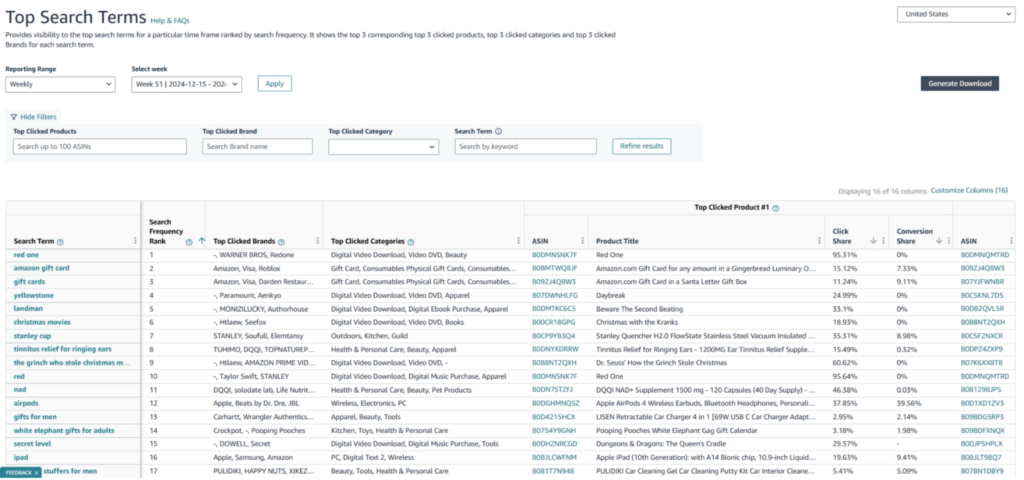
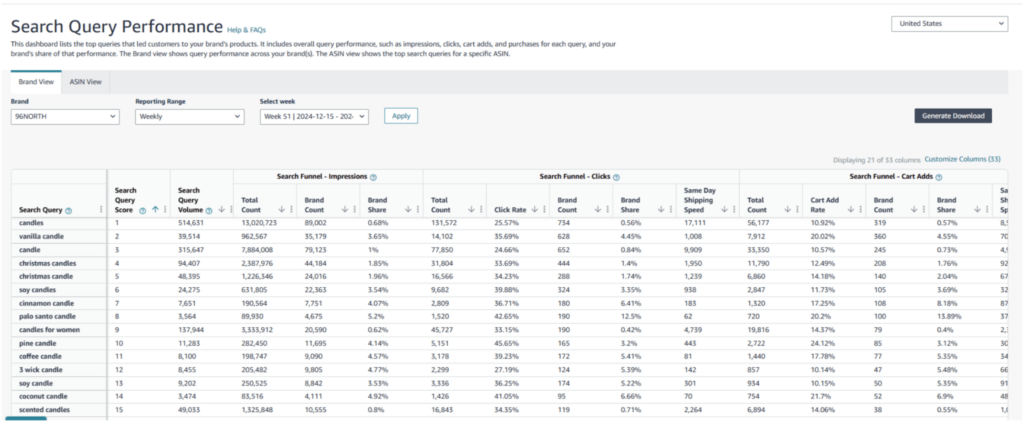
When you have a seed list of keywords that match your product listings we move to the keyword targeting phase.
There are three types of keyword targeting:
- Exact Match – This is when you only want to appear for a very specific keyword and avoid wasted ad spend. We use this when we know the keyword is converting well and want to reliably increase sales.
- Phrase Match – The phrase match type requires the seller’s bid keywords to appear within the customer’s search query in the precise order. This approach is considerably more stringent and restrictive compared to the broad match. However, the increased control leads to more relevant ad placements, ensuring stronger keyword relevancy for your ads.
- Broad match – These keywords allow your ad to be displayed when a customer’s search term includes all the keyword terms or their close variations, such as plural forms, acronyms, stemming, abbreviations, and accents. The customer’s search term can contain keywords or synonyms in any sequence. For example, if you set ‘Vanilla Candle’ in Broad Match, you may appear for keywords like ‘Soy Vanilla Candle’, ‘Best Vanilla Aromatherapy’.
On the other hand, you can also bid on ASINs. You can set your product to appear on a competitor’s product detail page. This is a great way to target competitors and steal sales. If you know you’re better than a competing product and can communicate that to a prospective customer, bidding on ASINs can be a very lucrative Amazon advertising strategy.
We run sponsored product ads for all our Amazon PPC Management clients. It’s one of the most reliable advertising units on the Amazon advertising platform.

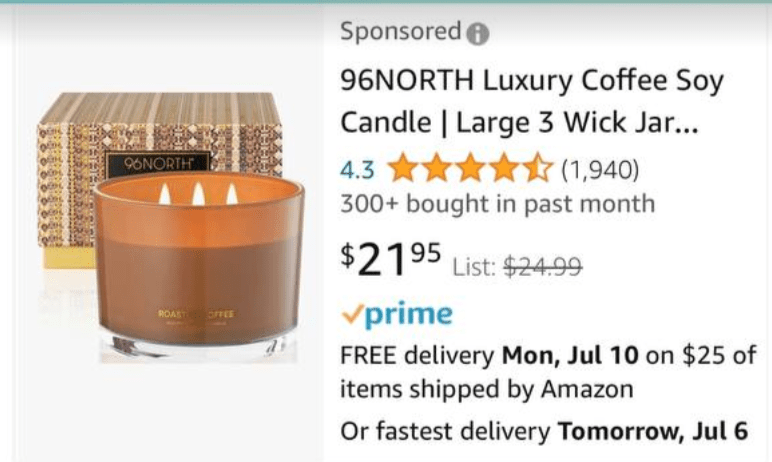
Sponsored Display Ads
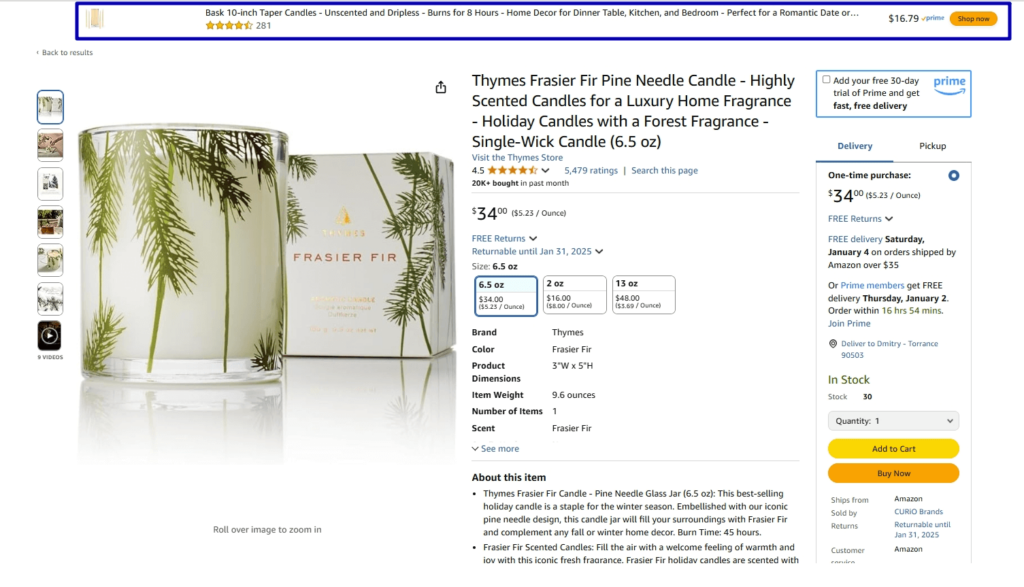
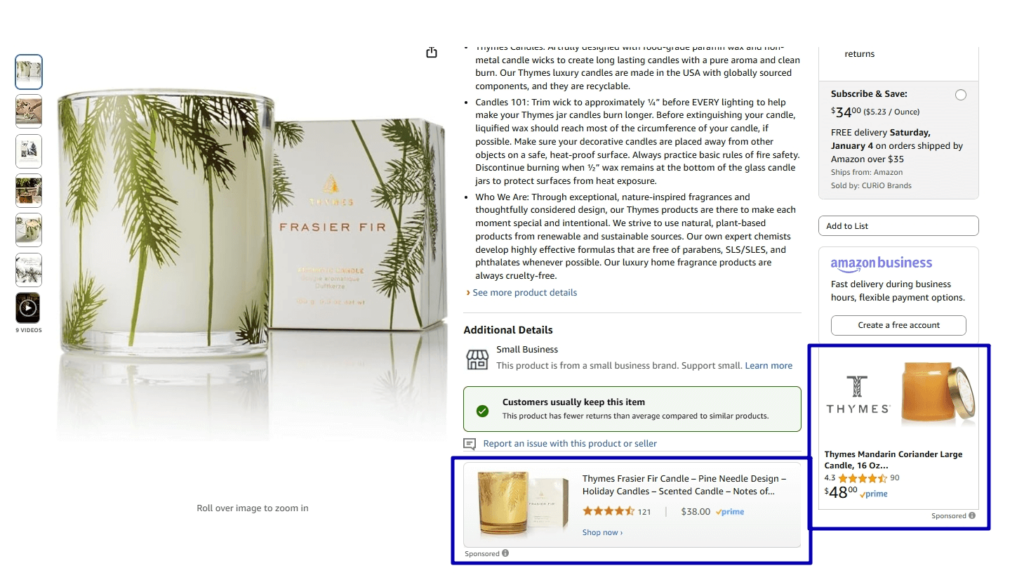
Sponsored display ads has the lowest conversion rate and click-through rates out of all Amazon advertising units. When you run a sponsored display ad your product listing can appear in various spots including under sponsored product lists and at the bottom of product pages. Because of its low correlation with revenue, the sponsored display ad unit is mostly used for brand awareness. However, we use it for remarketing. This is an effective way to leverage the low costs of this advertising unit and also to increase conversion rates.
Sponsored display ads are a must have for Prime Day sales. They can dramatically increase your brand awareness on one of the most revenue generating days of the calendar year.
Sponsored Brand Ads
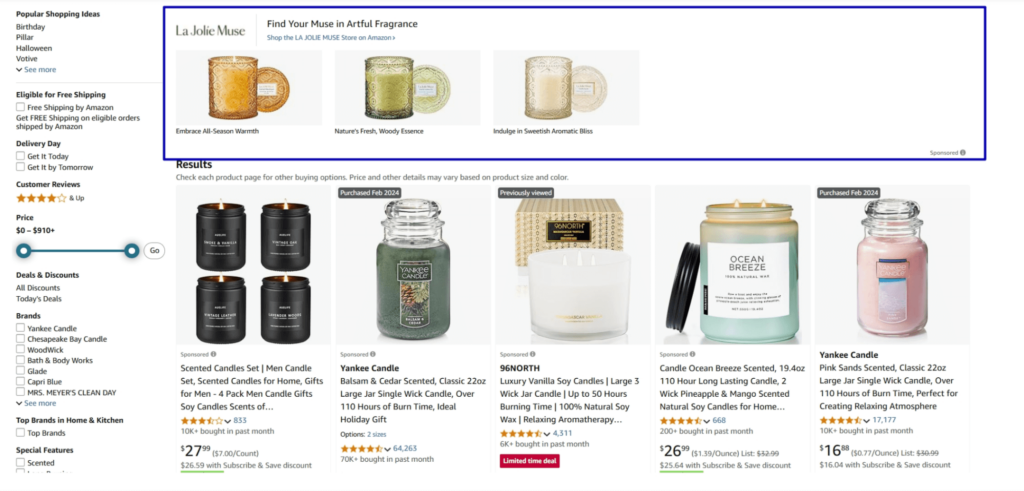
Must have for prime day window (edited) Sponsored brand ads
Sponsored brand ads are a highly lucrative Amazon advertising unit. There are two main sub advertising units and you can use target both sub advertising units by keywords and competitors ASINs.
- Sponsored brands video ads, and
- Sponsored brands store highlight (sponsored brands product collection) ads
Our team of Amazon PPC experts have spent over $20m on Amazon advertising and have seen the following results from both ad units:
Sponsored Brand Video Ads
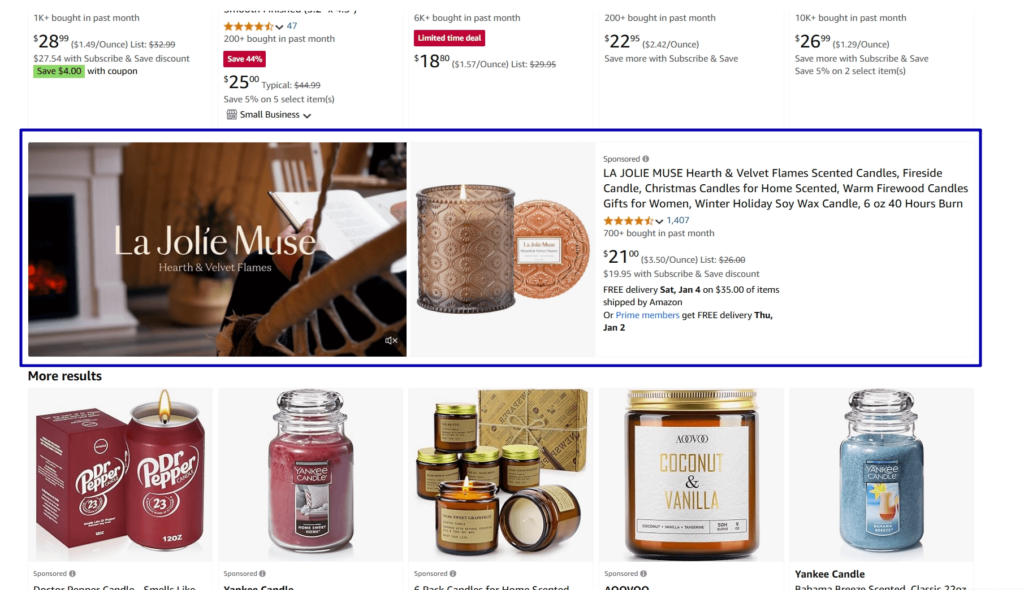
Sponsored brand videos usually have exceptional click-through rates and conversion rates. They increase sales especially when paired with keyword bidding. They’re a must-have for Amazon PPC campaigns and feature in most of our client PPC campaign strategies
You should know if you run sponsored brand videos to drive sales for a specific product, your ad will appear at the bottom of the search page. This will not have the greatest click-through rates but will have a high conversion rate (because users who scroll to the bottom are more likely to purchase).
On the other hand, if your sponsored brand video ad is leading to your brand store page, it will appear in the middle of the search results. This is a new feature for Amazon. This option will result in a higher click-through rate and increase your brand awareness faster. If you run SB Video ad on specific product your ad will appear at the bottom of the search page and if you lead them on your brand store – it appears before the middle of the page (fresh feature from amazon). The first option is better for CVR, on the other hand the second option for CTR and brand awareness
Sponsored Brand Store Highlight (Sponsored Brand Product Collection) Ads
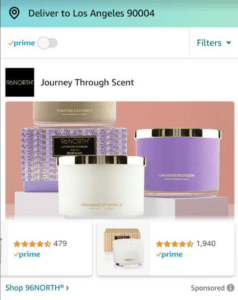

Sponsored brand store highlights, or also called product collection type ads typically appear on the right top corner of the search page. They have average click-through rates but usually poor conversion rates. To note, you need to fill the ad spot with a minimum of 3 products. Your potential customer can either click through to your brand store page, or your product page, which makes it slightly harder to convert traffic.
NUOPTIMA’s Amazon PPC Campaign Strategy
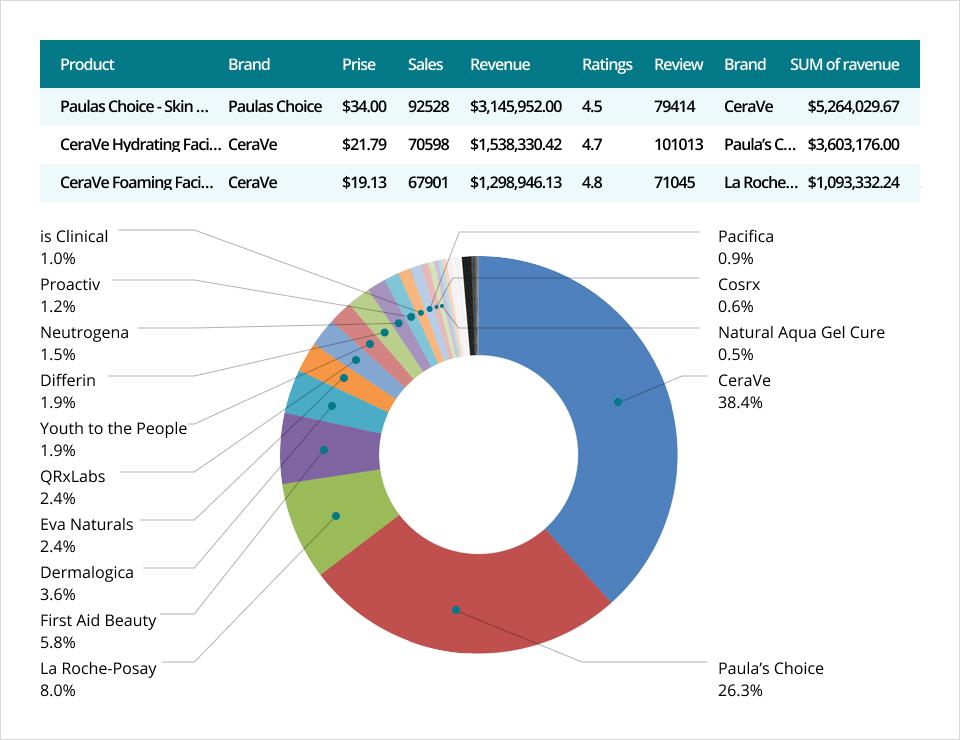
Listing Audit & Keyword Research
In the first phase of Amazon PPC management, we start with a comprehensive Amazon audit and keyword research process. This involves assessing your current position on the marketplace, identifying areas of improvement and discovering potential growth opportunities. As seasoned Amazon PPC Experts, we use cutting-edge software to sift through millions of keywords. We utilize our extensive experience and tools to identify the most profitable keywords for your specific product or service. The ultimate goal is to increase visibility and attract highly targeted traffic to your products. This crucial first step forms the backbone of effective Amazon PPC management, ensuring we’re targeting the right keywords to maximize your return on investment.
Listing Optimisation & Amazon Ad Campaigns Creation
The next step in our Amazon PPC Management process involves listing optimisation and the creation of robust Amazon PPC campaigns. Our experts optimize your product listings with the high-impact keywords we’ve identified, enhancing product descriptions, titles, and images. This ensures that your listings are not only attractive and compelling but also optimized for Amazon’s search algorithms.
Next, we strategize and create your Amazon PPC advertising campaign. Each campaign is tailored to your products and business objectives, targeting the most appropriate keywords. We carefully structure your campaign to improve product visibility and click-through rates (CTR), setting a firm foundation for sales growth. Trust our team of Amazon PPC experts to handle your campaign creation with precision and professionalism.
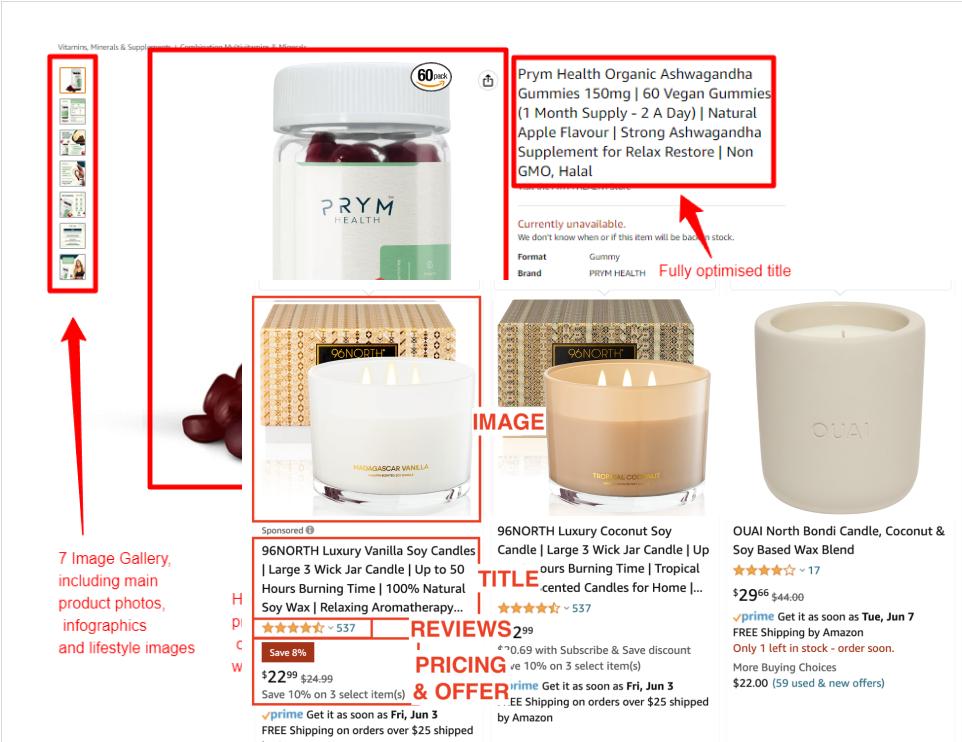
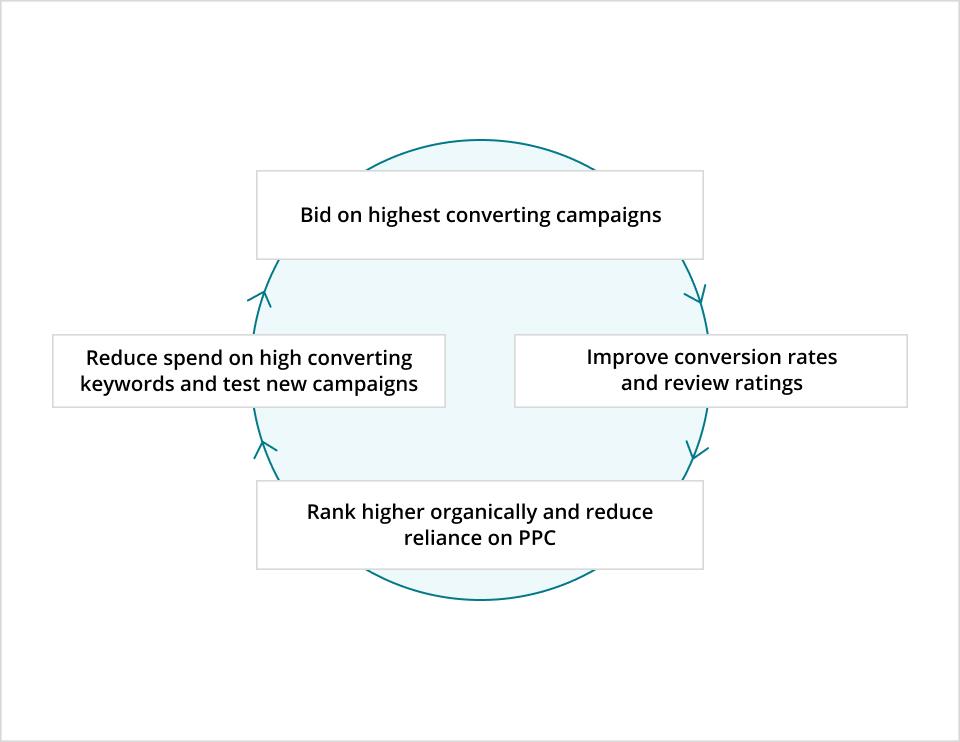
Advertising Optimisation & Reporting
The third step in our Amazon PPC Management process is continuous advertising optimisation and comprehensive reporting. Our team of Amazon PPC experts works tirelessly to monitor your campaigns, adjusting bids, refining keywords, and optimizing ads for peak performance.
By consistently analyzing and adjusting, we ensure your advertising strategy remains dynamic and adaptable to the ever-changing Amazon marketplace. We’ll track key performance indicators (KPIs), such as ad spend, sales, and ACoS (Advertising Cost of Sale), to measure the effectiveness of your Amazon PPC advertising campaigns.
Reporting is a critical aspect of Amazon PPC Management. We provide transparent, detailed reports that give you insights into the performance of your campaigns. This includes data on impressions, clicks, conversions, and overall sales. We believe in maintaining open communication with our clients, ensuring you fully understand the progress and results of your Amazon PPC campaigns.
Our team of Amazon PPC experts is dedicated to providing top-tier service throughout each step of the Amazon PPC advertising process. Our approach is data-driven and customer-focused, tailored to meet your unique business needs and propel your brand’s success on Amazon.
NUOPTIMA’s Amazon PPC Management Scope of Work

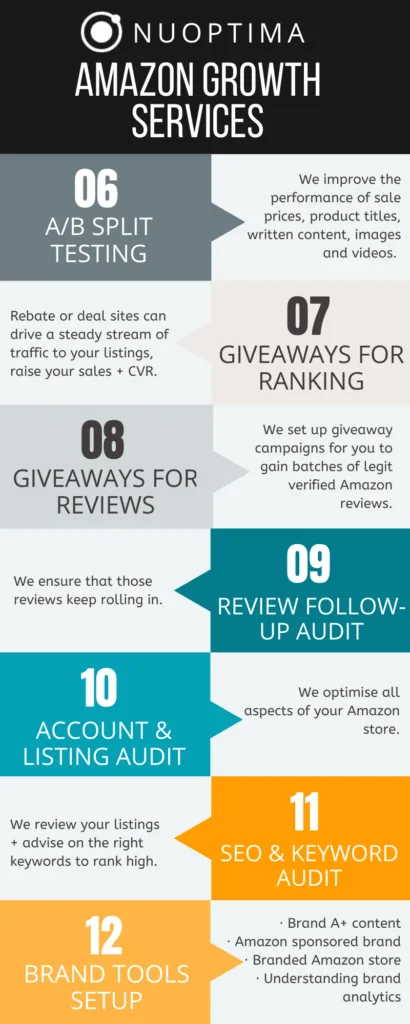
1. PPC Ads Management
We completely manage and continually optimise your Amazon advertising and all other sponsored advertising types.
- Sponsored Products: We place your products in the sponsored sections of search results.
- Sponsored Brands: Drive traffic to your storefront with banner ads and more.
- Sponsored Display: Placements on competitor listings.
- Sponsored Video: Video ads in search results. Send over your video, or we can take out the hassle and create one for you.
- Sponsored Voucher Coupons: Advertise clickable vouchers for customers to collect and purchase your products.
2. Voucher Coupons
The voucher coupon is a relatively new feature on Amazon UK, and many sellers are missing out on this potential revenue booting opportunity. We design attractive voucher coupons to entice customers to collect them and purchase your products. An example of an Amazon coupon could be £2 off or 20% off selected products.
3. Promotions
Amazon customers love a good promotion! Through a carefully constructed promotion campaign, you can see your product sales climb and get your brand in front of more shoppers than ever before. So let us get those “buy one get 10% off” promotions in front of ready to purchase customers.
4. Deals
Did you know that the Amazon deals page is the second most visited page on the site? So get your products on that page by creating lightning deals and 7-day deals, so you don’t miss out on the millions of customers browsing for a bargain.
5. Prime-Exclusive Discounts
Prime members like to feel special and receive exclusive discounts. By targeting these repeat Amazon consumers, you can get involved in the key eCommerce calendar to run Prime-exclusive discounts on Prime Day, Black Friday, Cyber Monday and Christmas Week, plus much more.
6. A/B Split Testing
A huge part of optimising sales and profits is testing various variables to determine the maximum click-through rate (CTR) and conversion rate (CVR). When A/B split testing is being used as part of your long-term marketing strategy, it can lead to thousands in extra profits. We implement the testing at the appropriate time to improve the performance of sale prices, product titles, written content, images and videos.
7. Review Follow-Up Audit
Consumers are looking for products with lots of recent positive reviews to convince them your product is worth the money. We advise on the best tools to keep those reviews rolling in. From packaging inserts to automated follow-up software, we can get your customers to submit feedback.
8. Account & Listing Health Audit
You can spend hours looking over your frontend product listings and backend Amazon Seller accounts to figure out what needs improving. We conduct full account and listing health audits to identify how to optimise all aspects of your Amazon store.
9. SEO & Keyword Audit
To take your sales to the next level, your content needs to inspire the buyer to purchase while also being SEO optimised so you can reach your target audience – containing the nessecary keywords to beat the Amazon algorithm. We review all your listings and advise on the keywords to add so more customers can find your products.
10. Brand Tools Setup
Get your brand registered with Amazon to gain greater influence and control over your listings. We can then assist you with strengthening your brand through enhancing brand A+ content, becoming a recognised Amazon sponsored brand, having a dedicated branded Amazon store and understanding brand analytics.
Amazon PPC Software vs Amazon PPC Management Agency
The debate between using an Amazon PPC software and a PPC management agency is ongoing, with each option having its own merits. However, for many businesses, the personalised touch and expertise that an Amazon marketing company offers with their PPC services tend to outweigh the automated features of software solutions.
Amazon PPC Software
Amazon PPC software can automate various aspects of your pay-per-click campaigns. It provides features like automated bid management, keyword research, and ad scheduling. However, while these features may save time and bring some level of efficiency, they often lack the depth and responsiveness that an agency can provide.
Amazon PPC Management Agency
An Amazon PPC management agency provides personalized service with expert insight and proactive management. They can tailor your PPC campaigns to your business’s specific needs, making adjustments based on industry trends, seasonality, and your unique business goals.
Pros:
- Expertise and Experience: Agencies have a team of experts who live and breathe PPC. They are aware of the latest trends, best practices, and changes in the Amazon marketplace. Their in-depth knowledge can help to create more effective campaigns, often resulting in a better return on investment.
- Personalized Service: Unlike software, agencies can provide a level of personalization that’s impossible to achieve with an automated tool. They can fully understand your business, market dynamics, and tailor your PPC campaigns accordingly.
- Proactive Management: Software can react to data trends, but it cannot anticipate them. An agency can adjust your campaigns proactively based on their insights and experience, rather than merely reacting to changes.
- Comprehensive Reporting: While software can generate reports, it often lacks the human touch of interpreting the data and suggesting actionable insights. An agency not only provides detailed reports but also explains what the data means and offers strategies for improvement.
While PPC software may seem like the cost-effective option, the value and ROI from a PPC management agency’s personalized approach, expertise, and proactive Amazon account management often yield better results in the long run. It’s not just about running campaigns; it’s about creating a strategy that aligns with your business’s growth and success.
FAQ
Absolutely, Amazon PPC (Pay-Per-Click) is worth it for businesses looking to increase visibility and sales on the Amazon marketplace. With millions of products listed, Amazon PPC is an effective way to differentiate your products from the crowd, drive more traffic, and increase conversions. Remember, organic ranking on Amazon can take time, and new or less popular products may struggle to gain visibility. Using Amazon PPC, you can promote these products more effectively and accelerate your sales growth.
The cost of Amazon PPC varies widely based on a few factors including the competitiveness of your product category, the keywords you are targeting, and the overall strategy of your campaign. Amazon PPC operates on a bidding system, so the more competitive your sector or keywords are, the higher the cost-per-click (CPC) will likely be. On average, you might expect to pay between $0.20 to $3.00 per click, but this is a very general estimate. It’s important to understand that with a well-managed Amazon PPC campaign, these costs can be effectively managed to maintain a healthy return on ad spend (ROAS).
Amazon PPC, or Pay-Per-Click, is an advertising model where advertisers pay a fee each time one of their ads is clicked on Amazon. The process begins with advertisers selecting keywords relevant to their products and setting a ‘bid’ for each click. When a user searches for a product using the selected keywords, Amazon decides whether or not to display your ad based on the relevance of your products and the amount you have bid. If your ad is clicked, you pay the bid amount. The ultimate goal is to convert that click into a sale, thereby increasing visibility and sales on the platform.