Key points
- Split testing or A/B testing is a marketing technique used to determine which image, product description, price, ad copy, etc., results in more sales and increased revenue.
- A/B testing is essential for Amazon sellers because it allows you to increase conversions and profits without spending any money.
- You can conduct Amazon split testing manually or use the Manage Your Experiments tool if you’re a brand registered seller.
- You can also use various third-party tools for A/B testing on Amazon. These include Splitly, Cashcowpro, Listing Dojo, and PickFu.
If you’ve been working in retail for some time, you probably know that two people selling identical products can have completely different results because they have different product descriptions and selling approaches. Yet, at the same time, a company can significantly boost its sales without making any changes to its products or service. All that’s needed is a few tweaks to the product description.
The main rule of online marketing is “Test everything”. It doesn’t matter what you prefer, what your intuition is telling you, or what strategies you’ve read about online. When you’re selling products online, you have the opportunity to test absolutely everything, so why would you leave anything to chance? AB testing gives you the opportunity to optimize your Amazon product listings to perfection. And in this article, we will talk about what it is, explain how to perform product testing, and give an overview of different tools you can use to perform AB testing on Amazon.
What is AB testing?
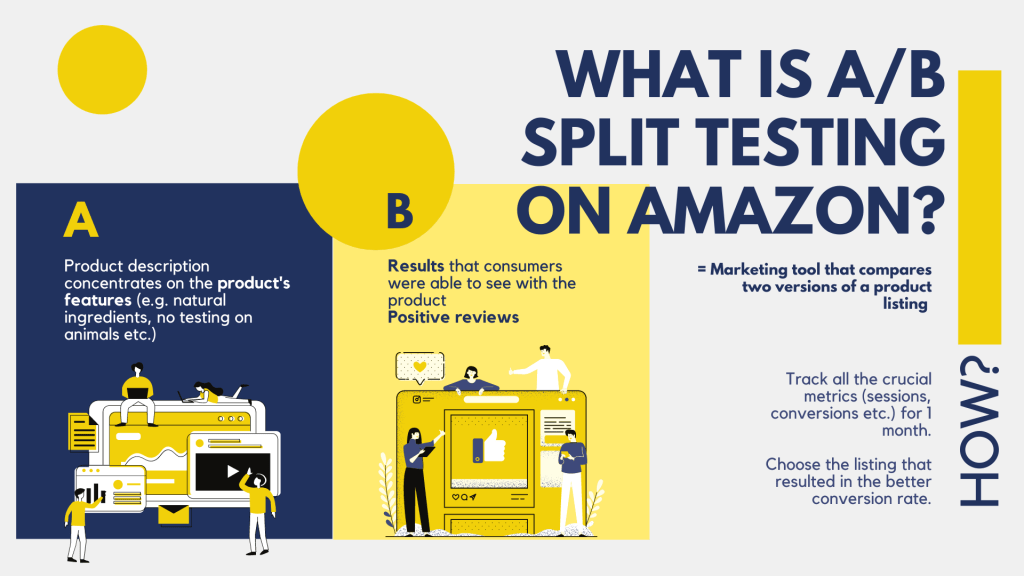
A/B testing or split testing is a marketing tool that compares two versions of a website, landing page, product, image, product copy, etc., and records a variety of metrics such as conversion rate, traffic, and of course, profits. In traditional split tests, the tester creates two versions of a web page, product description, ad, etc., and directs a portion of all traffic to each version. So activity on both versions is compared simultaneously. However, only sellers who participate in the Brand Registry Program on Amazon can utilize this type of simultaneous testing. All others have to run consecutive tests. This is not a big issue, but there are a few rules you have to follow to do them correctly, and we will discuss them further in this article.
Split testing is essential for Amazon sellers
Split testing gives you one huge advantage – it allows you to increase your revenue without making any significant changes to your products or spending money on advertising. Let’s take a look at an example of a typical Amazon split test.
Let’s say you’re selling skincare products and the current conversion rate for your top product is 5%. This means that 5% of all people who view your listing purchase the product. At the moment, the product description in the listing focuses on the product’s features, for example, its natural ingredients, cruelty-free testing, etc. You can keep this description for 1 month and track all the crucial metrics such as sessions and conversions. Once that month is up, you will change the description to one that highlights results that consumers were able to see with your product and their positive reviews. You will then keep this description for another month, tracking the same metrics. At the end of the month, you will compare the results you got with both descriptions and choose the one that resulted in a better conversion rate. This simple tool can result in a significant increase in revenue and profits.
Split Testing Amazon PPC Ads
To create effective Amazon PPC campaigns, you need ads that convert. One of the best ways to do this is through split testing, as it will help identify which variations of images, ad copy, etc., perform the best. Analysing the data from split tests will also allow you to optimise every detail of your ads to generate the most sales. Unfortunately, experimenting with PPC split testing can get expensive when not properly managed, so it’s best to hand it over to an experienced Amazon PPC expert. They’ll be able to keep your ad spend within budget, provide rapid results from targeted audiences and help you improve your PPC conversion rate.
Features for A/B split testing
Each Amazon listing consists of several parts. You can split test all of them to find a combination that brings in the most sales. However, you should keep in mind that you should only test 1 feature at a time to get accurate results.
Title
Naturally, the product title is one of the most essential parts of any listing. A good Amazon product title should not only contain the name of the product you’re selling and your brand, it should also give all other information customers may need to know upfront, such as size, number of items in the product, etc. Otherwise, people may click on your product and then immediately leave the page because they discover that it’s not the right size or count.
That being said, you should always stick to Amazon listing guidelines when composing different titles to try.
Images
Product images are arguably one of the most critical parts of any Amazon listing. No matter how many details you include in your product description, people will still get most of their information about the product from images since they can’t see or feel it in real life. Plus, product images are the first thing a customer sees on the search page when looking for a particular product on Amazon. So naturally, good images will attract customers to your listing, while bad ones will discourage people from clicking to view your listings in more detail.
You can try testing images on different backgrounds, with different compositions, etc.
Price
You may think that setting a lower price will attract more people to your products, but this is not always the case. Of course, people like getting good deals on things they purchase, but if the price is too low, you’re risking scaring people off because they may think that your product is low quality. Split testing your products at different price points can help you find the optimal price.
Bullet points
Many people who purchase products online tend to read bullet points but skip the product description. This means that you should put a lot of thought into their composition and include all the info customers need to know about the product in the bullet points. A lot of sellers test different bullet point lengths and orders of features to see what works best. If you suspect your bullets may be too long, you can try shortening them. Alternatively, if you don’t think they contain enough information, you can try rewriting them with more specs and product features.
Product description
Users who are browsing Amazon using a computer or mobile browser will see actual product descriptions only if they scroll down the page, as this information is not shown on the so-called first screen that the users see immediately after the page loads. On the other hand, people who use the Amazon app will see descriptions first, so product descriptions can play an important role in converting people to buy your product. Most product descriptions include the same information as bullet points but expand on it in more detail. You can also try including information about your brand, its philosophy, etc., in the description. Plus, product descriptions could be used to include all the necessary keywords for listing optimization.
If you’ve had the chance to join Amazon’s Brand Registry program, you will have the option to replace the regular description with A+ Content.
How to conduct an A/B test on Amazon?
There are a few ways you can do split testing on Amazon. If you’re not enrolled in the Brand Registry program, you will need to perform manual testing, but if you are part of the program, you will have access to the “Manage Your Experiments” tool provided by Amazon. In addition to this, you can use several third-party tools for Amazon A/B testing.
Conventional Amazon split testing
Split testing product listings on Amazon by hand can take lots of time, but it can also significantly increase your revenue and profits. We’ve already described the manual testing process earlier in this article – you simply need to record listing metrics using the current version of the listing for a set period of time, such as a month, then change one parameter and record metrics once again. Then compare the metrics for the two periods of time and see which version performed better.
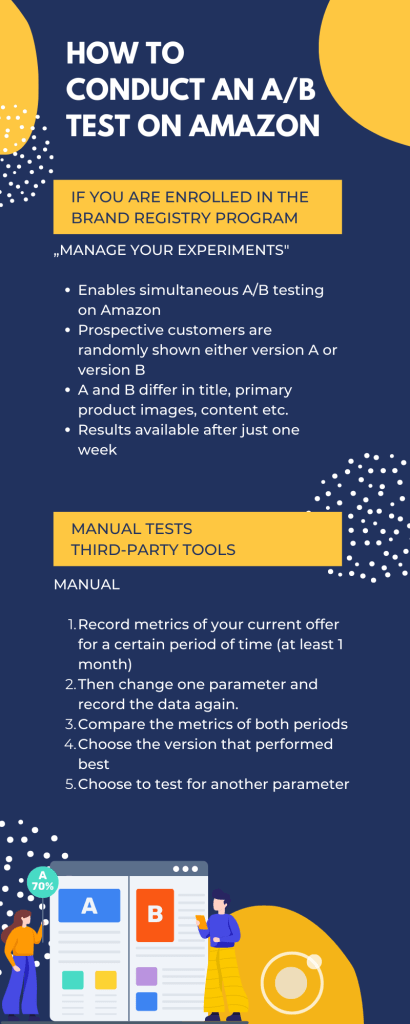
You can find your Amazon listing metrics by logging into your Seller Central account, going to Reports, and selecting Business Reports. Then, choose “Detail Page Sales and Traffic By Child Item” in the menu on the left. You will see a spreadsheet with numerous data columns, including Product Sales, Units Ordered, Sessions, Unit Session Percentage (the conversion rate), and Buy Box Percentage. You can also customize the dates for which you want to view the report.
Remember to only change one listing parameter at a time to keep the results accurate. You should also choose a long monitoring period since you won’t get accurate results if you change the listing after a few days or a week.
Conduct Amazon A/B testing using the Manage Your Experiments tool
This tool allows you to conduct simultaneous A/B tests on Amazon. Unfortunately, it is available only to the Brand Registry program participants. This tool will enable you to run traditional split tests, meaning that some people who view your article will see one version of the listing, while the rest will see the other version. You can test different titles, main product images, and A+ Content using this feature.
If you’re a brand registered seller, you should open the Brands tab and press Manage Experiments. Next, select the experiment type, pick a product you want to test, provide all the information that will be used in the test and set the duration of the test. Finish by pressing the Schedule Experiment button.
Interestingly, you don’t need to wait until the end of the experiment to see its results. You can browse them after each week.
Split testing tools for Amazon listings
In addition to Amazon’s own A/B testing tools, you can utilize third-party software and testing products. Here’s an overview of the most popular Amazon split testing tools available on the market today:
Splitly
Splitly allows you to conduct A/B testing directly on Amazon. However, you need to sign up for their paid monthly plan to start running tests. Keep in mind that you can only use Splitly and other similar tools if you have at least a few sales per day on the product in question, so these tools won’t be suitable for new sellers.
Splitly allows you to test a variety of product prices, images, titles, bullets, etc.
Cashcowpro
In addition to allowing you to conduct split testing, this tool also provides lots of analytical data about your Amazon product listings, sales numbers, etc.
Listing Dojo
Unlike other software listed in this section, this is a free tool for split testing. Thus, it’s perfect for people who want to try split testing for the first time and don’t want to spend lots of money on it.
PickFu
This split testing tool is different from the other programs mentioned in this article in that it doesn’t actually test Amazon sales. Instead, it allows you to poll PickFu users on which image, iconographic, etc., they prefer. The platform enables you to select which groups of people you would like to poll according to their gender, age, and other parameters. You can even choose to show your poll only to Amazon Prime users. In addition to the poll results, you’ll also get the reasons why users preferred one option over the other.
Final thoughts
Even though split testing can seem like a tedious and time-consuming task, it is something each seller has to do to ensure that they can stay ahead of the competition on the platform and make a profit. But if you don’t have a lot of marketing experience or want to focus on other aspects of the business instead of spending your days doing split testing, you can hire an Amazon growth agency to take care of this and other business tasks for you. Schedule a free consultation with one of Nuoptima’s Amazon growth experts and discover how we can help boost your sales and make your business more successful than ever before.



