Key points
- Sponsored Brands are Amazon advertisements that appear at the top of search results users see when they search for something on the marketplace.
- Only sellers participating in the Brand Registry program are eligible for running Sponsored Brands ads.
- There are three types of Sponsored Brands ads: product collection, store spotlight, and video.
- The best way to make your ad campaigns more effective is to conduct keyword research, optimize bids, choose suitable ad copy and media, test different versions of your ads, and use campaign reports to improve your marketing strategy.
When you become a brand registered seller on Amazon, you gain access to an entirely new part of the e-commerce world. The Amazon Brand Registry Program allows sellers access to a variety of tools, one of which is Amazon Sponsored Brands Ads (previously Headline Search Ads). Sponsored Brands are a PPC advertisement tool designed to increase the visibility of your product and engage people at the start of their shopping session. These premium ads appear at the top of Amazon search results and include the sponsored brand’s logo and a product carousel. Sponsored Brands ads are an effective method for increasing brand awareness because they redirect the customer straight to the advertiser’s Amazon Storefront or landing page. In this article, our award-winning Amazon PPC consultants will teach you about Sponsored Brands, talk about new features, and explain how to set them up.
What are Amazon sponsored brands ads?
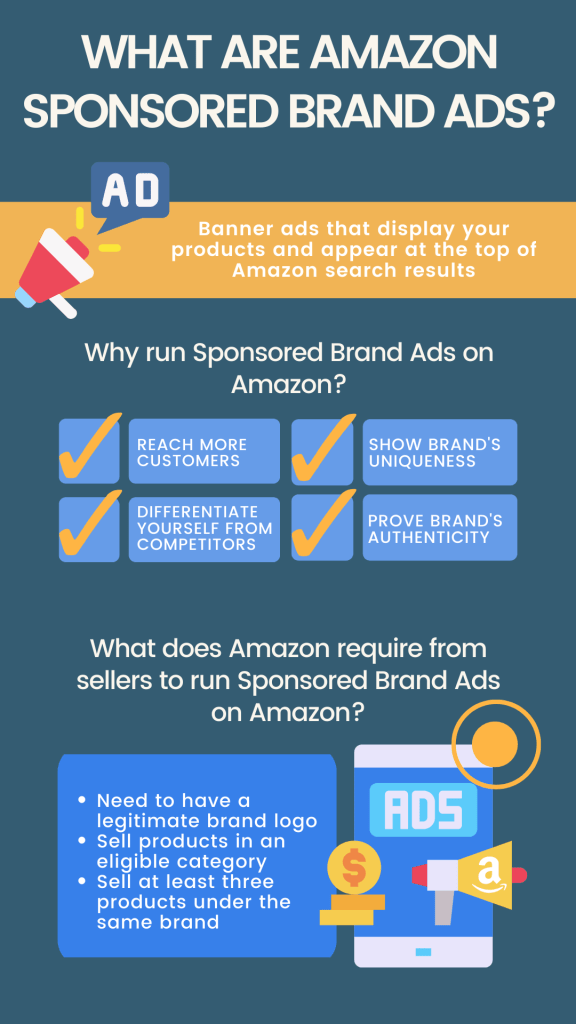
As mentioned above, Amazon Sponsored Brands ads are banner ads that display your products and appear at the top of Amazon search results. These keyword-based ads may include the brand’s logo, message, custom tagline, and several products listings.
No matter what you’re selling, Amazon’s online marketplace has an incredible level of competition, making it easy for any product to become lost among the vast number of competing options, leading your brand to lose its uniqueness and authenticity. The Amazon Sponsored Brands tool allows you to showcase your brand to potential customers and differentiate yourself from the competition. Once a user clicks on the ad, they will be directed to your landing page or storefront, where they can browse your products without being distracted by the noise on the search results page. This unique advantage has boosted the popularity of Sponsored Brands Ads over the years. Today, nearly half of all sellers utilize this tool.
Who can run sponsored brands advertisements on Amazon?
You need to be a brand registered seller to be able to use Amazon Sponsored Brands. You also need to have a legitimate brand logo, sell products in an eligible category, have the ability to ship products to all US addresses, and sell at least three products under the same brand.
How do sponsored brands ads work?
Sponsored Brands Ads function similarly to Sponsored Products or Sponsored Display Ads. These ads work as a PPC advertising method in which sellers set their ads to show up for various keywords that match their brand. Sellers are in charge of setting the daily ad budget, brainstorming relevant keywords, and maintaining control over bids.
Types of sponsored brand ads
There are three types of ad formats you can choose: Product Collection, Store Spotlight, or Video.
Product collection
Product Collection ads appear at the top of the search or product detail pages and direct customers to your custom landing page or product listing. You can target up to three products with this method. This ad is the simplest to create because you only need to write a headline and select images of your products. However, it is a good idea to create a clickable headline so that customers can easily navigate to your landing page. These ads offer an excellent opportunity to draw attention to products that have low organic or sponsored visibility. Try experimenting with the product order and selection; you can also include one of your most popular products in the ad to attract more customers.
Store spotlight
Store Spotlight Sponsored Brands are similar to Product Collection Ads. However, only brand-registered sellers who have their own Amazon storefront can use these ads. This marketing method has one significant advantage: your competitors cannot run advertisements on your storefront, so they will only see information related to your brand whenever someone is in your storefront.
Store spotlight is an excellent ad type for sellers who have products in multiple categories, as it allows them to promote three product categories rather than just three products.
Here’s a helpful tip from our marketing experts: instead of using persuasive language in your ad copy, try including positive phrases such as “Explore,” “Create,” “Learn About,” and “Visit.”
Video
It is the latest and most distinctive method of running sponsored brand ads, which gives you a significant advantage over your competitors. Video ads are automatically muted by default, but a moving image always captures customers’ attention more effectively than a static picture.
However, keep in mind that you can only advertise one product at a time with video ads, and the ad will direct customers to the product detail page. Ad videos must be brief (15-30 seconds) and informative. Do not try to include all product information in the video. Instead, highlight some features that may pique the buyer’s interest. Unless you are confident in your creative and technical abilities, it is best to hire a videographer to shoot product videos to make them look professional and appealing.
How to set up a sponsored brands ad campaign?
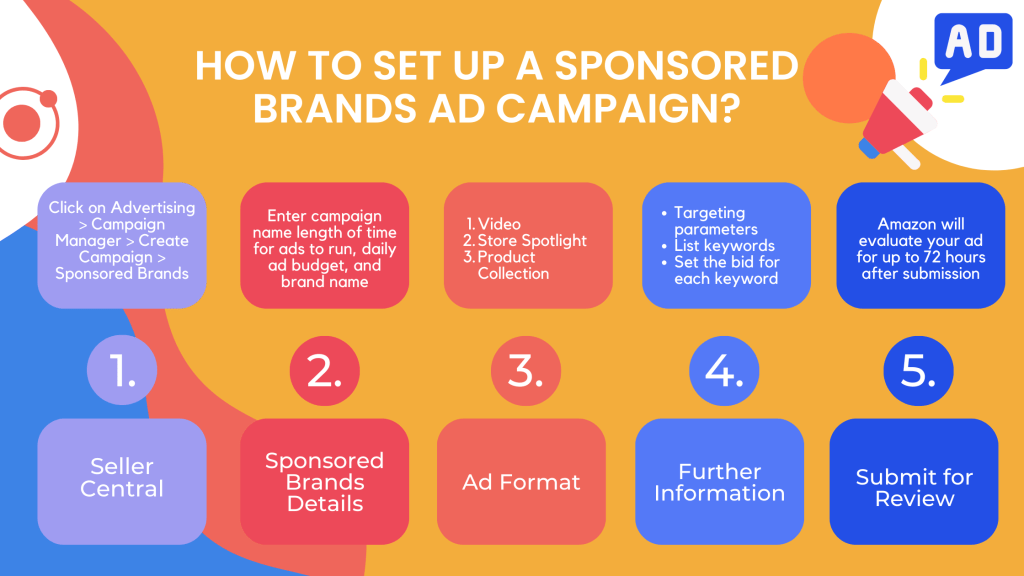
Setting up Sponsored Brands Ads is not as difficult or expensive as it may appear. If you’ve already registered your brand with Amazon, you’ll only need a few clicks to create an ad. Start by navigating to Seller Central and selecting the Advertising tab. Then, go to the “Campaign Manager” and click “Create Campaign.” You will see a button labeled “Sponsored Brands,” which will take you to a page where you will need to enter your campaign name, the length of time you want the ads to run, your daily ad budget, and the name of the brand you want to advertise.
Following that, you will need to select one of three ad formats: video, store spotlight, or product collection. Once you’ve chosen your ad format, you’ll need to fill out some information. This will differ depending on the type of ad you select. The final step is to set your targeting parameters, list your keywords, and set the bid for each keyword. After that, you will need to click “Submit for review,” and Amazon will evaluate your ad for up to 72 hours. Your ad campaign will start running once it gets approved.
Top tips to improve sponsored brands ad performance
If you want your business to be successful and profitable, you need to ensure that the amount of money you’re making as a result of your ad campaign is higher than the amount of money you’re spending to run those ads. If your ads are not performing as well as you have hoped, here are a few things you can do to remedy the situation:
Work on keyword quality
If you’ve already tried running ads in the past, you should optimize your Sponsored Brands campaigns by harvesting additional keywords from your other campaigns. Many sellers don’t bother to check the data on the performance of their previous campaigns, but this information is a valuable resource that will help you discover which keywords have the highest conversion rates.
Another good way to supplement keyword research is to run an auto Sponsored Products campaign. Sponsored Products ads allow you to see and analyze which search terms resulted in a conversion, whereas Sponsored Brands ads do not.
Types of keywords
Not all keywords are equal. There are three main types of keywords you can choose from:
Specific keywords
Specific or long-tail keywords usually contain more than three words. They describe products in a lot more detail than other keywords. These keywords are more likely to lead to conversions because most people use them when they know exactly what they want and are ready to make a purchase. Specific keywords have a low search volume, making them less competitive and less expensive to bid on. For example, “60-inch Tripod with Bag” is a long-tail keyword.
Generic keywords
These are also known as “category” keywords because they contain only generic words that can apply to a wide range of products. Ads containing these keywords are successful when a customer visits Amazon with no intention of purchasing anything, and their only goal is to research and discover the market. Generic keywords are more competitive, have a high search volume, and are usually quite expensive. For example, “Tripod” is a generic keyword.
Brand keywords
These keywords include your brand name. Therefore, they work very well when a customer visits Amazon with the specific intent of purchasing a product from your brand. For instance, “Sirui Carbon Fiber Tripod” is a brand keyword.
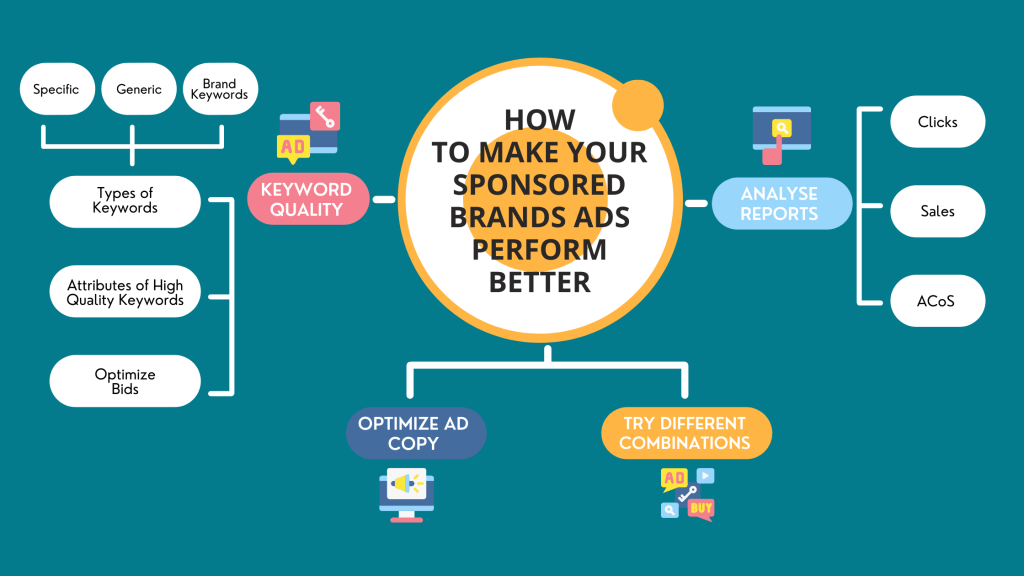
What do quality keywords look like?
To assess how well your keywords are performing, navigate to the Search Term Report in the Sponsored Products section. This report will provide you with all of the necessary information for all keywords used in your campaign, such as:
- Order Numbers: the number of orders made per keyword/search term.
- Product Sales: the number of product sales generated by each keyword/search term.
- Clicks: the number of clicks received for each keyword/search term.
Optimize bids
After deciding which keywords to use, you optimize your bids to ensure that your ad costs are in line with your goals. It’s a good idea to set the bid price based on the ACoS (Advertising Cost of Sale) for the products featured in the ad. Amazon uses Advertising Cost of Sales to calculate the amount of money a seller spends on advertising in relation to the amount of revenue their business brings in. You can calculate ACoS by dividing your total ad spend by the total sales revenue.
If you notice that your keywords are exceeding your target ACoS, consider lowering your bid; if they are below your target ACoS, try raising your bid and watching how it performs.
Optimize ad copy
Without a doubt, good headings and ad descriptions play an important role in ad campaigns. The headline and text in your ad copy should include relevant keywords related to what the user will type into the search box. Additionally, you should look for ways to catch the customers’ attention. For example, you can develop a unique brand tagline or look for phrases and words that will entice the buyer to click on your ad.
Try different combinations
To find the best marketing strategy, test different ads and monitor your campaign’s performance. You can experiment with the text, images, number of featured ASINs, ASIN order, landing page design, and so on. For example, if your brand is well-known on the market, it may be worthwhile to include your brand logo. However, if you are new to the market, experiment with product photos instead.
Begin by creating multiple campaigns at once and testing them for at least two weeks. There is a good chance that this will help you discover a criterion that influences the success of your campaigns and allows you to meet your objectives. All you need is a little imagination and perseverance to sort through all of the data and figure out which marketing strategy works best.
Make the most of the reporting data
Use Campaign Reports to regularly monitor clicks, sales, and the ACoS of your Sponsored Brands ads. This valuable information will help you determine whether ordinary users are still responding well to your ads. If your ads’ performance worsens, it means it’s time to launch a new ad campaign and try a different strategy.
You should use this feature to check your weekly performance and look back at data from the past 30 days or more to see if your profits cover all of your expenses.
Final thoughts
Many Amazon sellers don’t put much effort into running advertisements. As a result, many of them give up on learning how to create successful ad campaigns after wasting time and money on campaigns that result in poor performance. However, if you have an effective advertising campaign, you can outperform the competition and make your business even more profitable.
However, we know how challenging it can be to create a good advertising campaign if you don’t have any marketing experience. This is why we recommend hiring a professional agency to assist you in growing your Amazon business. Sign up for a free discovery call with Nuoptima’s best Amazon experts, or leave your email address so that we can contact you to talk about how we can help your business grow.



