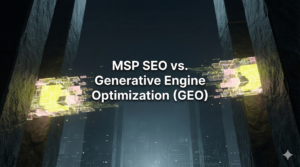Key Points
- Webflow is a website builder offering intuitive design with a visual drag-and-drop builder. It has many built-in features to give you all you need to create a great website.
- WordPress is a popular and flexible CMS that offers excellent customisation options with a wide variety of plugins to help you create the perfect website. Neither platform requires coding knowledge to build a site on their platforms successfully.
- Webflow supports your SEO efforts with easy content management, impeccable site speed, integrated SEO features, maximum site security, clean code and image compression.
- WordPress has a variety of SEO plugin options to support your search engine optimization efforts such as advanced schema options and redirect, mobile responsive themes, and a powerful CMS for websites with dozens of webpages.
- Remember at the end of the day, both tools are still tools, and need an experienced SEO professional to monitor and implement new SEO practices that change with every algorithm update.
Webflow quickly got the nickname “Apple” of website development, and WordPress became the “Android”. This comparison and “rivalry” is based on Webflow being the “easy to use”, “aesthetic” and “low maintenance” platform when compared to the household name that is WordPress.
One of the main differences (apart from design, functionality, hosting, etc) lies in how these two platforms approach SEO.
While Webflow has integrated the SEO basics and maximizes page speed with hosting options, WordPress handles large numbers of content or ecommerce products and offers extensive search engine optimization options through SEO plug-ins.
In this article you will learn how Webflow and WordPress line up against each other in terms of SEO and content marketing in particular. Let’s look at this Webflow vs WordPress SEO comparison.
What is Webflow?
Webflow launched in 2013 and offers website-building services. It is designed to help you easily create a website, partly because there is no need for coding knowledge, as Webflow automatically generates code for you. But you can still edit code directly if you wish, unlike other similar SaaS site builders.
It offers intuitive designing with a visual drag-and-drop builder (removing the need for coding expertise).
While it is not the most popular website-building solution, this SaaS platform is a viable option for someone looking to easily build a website. Webflow is mainly self-contained and gives you all the resources you need to build a successful site for your business.
What is WordPress?
WordPress is an open-source CMS that launched ten years earlier, in 2003. Notorious for its flexibility, WordPress is seen as a platform virtually anyone can use.
It was originally created as a blog-publishing platform but has since expanded to support other web content types. It is the most popular content management system (CMS) available. WordPress offers fantastic customisation options with the use of plugins to craft your perfect website. This is the main difference from Webflow, which is a complete SaaS application with everything built-in.
Please note: This article is focused on ‘WordPress.org’ and should not be confused with ‘WordPress.com’.
Webflow and WordPress: A Comparison
Webflow and WordPress are two fantastic website-building platforms. So, how do you split the hairs and decide the best choice for you, particularly in terms of SEO? This next section offers a detailed comparison of Webflow vs WordPress to help you decide.
E-Commerce Functions
Webflow
Webflow offers e-commerce-specific plans designed for e-commerce retailers. Once you select one of its e-commerce plans, e-commerce features are built into Webflow’s service.
You are awarded total control and customisation on every page, including checkout and product pages, and can also customise transactional emails to ensure it is on-brand.
With Webflow you can expect a smooth user experience in your ecomemrce shope since their hosting is secure, and sight speed is on point.
All popular payment methods are allowed, such as Apple Pay, PayPal, and Stripe, and you can choose where and how to ship your products. Webflow’s e-commerce capabilities are easy to manage.
All these features make Wefblow a great option for small and medium ecommerce businesses that don’t have thousands of products and categories. Your website can look good,, be SEO optimized and provide an excellent user experience with little to no customization.
If you are interested in ecommerce, take a look at our seo for ecommerce guide.
Here is how a typical ecommerce website built with Webflow looks like:
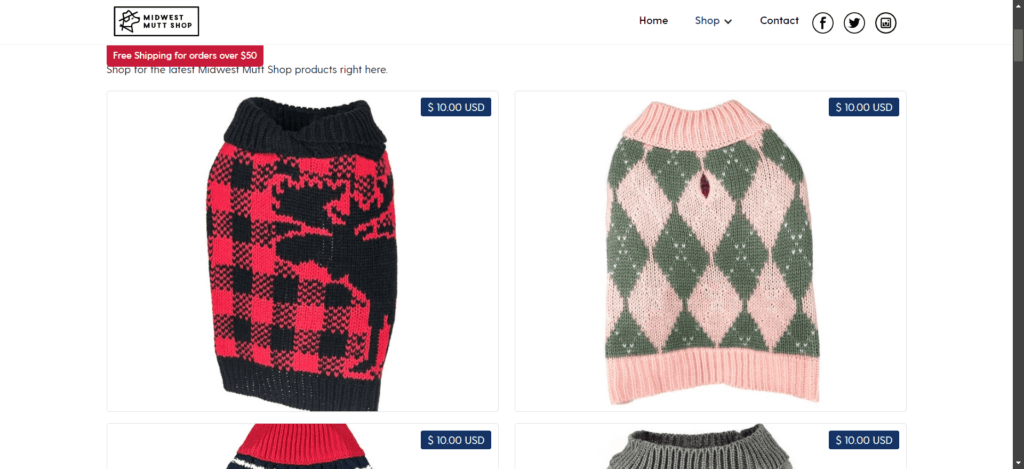
WordPress
You can add better e-commerce functionality on WordPress through plugins. The most popular WordPress e-commerce plugin is WooCommerce, which is free and the most used way of building an e-commerce shop (more so than focused e-commerce platforms!).
With this plugin you can build a fully functional, aesthetically pleasing website, that can support an unlimited number of products and categories.
However, while free, there will be fees involving factors such as credit cards, shipping, and payment portals. WooCommerce is very customisable, with countless paid extensions for it, ensuring you have everything you need to fulfil all your e-commerce needs.
Here is what a typical WordPress ecommerce SEO shop looks like:
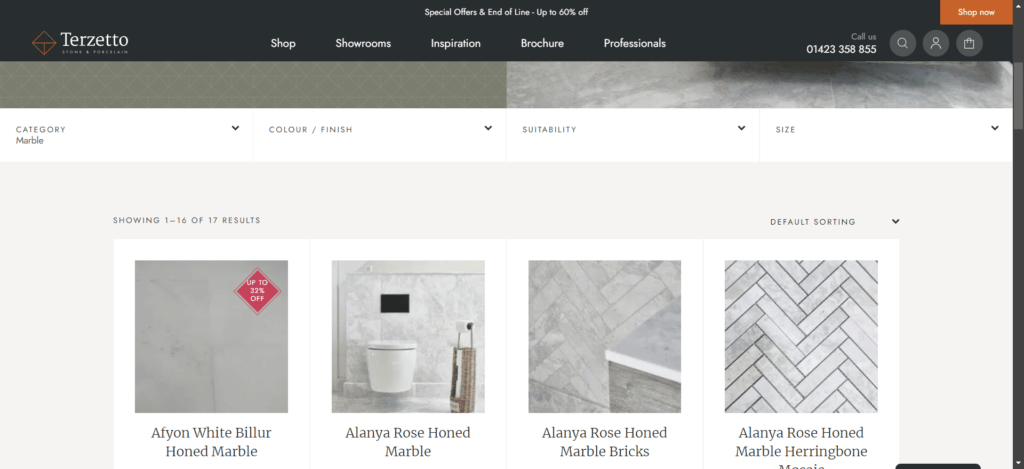
Conclusion: You can use both Webflow and WordPress to build your ecommerce store. If you have a few products to showcase on a smooth and perfectly designed interface without a budget limit, then Webflow is the right choice.
However if you are familiar with WordPress’s plugin for WooCommerce, need a more elaborate ecommerce website or want to cut on costs, WordPress might be a better choice.
SEO Features
In this section we will write about Webflow SEO vs WordPress SEO in detail:
Webflow
This platform does not use SEO plugins as WordPress does, as it has many native SEO features. Here are some of the core SEO framework features built into Webflow:
- Ability to edit important SEO tags directly within your pages, such as meta titles, meta descriptions, and headings.
- Manage the appearance of previews when your page gets shared with Open Graph meta tags.
- Auto-generate a sitemap to help search engines find and crawl your pages.
- Control over 301 redirects.
- Excellent page speed due to the native hosting option
- Ability to preview your site on mobiles inside the Editor to ensure you think mobile-first when creating a site.
- Cleaner code which is more attractive to crawlers.
- Easy content management
- Real time editing and publishing
- Advanced animation options
- Automatic SSL certificates for security
- Content delivery network (CDN) integration for distributing content globally
Therefore, Webflow is excellent in terms of its built-in SEO features, and you do not need to splash the cash on third-party tools to enjoy excellent SEO for your site.
WordPress
WordPress is naturally search engine-friendly, although it has fewer built-in tools than Webflow. It is generally recommended that you use third-party SEO plugins to optimise your site. The most popular SEO plugin are Yoast SEO and RankMath.
Another important factor is that you will likely need a site speed plugin to speed up your WordPress site, as it does not do this natively. A great tool to accelerate site speed on WordPress is WP Rocket. You can also use plugins for mobile optimisation purposes. Therefore, while WordPress is generally SEO-friendly, third-party plugins are required to get the most out of your SEO efforts.
However “plug in overload” can have a negative effect on your page loading speed and user-friendliness. Plus, issues like security concerns, there and plug in compatibility, and hosting choice may also affect your SEO efforts.
Top tip: Check out our complete guide to WordPress SEO.
Conclusion: Webflow is a better option if you want key SEO features, without affecting the security or speed of your website. WordPress can be tricky due to the issues we mentioned above, but can have more advanced SEO features as part of some plugins.
Pricing
Webflow
Webflow offers two types of plans: Site and Workspaces. A Site plan is needed for every site you want to host on Webflow, and a Workspaces plan is needed when you want more than two site projects.
The latter should be selected if you want to create and design a site but then host it elsewhere or hand it over to clients. Sometimes, a Site and a Workspaces plan may both be required.
Site plans
You can sign up and build a site for no charge through its Free Starter Plan. However, you will need to subscribe to a paid plan to take your site live.
Webflow’s Site plans range in price from $14 to $39 per month (with the annual subscription).
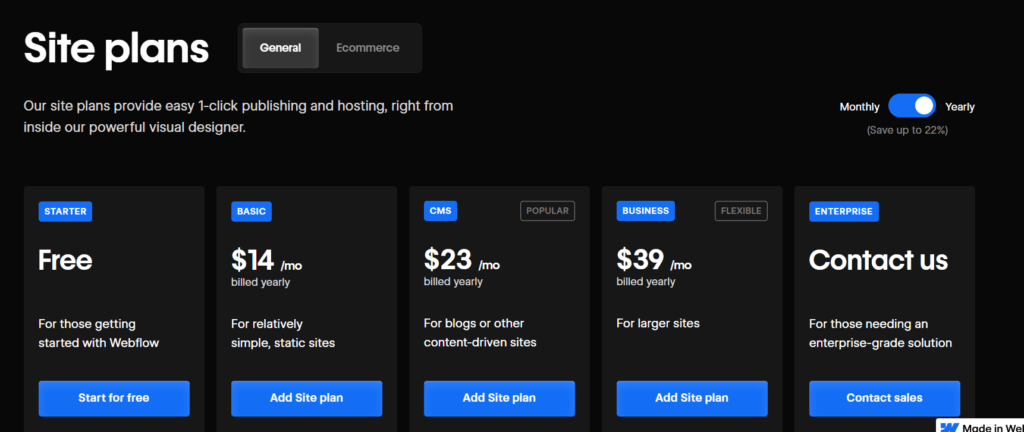
For ecommerce, the plans start at $29 per month and go up to $212 per month, depending on the number of ecommerce and CMS items you wish to have.
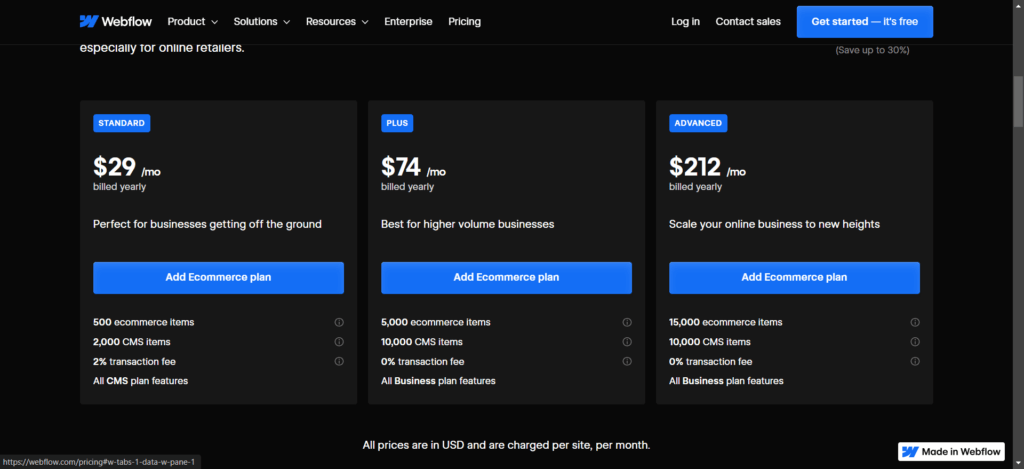
Workspaces plans range from free to $49 per month. For particularly large projects, users can choose a personally tailored Enterprise plan. Beyond these Webflow plans, you may wish to invest in a paid Webflow template, averaging at about $65.
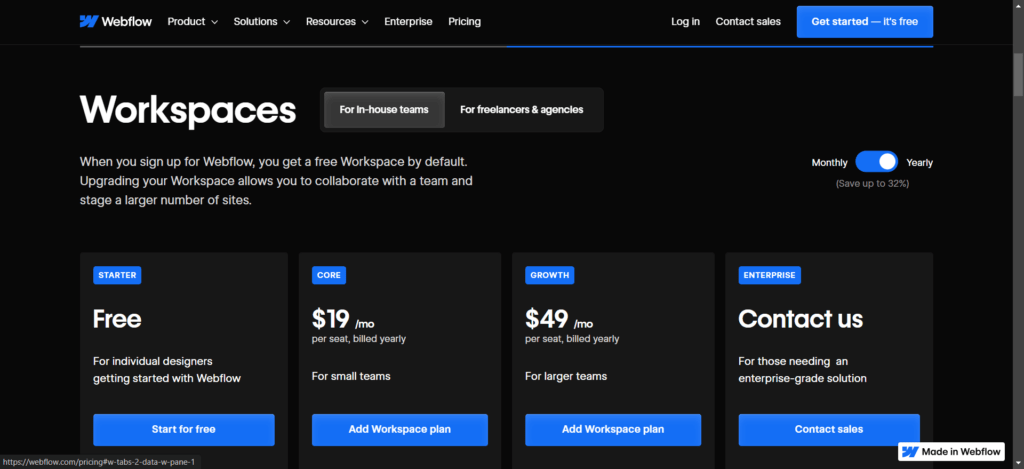
WordPress
Its core software is entirely free to use. But you will need to pay for a custom domain name and a hosting provider to take it live. These costs are unavoidable if you want your website to be accessible and can vary considerably in price.
Like with Webflow, you may also wish to invest in a premium theme for WordPress, most of which cost around $55. Many users also purchase numerous plugins to optimise their WordPress site. Therefore, there are numerous costs included with WordPress.
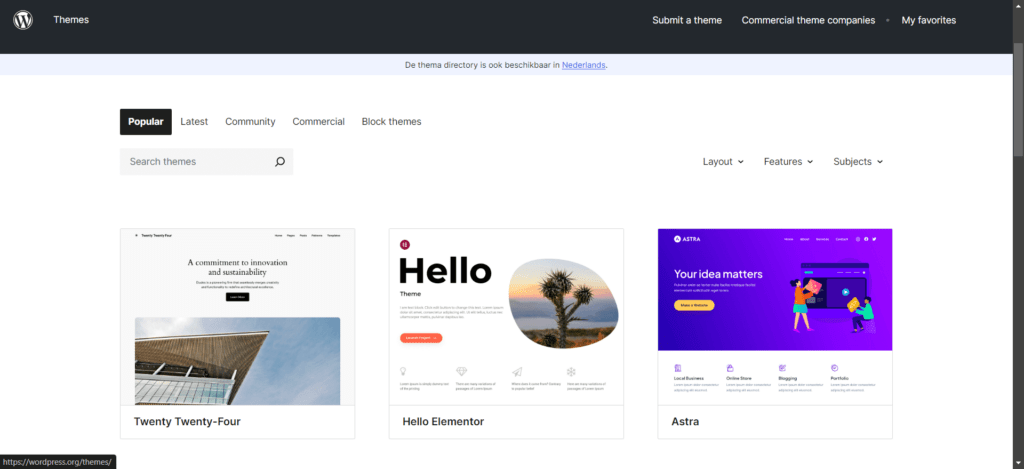
Conclusion
WordPress seems like the more cost-effective option because it is open-sourced. However, once you count in the hosting service a premium template and plug-ins, the cost quickly adds up.
If you choose a basic template, only one SEO plugin, and a cheaper hosting option, it can cost you less than Webflow.
PPlugins, Extensions, and Third-Party Integrations
Webflow
This builder does not offer plugins, so you cannot add extensions that work directly on the Webflow platform. But you can extend your site by integrating code snippets from outside services. For instance, you can use a JavaScript snippet from a live chat service, but these snippet code integrations are not as native as WordPress plugins. Remember that while you can integrate your Webflow site with other tools, such as Zapier and Shopify, there are fewer native integrations than WordPress, meaning you will often need to rely on these code snippets.
WordPress
WordPress was designed for plugins, and you can use a wide selection of plugins (over 50,000) to add features to your WordPress site. You can also use premium plugs from an outside source. These plugins can enhance a range of site features, including SEO and site function.
Conclusion: To extend your site on Webflow, you will generally need to integrate code snippets, whereas WordPress offers several plugins and extensions for adding features.
Themes and Design
Did you know? Both platforms allow you to use pre-made designs on your site. Webflow calls them templates, and WordPress calls them themes.
Webflow
This platform offers 2,000 free and paid templates. Webflow allows you to create sites geared towards specific domains by offering categorised template options, such as ‘e-commerce’, ‘travel’ and ‘marketing’. Its designs are seen as clean and attractive, offering clarity and minimalism.
Buying a template is a one-time purchase, as there is no subscription model. Once you buy it you can easily integrate it with your Webflow, and customize it infinitely. However there is only a small portion of companies that buy these templates, most of them build a fully customizable website with Wefblow, therefore templates aren’t their main selling point.
The main con for Webflow against WordPress in terms of themes and designs is that Webflow’s options are much more limited.
However, Webflow’s design is good because:
- Webflow uses ‘drag and drop’, making it straightforward to manage and add elements to your page wherever you wish.
- It eradicates the need for coding knowledge.
- All elements are responsive and effective for any type of device used.
- You can use any font you want, and it gives you full control over typography.
- You can use Webflow’s Global swatches features to change the colour of your website quickly and consistently across your pages.
- You can create tailored interactions and animations visually without coding knowledge.
WordPress
Themes are an integral part of WordPress, and they offer thousands of themes on their platform. However, with so many options, people mostly use Elementor or Divi since they are household names.
Unlike the classic WP setting, Divi and Elemntor have their own flow and customization options. Divi even resembles Webflow with the drag-and-drop block building. However unlike the standard WP theme, they may be a bit more complex to navigate and use to the fullest.
Once you have installed a theme, you can customise particular elements, such as font, size, colour, and images. You can also use plugins to add extra features not included in your theme. On the downside, you may require developer help for a fully customised site. If you want flexibility outside of a preset theme, you will probably need some coding know-how or expert help.
Conclusion: WordPress has more design options than Webflow, but Webflow offers more design freedom. If you want an easy-to-use, fully customizable canvas to work with Weblow is your go-to platform, but if you want a well-established theme, check out WordPress.
Ease of Setup and Use
Webflow
This platform does not technically get installed as it is ‘ready-to-use’. You simply need to make an account and start a new project to begin. When you set up a Webflow account, it will ask you a series of questions to determine your level of expertise. The consequent onboarding tutorial is based on the answers you provide.
This helps with ease of setup and a seamless experience. Once you get a grip on the basics, you can choose a blank canvas or a preset template and use the platform’s drag-and-drop builder to control every style decision and element on your site.
Some users may initially find Webflow’s interface overwhelming, but its dedicated tutorials (resources in the Webflow University) can efficiently get you up to speed.
WordPress
This CMS allows you to install it either automatically or manually. Automatic installation is recommended for beginners, but if you wish for more control, you should opt for manual installation.
Also, bear in mind that you do need to pay for a hosting provider and a custom domain name. WordPress does offer a tutorial for installation, but it is a one-size-fits-all version that lacks the tailored touch of Webflow.
In terms of ease of use, you can create a website on WordPress without needing code. However, you can still access your site’s code if you are more advanced.
Conclusion: Webflow is more intuitive and user-friendly, especially if you take the time to go throught their support documentation. WordPress’s basic theme is easy to set up and use, but with templates and plugins (which are the core parts as well) it becomes more complex, and will require going trough their extensive documentation.
Help and Support
Webflow
This builder has a dedicated support team for its users, and Webflow customer service is excellent. You can get free and fast email support on paid plans, prioritised assistance for team accounts, and community support for free accounts.
Users highly rate this support service. You can also access Webflow University, a resource section filled with courses and tutorials to help you get proficient with Webflow.
WordPress
There is no dedicated customer support on this platform. However, you can rely on the WordPress community for help. There are community-based forums which answer questions and provide help, but because there are so many articles, it can take a while to find the answers you are looking for.
Conclusion: Webflow has excellent dedicated customer service, while WordPress requires you to rely on its community for help.
Blogging
Webflow
Webflow is primarily a design and development platform, but it has options to cover most content management needs. It offers custom fields and content-driven layouts packed in an intuitive interface that is fully customizable.
Many websites host their blogs on Webflow since you easily add content, images, tables, alongside FAQ boxes, meta descriptions, author/date boxes,etc.
WordPress
WordPress started as a blogging platform, so naturally, it has excellent blogging features. It is simple and easy to control the publishing process. It is a powerful CMS with numerous content and SEO plug ins that make content publishing smooth and easy.
Conclusion: Both Webflow and WordPress offer good blogging features, although WordPress is the ultimate blogging platform.
Marketing Teams
Webflow
This CMS limits the number of content editors depending on your chosen plan. For instance, the CMS plan allows three, and the Business plan allows up to ten. This can inhibit and restrict your marketing team. But, a plus for marketing on Webflow is its capacity for on-page editing.
Webflow offers admin roles, so some team members can have limited access, for example they can draft articles but not publish them.
WordPress
In regards to marketing teams, WordPress caters better. This is because there is no limit on how many users you can add, so endless people can work on a project.
Conclusion: WordPress caters better to marketing teams as there is no limit imposed on the number of users.
Security
Webflow
Security is completely handled on Webflow. It automatically generates an SSL certificate on each installation, securing the connection to your site. It does not fall prey to non-secure hacker plugins as the platform does not use them. Furthermore, Webflow automatically backs up your website.
WordPress
The platform itself is secure, but vulnerabilities in security can occur from using poor third-party plugins and themes. However, there are some plugins you can install to enhance your WordPress site’s security. You also need to ensure you regularly update your site, and the best way to do this is to turn on the automatic updates option.
Did you know? A Content Delivery Network (CDN) serves your site files to a visitor’s device from the closest server to them. This is important if you have worldwide visitors and it will improve their website experience. Webflow has Amazon Cloudfront CDN natively integrated, unlike WordPress.
Conclusion: Webflow has better security as it handles it for you and does not use third-party plugins, which can be susceptible to hackers.
Final Takeaway
Webflow and WordPress have been compared numerous times in terms of development and design. However, for SEO both of these tools have pros and cons that could easily flip you from one side to the other.
In this WordPress vs Webflow SEO article we’ve done a detailed analysis and comparison of these two platforms from the POV of SEO specialists. Our final verdict is that both of these platforms have options for supporting your SEO efforts, but without the help of an SEO specialist all your efforts may be wasted.
It is easy to implement changes on your website, but knowing when, why and how to adhere to the latest SEO best practices requires experience and skills.
NUOPTIMA is a professional SEO agency that offers SEO services to improve a website’s organic ranking on Google.
We have assisted many clients in the past and have witnessed great success stories.
You can view some of our outstanding results by looking through our case studies. We know precisely the steps that need to be taken to get your website sitting comfortably on the first page of search engine results pages (SERPs). So if you are looking for an SEO agency to help flood your website with relevant traffic, book a free strategy call with our SEO experts at NUOPTIMA today.