As an online entrepreneur, you’re continually looking for opportunities to boost your brand visibility and drive sales. But in the vast, dynamic marketplace that is Amazon, how can you ensure your products stand out and reach the right audience?
Enter Amazon PPC (Pay Per Click) campaigns, a powerful tool to put your products in front of customers actively looking for your offer. However, success doesn’t just come from just launching a campaign and hoping for the best. It requires continual monitoring, analysis, and optimisation to ensure you get the best return on your advertising spend.
So, how exactly do you monitor Amazon PPC campaigns for optimal performance? Grab a cup of tea, sit back, and let’s journey through the ins and outs of PPC monitoring.
Understanding the Amazon PPC Landscape
Let’s kick off with what Amazon PPC campaigns are. They’re a significant component of Amazon’s e-commerce ecosystem. By creating these campaigns, Amazon sellers can advertise their products and services on the platform. Whenever a potential customer clicks on the sponsored ad, you pay a certain fee; hence the term ‘Pay Per Click’.
Imagine this: you’re a seller with a vast catalogue of hiking boots. You’ve noticed a significant rise in hiking enthusiasts and want to tap into that market. So, you decide to promote your product through an Amazon PPC campaign. Whenever a potential customer searches for ‘hiking boots’, your product appears at the top of their search results. If they click your ad, voila! You’ve just attracted a possible sale, and Amazon charges you a small fee.
Importance of Monitoring and Managing These Campaigns
But here’s the thing – while setting up a PPC ad on Amazon might be relatively straightforward, the true art lies in monitoring and managing these campaigns. Why so? The answer is quite simple. You’re competing against countless other sellers advertising similar products, all vying for a click from the same pool of customers. Therefore, it is important to keep a keen eye on your PPC campaigns to understand their performance and ensure you’re not wasting your advertising budget on ineffective strategies.
You might liken monitoring PPC ads to tending a garden; it involves ongoing work. You’ll need to water and prune regularly, and occasionally, you might have to change the soil or add fertiliser. Similarly, observing campaigns involves daily tasks such as checking performance and identifying underperforming keywords. It also consists of larger weekly or monthly tasks like evaluating trends or adjusting budgets.
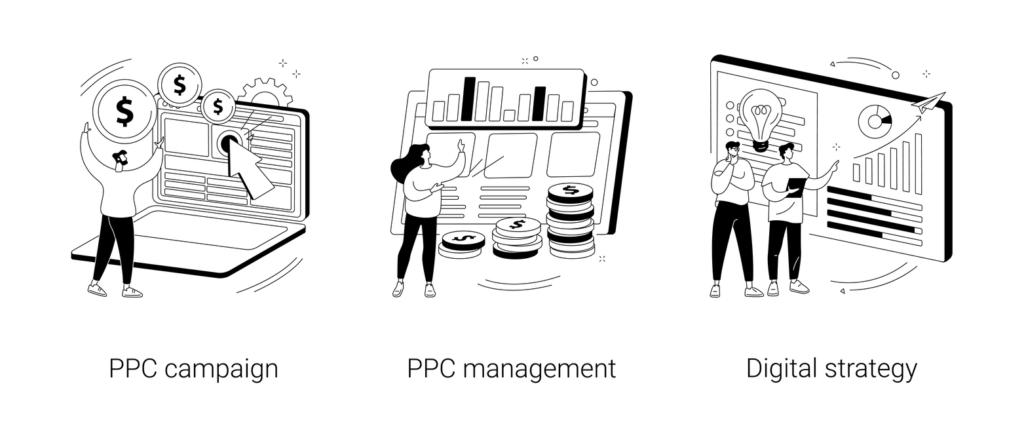
Understanding PPC Data Categories
Keyword Performance Data: This dataset highlights the effectiveness of individual keywords in your PPC campaigns. Key metrics include clicks, impressions, conversion rates, and cost per click (CPC). By analyzing keyword data, you can pinpoint high-performing keywords that drive conversions and adjust your bids strategically to maximize results.
Campaign Performance Data: This provides a comprehensive view of your PPC campaigns as a whole, encompassing metrics such as total ad spend, total revenue, and Advertising Cost of Sales (ACoS). Reviewing campaign data helps gauge the overall impact of your advertising efforts and identify opportunities for refinement to boost profitability.
Search Term Insights: This data reveals the specific search terms that led customers to view and click on your ads. Metrics include clicks, impressions, and conversions per search term. Evaluating search term data allows you to uncover new keyword opportunities, identify negative keywords to eliminate irrelevant traffic, and enhance your ad targeting.
Key Metrics to Monitor
Let’s first understand the parameters you need to keep an eye on when evaluating your Amazon PPC campaign strategy.
Impressions and Click-Through Rate
Impressions and the Click-Through Rate (CTR) are like the bread and butter of Amazon PPC monitoring. Impressions measure how many times your ad appears in front of potential customers. If you’re getting a high number, your ad is frequently seen in users’ searches – a good sign of visibility.
However, impressions alone don’t paint the whole picture. You could have a million appearances in search results, but if nobody clicks on your ad, they aren’t very valuable. That’s where the CTR comes in.
CTR is calculated by dividing the total number of clicks your ad receives by the number of impressions, then multiplying by 100 to get a percentage.
For example, if your ad was shown 1000 times (impressions) and it was clicked 50 times, your CTR would be 5%. That means, on average, for every 100 times your ad appeared, it was clicked on 5 times. The higher the CTR, the more appealing your ad appears to potential customers.
Cost Per Click and Advertising Cost of Sale
Cost Per Click (CPC) tells you how much you’re spending each time someone clicks on your ad. This figure is influenced by the competitiveness of your chosen keywords and the amount you’ve bid for them.
For example, if you’ve set a maximum bid of £1 for a term and Amazon charges you 70p each time a customer clicks your ad, your CPC is 70p.
Advertising Cost of Sale (ACoS), on the other hand, is a measure of the efficiency of your ad spend. It’s calculated by dividing your total ad spend by the revenue generated from your ad, then multiplying by 100 to get a percentage.
For instance, if you spent £100 on advertising and made £400 in sales from those ads, your ACoS would be 25%. That means for every £1 you earned from ad sales, you spent 25p on advertising. Generally, a lower ACoS is more desirable as it indicates you’re spending less to make a sale.
Conversion Rate and Return on Ad Spend
The conversion rate is a crucial indicator of how well your ad resonates with customers once they’ve clicked on it. It’s calculated by dividing the number of sales by the number of clicks, then multiplying by 100 to get a percentage.
For instance, if you received 100 clicks on your ad and made 10 sales, your conversion rate would be 10%. If this rate is low, it could suggest that although your ad is compelling enough to earn a click, the listing or the product itself may not meet the customers’ expectations.
Return on Ad Spend (RoAS) is the flip side of ACoS. It’s calculated by dividing the revenue from ad sales by the ad spend. So, with the previous example of £400 revenue from £100 ad spend, the RoAS would be 4. This implies that for every £1 spent on advertising, you received £4 in revenue.
Total Sales and Total Spend
While the aforementioned metrics offer insights into various aspects of your PPC campaign, the big picture boils down to two figures – total sales and total spend.
Total sales refer to the amount of revenue generated directly from your ad, while total spend is the amount you’ve invested. Comparing these two figures can give you an immediate sense of your campaign’s profitability. If you’re spending more on the campaign than you’re making in sales, it’s a clear indication that some aspects need revising.
Summary Table: Key Metrics to Monitor
| Metric | Definition | Example | Significance |
| Impressions and CTR | Impressions: Number of times ad appears CTR: Clicks / Impressions × 100% |
1000 impressions, 50 clicks → CTR = 5% | Higher CTR = more appealing |
| CPC | Amount spent each time someone clicks on the ad | Maximum bid: £1, actual charge: 70p → CPC = 70p | Competitive pricing |
| ACoS | Total ad spend/revenue from ad × 100% | £100 ad spend, £400 sales → ACoS = 25% | Lower ACoS = more efficient |
| Conversion Rate | Number of sales/number of clicks × 100% | 100 clicks, 10 sales → Conversion rate = 10% | Higher conversion = better resonance |
| RoAS | Revenue from ad sales/ad spend | £400 revenue, £100 ad spend → RoAS = 4 | Higher RoAS = more revenue |
| Total Sales and Total Spend | Total sales: Revenue from ad Total spend: Amount invested |
Compare total sales with total spend | Profitability analysis |
Key Strategies for Effective Data Analysis
Define Clear Objectives: Before analyzing your campaign data, establish specific goals. Clear objectives help focus your analysis on the metrics that directly impact your desired outcomes, streamlining the optimization process.
Leverage Visualization Tools: Utilize tools like charts, graphs, and heat maps to simplify data interpretation. These visual aids make it easier to identify trends, patterns, and areas that require attention.
Track Performance Trends: Regularly compare data across different timeframes to uncover patterns in your campaigns. This approach enables you to spot opportunities for improvement and address potential issues to sustain long-term success.
Segment Your Data: Break down your data into specific segments—such as by product, keyword, or campaign. This focused view allows you to identify top performers and underperformers, ensuring your optimization efforts are targeted where they can yield the greatest results.
Identify Outliers: Metrics like ACoS and conversion rates can highlight outliers—both positive and negative. Pinpointing these anomalies is essential for addressing weak points and replicating successes.
Base Actions on Data: Make informed decisions driven by accurate data analysis to improve campaign performance. Use insights from your data to make calculated adjustments that align with your goals and enhance outcomes.
Tools for Monitoring Amazon PPC Campaigns
Understanding the performance of your campaign, from impressions and CTRs to conversion and overall profitability, is crucial for making informed decisions and optimising your advertising efforts. However, manually tracking these metrics can be a complex and time-consuming process. Fortunately, there are several tools designed specifically to facilitate the monitoring and management of Amazon PPC campaigns.
Amazon’s Advertising Console and Reporting Features
Amazon provides a useful in-house tool for sellers to monitor their PPC campaigns – Amazon’s advertising console. This platform offers a wealth of information. You can view detailed reports of your sales, impressions, clicks, CTR, CPC, ACoS, and much more. The console presents data in a digestible format, enabling you to spot trends and make data-informed decisions.
Third-Party Tools and Software for Advanced Analytics
If you’re looking to dive deeper into your campaign analytics, third-party software can be a game-changer. Tools like Scaleinsights, Myrealprofit, and Helium 10 offer advanced PPC analysis features that can provide valuable insights.
For instance, these tools can help you identify which keywords drive the most sales, determine the optimal times to run your ads, and even give you recommendations on how to alter your advertising campaigns based on your specific objectives.
| Tool | Key Features |
| Scaleinsights | Keyword performance tracking, optimal ad timing analysis, campaign recommendations |
| Myrealprofit | Precise profit calculations |
| Helium 10 | Comprehensive keyword analysis, trend tracking, advertising cost analysis |
| Viral Launch | Competitor analysis, keyword research and tracking, ROI calculations |
| AMZScout | Real-time tracking of PPC metrics, competitive benchmarking, advertising automation |
| Sellics | Integrated PPC management, automated keyword bidding, performance reporting |
| Ad Badger | Amazon ad automation, bid management, negative keyword tool, reporting capabilities |
Importance of Data Tracking and Analysis
Data tracking and analysis are fundamental for the success of any Amazon PPC campaign. The raw data you gather from your ad contains a goldmine of information that can help you improve your ad copy, enhance your listings, and, ultimately, improve your return on investment. Let’s delve into why they’re so crucial.
Identification of Patterns and Trends
Through regular tracking and analysis of data, you can start identifying patterns and trends. Maybe your ads perform better on weekdays compared to weekends. Or perhaps you see a surge in impressions and conversions during specific hours of the day. By understanding these trends, you can adjust your PPC ad to ensure that your ads run optimally during high-performance periods.
Making Informed Decisions
Data doesn’t lie. And when you’re allocating budgets, deciding bids, or selecting keywords, you want your decisions to be as accurate as possible. With detailed data at your disposal, you can base your decisions on factual information rather than guesswork.
Let’s say your data indicates that a particular set of search terms yields a high ACoS and low conversion rate. It might be time to reconsider these keywords, adjust your bid, or enhance the relevant product listings.
Measuring the Success of Changes
When you make changes to your PPC campaign, whether it’s adjusting bids, altering ad schedules, or experimenting with different keywords, data analysis allows you to measure the success of these changes.
You’ve reduced the bid on a word or phrase from £1 to 80p. But has that impacted your ad’s visibility? Has it affected your CTR or conversion rate? With continuous data tracking, you can answer these questions accurately and decide whether further adjustments are necessary.
Understanding Your Audience
Last but not least, data analysis can provide invaluable insights into your target audience.
- Which products are they most interested in?
- What keywords are they using?
- At what times are they most active?
This information can guide not only your PPC ads but also your broader marketing and sales efforts.
Remember, the key is not just collecting data but turning it into actionable insights. Regular data tracking and analysis enable you to stay nimble, responding to trends and making informed decisions to optimise your Amazon PPC campaigns.
Daily Monitoring Tasks
It’s important to create a clear procedure for checking the performance of your Amazon PPC campaigns. Hence, in this section, we’ll cover several daily activities you can do to keep ad campaigns on track.
Regularly Checking Campaign Performance
Make it part of your daily routine to check the performance of your Amazon PPC campaigns. Key metrics like impressions, clicks, CTR, CPC, and ACoS can change rapidly. A daily review of these figures will help you quickly spot any sudden shifts or anomalies.
If you notice a sudden spike in impressions but a drop in CTR, this could suggest that while your ad is visible to a large audience, it needs to be more enticing for users to click. On the other hand, if you notice an increase in CPC, it could indicate heightened competition for your chosen keywords.
Identifying Underperforming Keywords and Adjusting Bids
Each day, note the keywords that are not performing up to par. These could be terms with a low CTR, high CPC, or low conversion rate. Once you’ve identified these underperformers, consider lowering your bids on them or even pausing them altogether.
Remember, a high-cost keyword that doesn’t result in conversions can quickly drain your ad budget. Adjusting bids is not a one-time task but an ongoing process of refinement and optimisation.
Monitoring Ad Placements and Optimising Campaigns
Amazon offers a variety of ad placements, including top of search, product pages, and rest of search. Each placement can yield different results, and it’s crucial to monitor the performance of your ads based on their location.
For instance, you might find that your ads perform better when placed at the top of search results compared to product pages. With this knowledge, you can alter your campaigns by adjusting bids to secure high-performing placements.
Tracking Competitor Activity and Adjusting Strategy
Monitoring your competition is a vital aspect of any Amazon PPC campaign. Keep an eye on your competitor’s product listings, prices, and sponsored ads. Tools like Jungle Scout and Helium 10 offer competitor tracking features that can help you stay on top of your game.
Are your competitors using keywords that you hadn’t thought of? Have they lowered their prices, impacting your conversion rate? By tracking their activity, you can make necessary adjustments to stay ahead.
Weekly and Monthly Monitoring Tasks
Alongside your daily ad checks, you should also carry out more extensive reviews on a weekly or monthly basis. Let’s dive into some of these monitoring tasks.
Evaluating Overall Performance Trends
While daily checks are great for spotting immediate issues, a weekly or monthly review can reveal overall trends. How has your CTR changed over the month? Has your ACoS improved?
Understanding these trends can help you plan your future campaigns. For instance, if you notice that a specific ad consistently performs well on weekends, you might consider increasing your bids on those days.
Adjusting Budgets and Bid Prices Accordingly
Weekly and monthly reviews also provide a perfect opportunity to adjust your overall budgets and bid prices. At this stage, you’ll be able to see more detailed statistics on how your keywords are performing after several days or weeks. For instance, if you notice that a particular campaign is performing exceptionally well, it may be worth increasing its budget. On the other hand, if a campaign continually yields a high ACoS, it might be time to lower your bids or reconsider your keyword strategy for that campaign.
Analysing Keyword Performance and Making Necessary Changes
Keywords are the backbone of your Amazon PPC campaign, and their performance can significantly impact your ad success. Since your data will be more extensive compared to daily checks, you can use your weekly and monthly reviews to analyse your search term performance in depth.
For example, are there keywords that consistently outperform others? Consider increasing your bids on these high performers. On the other hand, if certain keywords cost you more than they’re worth, it might be time to pause them or adjust your investment.
A/B Testing Ad Copy and Creative Elements
A/B testing, or split testing, compares two versions of an ad to see which one performs better. Experimenting with ad features can be an effective way to improve your PPC campaigns.
Try testing different ad copies, images, headlines, or call-to-actions. After running the tests for a sufficient amount of time, analyse the results and implement the winning elements in your campaigns.
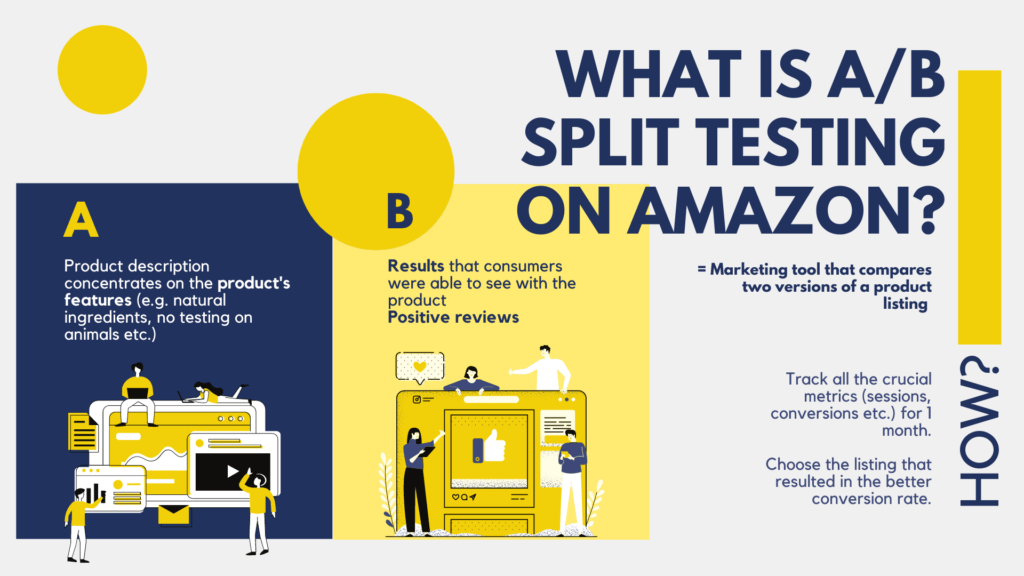
Strategies for Boosting Amazon PPC Campaigns
Now you understand how to monitor Amazon PPC campaigns, it’s time to optimise. Consider following these strategies to improve ad performance.
Continuously Refining Keyword Targeting
Refining your keyword targeting should be an ongoing process. Conduct thorough research using tools like Amazon’s keyword planner or third-party software. This will help you discover new opportunities that you may have overlooked.
Utilising Negative Keywords to Enhance Campaign Performance
Negative keywords are a powerful tool for improving the performance of your PPC campaigns. These are the words and phrases for which you don’t want your ads to show. By setting negative keywords, you prevent your ads from appearing to users who are unlikely to convert, saving your ad budget for more relevant clicks.
For example, if you’re selling high-end designer shoes, you might want to add “cheap” or “discount” as a negative term to avoid showing your ad to users looking for bargain deals.
Testing Different Ad Placements and Targeting Options
Experiment with different ad placements and targeting options, such as on the top-of-search and product pages, where you may get more targeted traffic. You might find that your ads perform better in certain places than others, so make sure you have tested all possibilities.
Similarly, try out other targeting options. For example, you can focus your ads on specific keywords, product categories, or individual ASINs. Different targeting options can yield different results, so don’t be afraid to get creative and find what works best for your products.
Regularly Updating Ad Copy and Images
Lastly, keep your ad copy and images fresh by regularly updating your listings to highlight additional features or benefits of your product. Furthermore, test various headlines, descriptions, and call-to-actions. You might find that more assertive messaging works best for your audience or that they prefer infographic images. With that in mind, always use high-quality, appealing photos that accurately represent your product. Don’t be afraid to experiment with image types, like lifestyle or product close-ups, and see what resonates best with your target market.
Troubleshooting Common Issues
Anyone who has managed Amazon PPC campaigns before will know that you’ll undoubtedly run into issues. However, with a little guidance, you can avoid these and be on your way to boosting ROI.
Problematic Keywords and Low CTRs
If you’re dealing with problematic terms or low CTRs, there could be several underlying issues. Start by analysing your keyword performance. Are there any search terms with particularly low CTRs? If so, it might be time to pause or adjust your bid.
In terms of ad copy, ensure your ads are enticing and relevant to the user. Use persuasive language, highlight the unique features or benefits of your product, and include a strong call-to-action.
High Advertising Costs and Low Conversion Rates
High advertising costs and low conversion rates are common issues for many Amazon sellers. To tackle this, begin analysing your ACoS. If it’s higher than your target, consider lowering your bids or refining your keyword strategy.
For low conversion rates, examine your product listings. Is your product competitively priced? Are your product images high quality? Does your product description accurately describe your product and its benefits? Improving these aspects can help boost your conversion rate.
Ad Disapproval and Policy Violations
Ad disapproval can be frustrating, but it’s often due to policy violations. Ensure that your ads comply with Amazon’s advertising policies. This includes guidelines on prohibited content, restricted products, and ad copy requirements.
If your ad is disapproved, Amazon will typically provide a reason for the disapproval. Review this reason carefully and make the necessary adjustments to your ad. If you’re unsure of the issue, don’t hesitate to contact Amazon’s support for clarification.
Case Studies and Success Stories
Real-life experiences provide the best insights into how to monitor Amazon PPC campaigns for success. The following case studies from our work here at NUOPTIMA will give you a taste of the possible outcomes and strategies when managing Amazon advertising effectively.
Case Study 1: 96North Candle Brand Grows 9x from $300k to $2.7m Revenue at 15% TACOS
Consider the story of 96North, a 100% soy wax candle brand that began selling on Amazon in August 2020. Upon acquisition, we faced the challenge of growing a niche brand dangerously close to stock out. We approached the task with a multifaceted plan of action that included:
- Cleaning up their PPC campaigns for efficiency.
- Refining their listing for optimal appeal.
- Enhancing review gathering and visibility for increased consumer trust.
- Adjusting product pricing for competitiveness.
One of our early successes involved the keywords ‘candle’ and ‘candles’. Despite their high competition and CPC, our careful monitoring and testing showed promising results. Emboldened, we increased ad spend on these two keywords alone and witnessed an incredible growth of 101% in total product volume from July to August ($47,415 in July vs. $95,585 in August).
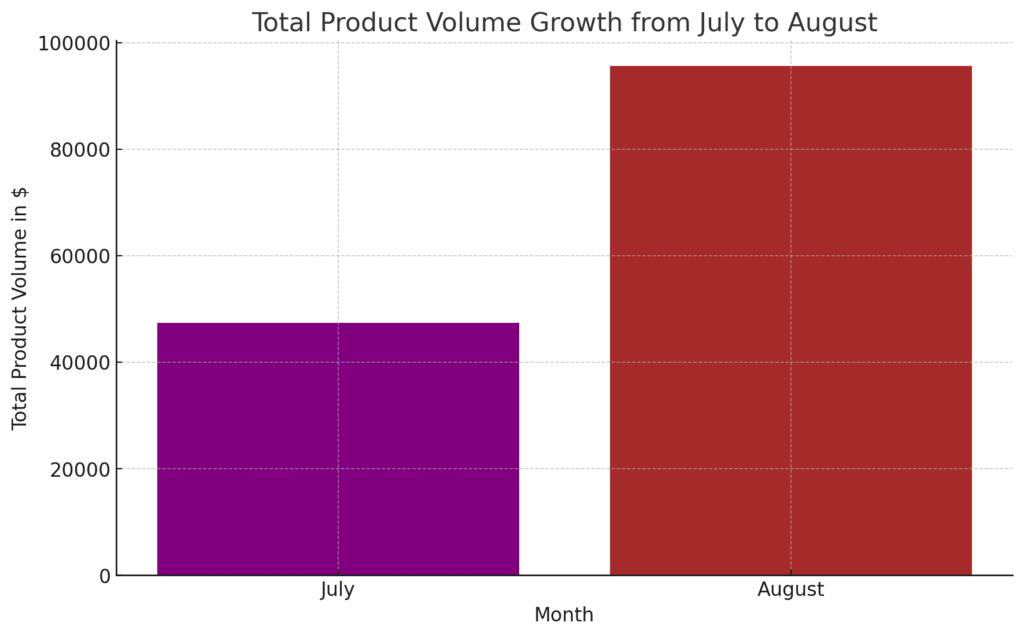
Moreover, our longtail keyword strategy was another triumph. We targeted phrases like ‘vanilla candle’, ‘vanilla scented candle,’ and ‘vanilla soy candle’. The result was an impressive $4,714 in revenue from just $1,467 in spend, with a cost of sale standing at a reasonable 31.13%.
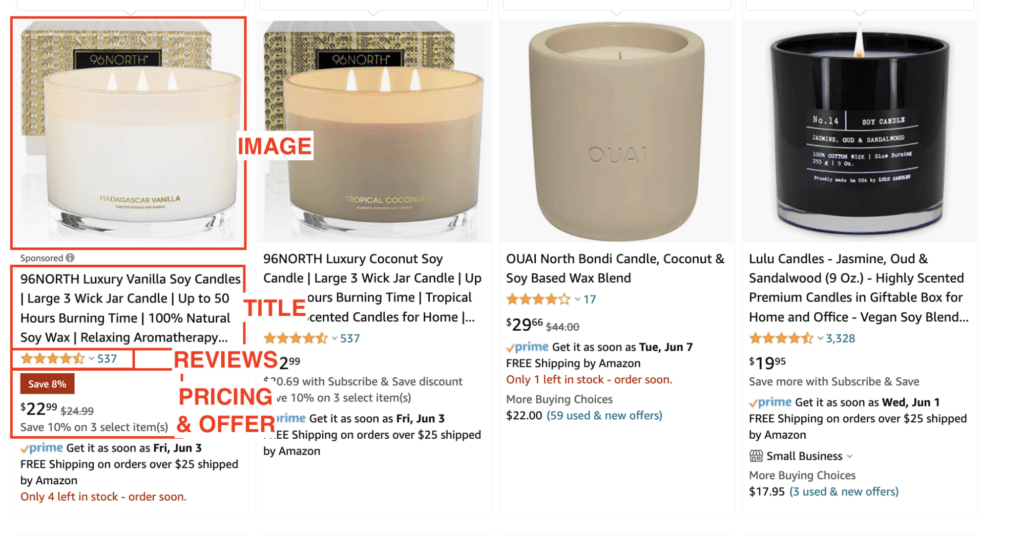
Within a year, 96North’s revenue grew fourfold, from $300k to $1.2m, maintaining a Total Advertising Cost of Sale (TACOS) at 12%. Currently, 96NORTH’s growth is from $300K to $2.7M with a TACoS of 15%. The takeaway from 96North’s success is the importance of thorough keyword analysis and optimisation, coupled with constant testing to maximise ad spend efficiency.
Case Study 2: Hex Performance: Six-Figure Sales in Just 8 Months
Then there’s the story of Hex Performance, a sports laundry detergent brand. When Hex Performance partnered with NUOPTIMA, their primary goal was to enhance their visibility on Amazon. With our expertise in PPC, Hex Performance could optimise its advertising budget, maximising its ROI.
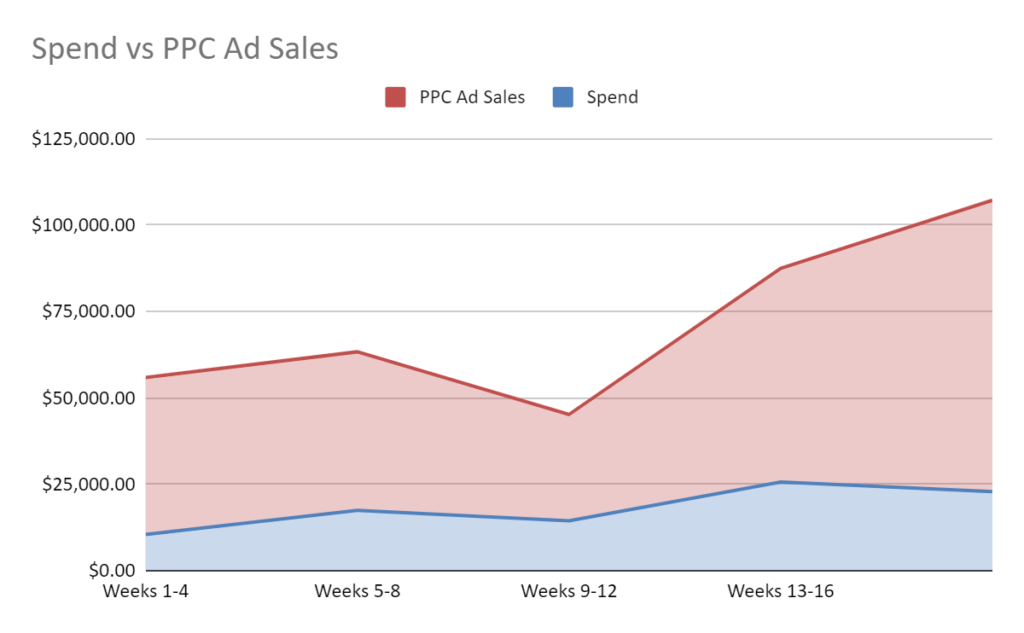
The challenge we faced was to balance PPC and organic search term performance. Initially, our approach was to increase keyword bidding aggressiveness. However, the analysis revealed that while we spent more on PPC, it cannibalised their organic keyword performance. We then adjusted our approach to balance PPC efforts with organic strategies for a more holistic and effective sales approach.
During these 32 weeks, Hex Performance experienced an impressive 6x ROAS, generating six-figure PPC sales while maintaining an improved 17% ACOS. This successful partnership underlines the importance of a well-balanced strategy between organic and paid performance, coupled with continual analysis and adjustment based on performance data.
These case studies show how monitoring Amazon PPC campaigns and responding promptly to the insights can drive success in the competitive marketplace. No matter the challenges your brand faces, with careful planning, strategic action, and constant analysis, it is possible to turn your ad campaigns into a substantial source of revenue and growth.
Summing Up: Monitoring Your Amazon PPC Campaigns for Success
Understanding how to monitor Amazon PPC campaigns can drastically influence your success on the platform. From selecting the right keywords and honing your targeting to managing your ad spend and analysing data, every step plays a critical role. However, this can be a substantial task, even for the most experienced Amazon sellers.
Key Takeaways
- Start by setting clear goals. Your campaign direction will be determined by your objectives, so ensure they are well-defined from the outset.
- Choose the right keywords. Your choice of search terms can make or break your campaign. Use all available tools to find high-volume, low-competition words most relevant to your product.
- Monitor and adjust bids regularly. Keep a close eye on your bids and adapt them based on the keyword performance and competitiveness.
Remember, it’s all about the data. Never underestimate the power of data analysis. Be ready to delve into the numbers and gain insights that can help shape your campaign.
How NUOPTIMA Can Help
For many businesses, managing Amazon PPC campaigns can be a daunting task. You’re not alone in this! At NUOPTIMA, we have an in-depth understanding of the Amazon ecosystem and know precisely how to turn the odds in your favour.
NUOPTIMA can help you set up, manage and monitor your Amazon PPC campaigns, ensuring that your ad spend is utilised effectively. Our professionals do the heavy lifting for you, from keyword research and bid management to analysing performance data and making strategic decisions.
We are here to make your journey on Amazon as smooth and profitable as possible. Reach out to us today, and let’s talk about how we can assist you in mastering Amazon advertising.
In Conclusion
Learning how to monitor Amazon PPC campaigns is not merely about navigating a few menus or understanding a few terms. It’s about having a clear strategy, making data-backed decisions, and continually learning and improving.
Whether you are a new seller or a seasoned one looking to scale, understanding the ins and outs of Amazon ads is crucial. It’s a powerful tool when used correctly and can significantly uplift visibility, sales and, ultimately, your business’s success.
If you’re keen on maximising your PPC potential but need some help along the way, don’t hesitate to contact us. At NUOPTIMA, we’re all about empowering businesses to grow and thrive in the digital marketplace.
We hope you’ve enjoyed this comprehensive guide on how to monitor Amazon PPC campaigns. Armed with this knowledge, you’re well on your way to becoming a PPC pro.
FAQ
Managing PPC campaigns involves several key steps: identifying relevant keywords, creating structured campaigns, adjusting bids based on performance, analysing key metrics, and optimising campaigns based on this assessment.
Monitoring PPC campaigns requires regularly assessing key performance indicators (KPIs), including clicks, impressions, click-through rate, cost per click, and advertising cost of sales. These metrics provide insights into the effectiveness of your campaigns.
Improving an Amazon PPC campaign can be done by refining keywords, adjusting bids, enhancing product listings, using negative terms to prevent irrelevant searches, and testing various campaign elements to identify what works best.



