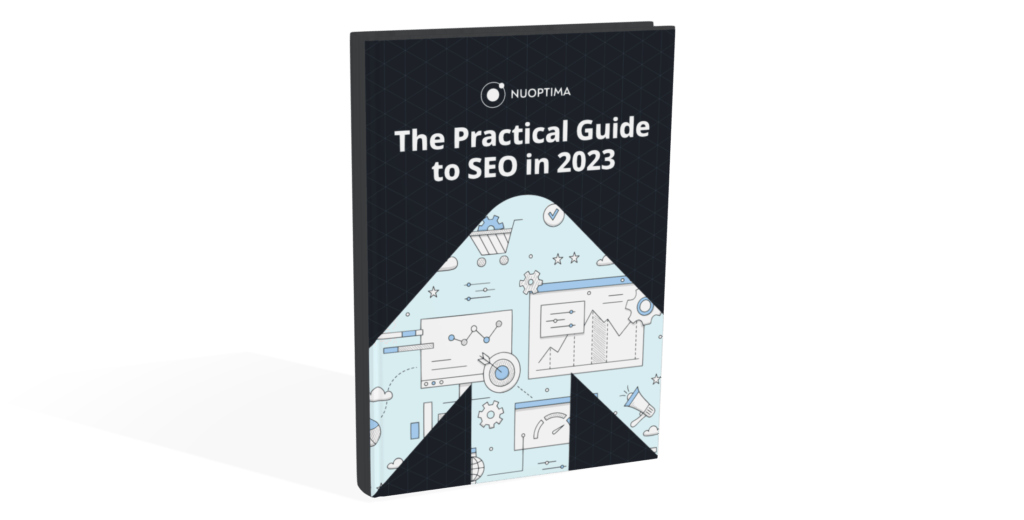Making business changes often means changing your website. Sometimes, a business simply outgrows a website. When that happens, website migration is the way to go.
Of course, migrating a website with all its content is easier said than done, especially when migrating your website’s SEO. But we’re here to help.
Here at Nuoptima, we’re no strangers to technical SEO services and have lots of experience with website migration. So, let’s discuss the basics and how website migration can help improve your rankings.
What Is Website Migration?
Moving a website from one environment to another or changing the domain name is called website migration. It’s a process that requires coordination and involves many different components. Carefully strategize your migration process to avoid losing traffic and Google rankings.
Here are the different types of website migration:
- Domain Migration: When a website changes its domain name, such as moving from “techsolutions.com” to “techsolutions.app” or undergoing a complete rebranding to “innovativesoftware.com,” it is referred to as domain migration. Transferring all site elements requires meticulous planning.
- Platform Migration: This involves moving a website from one content management system (CMS) to another. For example, transitioning from Joomla to HubSpot or from Wix to Squarespace.
- URL Migration: URL structure migration involves altering the site’s URL structure, such as reorganizing directories, renaming URLs, or switching from HTTP to HTTPS. For example, changing URLs from “website.com/services” to “website.com/solutions” to better match business offerings.
- Server Migration: This process involves moving the website to a different hosting environment for improved speed, performance, or security. An example is migrating from shared hosting to a dedicated cloud server.
- Content Migration: This involves transferring and updating site content, including text, images, videos, and other media. For instance, moving all blog posts, tutorials, and customer testimonials from an old site to a new one.
As previously mentioned, website migration can quickly go south. A perfect example of this is the Patient.co.uk website migration.[1]
In 2015, the leading health-related domain in England rebranded to Patient.info to broaden its appeal and target a global audience. On the technical side, the migration was flawless. However, when it came to SEO, they completely fumbled. They lost a lot of visibility, dropping from 148 to 4 visibility points.
This highlights the importance of research and a structured website migration process if you want it to remain visible to your target audience.
Speaking of research, if you’re unfamiliar with link building, we have a comprehensive article titled “What is off-page SEO?”
What Is SEO Migration?
Migrating your website from one platform or domain to another without hurting your organic search engine rankings is called SEO migration. In SEO terminology, a transition is called a migration whenever a fundamental change occurs in the site’s URL structure.
Familiarize yourself with SEO migration to avoid losing clients and revenue because your website has relocated to another domain. Ensure a seamless transition of your website’s SEO to maintain your search engine rankings. Failure to do so may result in a temporary decline in your rankings.
Reasons to perform an SEO website migration may vary, but they often involve alterations in:
- Structure
- Design
- Platform change
- UX
- Location
The changes you perform depend on the goal of your website migration. For example, you may want to move the website from HTTP to HTTPS to increase protection levels. Conversely, you can rebrand and change the URL entirely or simply migrate the website to improve the user experience.
To understand how Search Engine Management (SEM) can improve your ranking during SEO website migration, read our article on SEO vs. SEM.
Why Is SEO Important in Site Migration?
If you’ve spent countless hours and dollars building, designing, and optimizing your website, you wouldn’t want your organic search performance to decline overnight.
SEO enables Google’s algorithm to index and rank your new website adequately.
You need to perform SEO migration to avoid a temporary decline in your rankings. While you may not eliminate every short-term SEO fluctuation, you can reduce its impact.
Ensure you draft an SEO specification document with detailed SEO domain migration requirements for the developer. This way, you’ll keep your SEO right where it should be.
SEO website migration is challenging. However, it doesn’t have to impact your Google rankings negatively.
The Happiest Hour case study conducted by our in-house NUOPTIMA SEO experts is an excellent example of how to successfully utilize SEO to improve your Google rankings when migrating your website.
The Happiest Hour, a platform that connects users with pun events in Australia, enlisted NUOPTIMA to help improve its online performance after the website rebuild. NUOPTIMA helped the company in the following ways:
- Addressed their technical SEO issues
- Optimized their content
- Improved their UX
The results, The Happiest Hour recorded :
- 324.31% increase in conversions
- 78.54% rise in organic traffic
- 169% boost in top-ranking keywords in just four months.
Preparing for SEO Migration
Are you planning a website migration and sweating if SEO will work for your business? We’re here to alleviate your concerns.
Here’s a short website migration SEO checklist that ensures a seamless transition:
Create Your SEO Migration Plan
When taking a big step like this, it is essential to know precisely why you are migrating your site and the results you would like to achieve. Migrating your site is a strategic process; the more in-depth the plan, the better.
You may have two primary objectives: maintaining your current ranking and traffic and expanding your reach to attract more visitors. However, it’s vital to include pitfalls you may encounter during the migration process and strategies to overcome them.
You can enlist the services of an SEO agency like NUOPTIMA to create a detailed migration plan and help with its execution. NUOPTIMA offers excellent SEO services that drive high conversions before and after a website migration.
Conduct a Technical SEO Audit
When conducting a domain migration, assess the domain’s organic health. Examine if the site has been penalized previously for spammy backlinks or content.
You can use a digital archive like the Wayback Machine to view the old website’s content and ensure it does not contain spam or explicit content.
The tool also allows you to determine if the domain contains topics that align with your interests. Doing this helps Google familiarize itself with the type of content to expect from your webpage.
For more information on the technicalities of SEO, read our articles titled “What is Technical SEO?” and “SaaS Technical SEO“.
Backup Your Site and Create a Staging Website
Irrespective of the type of website migration, ask the developer to create a backup of your site. This precautionary measure can prove invaluable if the migration doesn’t go according to plan, and you need to revert to the old website pending when you resolve the irregularities for a successful migration.
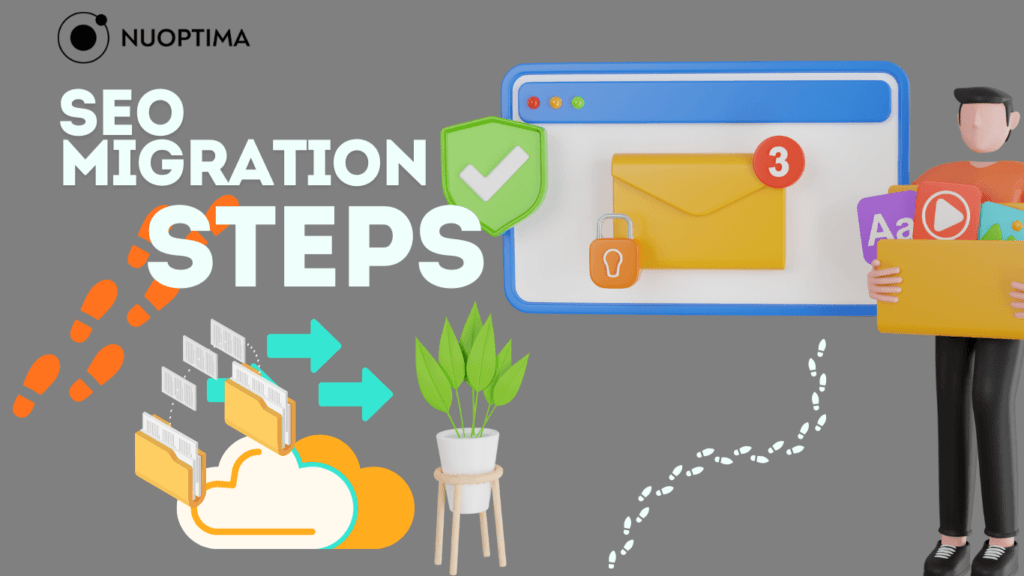
SEO Migration Steps
To successfully migrate your website with SEO, crosscheck your detailed plan with the following pre-migration checklist.
Pre-Migration Checklist
Here is an SEO migration checklist of things to consider before migrating.
✓ Crawl the Current Site
To compile a complete list of all existing URLs, perform a full site crawl of the old website and its URLs to compile a complete list of all existing URLs.
This list will be mandatory when setting up redirects to preserve site structure and ensure all pages are recovered or overlooked during the migration.
✓ Staging Site
A staging website is a duplicate of your new website that the user can’t see. You can also test changes and fix any problems on this staging site.
Creating a staging website allows your team to test and implement URL 301 redirects, review the content’s appearance, and fix any problems during the process.
This lets you deal with the URLs in internal links and sitemaps before going live.
✓ Create a Redirect Map
Redirect mapping involves identifying old URLs and determining their new location or redirect target. The result is a redirect map outlining all the redirects from their old locations to their new destinations.
✓ Set Up Google Analytics on the Staging Site
Create a new GA4 property or data stream for your staging site and install the tracking code. Properly preparing the events you wish to track and ensuring accurate data collection allows avoiding overlooking any crucial details once the site goes live.
✓ Prepare and Test the New Site
Now, it’s time to implement changes that align with your website migration goals. This could involve adopting a new design layout or modifying your site’s structure.
Note that it’s best to avoid making multiple significant changes simultaneously. Doing multiple, smaller migrations tends to be more manageable if problems arise.
Mapping URLs
If you’re changing your domain or URL structure, you’ll need to map old URLs to new URLs. So you can set up the necessary redirects and update links.
List Current URLs
Crawl your website to get a complete URL and content inventory. This way, you’ll fix issues on your staging website and map out old URLs to new ones in your 301 redirect map. Crawling your site also helps you update internal links and prioritize the content you want to move to your website.
Plan Redirects
A 301 redirect indicates that a page has moved to a new URL permanently. It transfers total link equity to the new URL while keeping all of the SEO data.
The purpose of a 301 redirect is to:
- Send users that try to access an old website link directly to the new website equivalent.
- Ensure that any authority from URLs on the old site gets passed onto an equivalent URL on the new one.
Update URLs on the Staging Site
Now, you’re ready to remove the old URLs on the staging site. This ensures that no links redirect to a deleted page or slow down your site, thereby harming your SEO.
Check your URLs in:
- A href link: This is a standard, clickable hyperlink that is visible in your main navigation, footer, etc.
- The XML sitemap: This file defines all URLs you want search engines to index.
- Robots.txt: This file defines the URLs you want to block and contains the XML sitemap URL.
- Canonical tags: This code is used to specify your page’s preferred version.
- Hreflang tags: Use this code to specify all the translated versions of your page. However, it is only necessary if the content is in only one language.
Executing the Migration
You’ve prepared your website and conducted some tests for confirmation. Now, it’s time to migrate your website and its content.
Backup Content and Record Site Status
This is your last chance to collect backup data for your current site. Ensure you back up all your content, including meta tags and titles.
Your web hosting determines how you will back up your site. You can either backup via the site host’s control panel or plugins.
Migrate in Chunks
Different pages on your web page can have other problems when it comes to migrating, as they serve different purposes and have different features.
Moving many pages at once can lead to complications and errors.
So, if you have a large website, consider “chunking” this activity in phases to make the migration process easier. This way, it’s more manageable to identify and troubleshoot issues before they go live.
Update DNS Settings
If you’re switching to a new server, change your DNS record so it redirects to the new IP address. Contact your hosting company to request the change. Also, revert your TTL value to normal.
Enable Redirects and Removals
At this point, enable all redirects and delete any pages you aren’t migrating. Also, update any external links that redirect to your old URLs.
Post-Migration Checklist
Website migration does not end with the launch of the new site. There are still some post-migration tasks to perform.
✓ Crawl the Old and New Sites
Regular site crawls can help identify any issues that may emerge over time, such as broken links, changes in page status, or missing meta tags.
When setting automatic crawls for a website, consider its size and crawl budget, especially when working with a large website.
✓ Monitor Google Search Console and Analytics
Once the new website is fully functional, generate a new XML sitemap to submit to Google Search Console and Bing Webmaster Tools.
This helps the search engines understand your website structure fully, which can accelerate the indexation process.
✓ Track The Impact of the Migration
Conduct a routine assessment a few weeks after the migration to understand its impact.
Compare pre-migration and post-migration data, including organic traffic, keyword rankings, bounce rate, conversion rate, page loading times, etc.
Any significant changes can identify if the migration was successful or if areas still need adjustment.
How Nuoptima Can Help You With Domain Migration SEO?
Site migration SEO may be challenging. However, NUOPTIMA has the tools and expertise to help with any aspect of SEO website migration, including proper redirects, on-page optimization, and performance monitoring.
We’ve improved visibility website performance for numerous clients, including B2B SaaS businesses. In the following weeks, we can ensure that the migration minimally impacts your organic search traffic and rankings.
We help businesses improve user experience, website performance, and conversion rates. Book a call with us today and let our team help you with your site migration and SEO.
Conclusion
No matter how well you execute an SEO, you may still lose some traffic because Google and other search engines take time to crawl and index a new website. However, improving your website’s technical performance, optimizing your content, and correctly executing SEO website migration will improve rankings and traffic.
FAQ
Website migration occurs when a website moves from one environment to another or when its domain name changes.
An SEO migration is a process of transferring search engine ranking, authority, and indexing signals to reflect a significant change in your website or website URL structure.
Expect an SEO migration to take at least a few weeks or months. Give yourself enough time to plan, execute, and monitor the migration process.
To successfully migrate your website to a new domain, follow these steps:
- Update SEO meta tags, deploy the site to the new domain, and check functionality.
- Update references of the old domain in blog posts and social media.
- Set up 301 redirects and test all pages.
- Create a new Google Search Console account, and use the Change of Address tool to notify Google about the transfer.
References: